Achievement 5 Task 3 by @frankie14: Review Steemyy.com
Greetings everyone
It’s always a pleasure writing in this community and I’m very happy with the progress I’ve made so far. My task today is to review another Steem ecosystem tool, Steemyy.com which was developed by @justyy.
What’s effective Steem power?
Steem Power (SP) refers a user’s amount of influence on the Steem network. It describes the strength of a user’s vote. The higher the SP, the higher the value of the vote.
Effective Steem Power is the amount of a user’s SP that is currently active. This is the Steem Power that is used to make votes.
To check one’s effective Steem power; on the Steemyy home page click “Tools” then select “Steem Account Information” and there you have it.
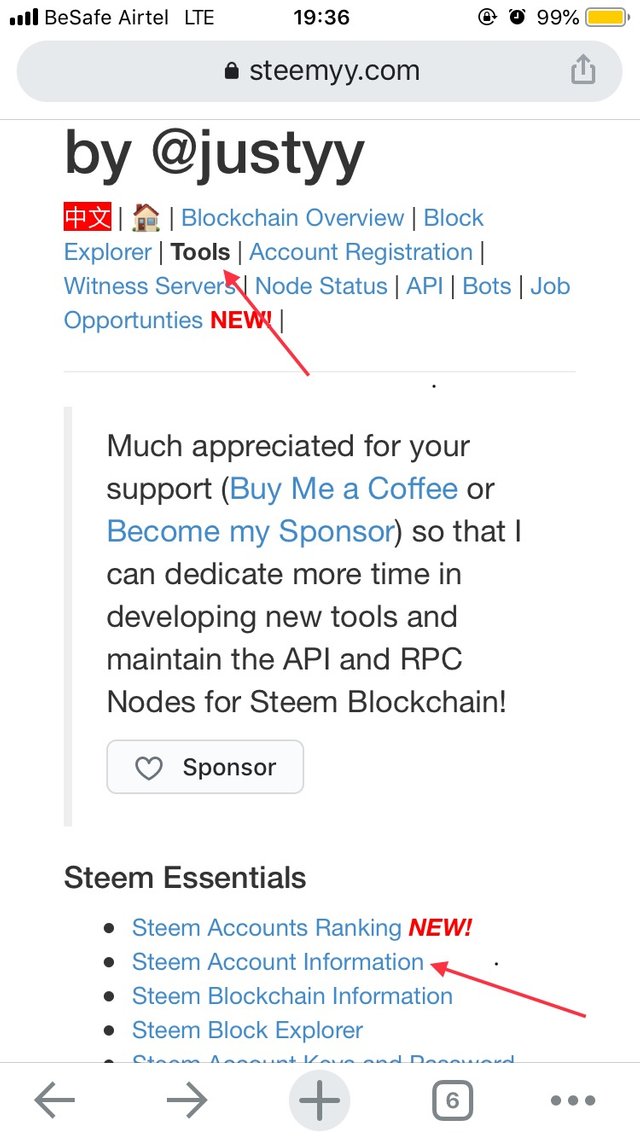
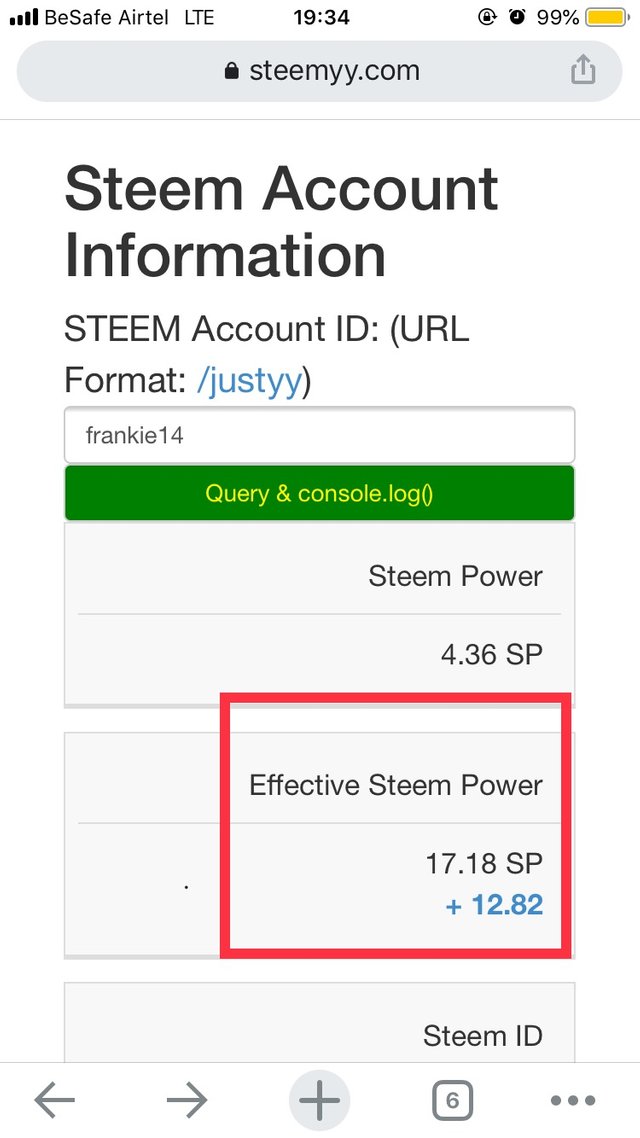
How to delegate Steem Power
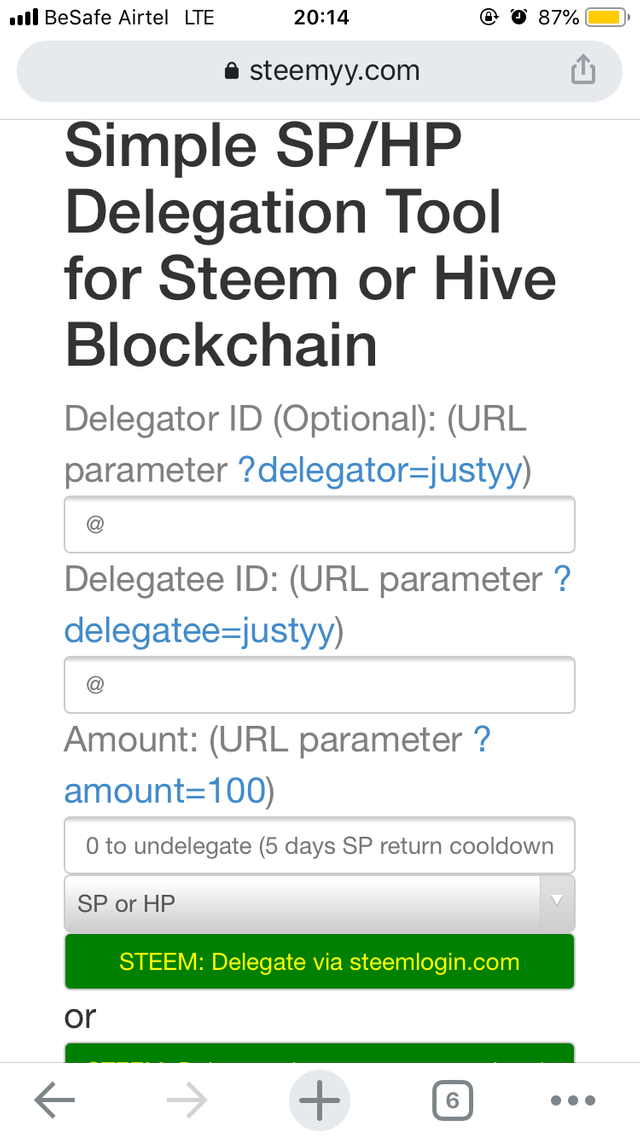
How to check transfer history between two accounts
Select “Steem wallet tool- steem account transfer viewer” from Steem Essentials and then input the sender ID and the recipient’s ID. You can also input a filter for the amount you wish to check for. For example, you can set the filter to check for amounts between 5 Steem and 900 Steem. After setting this filter then you select “Query”.
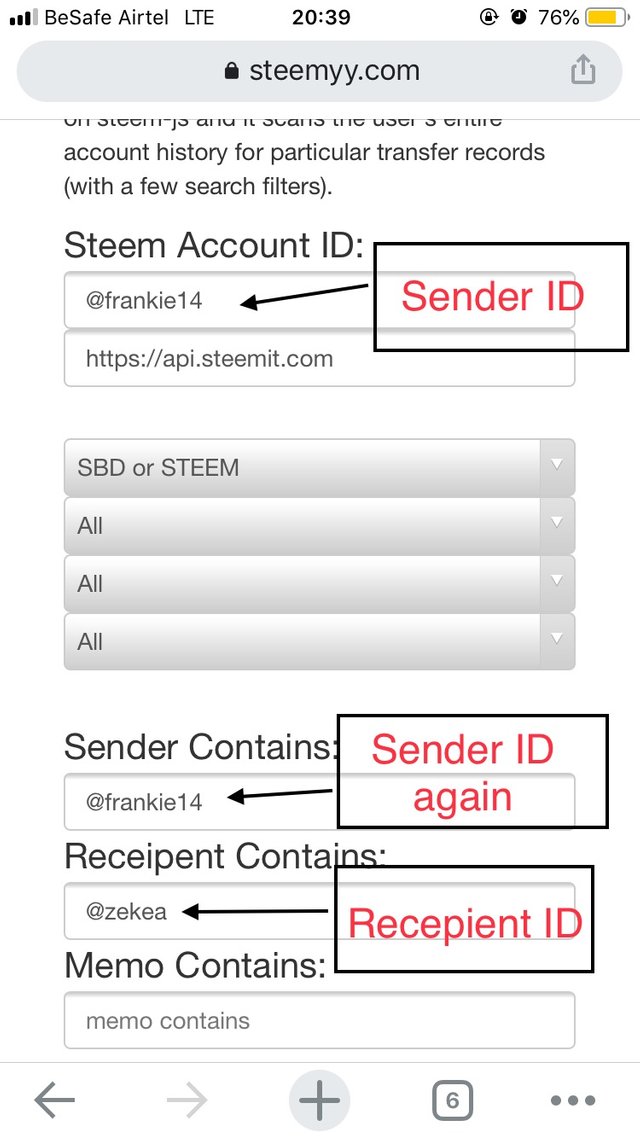
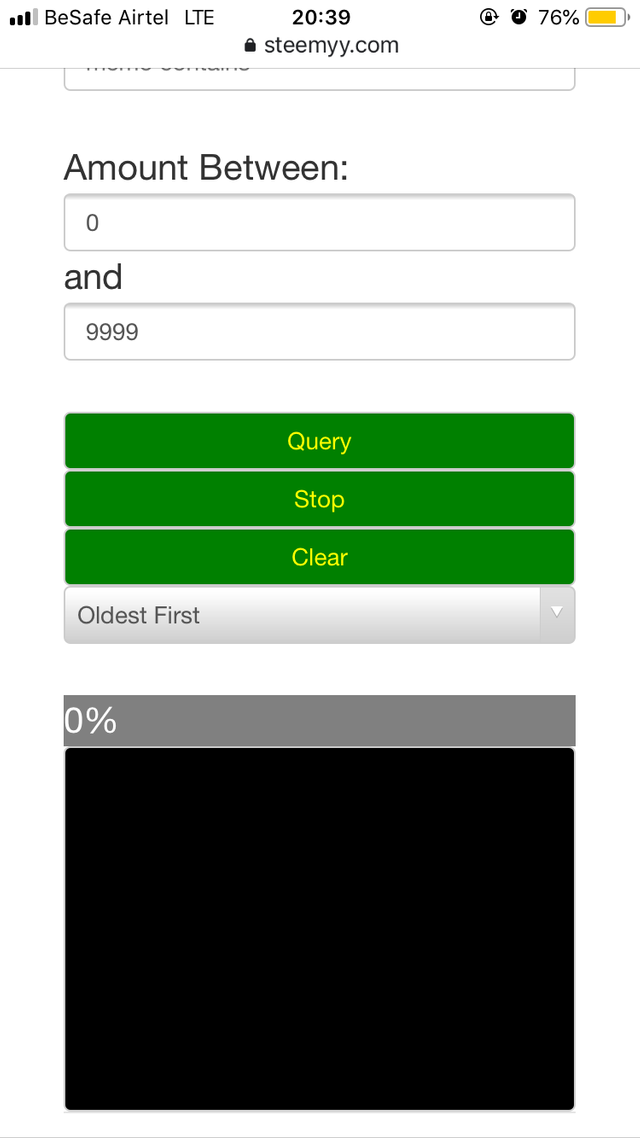
How to automate claiming SBD or STEEM
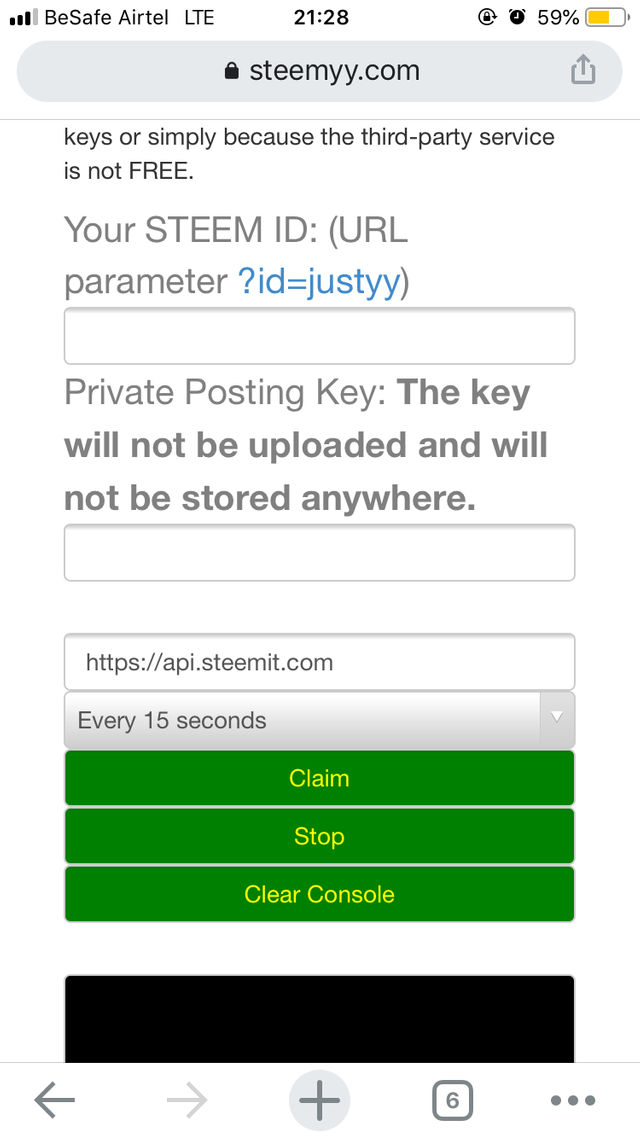
How to check outgoing votes for any specified period
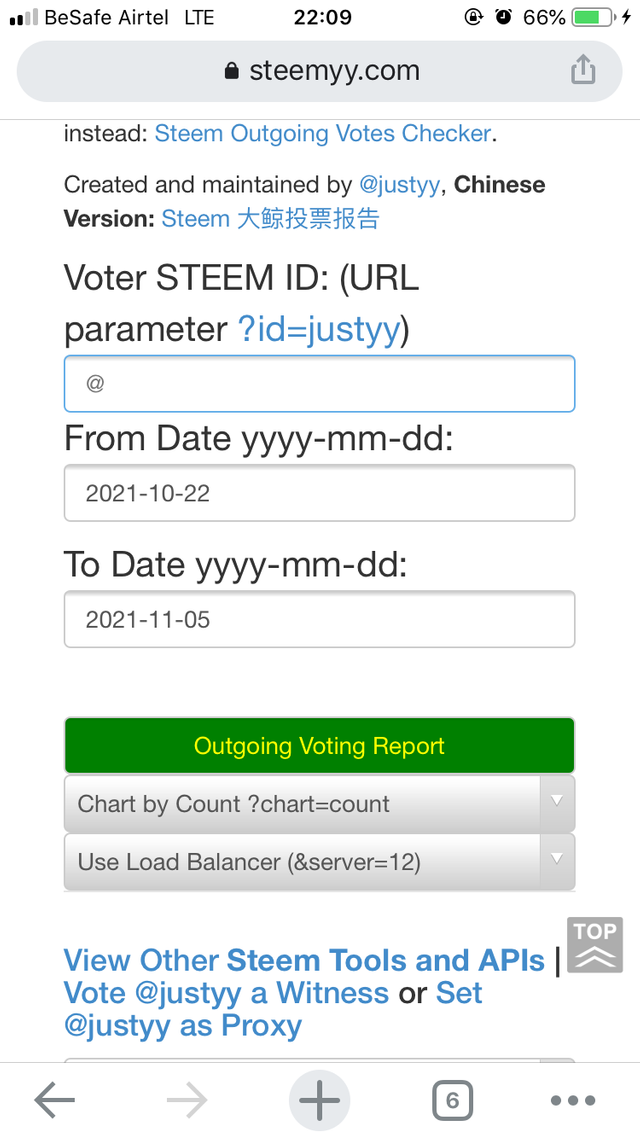
How to check incoming votes for a specified period
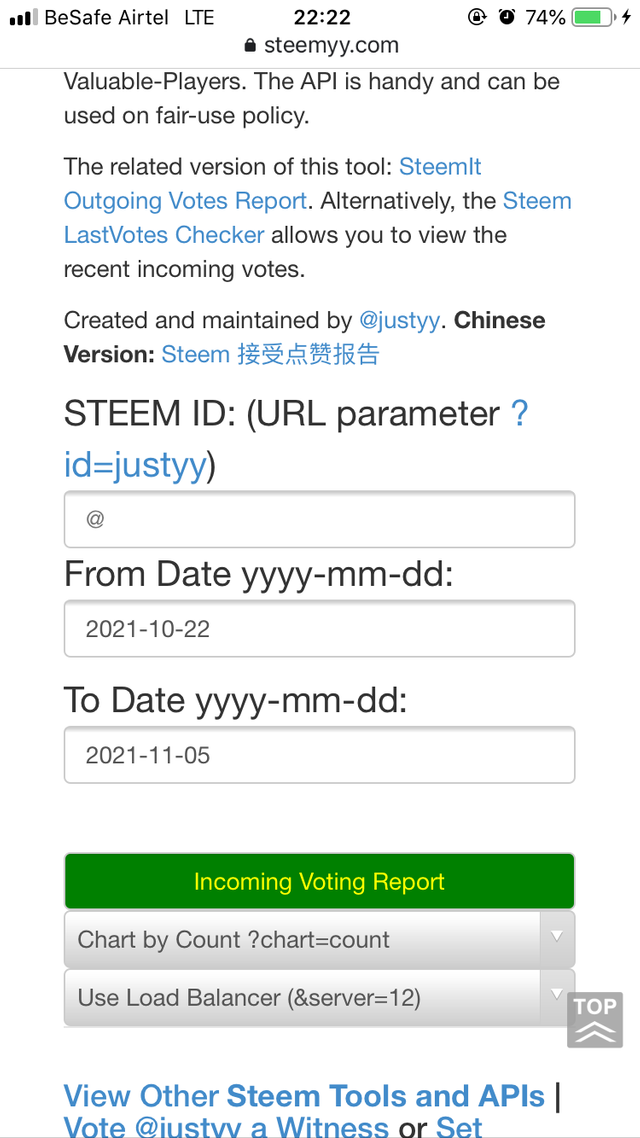
How to check which user has delegated SP or Steem to you
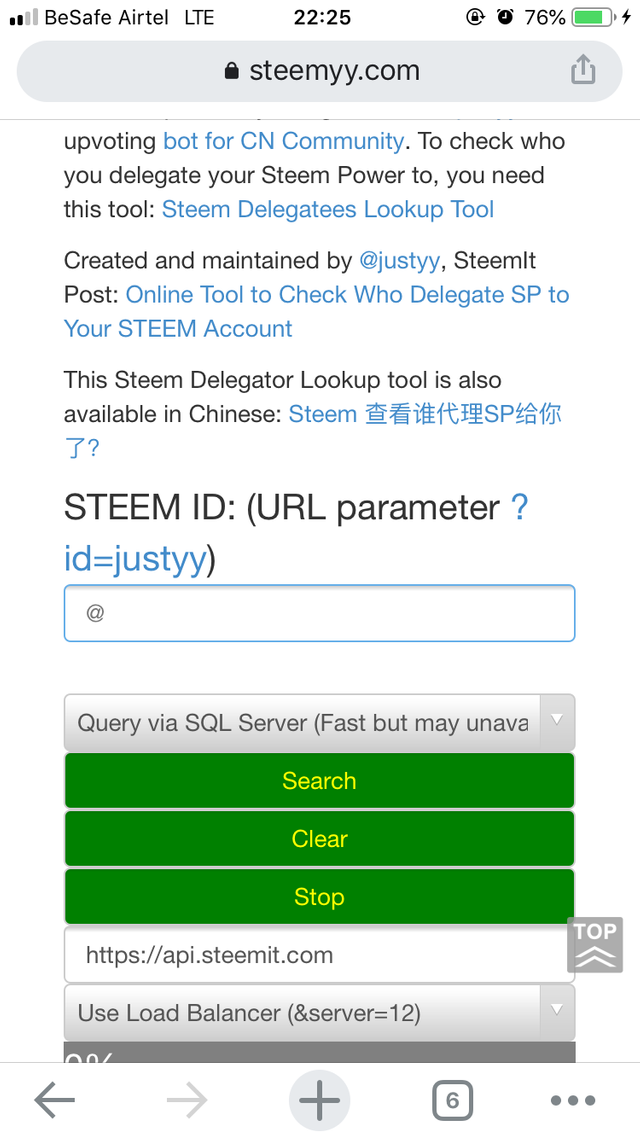
This has been my learning experience on Steemyy.com
I look forward to the next challenge!
Hi @frankie14, Your achievement task has been verified. You may now proceed to the next task.
Rate - 2
Thanks a lot