Achievement 5 task 1:mentorship by @cryptokannon presented by @fortwis09
 image edited in phone editor
image edited in phone editor
background image
Question 1
Please explain how to check Reward Summary for All time, last 30 days and last 7 days for your account?
To do that we login into our steem word account by inserting into the search bar www.steemworld.org/@username
After that your dashboard will open and you will go to a place in that place written reward summary, a blue menu bar written reward summary, there you will see your reward summary for the last seven days and the last 30 days, the screenshot below will explain;

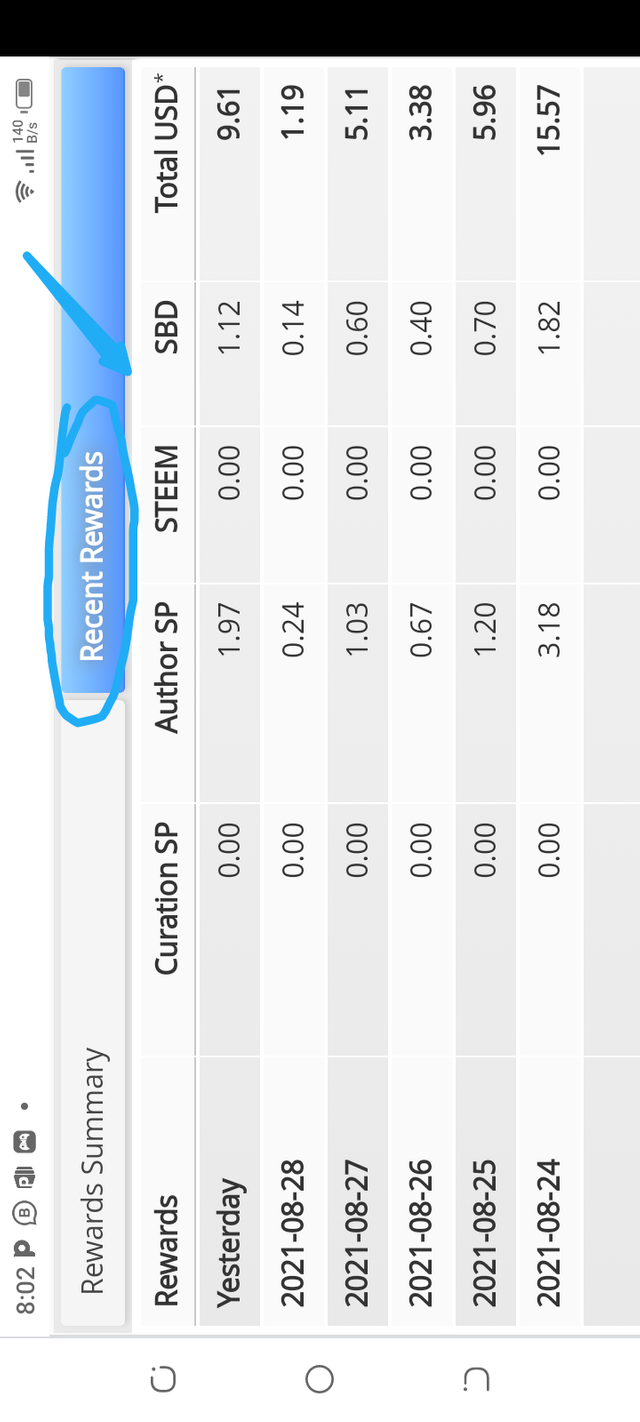
Question 2
Please explain What is Delegations, type of Delegations and how to Delegate SP?
Delegation Is the act of lending steempower to someone's else's account, someone should have enough empower to delegate, steempower is the amount you can vote a person.
Types of delegation
Incoming delegation:
These are delegation in which steempower was transferred Into my accountOutgoing delegation:
These are delegations in which i Lent to someone elseExpired delegation:
These are delegations that I gave to someone with expiry dates and has expired
How to delegate sp
click on delegation
We will see the different types of delegations, and then click in "delegate"
Input the account to be transferred to
Input the amount to be transferred to
Click 'ok'
Posting key will be needed to complete transaction.
The screenshot below 👇 will explain;
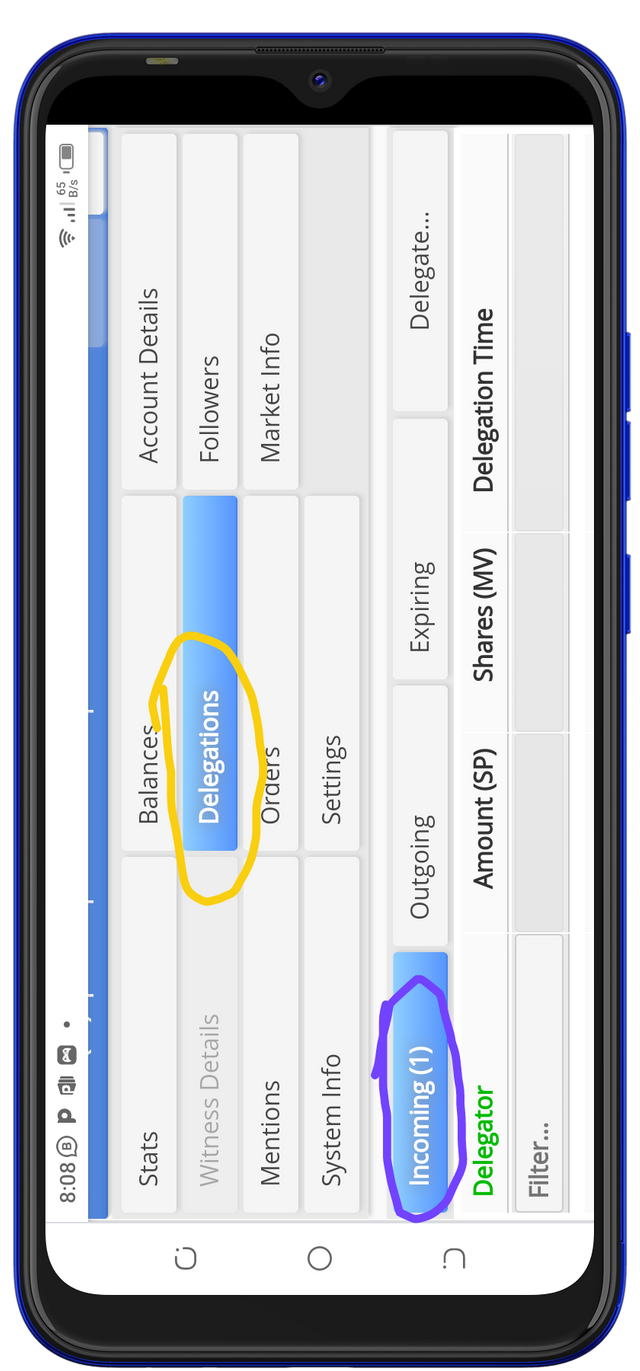
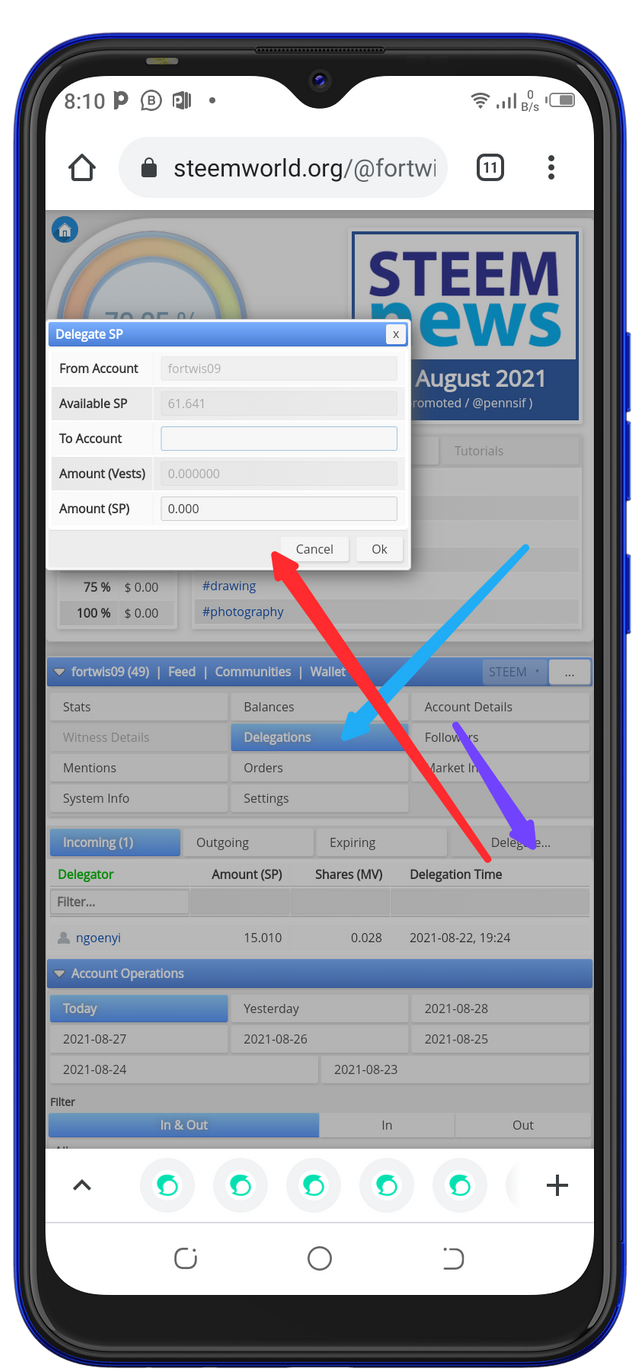
Question 3
How to check Incoming and Outgoing Votes, please explain this with screenshots of both votes for your account?
Incoming votes: these are the votes by which a person came and made a vote on your post, this is were the money is and this is what pays out.
To check incoming votes we need to go into our steem world account, and then click on 'stats' and then we will see incoming delegation you can then clean click on incoming delegation.

Outgoing votes:
This is when I also vote on other people's posts adding value to it, it is also a means making money cause when I vote I gain. To check outgoing votes, you click "stats" and then click outgoing votes.
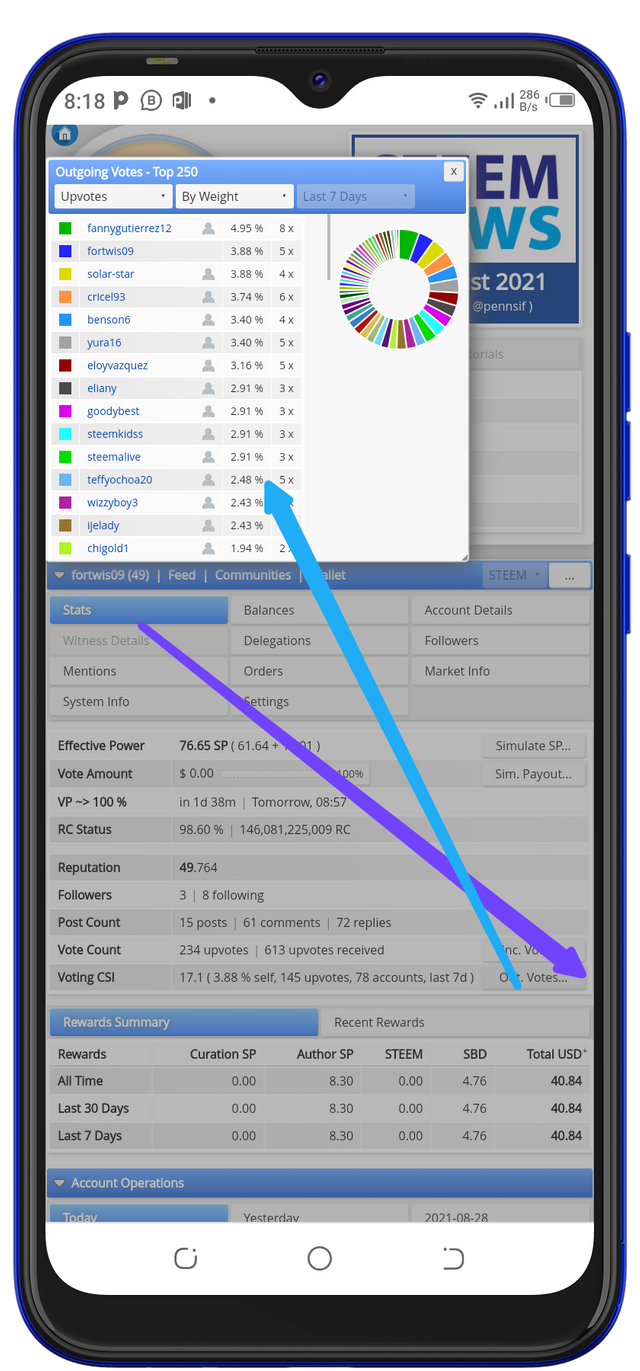
Question 4
How to check account operations for past 7 days and what all details can be checked?
We first of all login into steemworld.org and I hen we scroll to a blue menu bar called account operations, there we will see our account operations for the past 7 days.
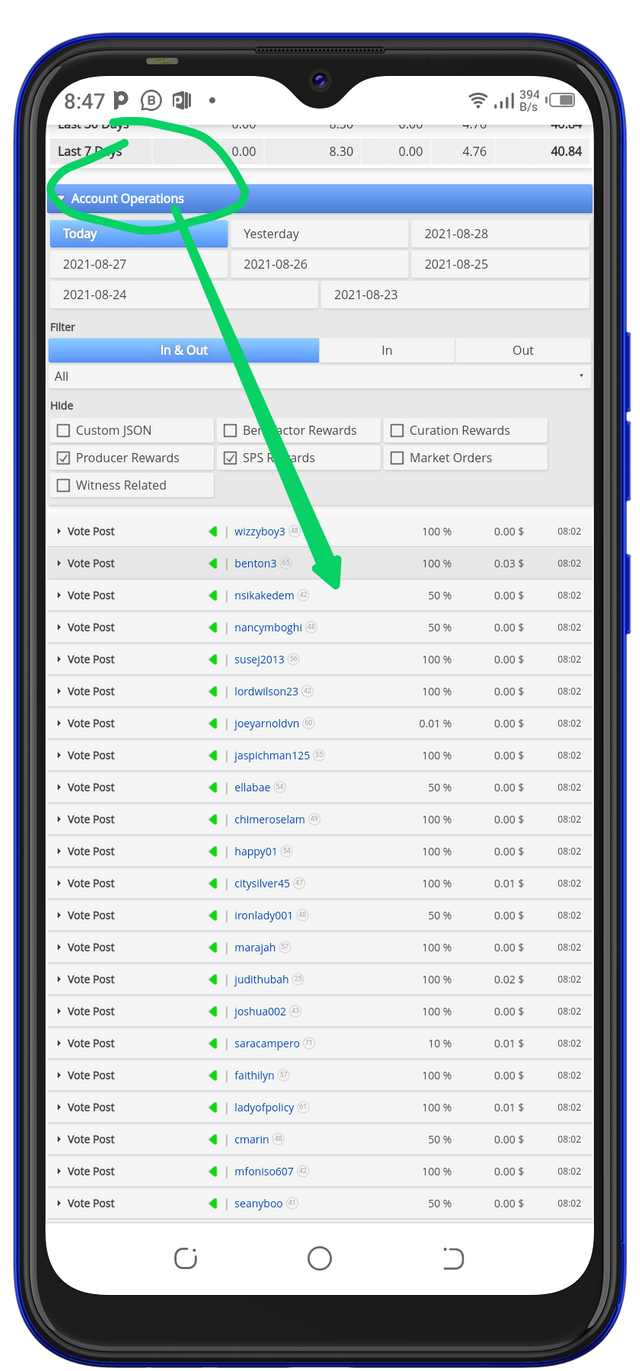
Question 5
Please explain Author, Curation and Beneficiary Rewards.Also, mention author and curation rewards for your account for past 7 days.
Author reward: This is the reward given to you for writing the post.
Curation reward: This is the he reward you get for voting a person's work
Beneficiary reward: This is a reward another person gets from you setting the person as a beneficiary. (@fortwis09 20% payout to @steemitfoods)
To check out his reward, we login to your steemworld account and clock the blue menu bar titled 'coming reward' there you can click ck either author, curator, or beneficiary reward to see the reward for the last seven days.
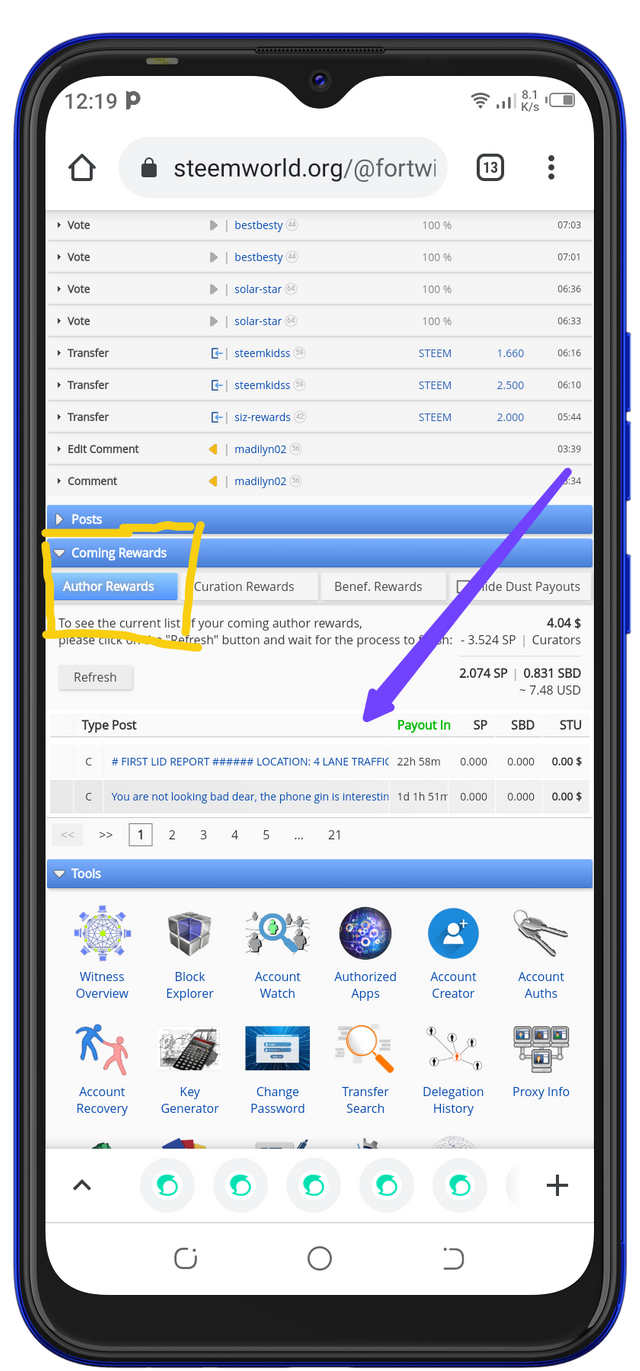
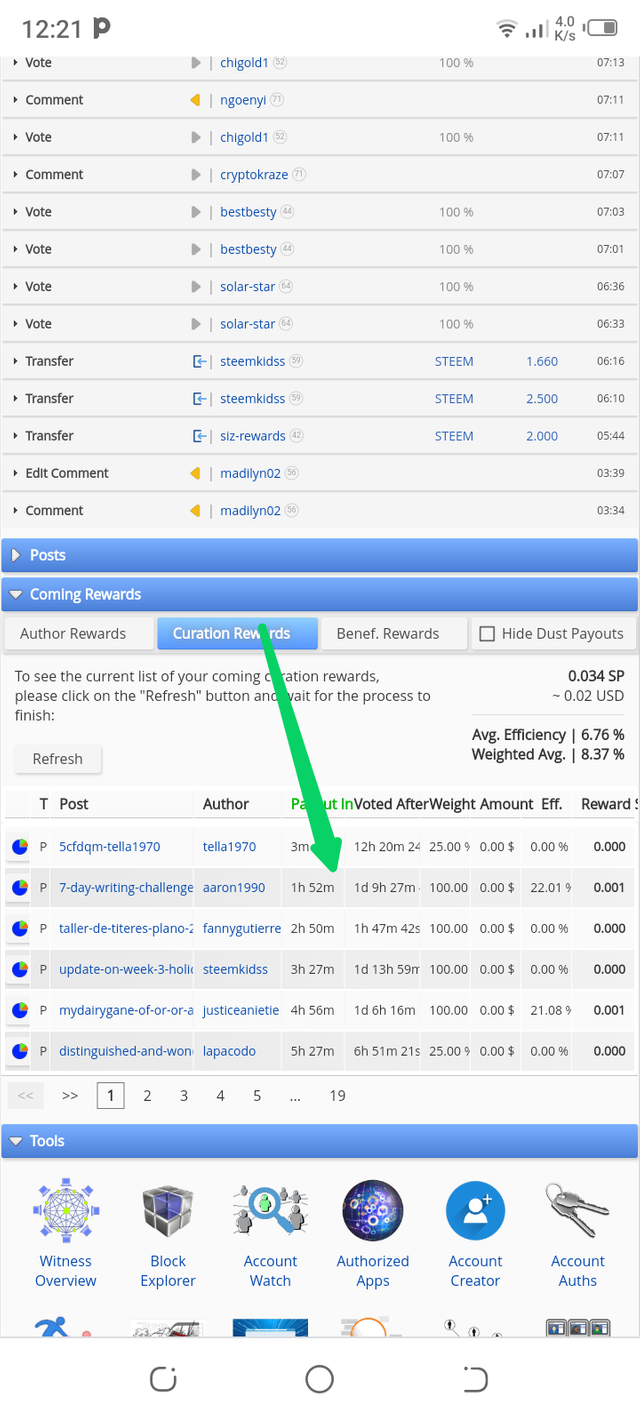
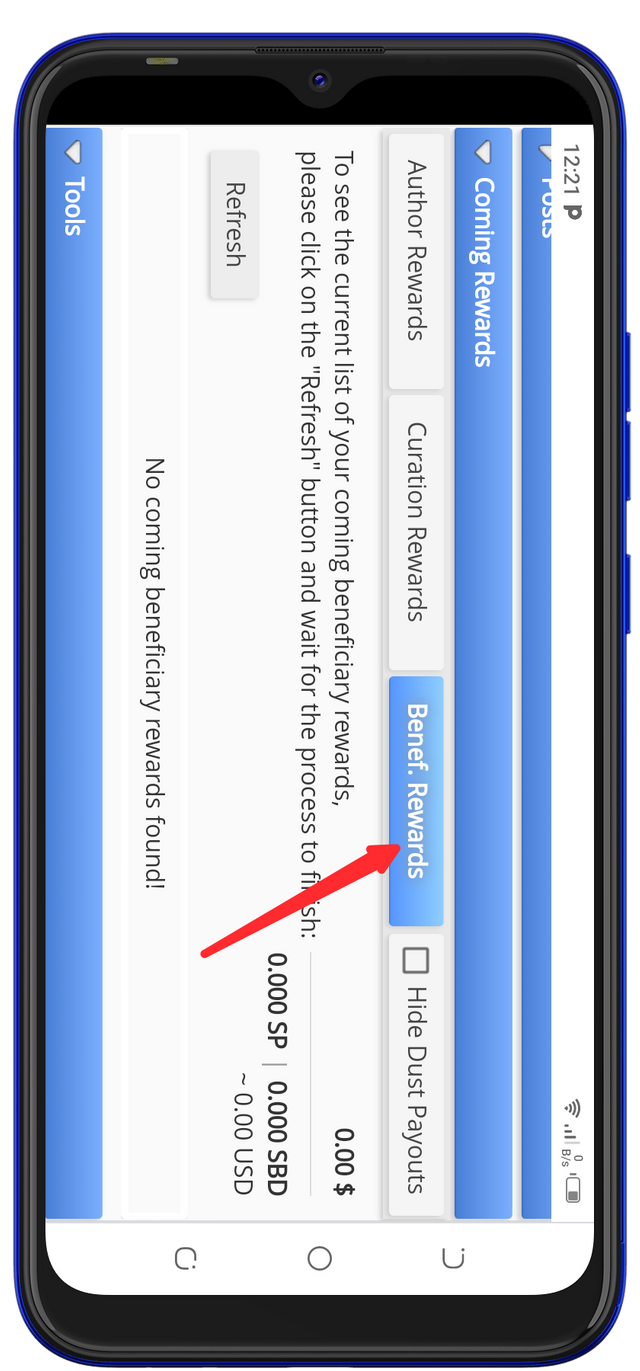
Question 6
How to check your upvote value and at different voting weights using this tool?
When we login into our steem word account, we will see something like a wheel with the percentage value on it, that is the percentage value of our upvote.
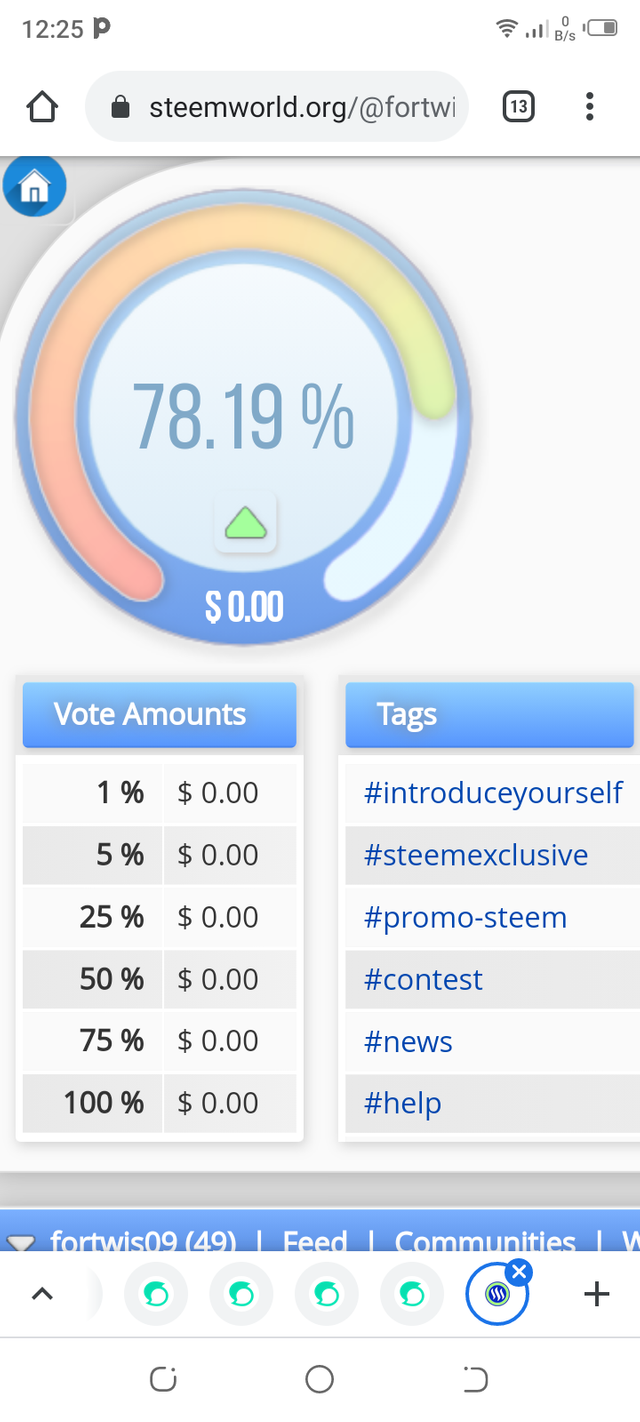
Also to check our voting weight, it is right beneath out voting value, it shows how much that will be voted if we set it at a particular were weight, right now my voting weight does not have value as a result of my low steem power.
conclusion
I am grateful to all who helped me make this achievement a reality.
Cc:.
@ngoenyi
@madilyn02
@eliany
@benton3
Hello dear @fortwis09, I am pleased to inform you that you have been successfully verified for this task. You may now move to the next achievement task.
Thank you for completing this achievement task.
Mam plzz verify my achievement 5 task 1
https://steemit.com/hive-172186/@sabasalamat1/achievement-5-task-1-review-www-steemworld-com-or-or-sabasalamat1
Continue riding on, you can move to achievement 5 task 2. Congrats.
Hi, @fortwis09,
Your post has been supported by @heriadi from the Steem Greeter Team.