ACHIEVEMENT 2: BASIC SECURITY ON THE STEEM BLOCKCHAIN @exceleden||MENTOR BY @CRYPTOKANNON
SAFTY FIRST

Security is everyone's role. and good to know, the security system and modules in steemit blockchain account is simplified for easy understanding and use. I outline as follows..
THE FIVE BASIC KEYS IN STEEMIT BLOCKCHAIN,
PECULIARITIES AND FUNCTIONS

PRIVATE POSTING KEY (P.P.K)
for posting contents, up voting or down voting, connecting, editing posts, follow or mute other accounts.
PRIVATE ACTIVE KEY (P.A.K)
Grant access to all wallet and monitry transactions,power ups, transfers, steem dollar conversion, market order placement.
PRIVATE MEMO KEY (P.M.K)
Vital in your account for sending and receiving encrypted messages.
the two crucial keys:
PRIVATE OWNER KEY (P.O.K)
This is used to change or reset all other keys, and should be kept safe in a recoverable place. A memo, Jonal, e t c. A compromised account needs (P.O.K) for recovery.
PRIVATE MASTER KEY (P.MAS.K)
This is an ULTIMATE KEY for every steemit blockchain account user, it is important BECAUSE EVERY VITAL ACCOUNT OPERATION DEPENDS ON IT, including generating documents.
NOTE:
pls store all passwords (keys) well, use printed notes, jonals, drives etc but keep it safe .
TRANSFERRING STEEM TOKEN TO ANOTHER USER
👉click on the profile picture at the top right corner of your account
👉 click on wallet (wallet icon)
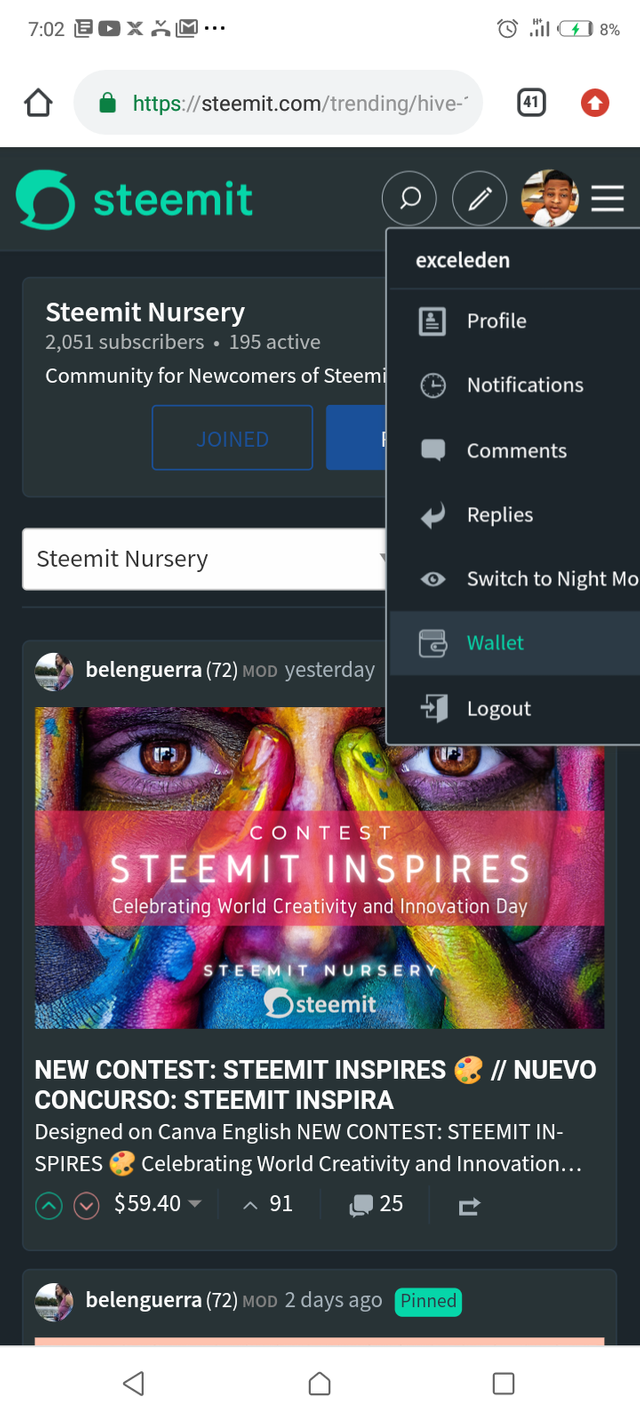
👉 on the top right corner of the wallet page, click on the hand burger menu, click on sign in
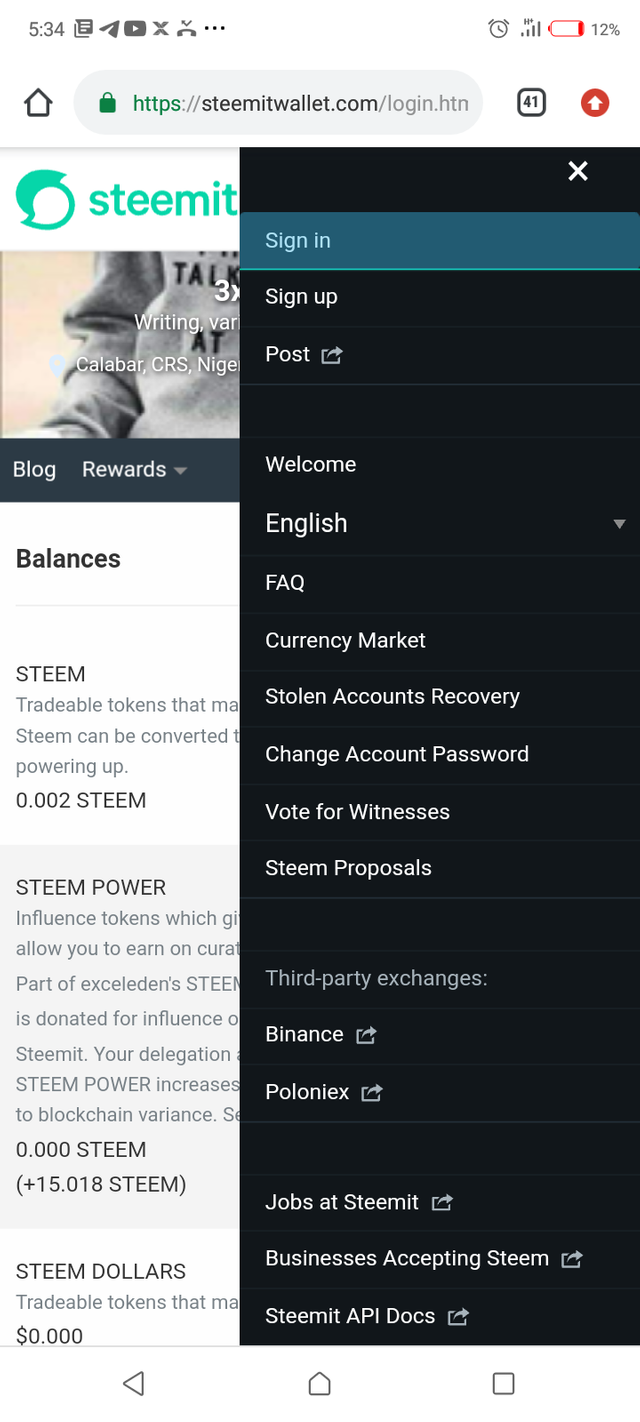
👉 impute username, then input active key in the password slot
👉 click on login and you have full access to your wallet
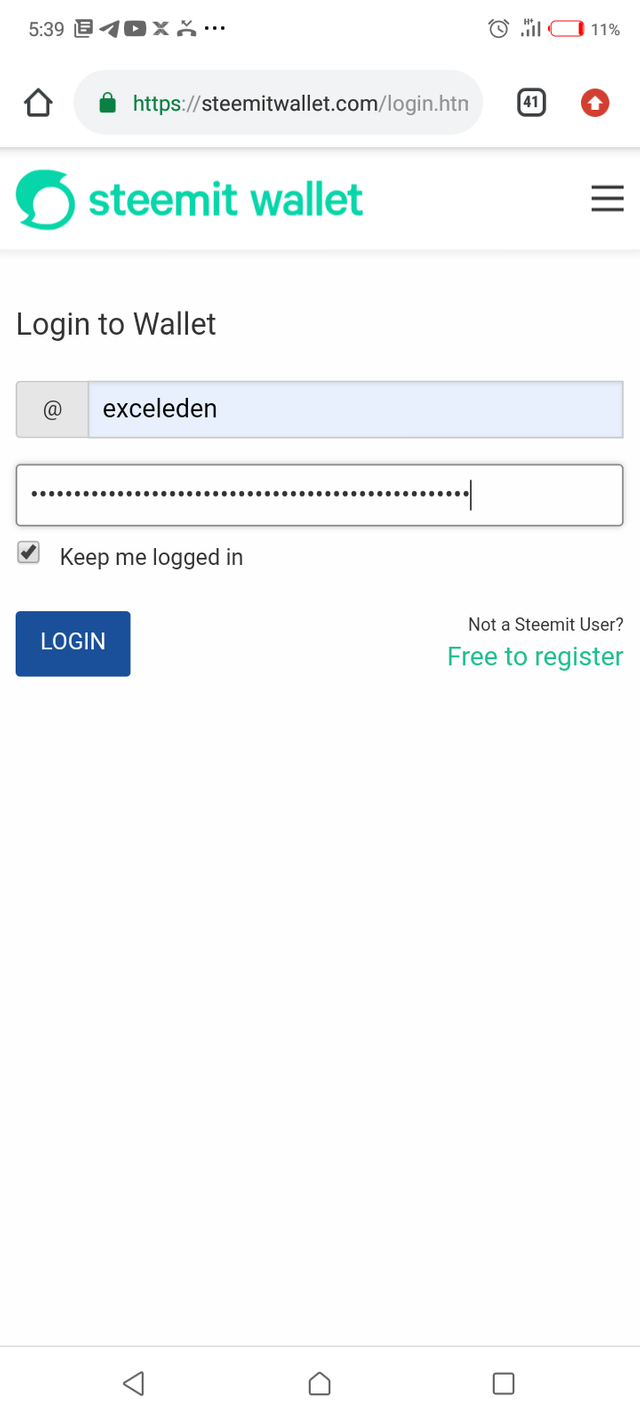
👉 you will see your account balance displayed
👉 click on steem balance, then select option required for transaction (transfer)
👉 click on transfer
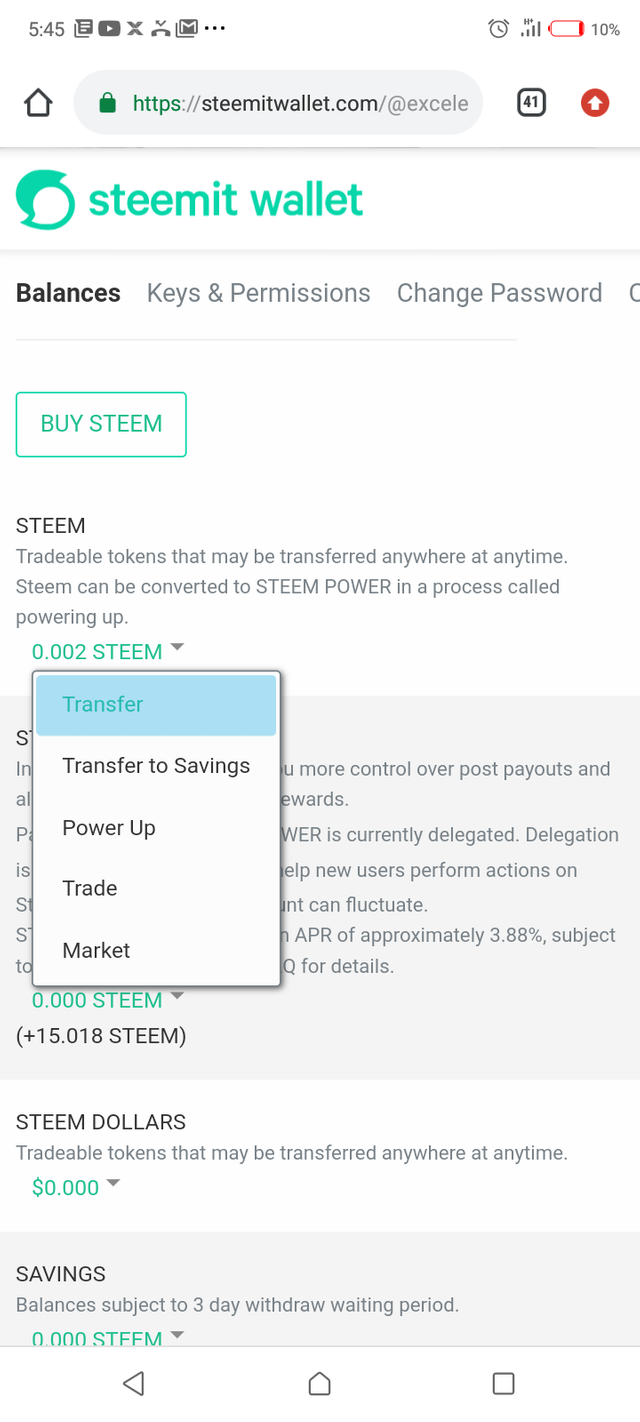
👉 the new page is displayed
👉 fill in the recipients details also amounts to transfer
👉 click on update button
👉 now confirm transaction on the last page by clicking "ok" button
TO POWER UP YOUR STEAM
👉 follow the previous procedures as in to transfer
👉 click on the hand burger menu at the right hand of your wallet page
👉 click sign in
👉 impute username, then input active key in the slot for password
👉 click on steem balance (to select required option)
👉 click power up
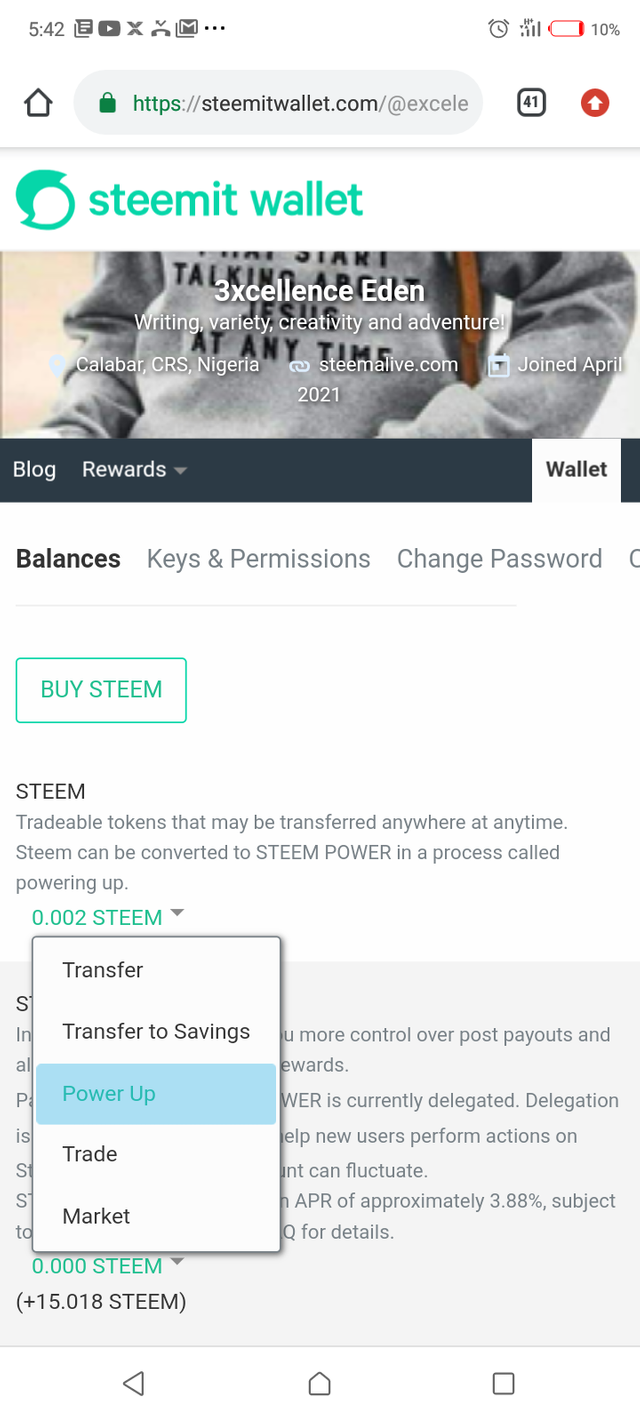
👉 the next page will be displayed
👉fill your desired amount
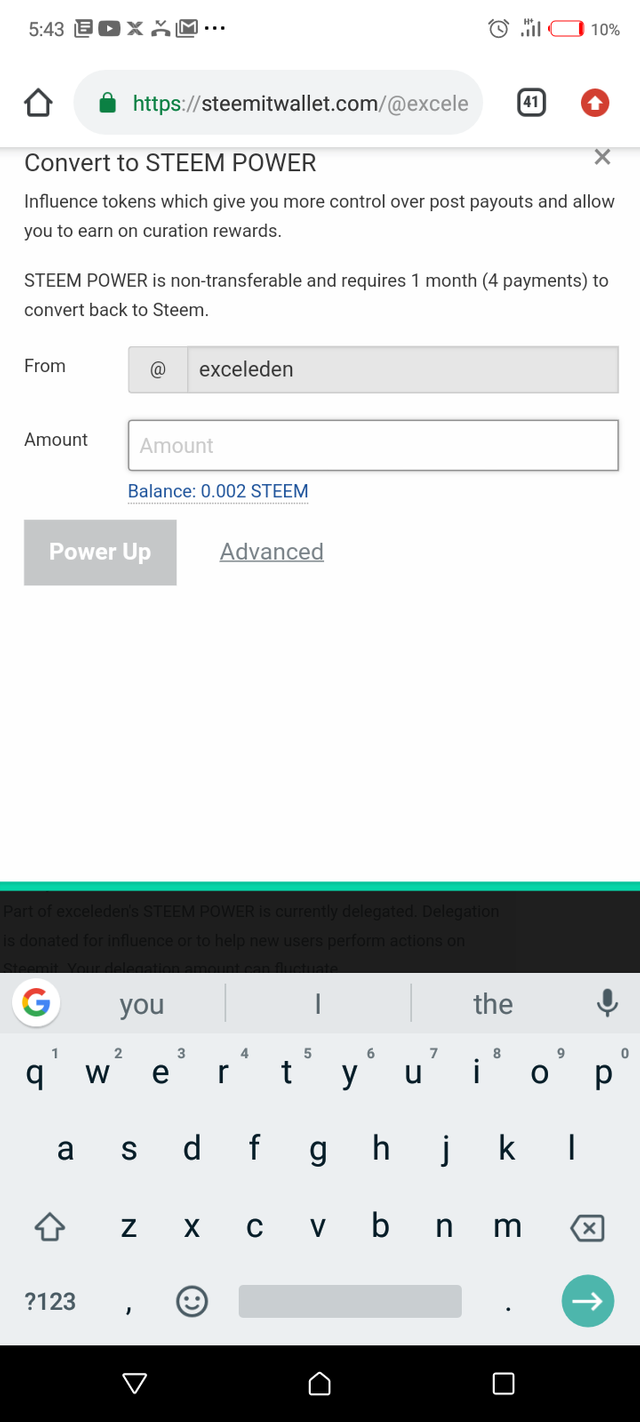
👉 click power up button
CONCLUSION
✍️ don't lose your passwords (keys)
✍️ don't share your passwords with the third-party website or any body
✍️ store your password
✍️ Enjoy Steemit 🤭