FOUR STEPS TO CONVERT YOUR STEEM DOLLAR TO STEEM OF YOUR ACCOUNT BY @euclid49; 29/05/2021.
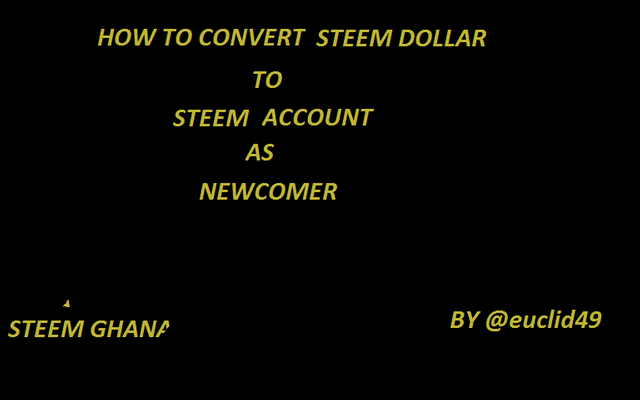
Image by @euclid49
HELLO STEEMIANS,
STEP ONE
Login into account with your posting key, your dashboard will open. Select and click on the profile logo image and a menu will pop up, you will see a list such as profile,notification, comments,replies,switch to night mode,wallet and logout respectively., select and click on wallet.Here is a screenshot of it.
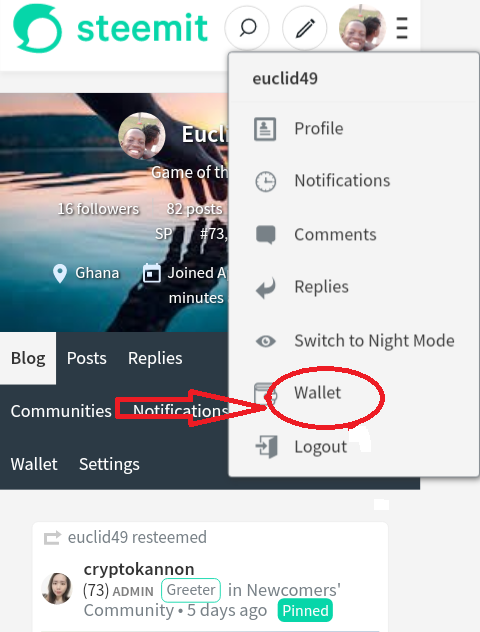
STEP TWO
A page will open having a subtitle balance,keys and password,change password and community. click on the balance button and you will see three most important items there, such as steem, steem power and steem dollar so you click on the Steem Dollar button and you will see a menu which includes transfer, Transfer to saving, Market and Trade.since here our focus is to convert steem dollar to steem, we need to the market to do the exchange rates. So select and click on the **Market **button and a market page will open. This is a screenshot of it,
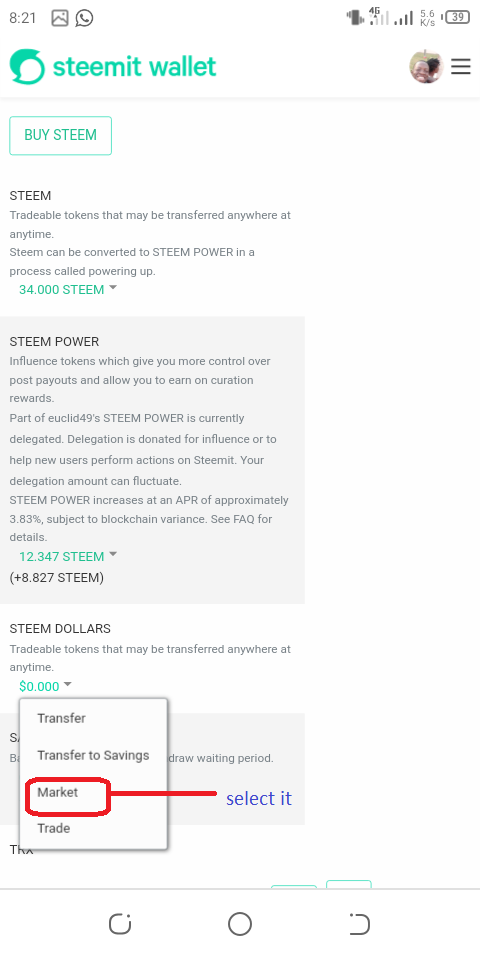
STEP THREE
When the market page is been open, you will see a BUY STEEM and SELL STEEM section, since here we want Steem, then we need to buy steem. Under the Buy steem section we have Price, Amount and Total.Enter the amount of the SBD to the Total column and under the Amount colunm it will convert there and you will see the amount you will received in STEEM. This is a screenshot of it

*So the transaction, we can see that when had 9SBD we will had 121.311 Steem. Then you can click on the BUY STEEM button.
STEP FOUR
When the buy steem button is click, a page will open and the summary of the transaction will show up for the user to confirm it and you click the OK button.
A new page will open for the user to confirm it password.This operation requires your ACTIVE/OWNER/MASTER password and you sign in and your transaction is been done successfully. This is a screenshot of the transaction.
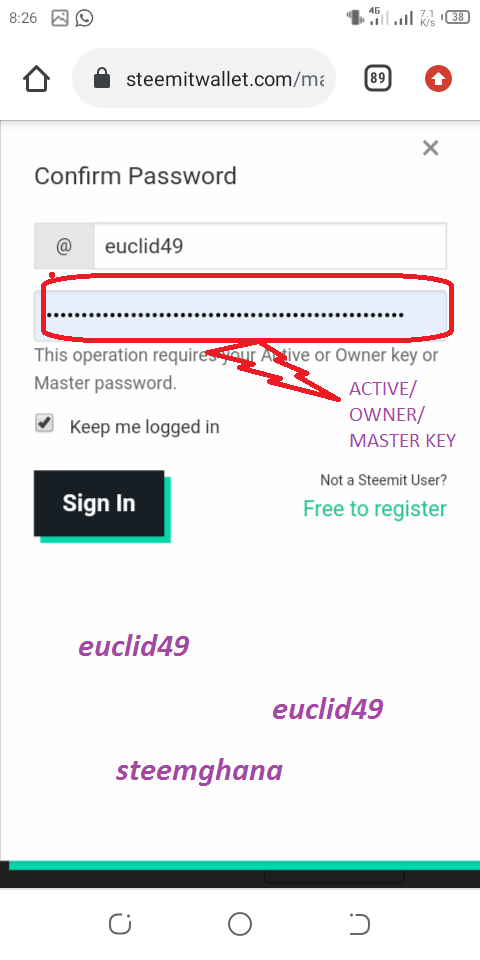
You can see the details of it on the HISTORY of the later page of the Wallet.Let's take a look at it
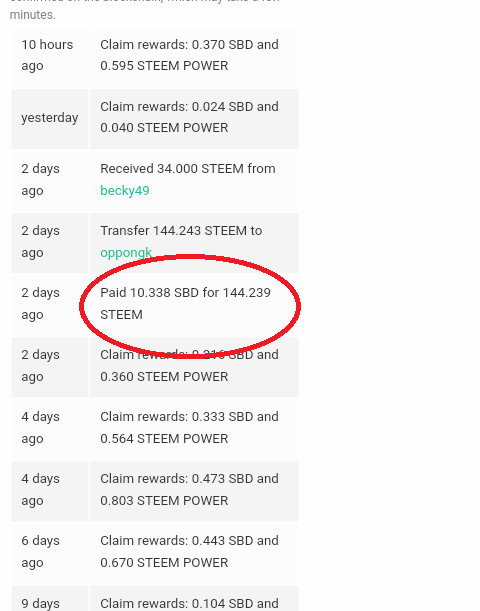
This is a small education to all the newcomers in steem blogging and you can share it on the various blog page.
Great thanks to;
@cryptokannon
@oppongk
@steemghana
Nice work done bro
You have been curated by @oppongk. We are voting through STEEM POD Projected initiated by @steemitblog. Make sure to follow @steemitblog for more updates like crypto academy homework and other contests on Steem.