
Source
Hello steemit friends, I am @ethun0 here to show my knowledge on Basic Security on Steem which is Achievement 2. I have learned it by reading and practicing followed @cryptokannons' Lists of Achievement Tasks. I want to thank her for the guidance.
| Question 1 : Have you retrieve all your keys on steemit? |
|---|
Yes I have collected all the keys. All these keys are very important to me. So I collected these in my mobile's note as well as in Google Drive.
| Question2: Do you know each of these key functions and restrictions? |
|---|
Yes, I know all the key functions of steemit. Below are examples of all key functions.
Use the posting key to login to Stimit. Also, commenting on someone's post, updating, downloading, subscribing to a community, unsubscribing and resetting someone's post if you like it, that is, all the work related to the post can be done through this posting key.
With this key I will be able to do the work that is usually financial. With this key I will be able to give power up, power down in particular. Then I will be able to make a delegation and lift that delegation. Also I can convert Steem to sbd / sbd to steem. This is a very important key and we have to use it carefully otherwise our account could be in danger if it is hacked. If our account is hacked then the hacker will be able to take out the money within four weeks with power down. So we will check our account at least once a day and see if our account is secure. This key should not be used anywhere without a trusted website.
This key is usually used for account recovery and password changes. If we ever realize that our account is in danger. Then with this we will be able to recover all the keys of our account and be saved from danger.
If you want to send something to someone through this key. I can text her secretly, which no one but she and I can see. So this is a very important thing.
The key that is given to me when I first enter Mistimet is basically the master key. What a very important key. My account can be hacked at any time if it is lost. So I have to be careful.
| Question 3: How do you plan to keep your master password? |
|---|
This key is needed to reset all keys. So a very important key. And that's what I've collected in different ways. On Google Drive, and on my mobile note. I have written it in the notebook again. But before we lose this key, we should all collect well at our own risk.
| Question 4: Do you know how to transfer your steem token to another steem user account? |
|---|
- 1.First I went to my wallet then I will press transfer there
- 2.Then I will fill in all the blanks and write the name of the account to which I will transfer.
- 3.Then I will transfer it very easily by pressing the ok button
| Question 5: Do you know how to power up your STEEM? |
|---|
- 1.First I need to login to my own wallet account. Then I will press the Power up button.
- 2.Then i'll put the steem amount to the power up in the empty room.
- 3.Then I will press the ok button and I will complete the power work.

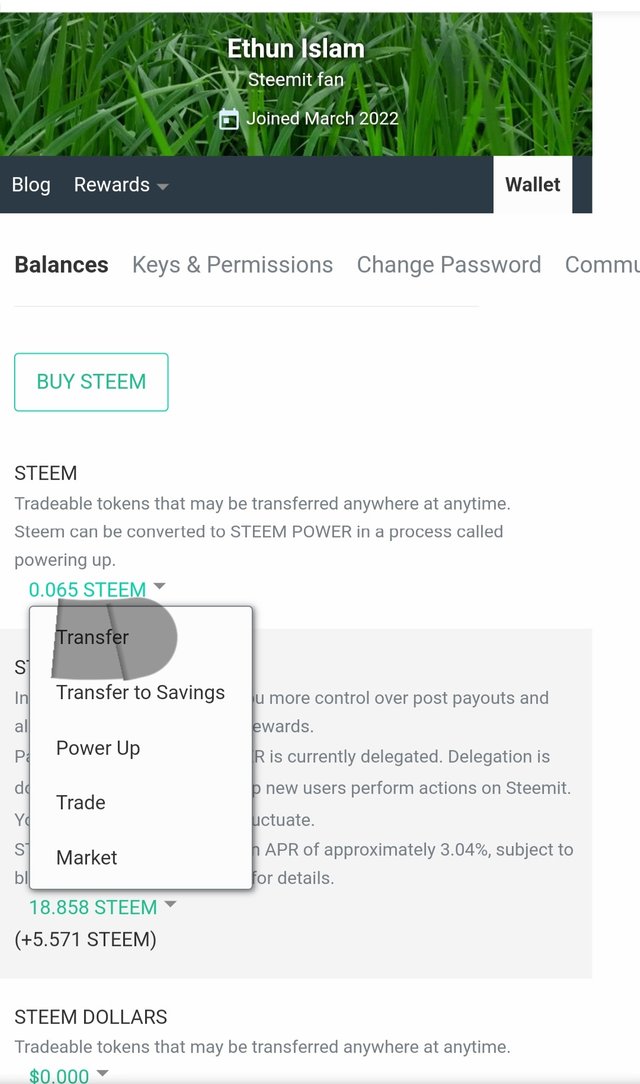
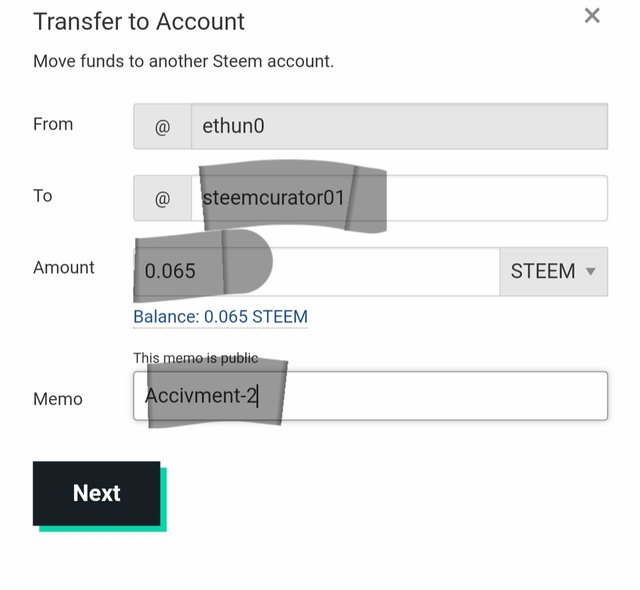
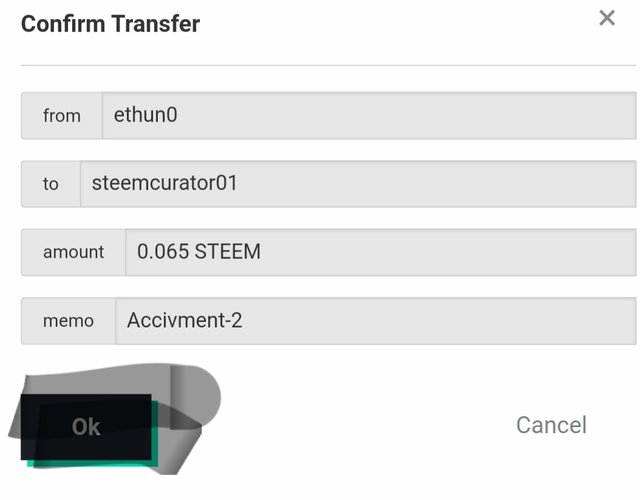
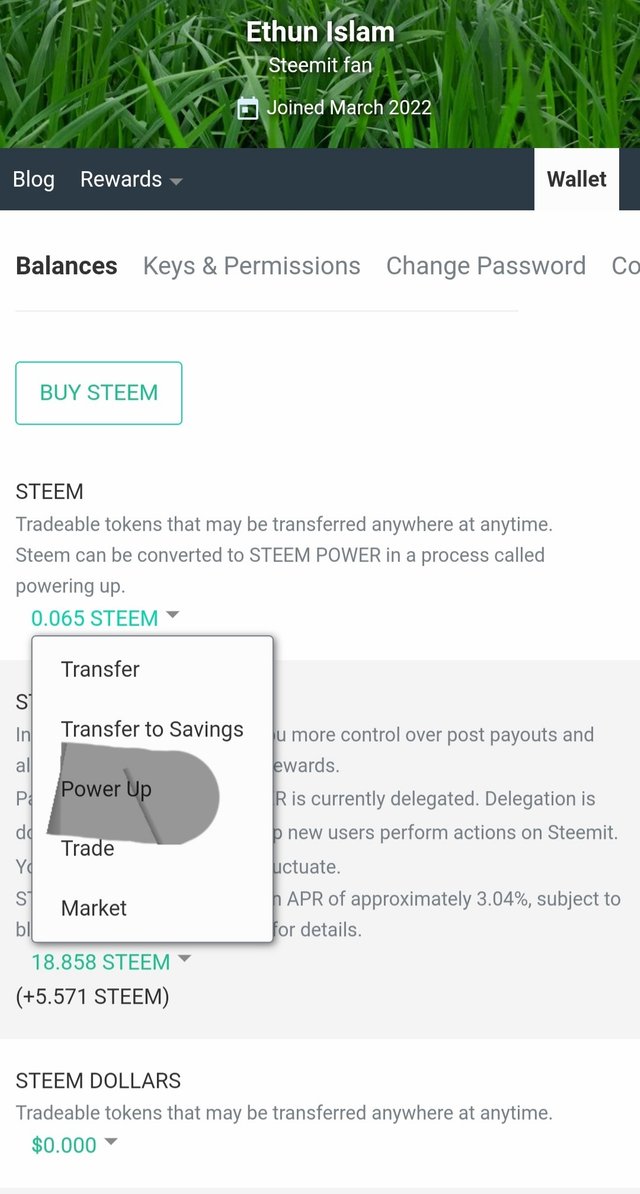
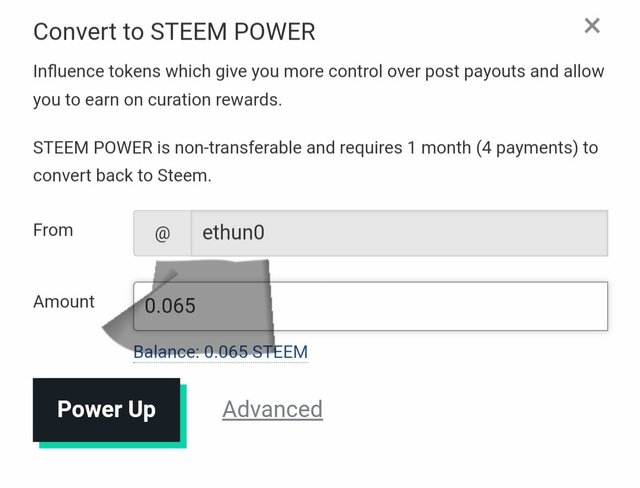
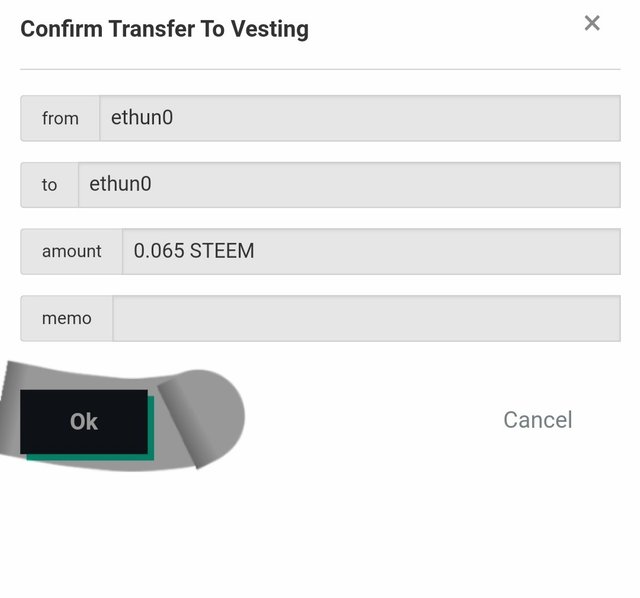
Nice presentation friend. Go ahed and be active.
Thank you brother..
Your achievement task 2 has been verified. You may proceed to the next task at your convenience.
Note: You need to power-up at least 50% of your rewards to qualify for curator votes.