Achievement 2|| Basic Security on Steemit

INTRODUCTION
Good day wonderful steemians. I trust that all is going on well with you guys and that you're having a wonderful day.wwll if you ask me, am doing really great. I have concluded my achievement 1 am happy to move to achievement 2. Am processing and I will be honored to be supported by my fellow steemians.
DEFINITION OF SECURITY
I would simply define security as measures taken to protect against risks, threats, unauthorized access to ensure that the safety and integrity of individuals, assets, information, or systems are kept save from damage and secured for future use.
HAVE YOU RETRIEVED ALL YOUR KEYS ON STEEMIT
Yes of course I have received all my keys on Steemit and wise fully saved them in my pdf file for safe keeping. I rather not risk losing me data.
DO YOU KNOW EACH OF THE KEYS, FUNCTIONS AND RESTRICTIONS?
Absolutely yes, I know all my keys, functions and restrictions of which I would highlight on the functions below the way I understand;
Private Posting Key
I understand that I'll be using this key to first log into my steemit account, use this same key to make post, comment and vote on other steemian's post.
Private Active Key
With this key, I can transfer my steemit token to other active account, withdraw my steem token and also use it to either power up or power down my steem.
Private Memo Key
The function of this key is as simple as using it to transfer funds in encryption and decryption.
Private Owner key
The sweetest parts of all these keys is owner key which I can use to reset every other keys should I lose my phone or data.
HOW DO YOU PLAN TO KEEP YOUR MASTER PASSWORD
Well, I literally thought of this, and what came to mind is to keep it safe offline. I also plan to save it in my cloud should I lose my phone.
DO YOU KNOW HOW TO TRANSFER YOUR STEEM TOKEN TO ANOTHER STEEM USER ACCOUNT?
With the steps bellow, I can conviniently transfer steem token to another user account;
I will first log into my steemit blog using my private Posting Key then click on wallet and log into my steem wallet using my private active key. Then I will see steem power and steem, I will click on steem since am transferring token to another user account , I will on the little arrow beside steem.
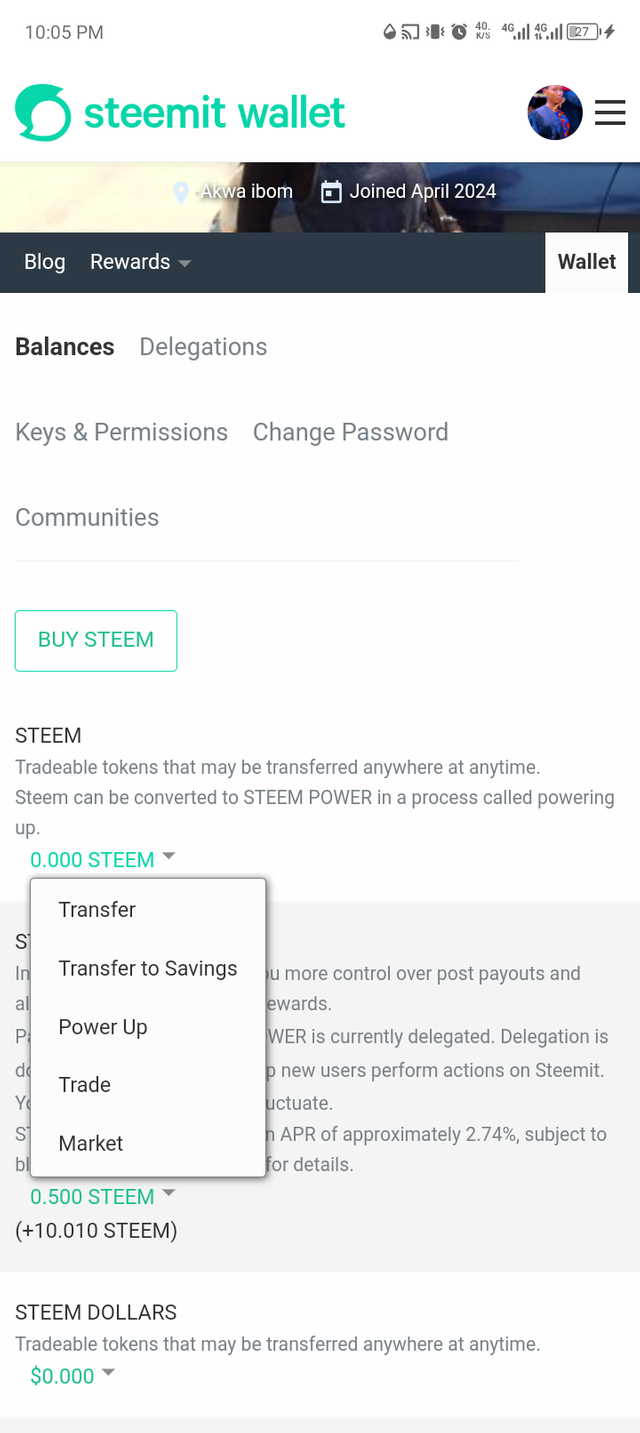
I was presented with different options like transfer, transfer to savings, power up, trade and market. But for the purpose of what am doing, I clicked on transferring token.
I will then input the user name user name am making transfer to and the amount and then click ok and my transfer will be successful.
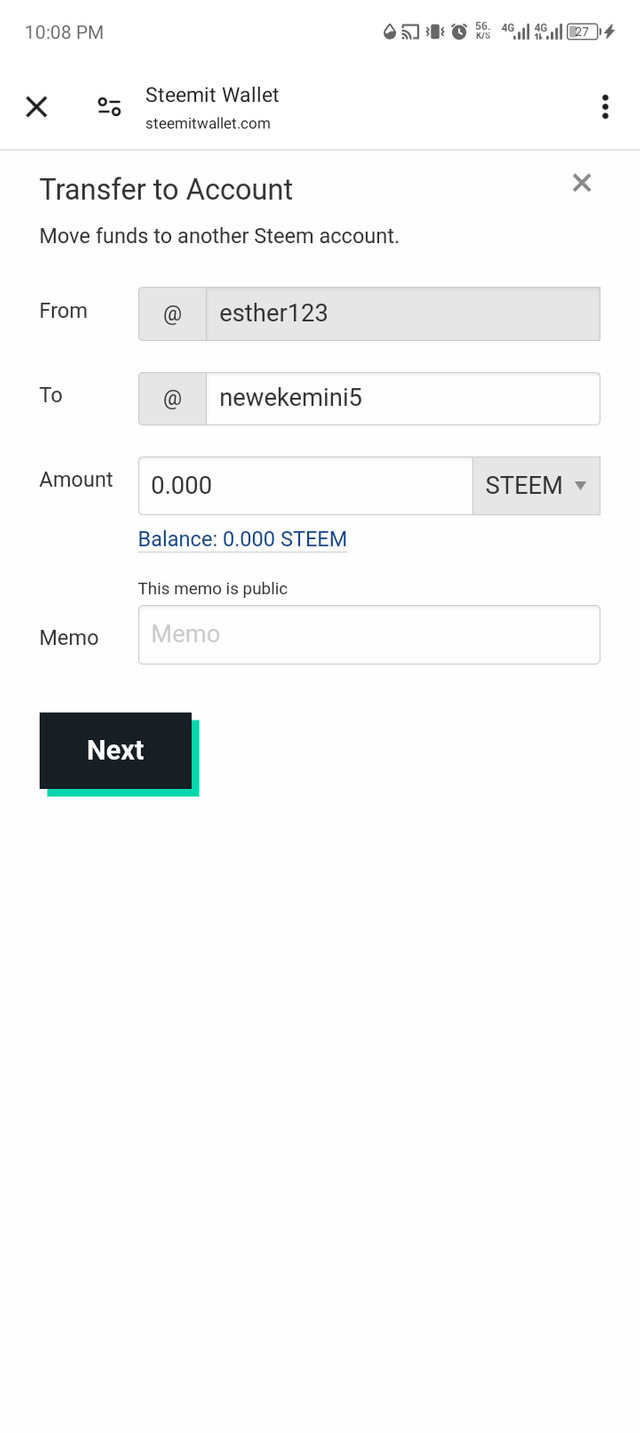
DO YOU KNOW HOW TO POWER YOUR STEEM
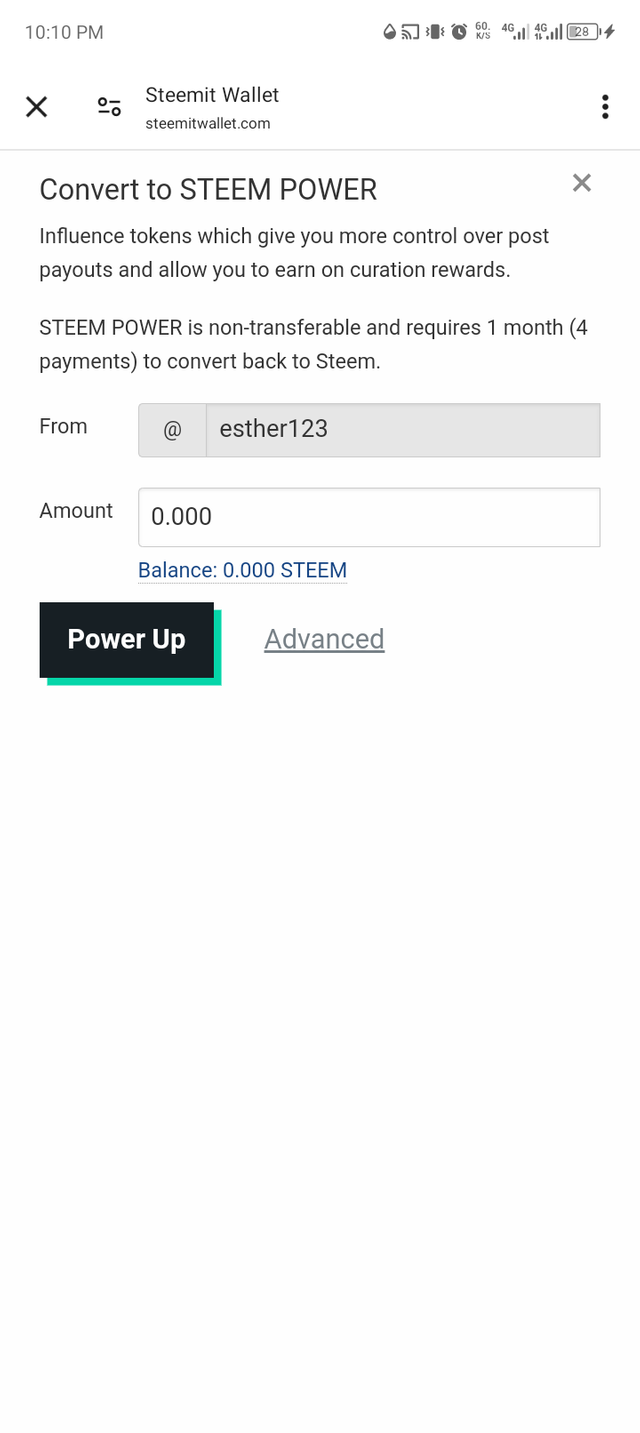
Of course I know how to power up. I will login to my steemit blog using my private Posting Key then open my steem wallet with my private active key and I would click on the option steem. There are other options below including power up option, I will click on power up option.
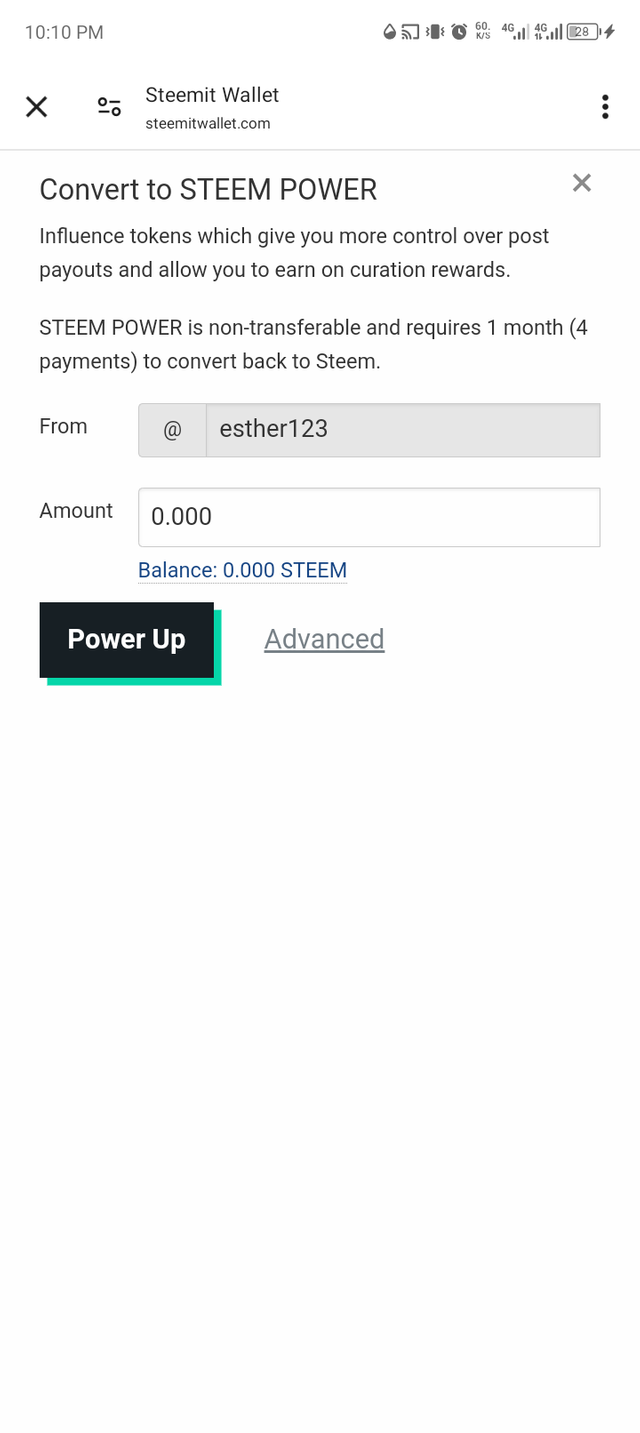
Thereafter clicking power up option, a page will pop up for me to input an amount to power up and finally click on power up and click OK
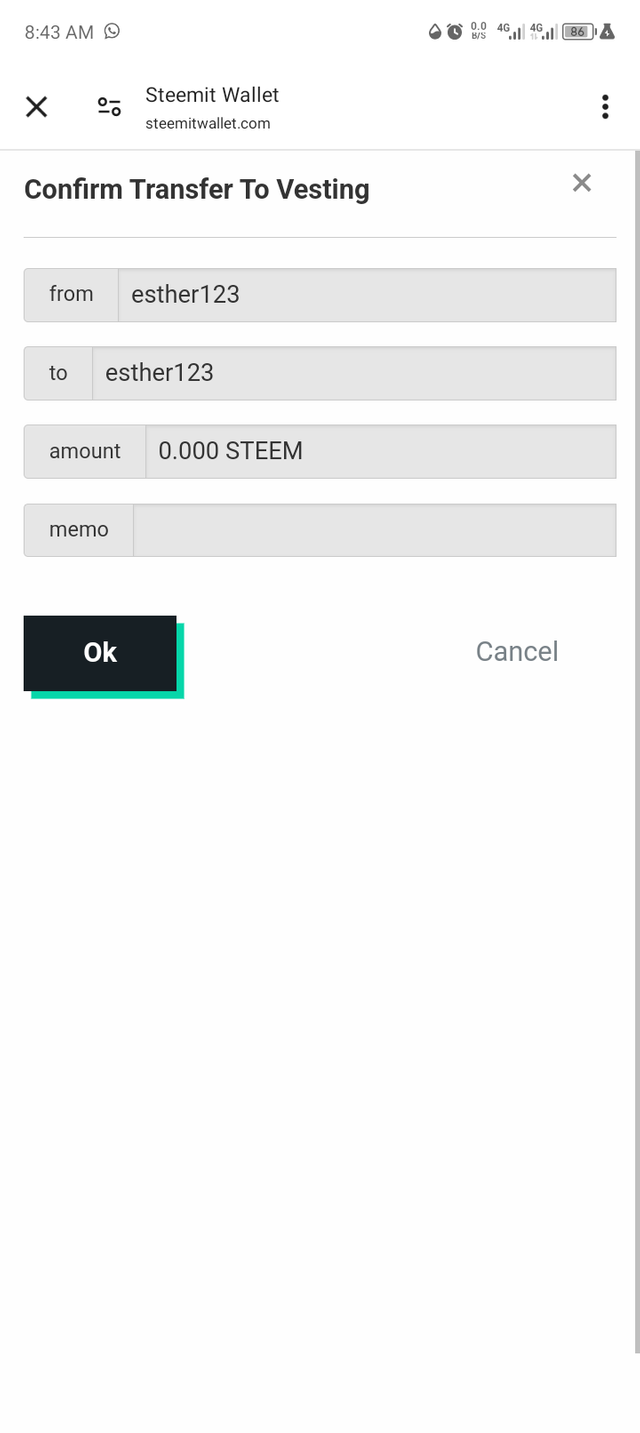
Am progressing in my knowledge about steemit day by day. Byeee!!!
Hello Friend, you have very nicely explained the basic security steps with examples. I hope you will successfully overcome this phase. And for the next steps, my good wishes are with you.
https://twitter.com/FinemanPre46101/status/1788150369710637126?t=DRR4NB-DG0hYgWoo0Sklhg&s=19
Congratulations
Your Achievement 2 Task has been verified, I hope you can continue to achievement 3 as knowledge so that you can avoid plagiarism on the steemit platform
R2
Best regards