Acheivement5 task 1 by @emmyrubby || reviewing steemworld
Hello wonderful people, how are you doing, hope you are having a great day, I'm happy I'm done with my acheivement 1- 4 and so I'm about writing my acheivement 5 task 1.
Acheivement 5 task 1 objectives
please explain how to check Reward Summary for All time, last 30 days and last 7 days for your account?
Please explain What is Delegations, type of Delegations and how to Delegate SP?
How to check Incoming and Outgoing Votes, please explain this with screenshots of both votes for your account?
How to check account operations for past 7 days and what all details can be checked?
Please explain Author, Curation and Beneficiary Rewards.Also, mention author and curation rewards for your account for past 7 days.
How to check your upvote value and at different voting weights using this tool?
Source
This task is all about steemworld.org, this website was shown to me by a friend @ederra who made me had a clear knowledge about the website. This website is designed to help new users have a knowledge of steemworld and to have their account compiled, this website was created by @steemchillar.
So guys I'm going to do some explanation on some parts on this website, I hope it's going to be interesting and educating and also be of help to new comers.
Steemworld.org
Firstly you will go to the internet and search steemworld.org and log in to your steemit account by clicking sign in.
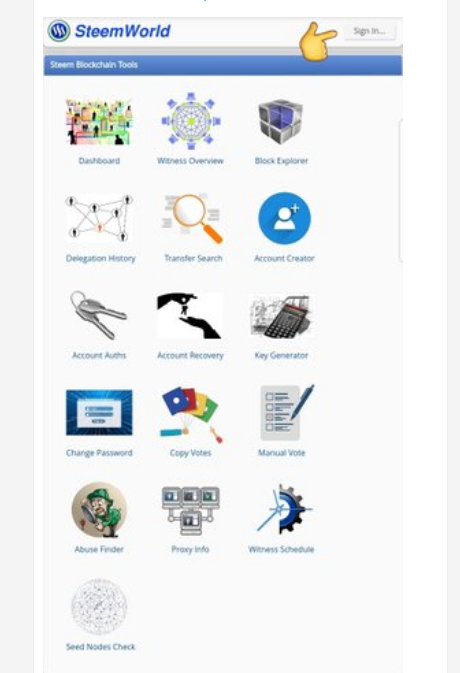
Then you will be asked to put your steemit username and private posting key
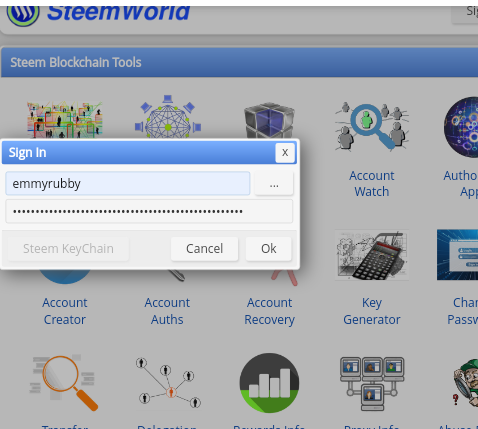
The first Icon you will always see is the dashboard.
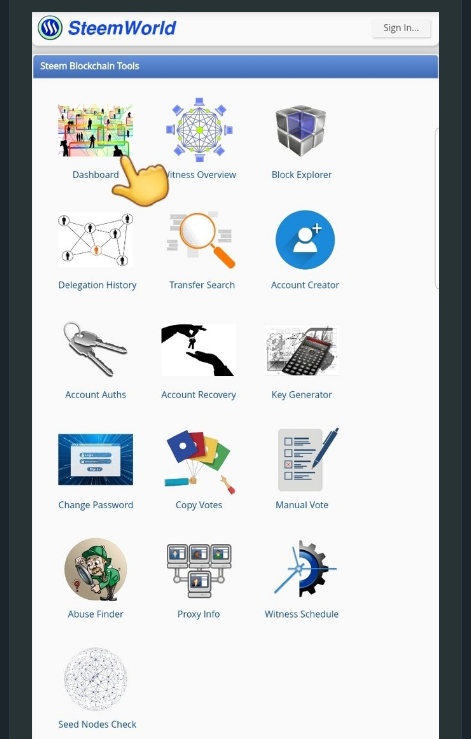
When you click the dashboard, it will take to a page like this

The above page shows your voting power, the default voting power is 100% it decreases when you upvote someone's post and increases back gradually. Presently my voting power is 0.00$, I can only adjust my voting weight when my SP is up to 500.
Below you will see stat, balances, account details etc.
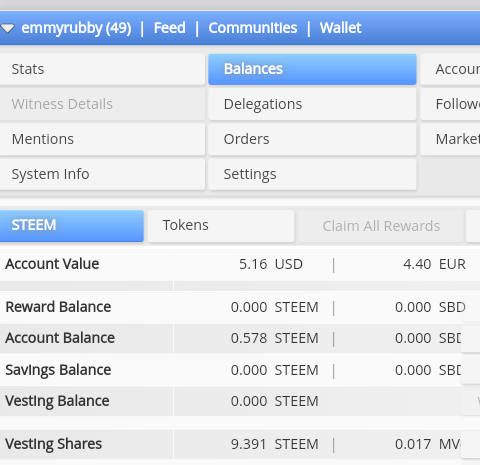
Stat: this option shows your account statistics
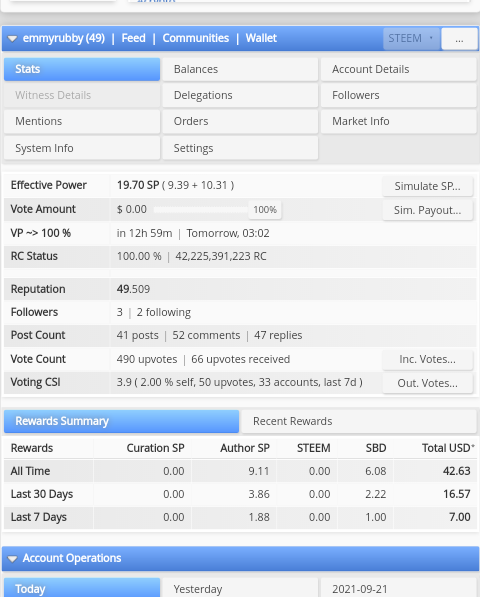
Balances: this is where you can see your wallet balance, you will see the amount of SP and SBD you have.
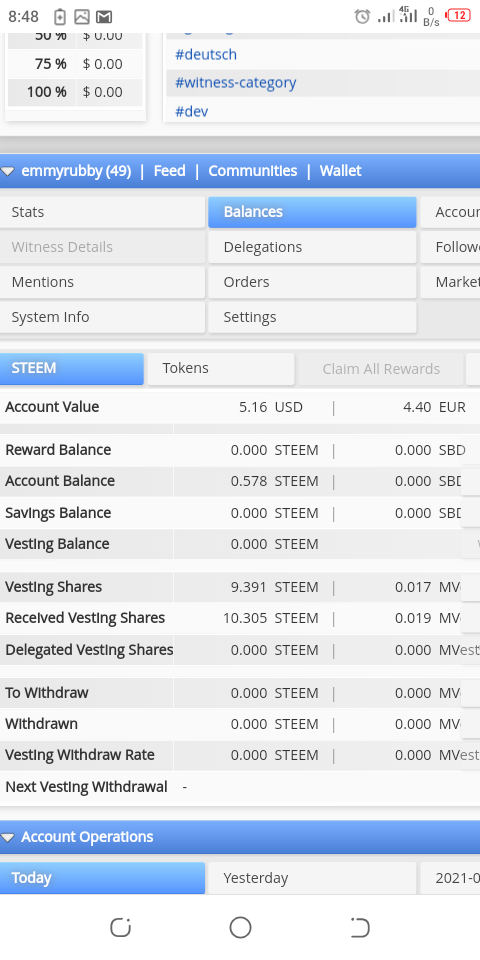
Account details: it consists of profile, action, savings, sbd interest and so on.
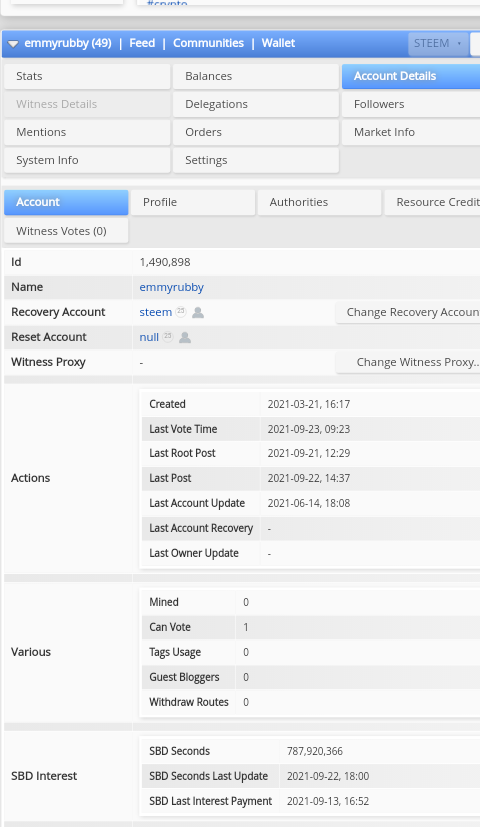
Delegations: this is where you can delicate SP to someone's account where your active key is needed.
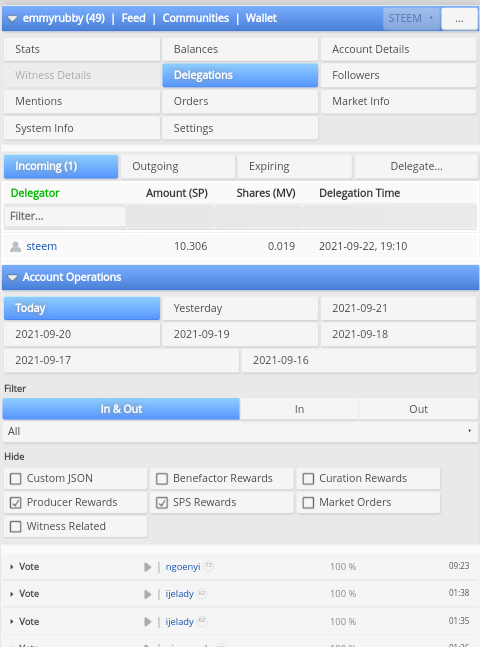
Mentions: this is where you see who mentioned you and who you mentioned.
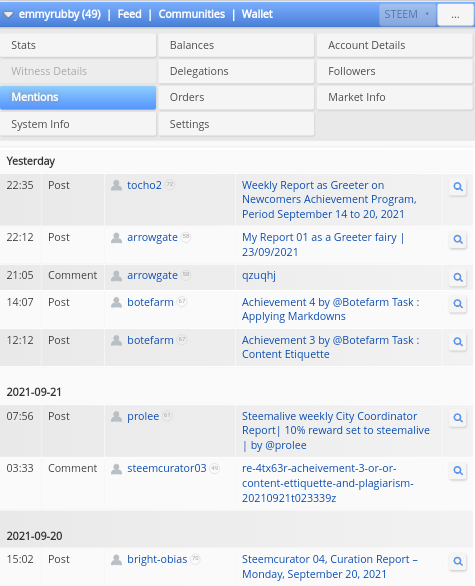
Followers: this is where you will see who followed you and you can also follow someone here.
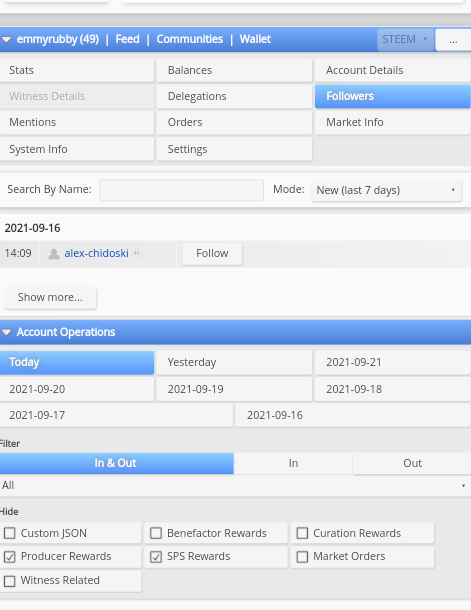
Market info: in this icon, you can see the value of Steem and SBD.
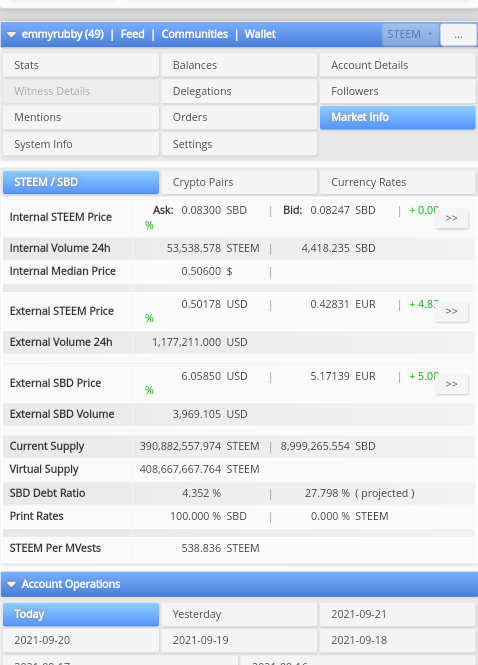
Settings: this is where you can change your settings like language, views, layout and many more.
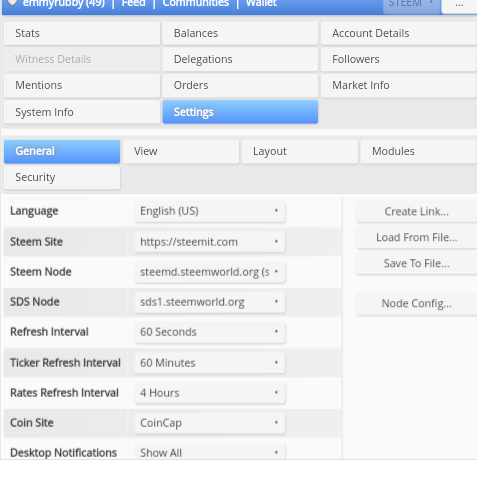
Account operation: this shows how I've operated my account for the past 7 days.
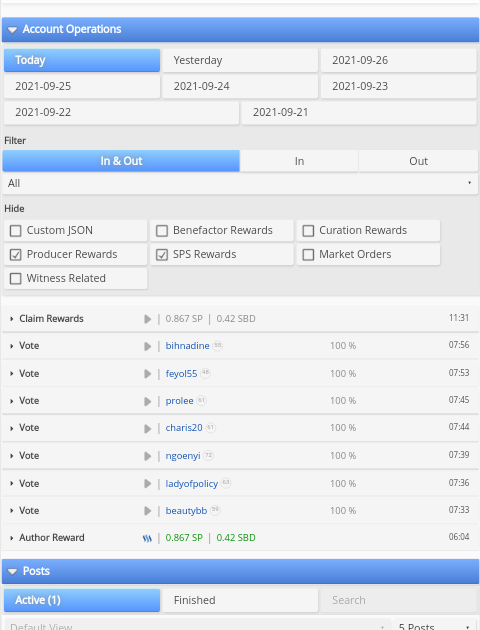
Coming Rewards
The coming reward icon has the Author reward and curation reward.
Author reward: in this option, you have to click on the refresh button, after the refreshing process, you will see your coming author reward, you will do the same for curation reward
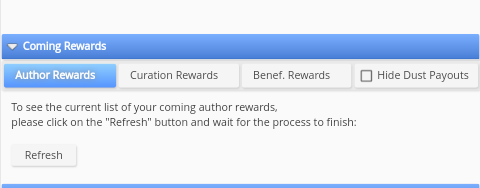
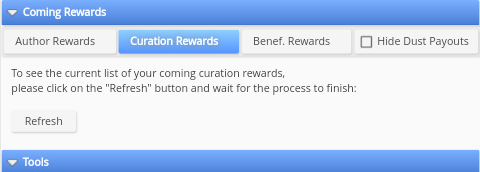
Tools: in this option, you will see different tools used to perform specific task, for example you can change your password by using the change password tool, you can check your previous delegations, you can recover your account and many other tasks you can perform using the tool option.
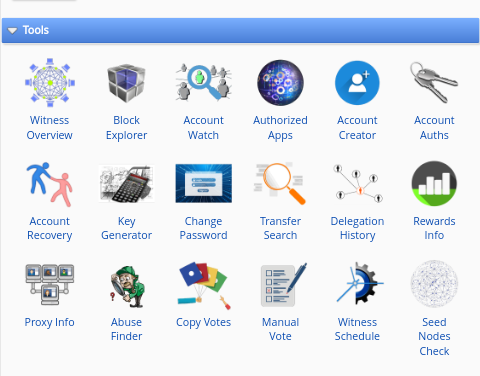
Post: this is where you can see all what you have posted for the last 7 days, when you click on a post, it gives you the details of that post.
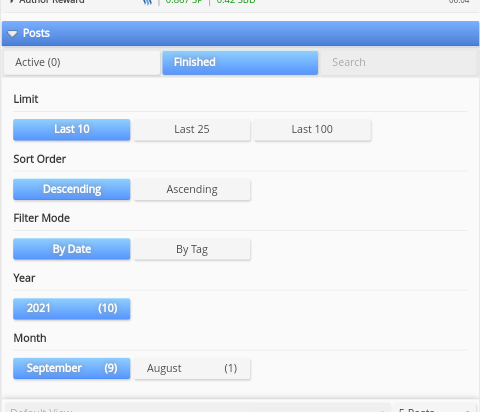
Thanks great minds for going through the post.
To the attention of @cryptokannon
Hello @emmyrubby, it shows that you did not follow the guidelines from the newcomers community. Kindly answer those questions required for steemworld.org accordingly.
See details below:
https://steemit.com/hive-172186/@cryptokannon/achievement-5-understanding-the-steem-tools
I want to delegate X sp to @user
Where X is the amount of SP and @user is the steem user you want to delegate to. For example:
I want to delegate 100 sp to @emmyrubby
@tipU will answer with a delegation link. Hope this helps!:)
Ok thanks, I get it
Hi, @emmyrubby,
Your post has been supported by @bright-obias from the Steem Greeter Team.