Acheivement 2|| Security in steemit
Hello great steemians, I'm glad to write acheivement 2 which is all about security. Regards to @cryptokannon and also to my friend @ederra for enlightening me about the different keys in steemit.
Security
Security is a state where one or asset or institution is free from danger or threat. It is a safety measure taken to keep one safe.
Steemit Security
Security in steemit are measures taken by the body to protect the privacy of it's member, for this reason, the organization developed some keys known as permission keys.
There are 5 permission keys namely; posting key, master key, active key, memo key and owner key. These keys have their different functions and are only known to the owner. Below is a detailed explanation on these keys.
Posting Key
As the name implies, this key is for posting, it's a key that enables one post a written piece to The view of others. There are also some activities performed by this key apart from posting, this key is used for upvoting, i.e to support a post and down voting, i.e to demote vote from a post, Selecting who to follow and who not to follow. Protecting the account by not allowing person to have direct contact with the wallet.
Memo Key
The memo permission key is used to convert information into secret code(encryption) and also to decode secret code(decryption).
Active Key
Active key is normally used in the confirmation of transactions and in user setting, but it is also used in posting and some other specific Function.
Owner key
To own simply means to rightfully posses something, when you own a property or an asset or an investment, it means legally you have access to that property or asset.
So Owner key in steemit is the key that makes you have full access to your steemit account, it is the key that gives you access to other keys. it is like your own security code, it is one of the most important keys in steemit.
Master key
Master permission key is a key that is above all other keys, as the name implies, a master is one that is supreme, one that has the highest knowledge or knows the more in a particular field.
This key controls all other keys, it is designed to perform specific functions like changing other keys.
The above keys mentioned are the security keys used in steemit and must be handled with care to avoid loss of account.
How To Retrieve and secure permission keys
The first key you come across when creating a steemit account is the master key, after the master key page, you will see a PDF containing all the keys.
Download the PDF and Acess it through Pdf reader, make sure you have downloaded a PDF reader before passing through this process.
Securing keys
The best way to secure your keys is to copy your keys to your email account and you must put a password on your PDF. Like me, I made sure I copied my master key and other keys to my Gmail account and I put a password on my PDF to secure it too.
How to transfer Steem token
There are procedures for transferring Steem to another account, these procedures are
- Go to the round icon at the top of the screen that contains profile, notification,wallet, logout etc.
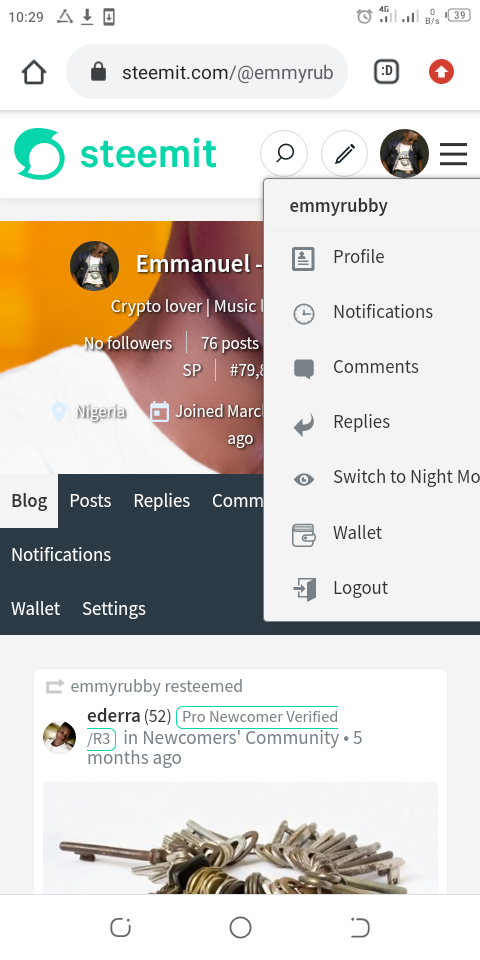
- Then you click wallet and sign in to your wallet.
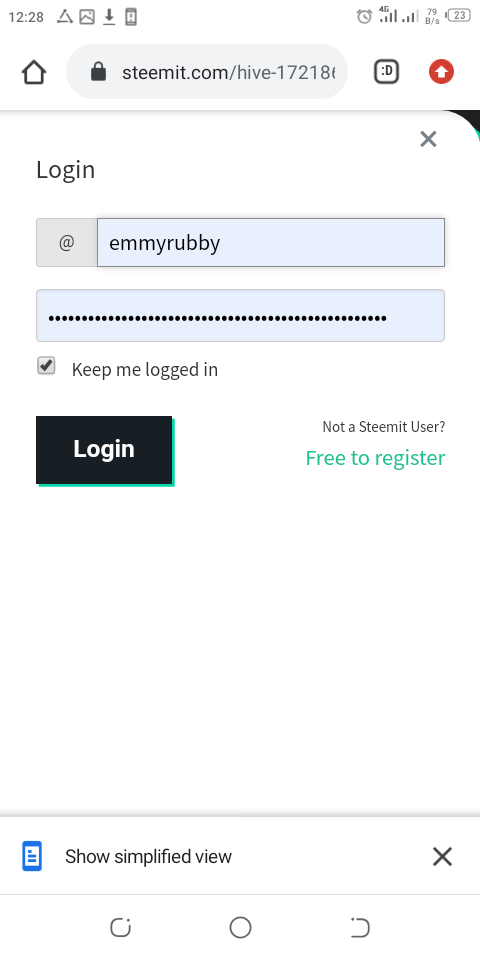
- click on your Steem token and options will appear.
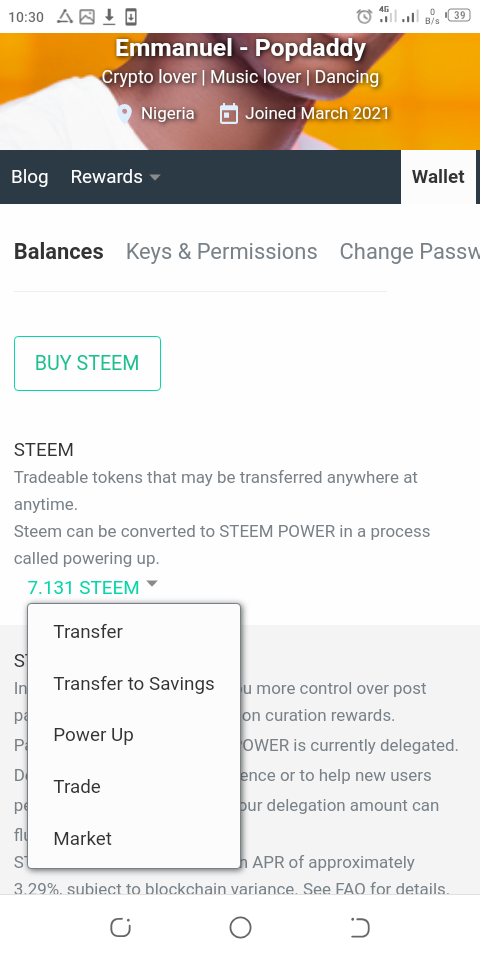
- Transfer is among the options, click on transfer and it takes you to another page, boxes are provided where you can put in the account you wished to transfer to and the amount you wish to transfer.
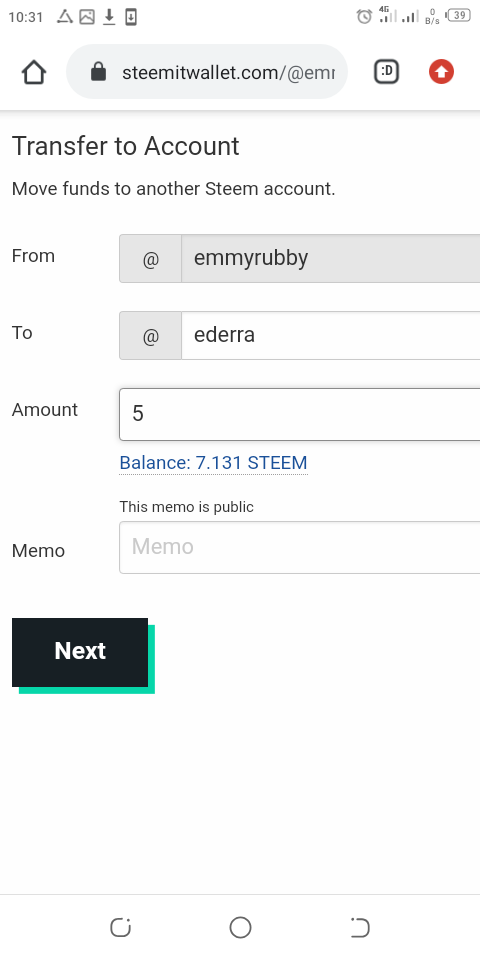
Power Up
To power up, you will also go to the icon at the top of the screen containing profile, notification and so on.
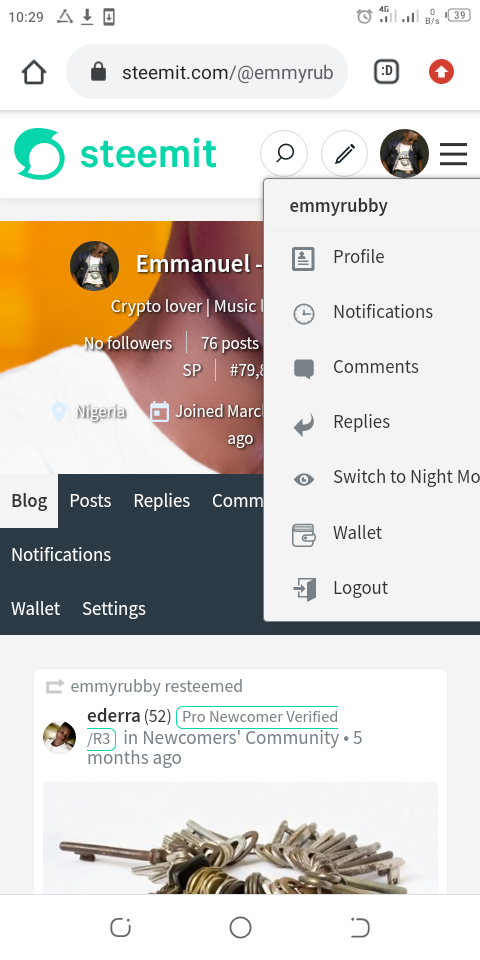
- Next, you click wallet and sign in to your wallet.
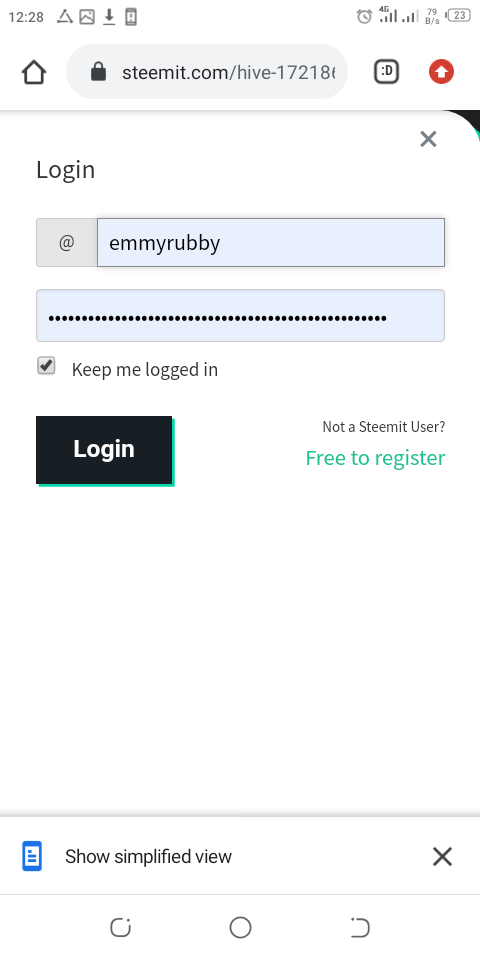
- go to steem token and click to see options.
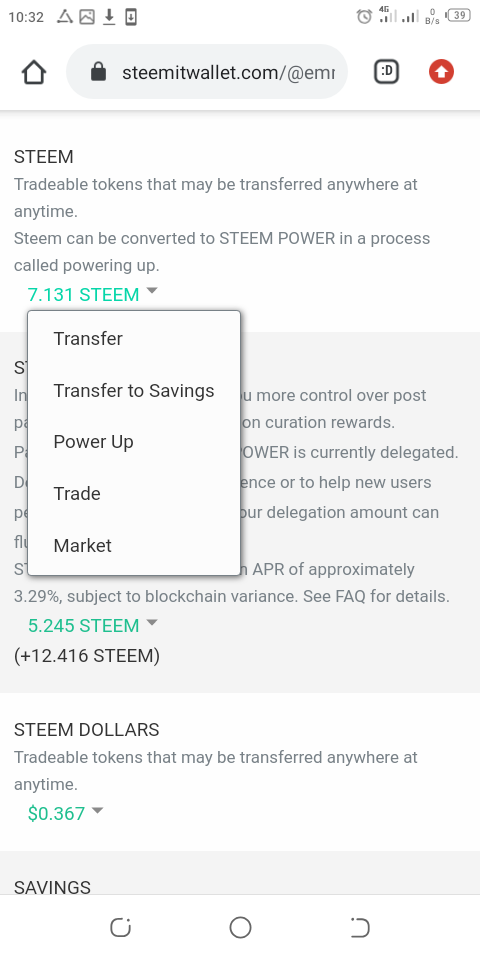
- Click the power up option and boxes will be provided and then you can type how many Steem you want to power up.
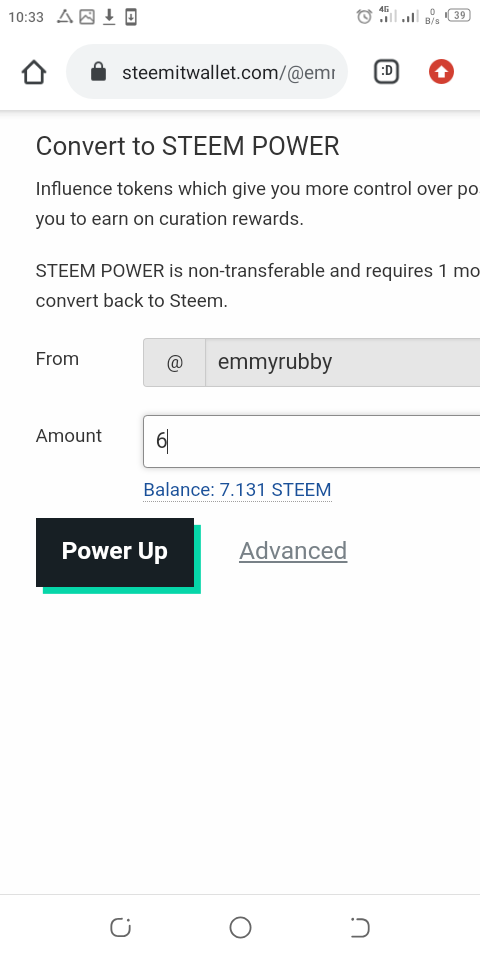
Thanks for going through my post, hope you enjoyed it, love you all.
Hi, @emmyrubby,
Your post has been supported by @bright-obias from the Steem Greeter Team.
Thanks, I really appreciate
Nice work bro
Your work is amazing
Thanks bro
Hi i am Sumit one of the team member of Steem Greeter.
I am happy to announce that i have successfully verified your achievement 2 post. Now you are eligible for performing your achievement 3 which is about content etiquettes. You can refer this post for your next task.
Note:
Rate:3
Thanks a lot sire