Achievement 2; Basic security on steemit @emmanuelfavour
Hello to this amazing steem, I a writing about the basic security in our steam accounts.
Question 1
Have you recovered all your keys in steemit?
I have retrieved all my keys I have them in my Email account, PDF file on my device and I also printed it out to have the hard copy.
Question 2
Do you know each of the functions and restrictions of the keys? Yes I do and they are;
Activation key ;
It is a key that is used for transferring funds, powerup and down transactions, converting steem dollars, updating profile details.
publication or post key; This is the key we used when we log into our account to vote, post, comment, edit, resteem , follow or mute other account.
Owner key; This key can change any key of an account, it is the most powerful key. It is is used to recover a compromised account.
Memo keys; used to encrypt and decrypt memos when transferring funds.
Question 3 ;
How do you plan to keep your master key safe?
I will print it out to have the hard copy and store it in a safe place. I will als stored it in my goggle drive to stored it in cloud.
Question 4;
Do you know how to transfer your steem token to other steem users?
Yes, here are the steps;
Login into your steem account
You go to wallet on your account
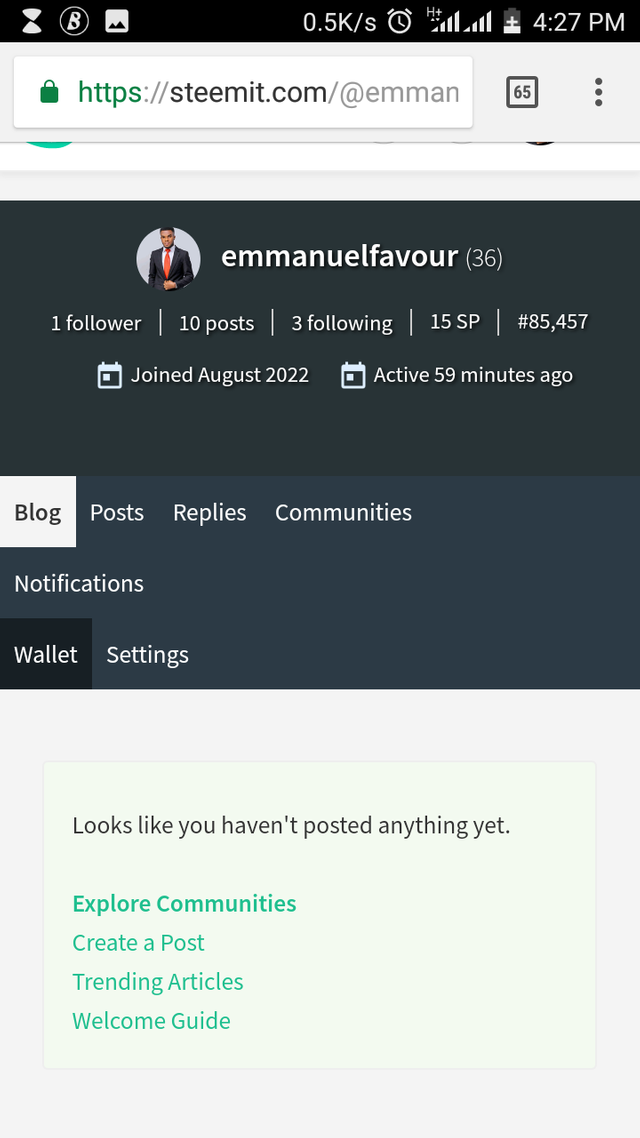
Then you sign in, a window will appear where you fill in your username and your posting key.
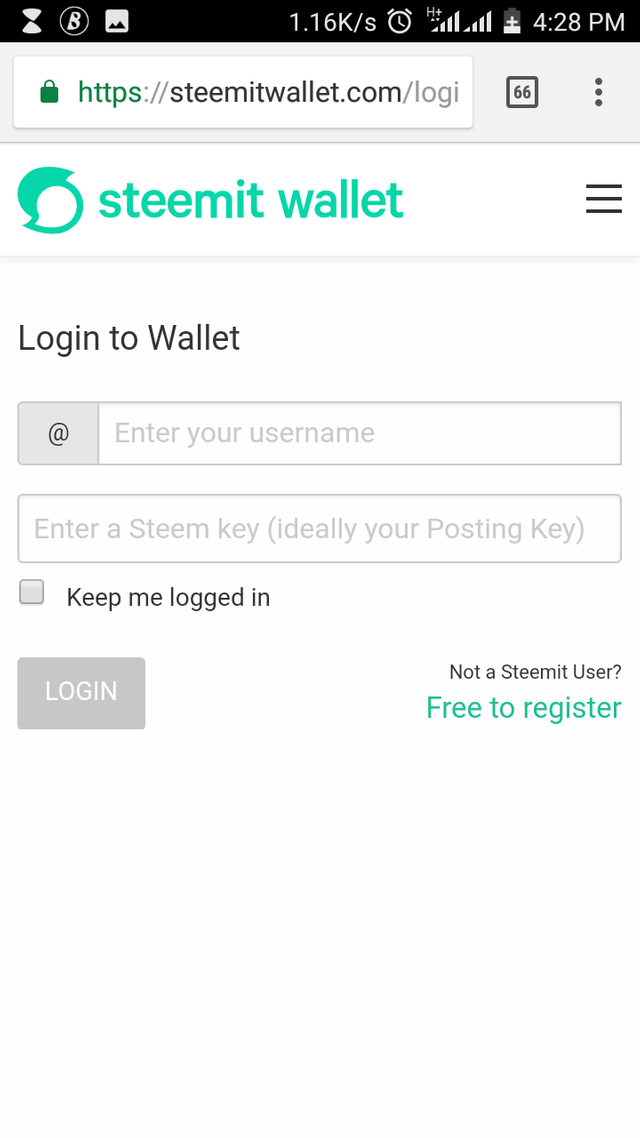
You click on the button that says steem and a dialog box will appear and you select the transfer option
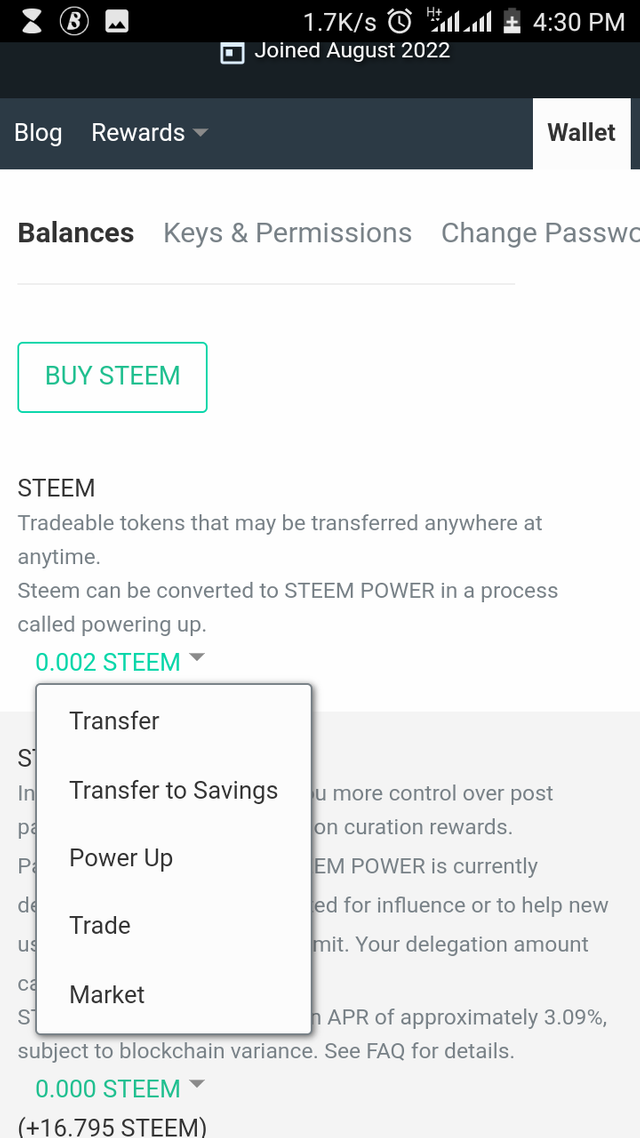
Then a window will appear where you will put the balance to be transferred to the person who the funds will go to
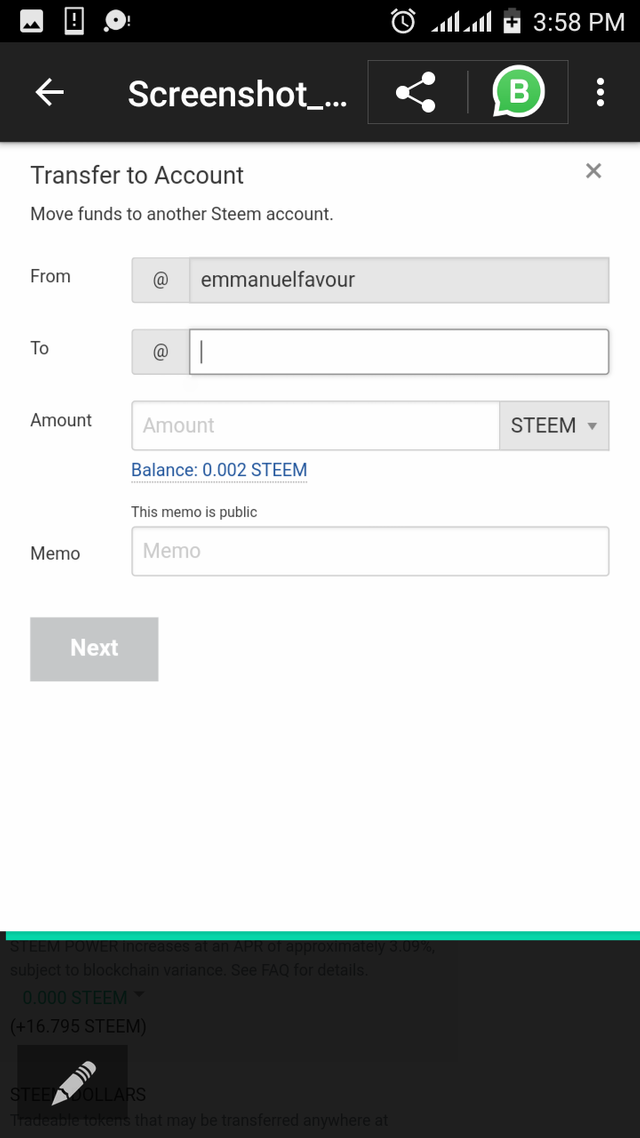
Then you will confirm the transaction and select the OK button and it will ask for our active key to confirm the operation.
Question 5 ;
Do you know how to turn on your steem or power up.
Yes, here are the steps;
Login into your steem account
You go to wallet on your account
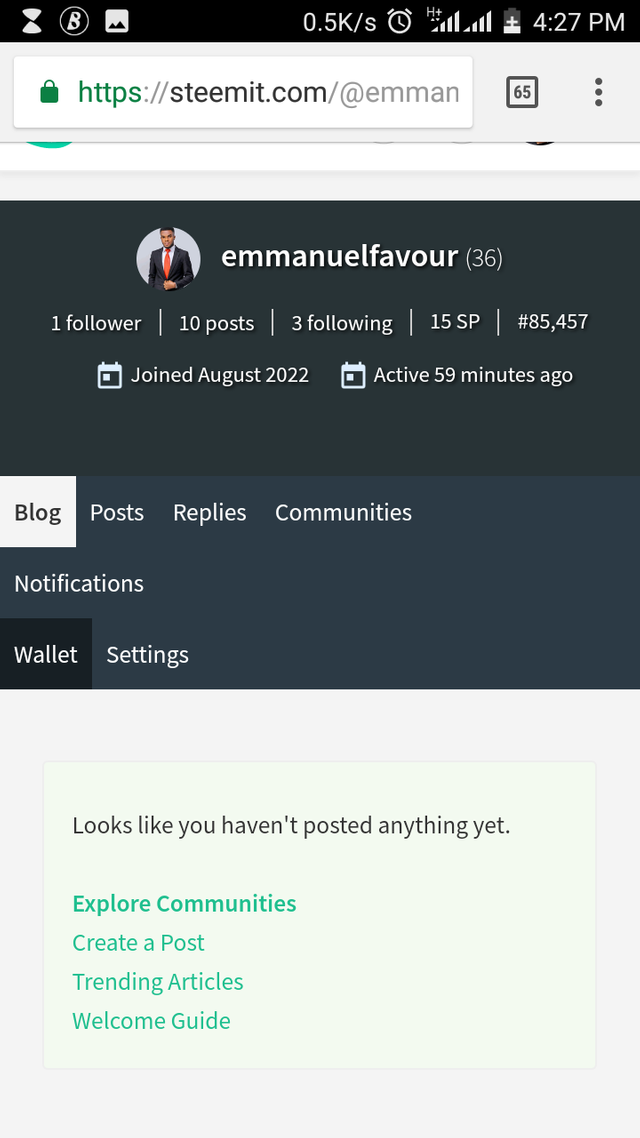
Then you sign in a window will appear where you fill in your username and your posting key
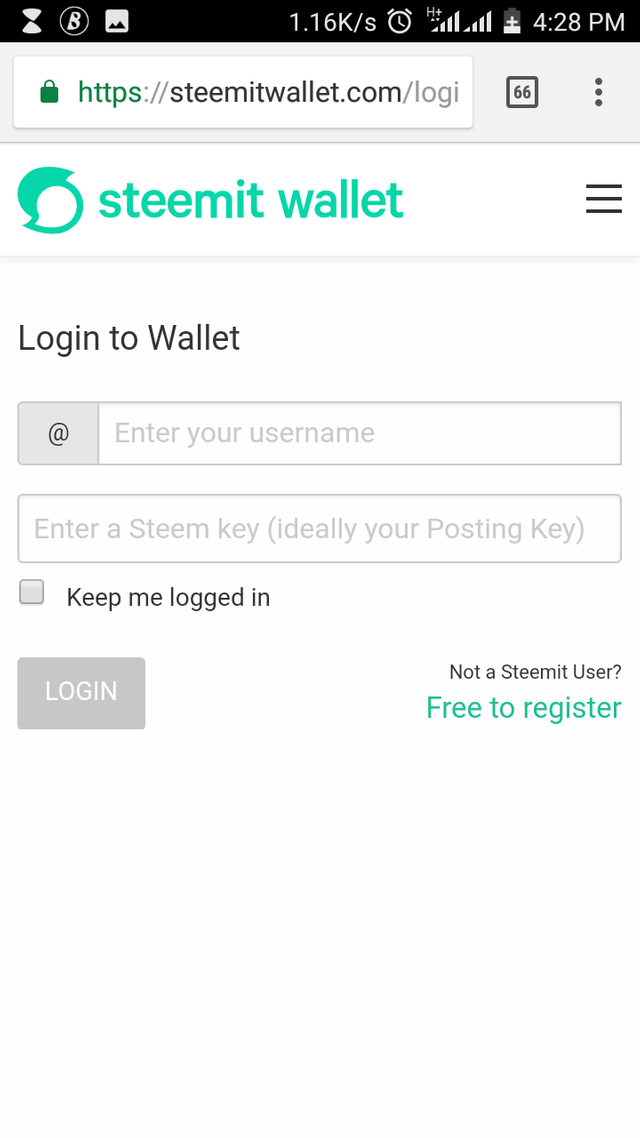
You click on the button that steem and a dialog box will appear and you select the power up option.
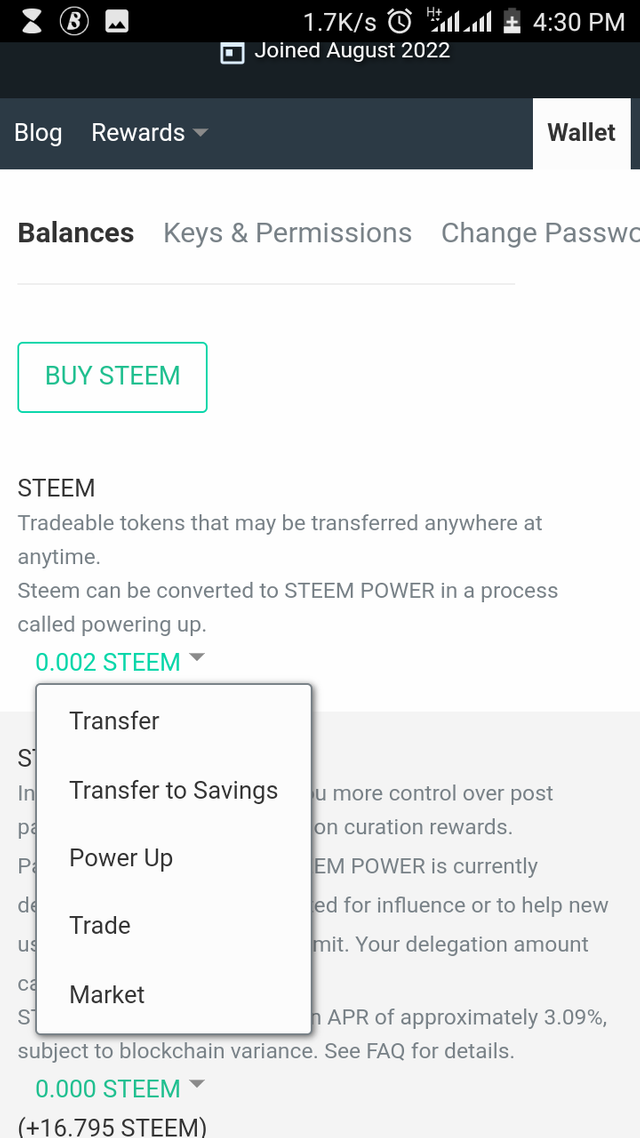
Then a window will appear with the option to select the balance in which we are going to turn on and then you click power up.
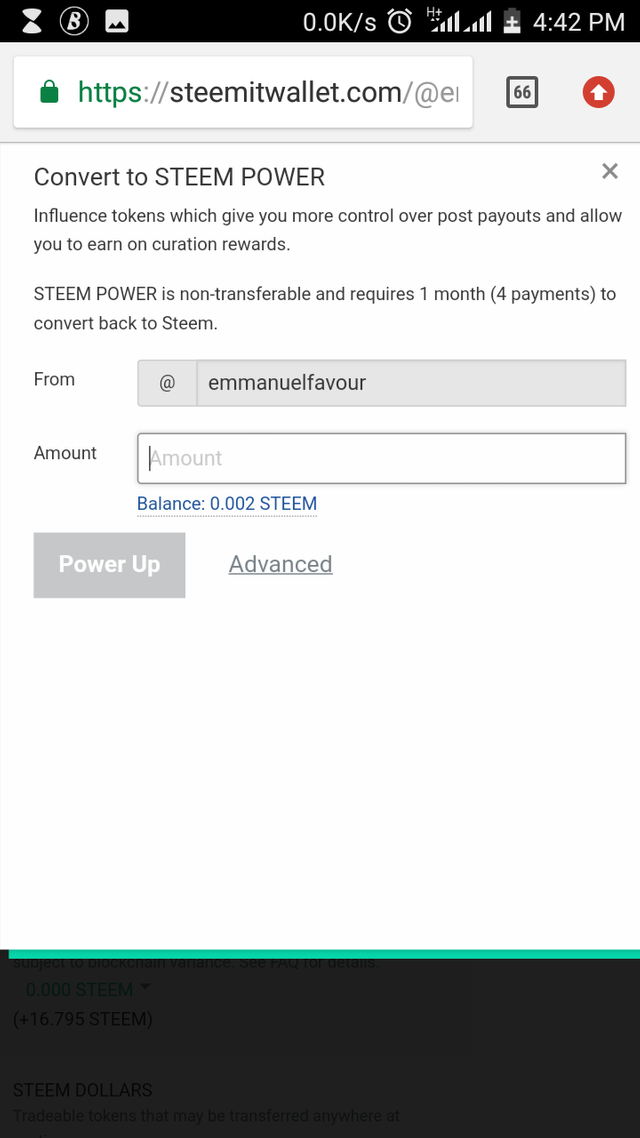
Then a window will appear to confirm the transaction then we press OK.
Congratulations, your Achievement Task has been verified by the Greeter team, please continue to Achievement 3 task.
Important for you:
I invite you to join #club5050 #club75 and #club100 by powering up steem from the rewards your Post
You can read the steps to join here
Regards @heriadi
All achievement task posts are posted only once. if your post has not been verified, you should be patient and make sure to mark the greeter to verify your achievement task
You are also expected to be active in other communities to publish posts and comment on other users' posts to get Next support
Thank you very much...
Hi, @emmanuelfavour,
Your post has been supported by @heriadi from the Steem Greeter Team.
Thankyou very much