ACHIEVEMENT 2: BASIC SECURITY ON STEEMIT | by @emeraldsom
https://steemit.com/hive-172186/@emeraldsom/achievement-2-basic-security-on-steemit-or-by-emeraldsom

Greetings Great Steemitians
Lets start with this question: what is security?
security is defined as the condition of not being threatened, especially physically, psychologically, emotionally, or financially by online English dictionary. Security is very important in any online platform today as criminals take advantage of the carelessness of internet users to hack their account and either steal their information, identity and even money. Having gone throught the basic security on steemit which was adequately understood I have to move straight to the purpose of this post which one enlightening you on security. According to Wikipedia,
Security is freedom from resilience against, potential harm (or other unwanted coercive change) caused by others. Things that can be Beneficiaries of security includes persons, social groups, objects, institutions, ecosystems or any other entity and phenomenon vulnerable to unwanted change.
Having understood the definition of security stated above, some questions would be asked below.
Question 1.
"Have you retrieved all your keys on steemit"?
Answer.
yes I have retrieved all my keys, I saved them in a place I consider safe.
Question 2.
"Do you know each of these key functions and restrictions"?
Answer.
yes I do and the keys includes:
Master key: this is the most important and powerful key just as the name implies, it can change all keys, it is used when trying to recover a lost account.
Posting key: this key functions when logging in, it allows posting, voting, commenting and other social activities.
Active key: this key is for transaction purpose, example transferring steem from one user to another.
Public key: this key is used to go through transactions .
Memo key: this key is used for encryption and decryption of memos.
No key is less important, all should be kept safe.
Question 3.
"How do you intend to keep your master password"?
Answer.
My master password including other keys are in a PDF file that I downloaded and saved somewhere secured.
Question 4.
" Do you know how to transfer steem token to steem user"?
Answer.
Yes i can do it, its very easy, the steps is stated below:
i.Go to your profile, Click on "wallet" then your balance will appear
ii. Click on the drop down menu and you will get options that look like the ones in the picture,
Question 4.
" Do you know how to you will get options that look like the ones in the picture, then click on transfer.
Question 4.
" Do you know how to transfer steem token to steem user"?
Answer.
Yes i can do it, its very easy, the steps is stated below:
i.Go to your profile, Click on "wallet" then your balance will appear
ii. Click on the drop down menu and you will get options that look like the ones in the picture, then click on transfer.
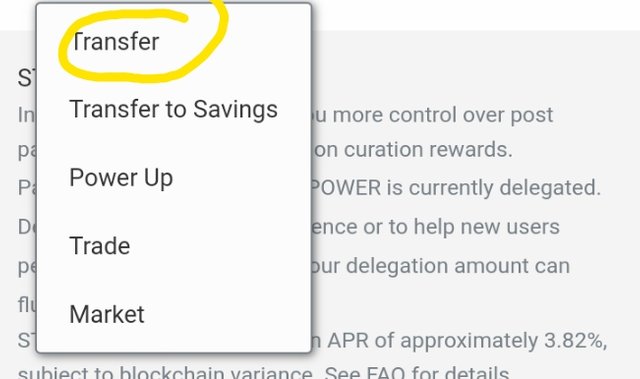
iii. After clicking on transfer an interface like the one below would appear
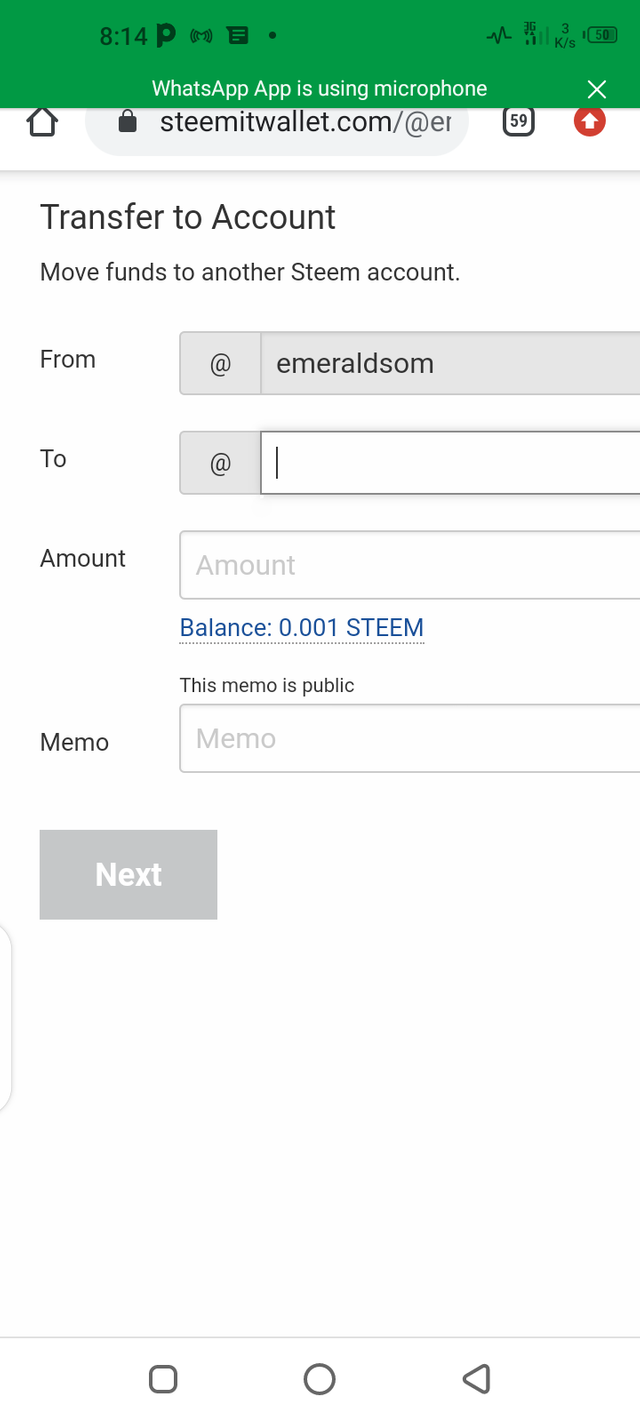
teem token to steem user"?
Answer.
Yes i can do it, its very easy, the steps is stated below:
i.Go to your profile, Click on "wallet" then your balance will appear
ii. Click on the drop down menu and you will get options that look like the ones in the picture, then click on transfer.
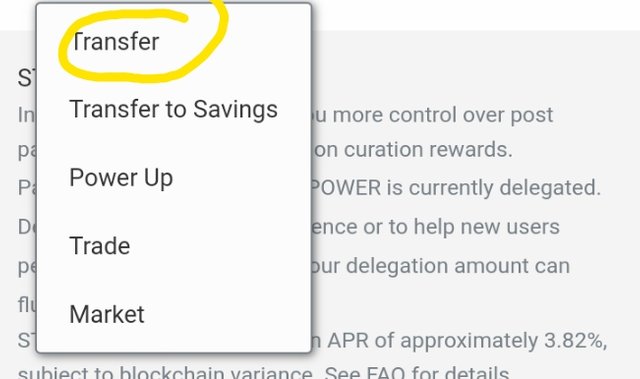
iii. After clicking on transfer an interface like the one below would appear
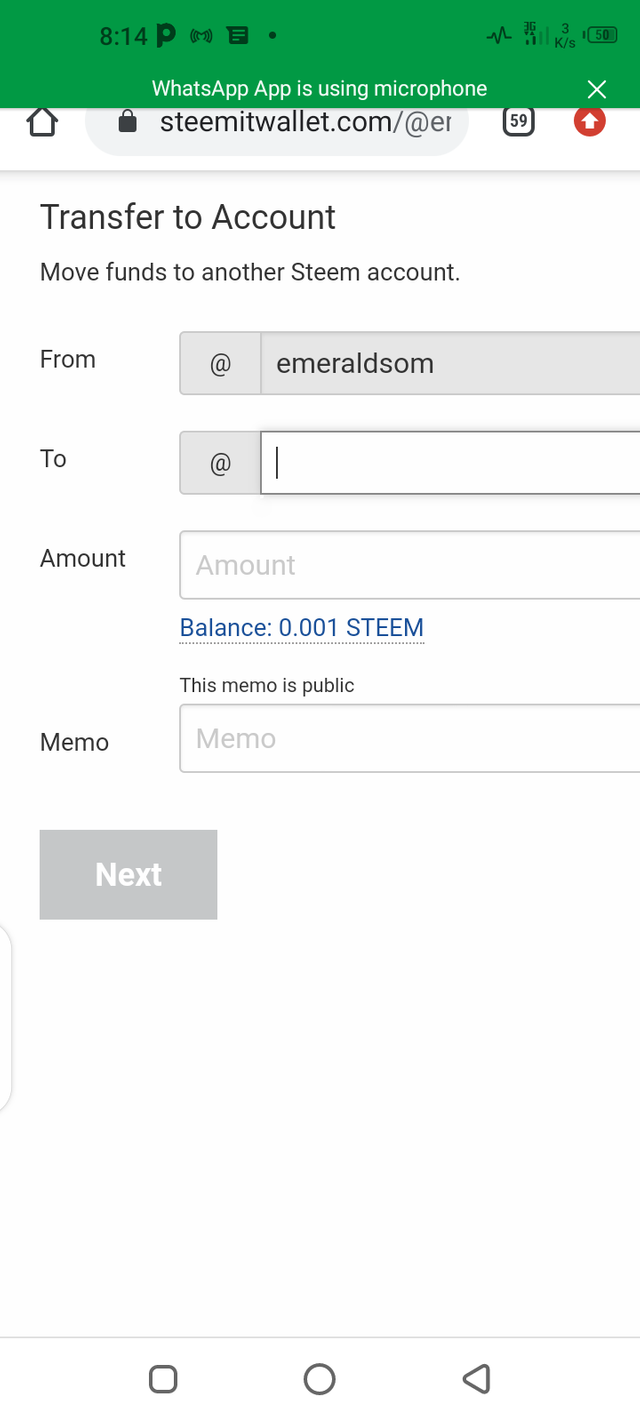
then input the username of the person you want to transfer steem to, the amount of steem you want to transfer and his/her memo code then click on next.
iv. Input your active key in order to finalize the transaction. Once you do so, the steem would be sent within few minutes.
Question 5.
Do you know how to power up your steem"?
Answer Yes, it's simple too. Here is the steps.
i. Visit your wallet
ii.Click on steem, a drop down menu would appear where you would find a "power up" option like the one below, click on it.
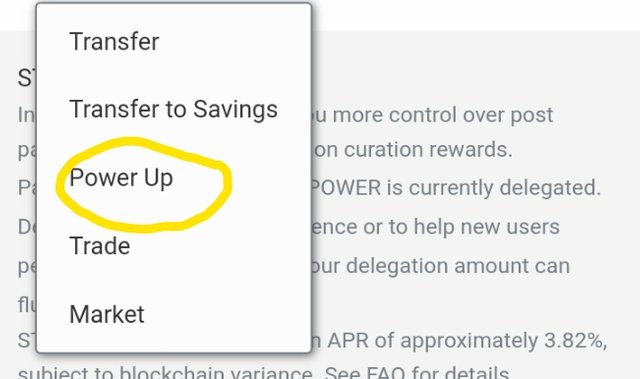
iii.After clicking on it, an interface would appear. It looks like the one below. Just input the number of steem you want to power up.
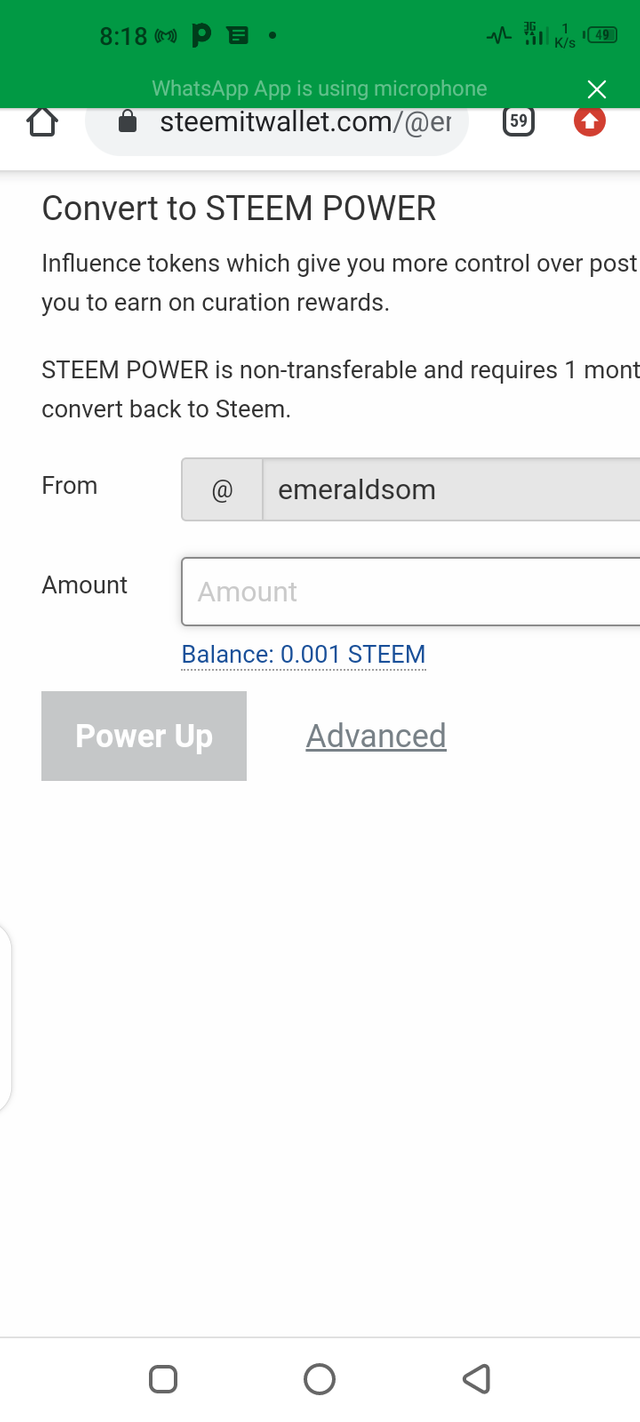
iv. Click on power up. With that you have powered up your steem and it helps you gain influence in the platform.
With this your account will be very secured.
Please add the Screenshots of Question no 4 & 5 so we can verify you.
I have done it, thanks
Congratulations! You have been verified for this task and you may proceed to the next achievement task at your convenience.
Please visit this post for guidance about your next Achievement
Rating: 2
Alright thank u
Hello dear, please my achievement3 post have not been verified for days now, and I have written achievement4 , please can I get any help from u with that. https://steemit.com/hive-172186/@emeraldsom/achievement3-plagiarism-on-steemit-by-emeraldsom
@emeraldsom I changed your tag. You can continue
Thank u so much
you are welcome 😊
Hi, @emeraldsom,
Your post has been supported by @bright-obias from the Steem Greeter Team.
Ok, thank u so much