ACHIEVEMENT 2 @eloksjoseph TASK: Basic security on steem
Hello everyone,welcome to my blog.I want to discuss with you about the security on steemit.
I have been on steemit for weeks now and I've spent time to research about the purpose and use of the keys.
When I first signed up,I downloaded a document that contained my keys and I knew it was important and that the keys would be used for transactions on steemit.
I made an hardcopy of my keys and I have kept them private since then because I know they are meant for security purposes on my steemit account.
KEYS AND THEIR USES
TRON PUBLIC KEY
This is your Tron address.This key is used for transfers.This key is used for receiving tokens.
TRON PRIVATE KEY
This is the key with highest power in your Tron account.It is used for token transfer,freezing and also voting.
PRIVATE POSTING KEY
This is used to log into steemit apps.It is also used for daily activities such as posting, commenting and voting.
PRIVATE MEMO KEY
This key is used for decrypting private transfer memos.
PRIVATE ACTIVE KEY
This is used for money and wallet related actions.It is used if you want to transfer tokens and also to power up and power down steem.
PRIVATE OWNER KEY
This is a very important key.It is used in resetting all other keys.This key should be treated with high level of security and must never be misplaced.If your account is compromised,you'll use this key to recover it within 30 days.
MASTER PASSWORD
This is the most important key as it is used to generate other keys.This key must never be shared.
Be very careful with your keys because if someone has access to your master key,he can take over your account.Therefore, protecting your keys should be treated as a top priority.
As for my keys ,I deleted all soft copies an wrote them down instead and hid them.This is my personal preference but the aim of to keep your keys safe and secure.
HOW TO TRANSFER STEEM FROM ONE USER TO ANOTHER.
- Go to wallet.
- Select what you want to transfer and then tap the drop down arrow.
- Select transfer
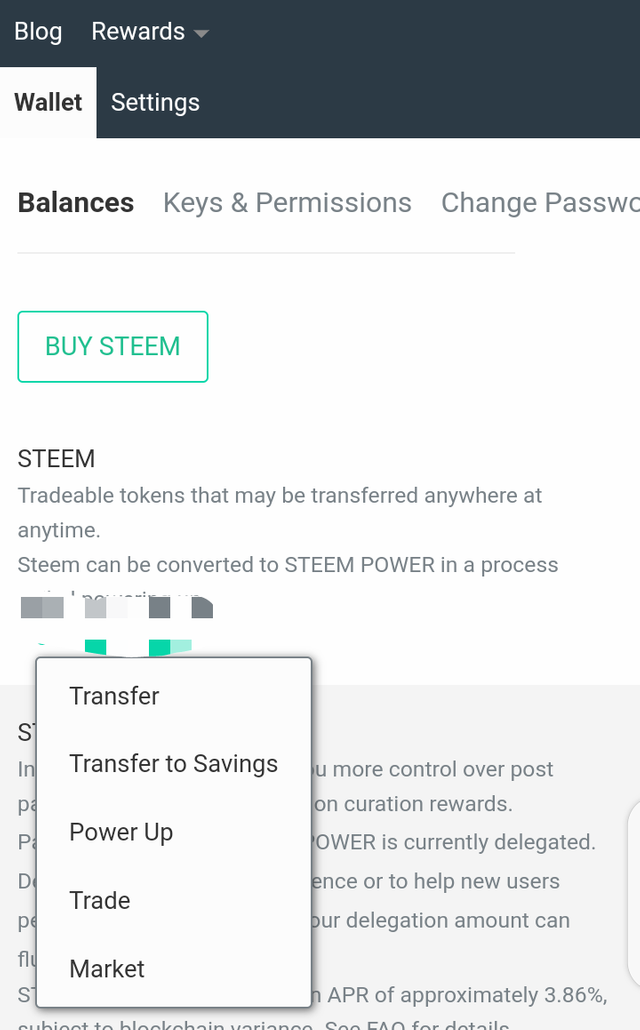
- Fill in the receivers details and click on next.
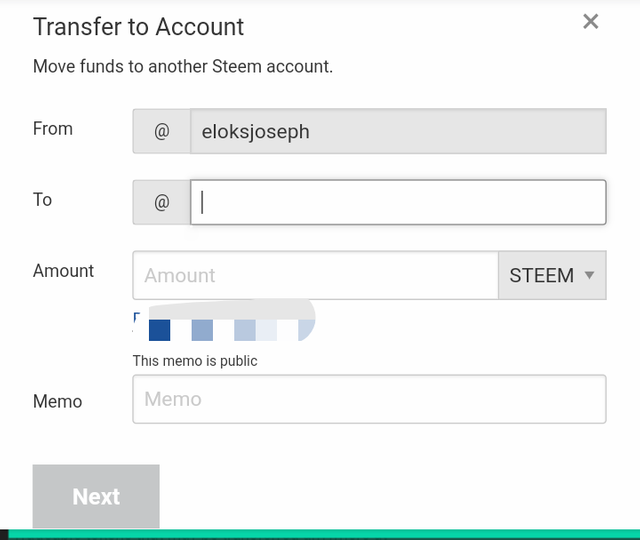
That's how you transfer steem tokens.
HOW TO POWER UP
- Go to wallet
- Select the steem token drop down
- Click on power up
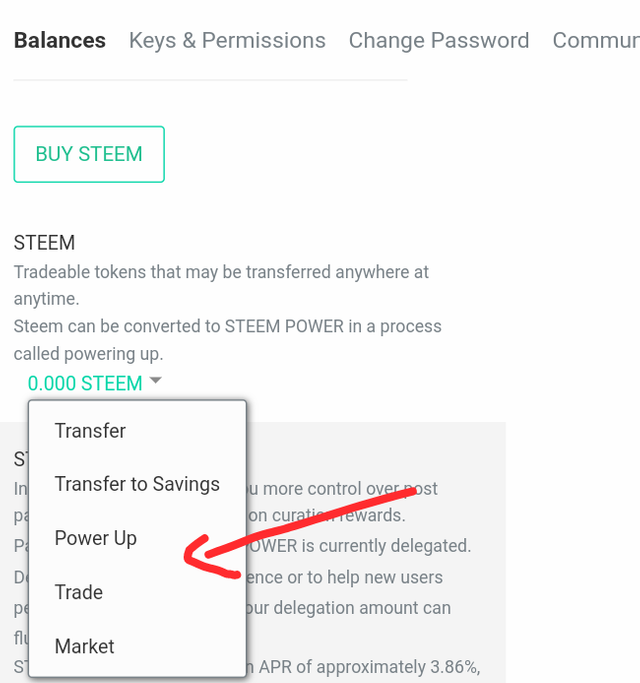
- Input your amount then click power up
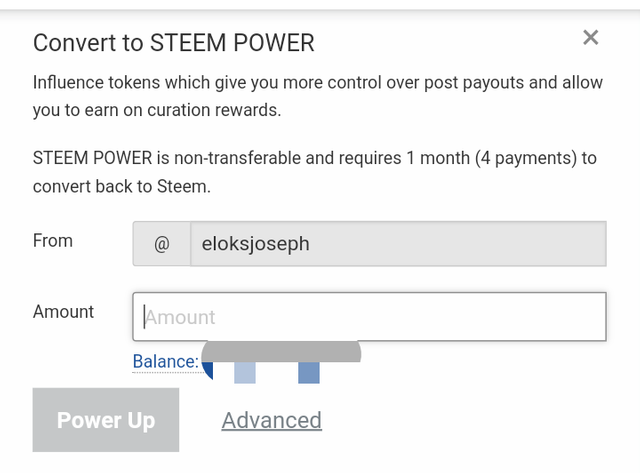
Thank you all for reading ,this is my #ACHIEVEMENT2 post.
#achievement2 #steemit #nigeria #steemexclusive #steemitblog #newcomercommunity
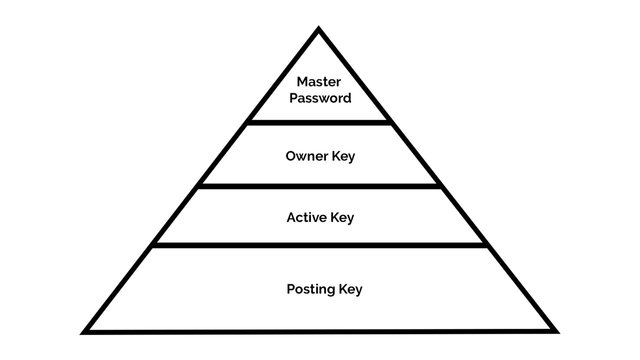
Congratulations on your progress, your achievement 2 task has been verified, you may now proceed to the next achievement task.
You have been upvoted by @whitestallion and I’m voting with the Steemit Community Curator @steemcurator03 account to support the newcomers coming into steemit.
Follow @steemitblog for the latest update on Steem Community.
Thank you very much . This will guide me in completing my achievement 2
Nice post