👊🏻Achievement 2 @elcholitosanto Task: 🔥Basic Security on Steem
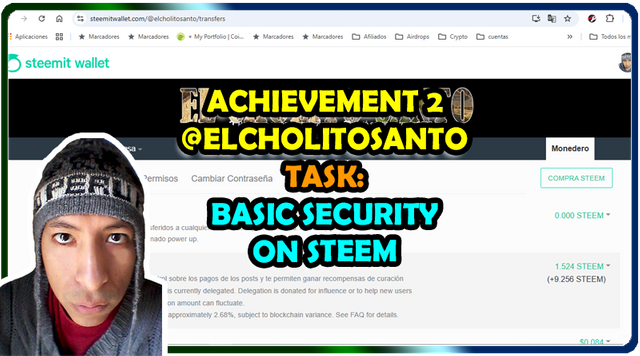
Greetings to the "Newcomers' Community", today I share with you
my progress in the field of security of my "steemit" account.
Have you obtained and saved all your Steemit passwords?
I have recovered and saved my posting, active and owner passwords.
I have them in a password manager that I have on my PC.
Do you know all the functions and restrictions of keys?
"Master Key"
This is a key that we get when we register, we can use this key to access our account and it allows us to generate
the other keys, therefore we must keep this in a safe place.
"Owner key"
The "Owner" key is the one that has the power to change the other keys and should only be used to recover an account,
it is recommended that it be kept offline.
"Active key"
The "active" key, on the other hand, is used for more sensitive operations such as withdrawals, transaction management, voting for
witnesses, modifying our profile, and opening a market order.
"Posting key"
I understand that the "posting" key is used to perform everyday tasks such as posting, resteeming,
following other users, or muting accounts. Due to its constant use, if I lose this key the damage will not be serious.
"Memo key"
The "Memo" key is only used to encrypt or decrypt "memos" when transferring funds.
How do you plan to keep your master key safe?
I plan to store my master key on an offline USB and also a copy in the cloud but first I
need to encrypt this key.
I will also store it physically and put it in a bank safe deposit box.
Do you know how to transfer your Steem tokens to another Steem user?
First we must go to "Wallet", this is located at the bottom left of our account.
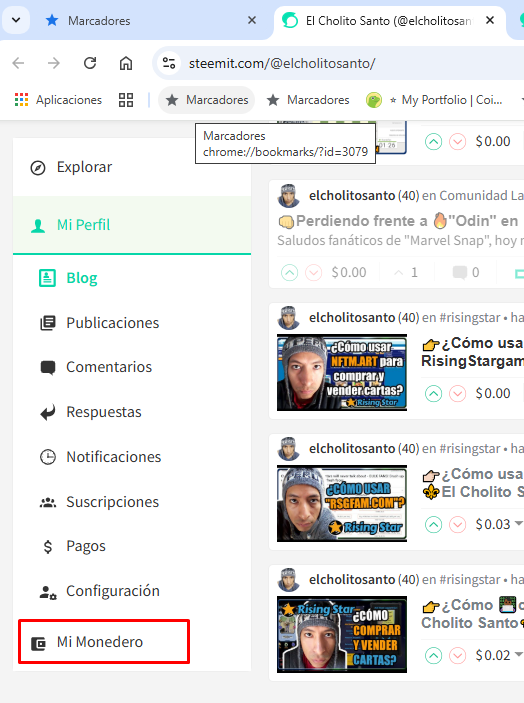
This takes us to "https://steemitwallet.com/@elcholitosanto/transfers)"
and then in the "balances" tab
our "STEEM" balance appears, we click on it, a menu appears and we click on "transfer"
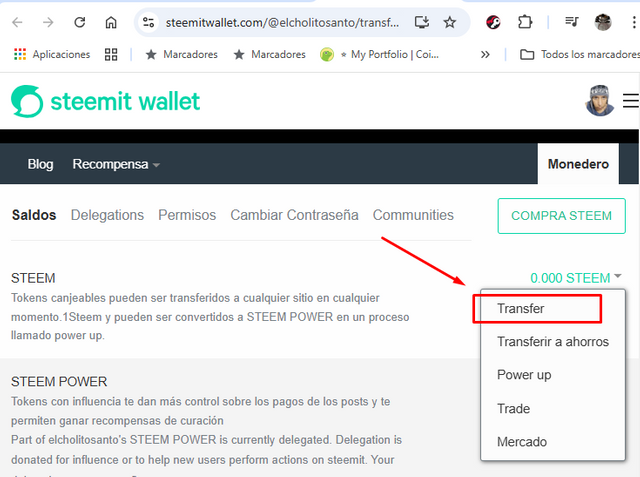
Here we can see a window that allows us to establish the user to whom we want to send the transfer.
Then we can indicate the amount of "steem" we want to send.
And finally we can establish the "memo" if necessary.
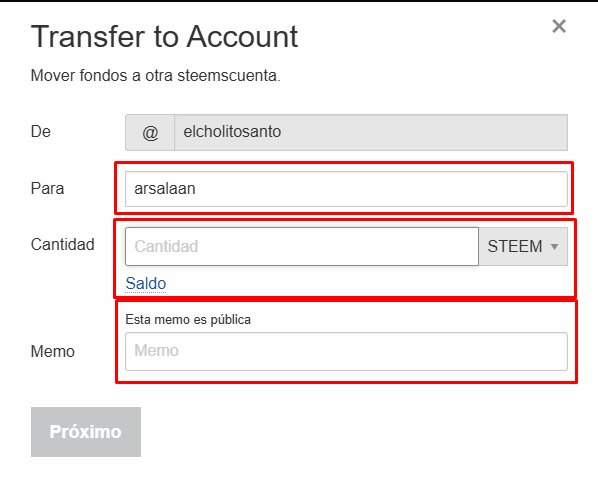
Do you know how to perform the power up process in Steem?
This process is similar to the previous one, instead of "transfer" we must choose the "Power up" option.
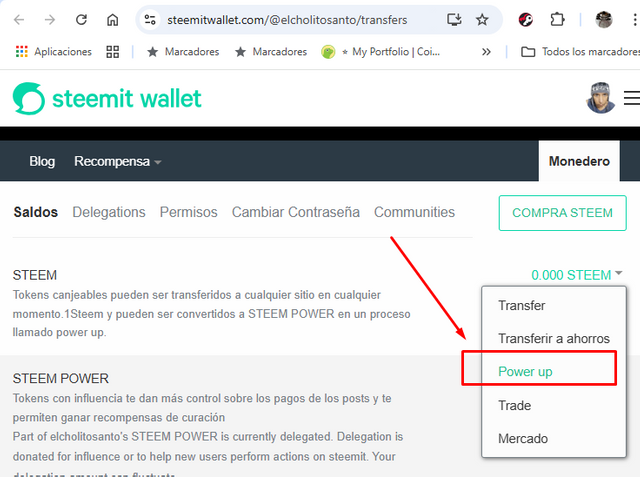
Here we must indicate the amount of "steem" that we must send and convert into "Steem Power", this will increase
our influence and allow us to earn healing rewards.
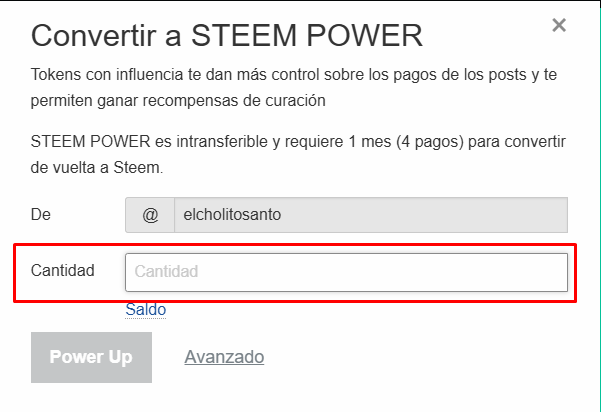
Have a nice day and see you in other content in the new user community.