Achievement2 task: Basic security on steem by @elacash
Hello steemians, having been able to make it through the achievement 1, I am very grateful to everyone for support and guidance and I would like to use this opportunity to talk about basic security on steem.
During the sign up process i was given some particular keys, which I would like to take some few minutes of your time to talk about them, as I have been able to to retrieve and save all these keys successfully.
The posting key: Steemit users should always use this key to log into their accounts' so as to enable account users to be able post, comment, vote, follow a fellow steemian and also unfollow someone, share and perform other functions on the platform.
The owner key: This key is said to be very important since it is used to recover a compromised account and it can be used to Change other key's password. It is said or adviced to be kept offline at all times. since it can help recover a password within 30 days at https://steemitwallet.com.
The master Password: During the sign up process the master password was given to enable the account users to generate the other keys.This password is advised not to be shared to anyone and must be kept secretly.
The Active key: The active key is used to monetary transaction like powering up and powering down steem, transferring tokens or converting steem dollars, voting for witnesses placing market orders and updating profile related details and pictures.
The memo key: This key is used to decrypt and encrypt memos in the transferring of funds process by using pound /# sign when encrypting a memo.
As these keys are very important to me, i have successfully printed out a copy of it which I saved as a PDF document during the sign up process, I have also saved them in my email. The keys are kept secretly from any other third party.
These are some practical illustrations of how l have performed and understood Transferring steem to other accounts and powering up.
How To TRANSFER STEEM TOKENS TO OTHER ACCOUNTS
After a successful login using the posting key select and open wallet and using your active key to sign in.
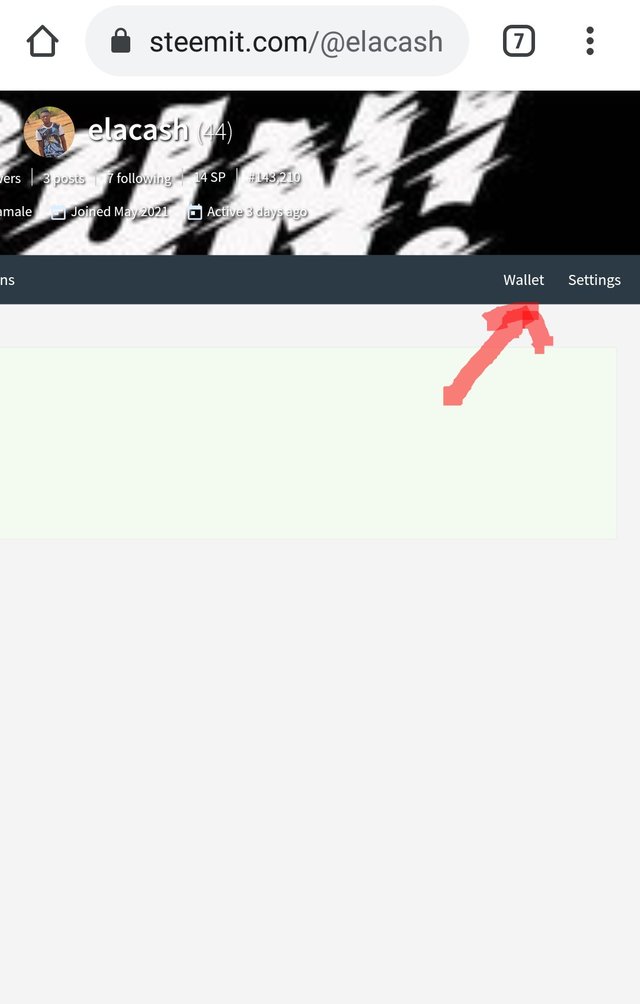
After going into your wallet the next thing to do is click on the steem and a pop up menu will appear select transfer
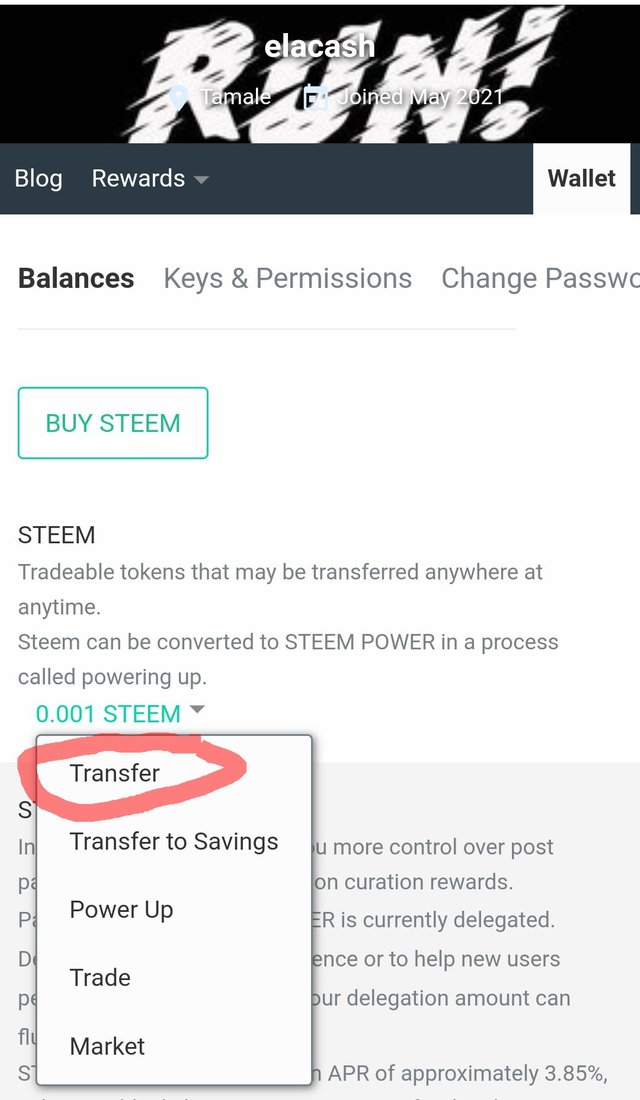
After clicking on the transfer, it then takes you to ;
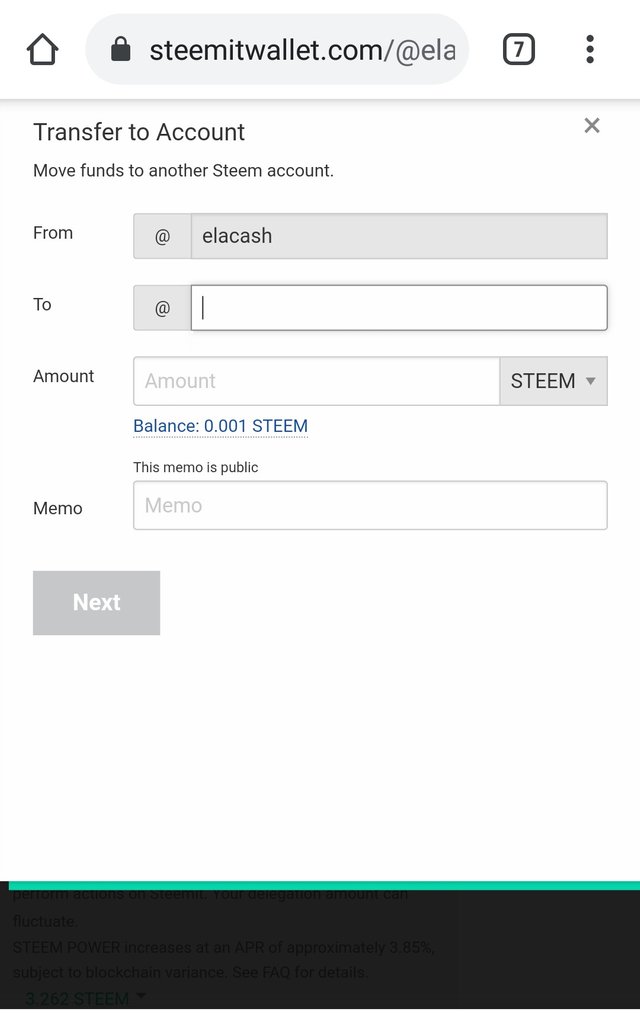
From here you now type the name of the user you want to transfer to, you then enter the amount you want to transfer in the amount textbox. After which you type in your memo and click on next.
Click on okay to confirm your transaction after crosscheck.
Enter you’re your active key to initiate the transfer process.
HOW TO POWER UP STEEM
After you login into your account and signing in to your wallet using the active key once again and clicking on the steem again a pop up menu appears select power up.
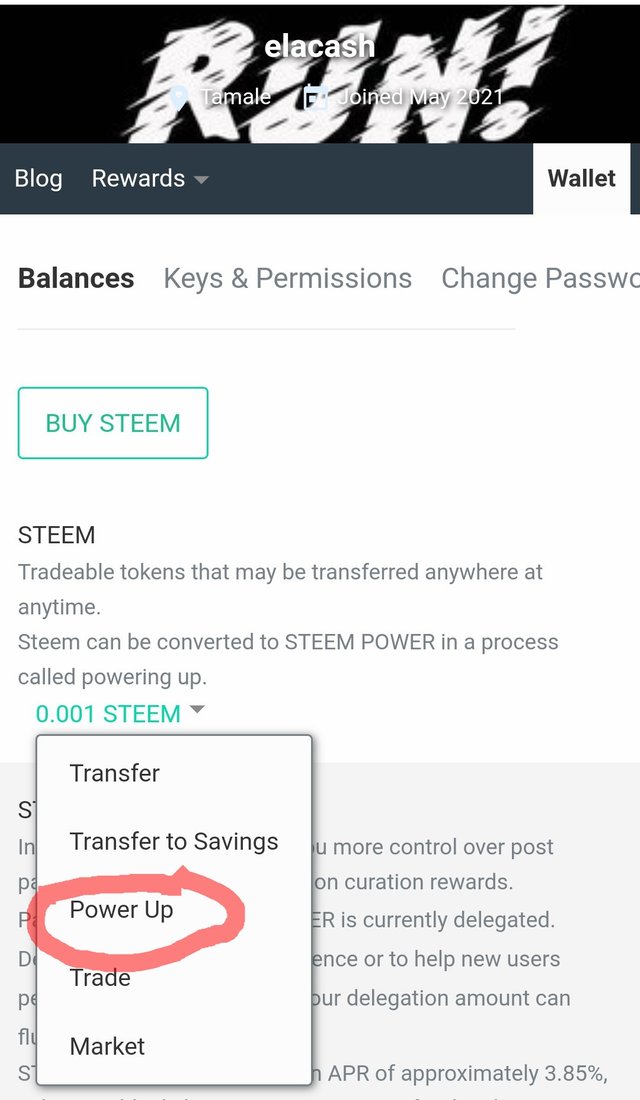
Click on Power Up
Enter the amount of steem in the amount text box you wish to or want to power up so as to increase your steem power and it will be converted.
I wish to express my profound gratitude to @hydra1, @njaywan and @cryptokannon for their guidance and support through my achievement2 post
Thank you.

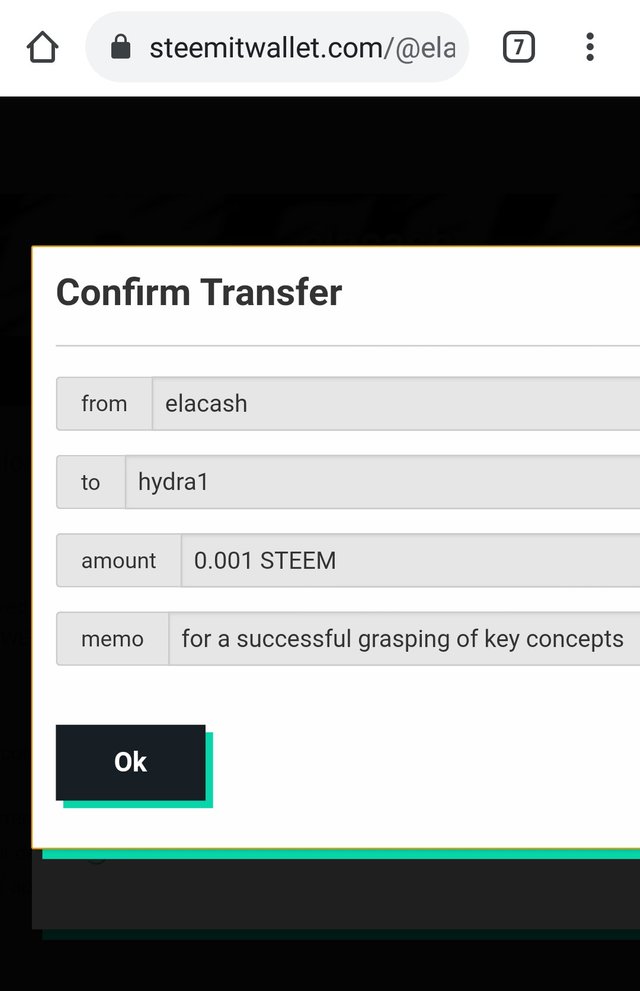
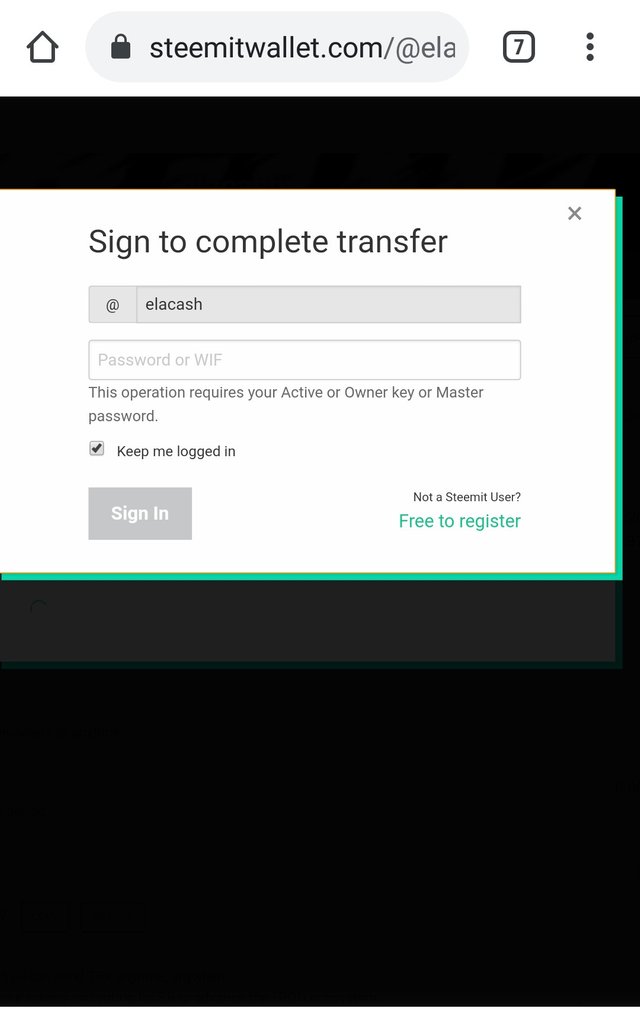
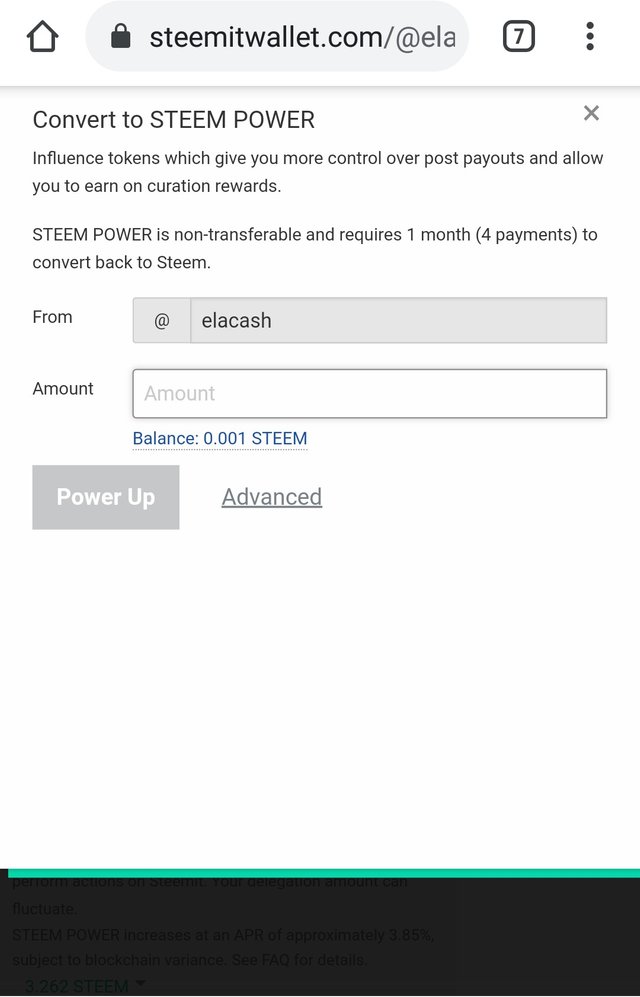
Hey @elacash, This is Aniqa Mashkoor, a greeter helper.
congratulations! you have successfully completed your achievement 2. Now you can head towards completion of achievement 3. For this I'll recommend you to first read and understand this Achievement 3 : Content Etiquette guideline by cryptokannon
TASK RATE: 3
I encourage you to complete your achievements till 4 to be a part of NEWCOMERS SUPPORT PROGRAM which is 500SP Minnow Support Program in the Newcomers' Community.
Happy steeming :)
OK thank you