ACHIEVEMENT 5 TASK 4 ; Review steemdb.io by @ederra
Hope I'll impress you all again.
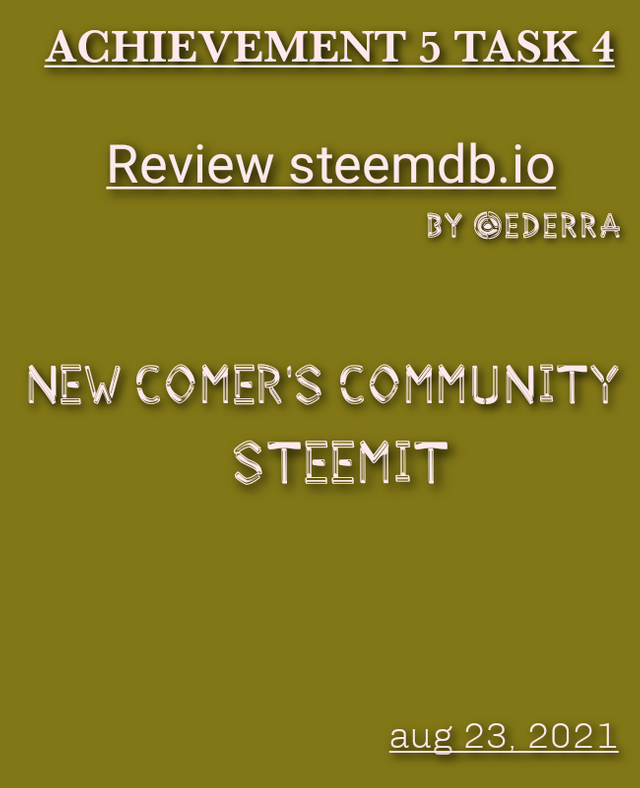
How do I see the "recent history"?
How do I check the different activities: Posts, Votes, Reblogs, Replies, Reblogs, Rewards, Transfers, etc
How do I know who has reblogged my post: (Social: Follower, Following, Reblogged)?
How do I check my Voting Power?
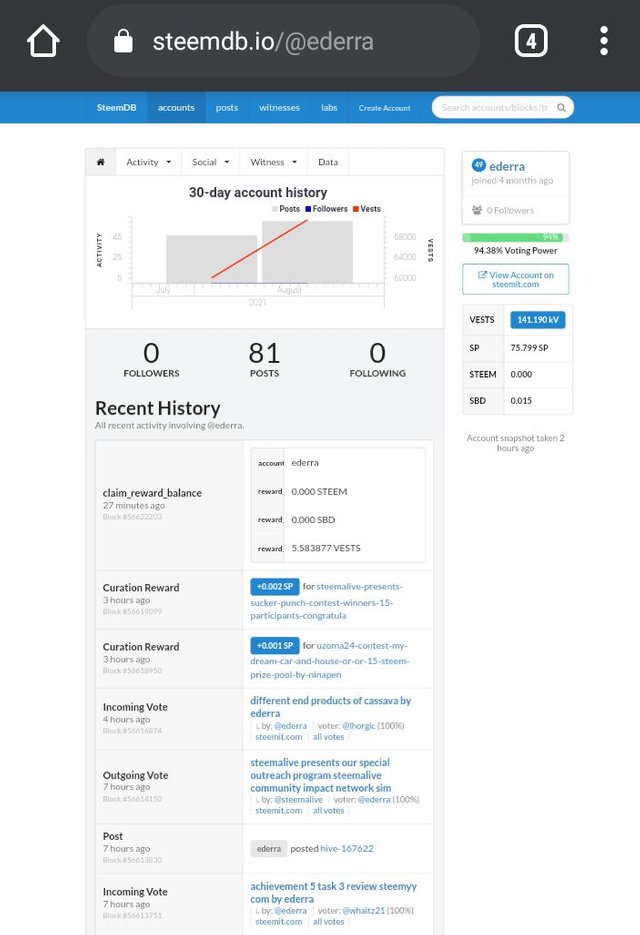
Below is the procedure to see recent history.
- Search steemdb.io on your search tab.
- click on the search bar.
- Type your username and search.
POSTS
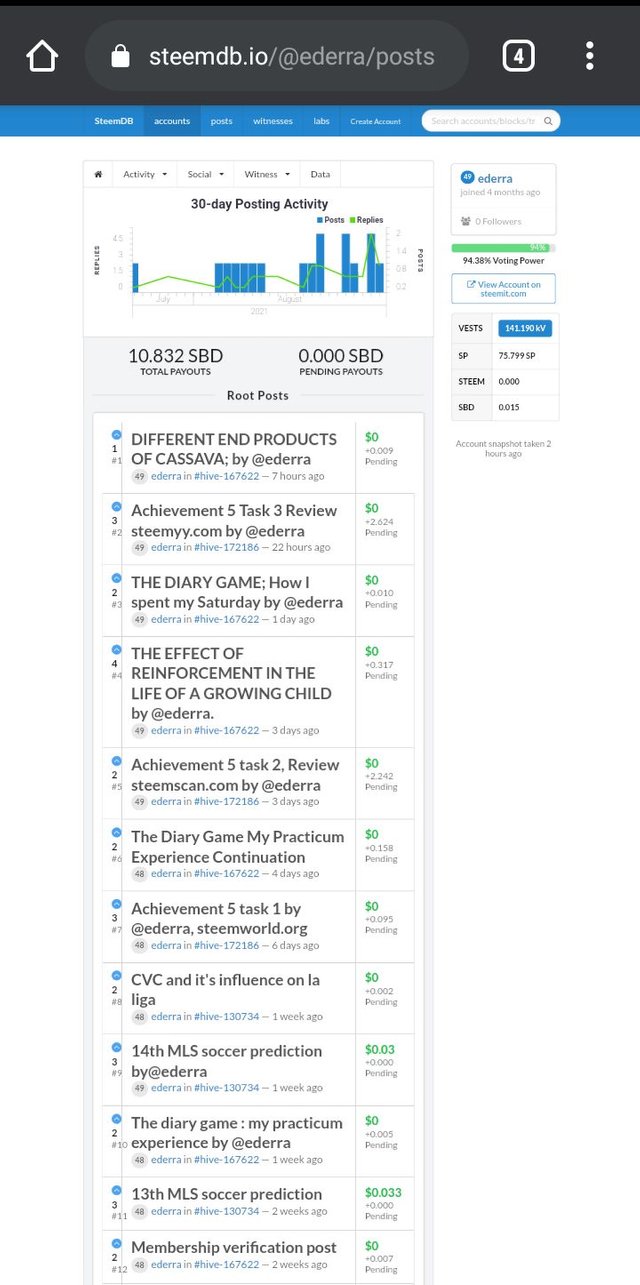
After you've searched your account,
- click on activity.
- Click on post.
VOTES
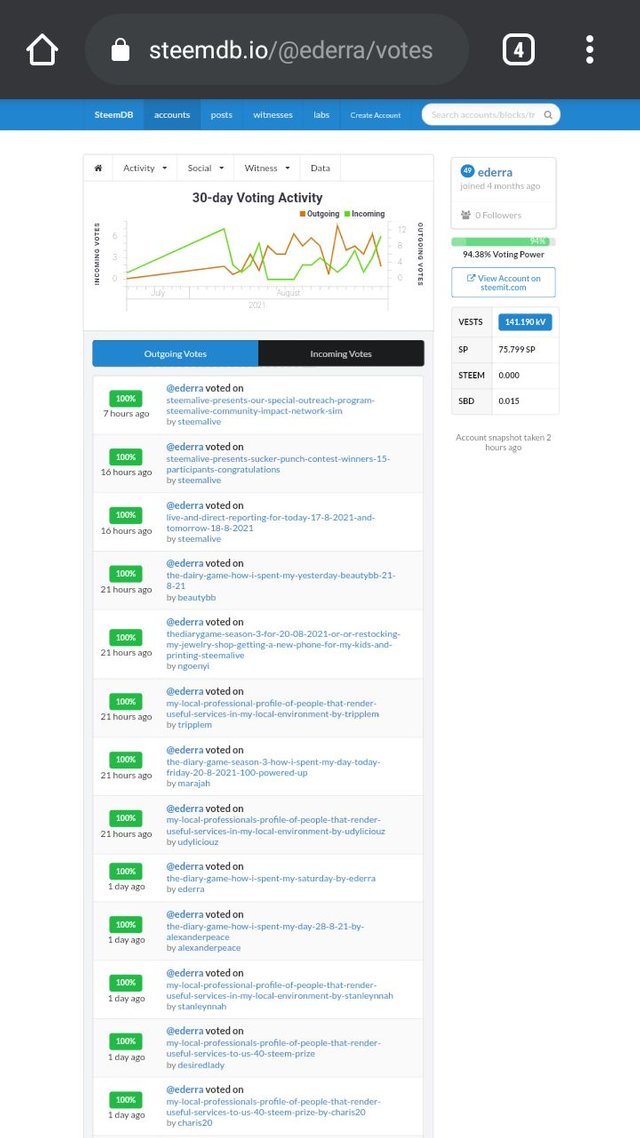
To check activities for votes;
- Click on activity.
- Click on vote.
REPLIES
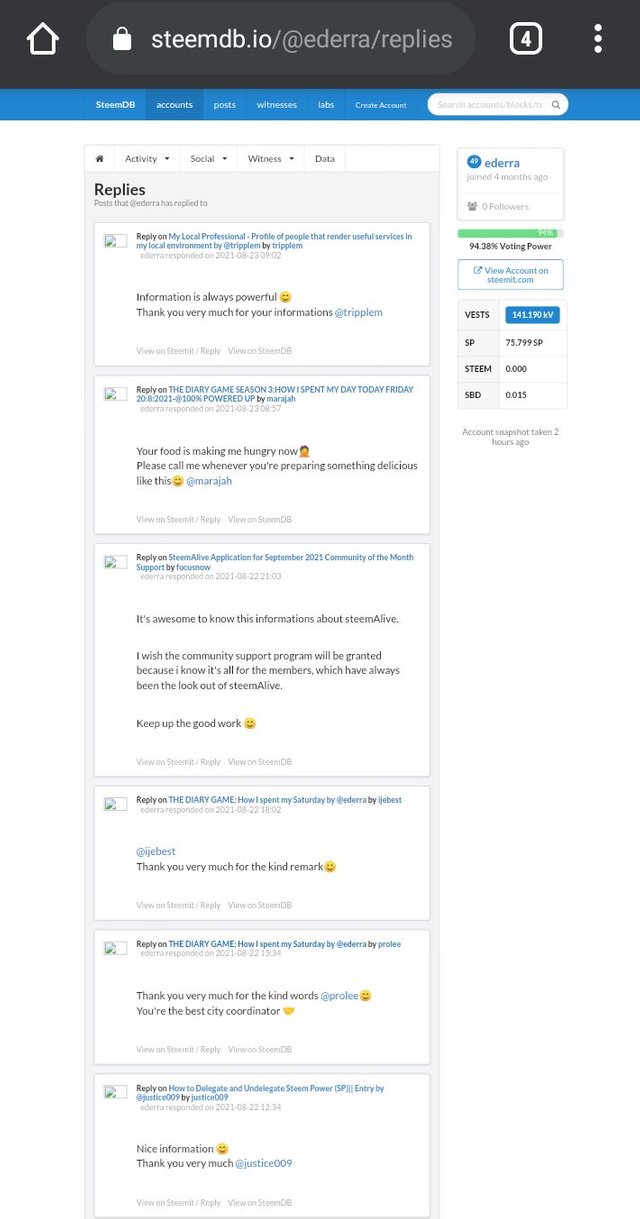
To check replies;
- Click activity.
- Click on reply.
REBLOGS
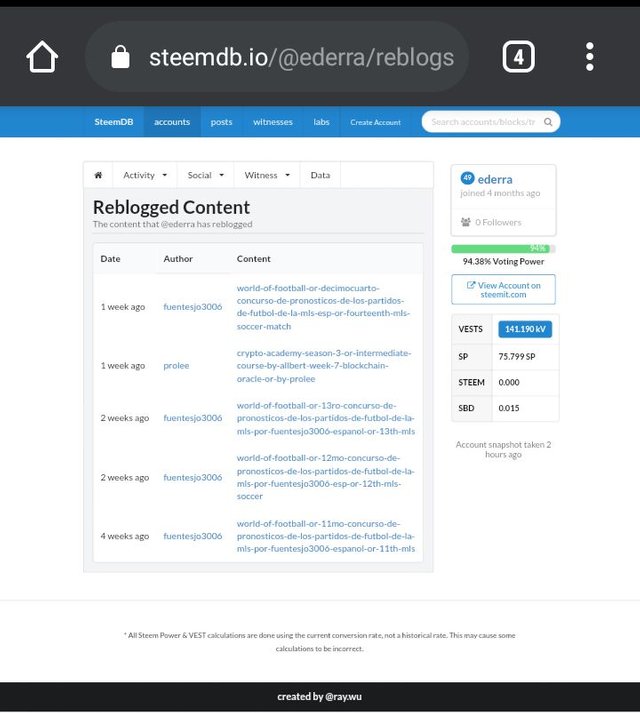
Same principle applies to reblog.
You can check reblog by;
- Click on activity then,
- Click on reblog.
TRANSFER
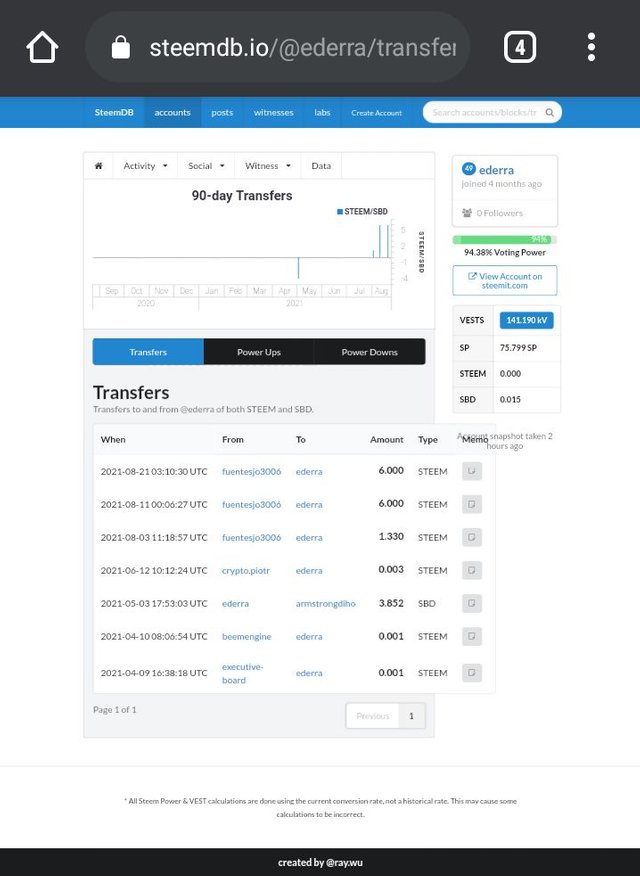
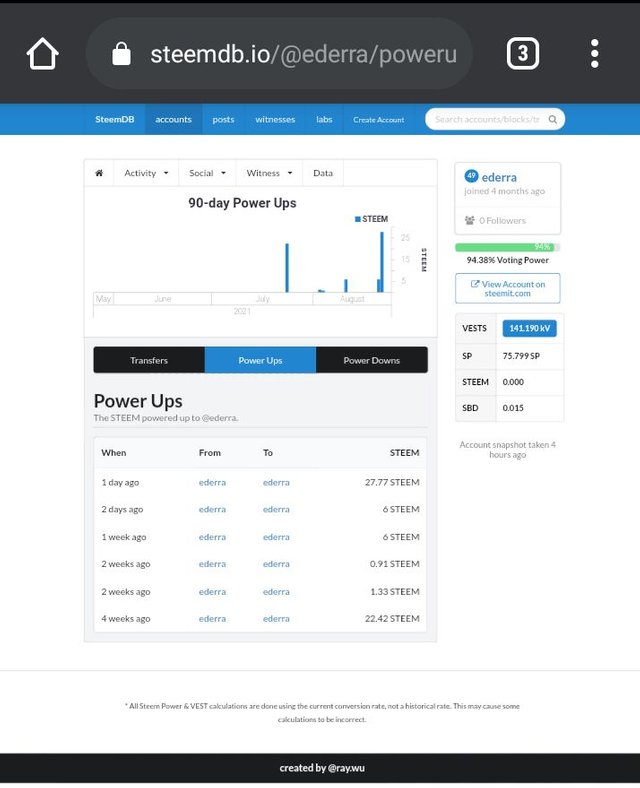
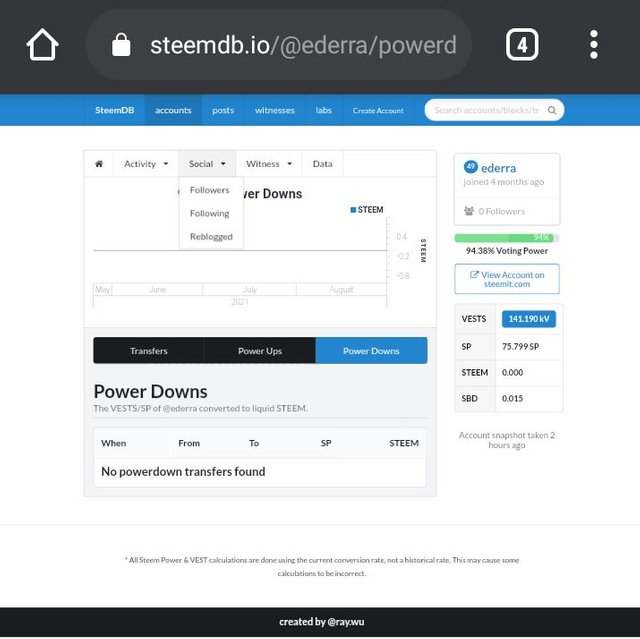
Transfer is another option under activities.
You can check you power ups and downs under the transfer option.
To check power ups and downs you'll have to;
- Click on activity.
- Click on transfer.
- you'll see power ups and downs, it's up to you to choose the one you wish to check.
FOLLOWER
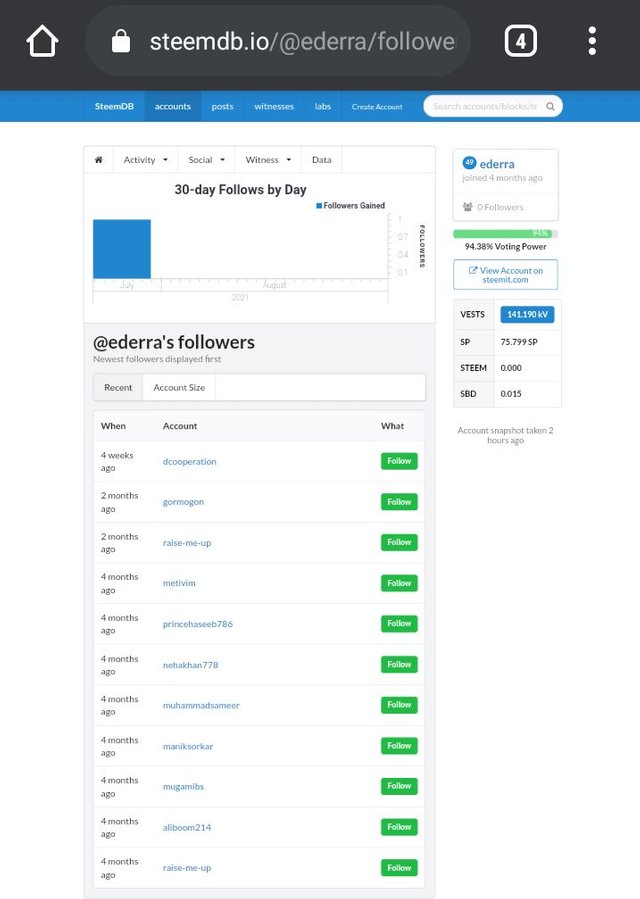
To check followers, you'll need to;
- Click on social.
- Click on followers.
FOLLOWING
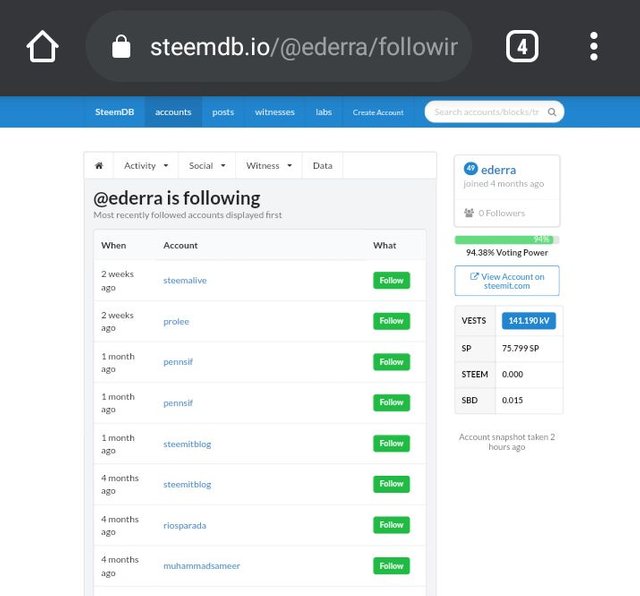
Procedures on how to check following;
- Click on social.
- Click on following.
REBLOGGED
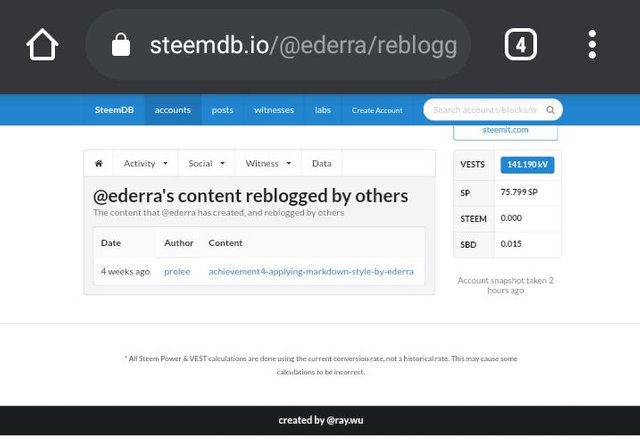
Reblogged uses the same principle with following and follower.
To check reblogged, you'll have to;
- Click on social.
- Click on reblogged.
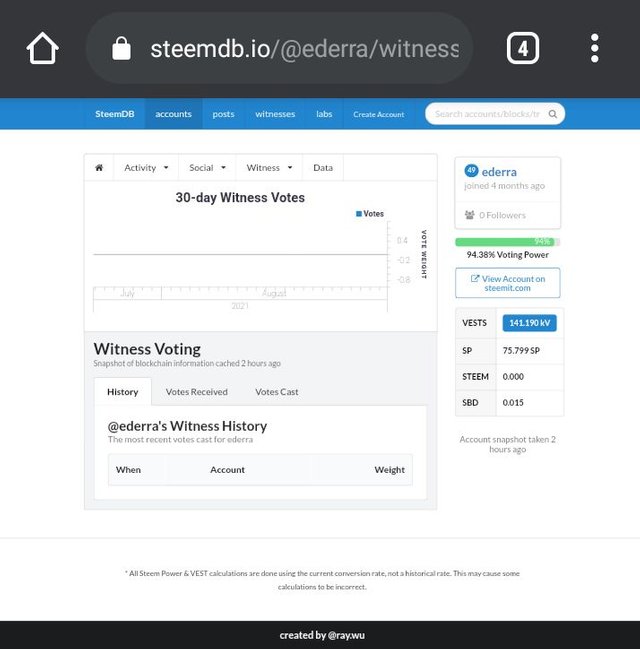
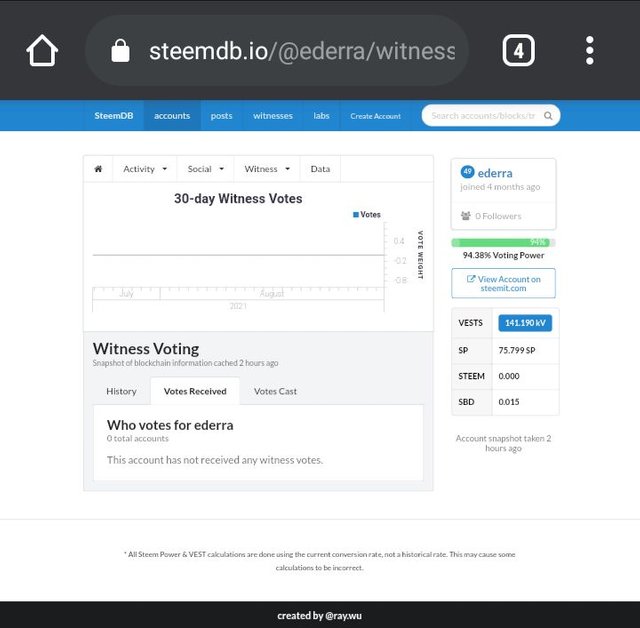
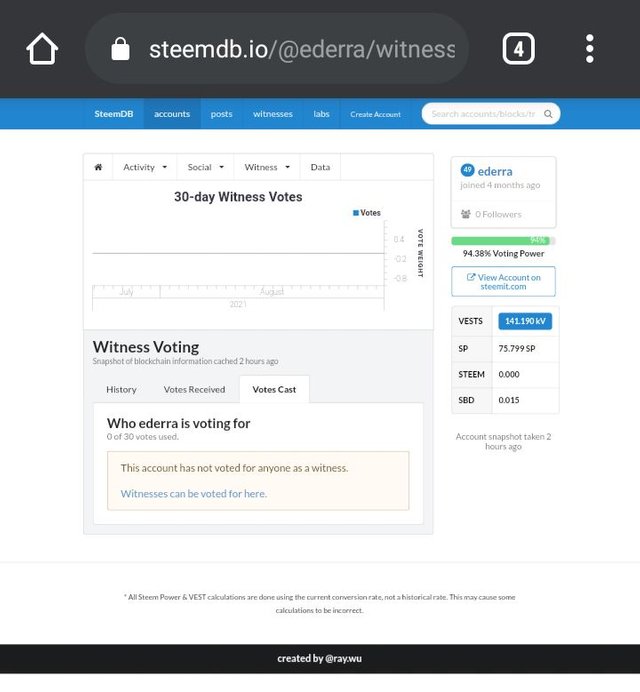
Checking voting power can be done using the witness option.
Your voting power is at the right hand side of the page.
Mine is still zero because I don't have much power ups.
Hi i am Sumit one of the team member of Steem Greeter.
I am happy to announce that i have successfully verified your achievement 5.4 post. Now you are eligible for performing your next achievement task.
Note:
Rate:2
Hi, @ederra,
Your post has been supported by @bright-obias from the Steem Greeter Team.