Achievement 2 @dstoryteller Task : Basic Security on Steem
Hey Steemians!!, as a newcomer, having joined Steem community for a week now. I will like to complete a very important security step necessary to secure my account.
I want to thank @cryptokannon and @kiwiscanfly on their posts about achievement 2 which guided me on this process to secure my account. This made me realise the importance of steem security.
I have therefore equipped myself with the necessary steps needed to adequately secure my steem account and I am ready to answer the necessary questions required to cross this stage:
Question 1
Have you retrieved all your keys on steemit?
Ans:
Yes I have. I retrieved my keys and kept them safe. I have them written on a piece of paper and also digitally stored for security reasons.
Question 2
Do you know each of these key functions and restrictions?
Ans:
With the instructional post made by @cryptokannon, I learnt the functions of the keys and their restrictions.
Thus;
Posting Key: This is the key that allows steemians to post, comments, edit, vote, resteem, follow, deleting and mute any other things in their account. It is use for every day activities on steemit.
Restrictions: under posting key, a limited posting is created to avoid compromised damages.
Active key: The active key is used for task that calls for attention. it is used for the transfer of funds, steem power up and power down, witness voting, profile updates, conversion of Steem Dollar(SBD) and placing a market order.
Restrictions: Under active key, it is restricted from performing posting and other valuable things outside monetary transactions.
Owners keys: The owner key is the most powerful key in steem. It is used to recover the other keys including the owner key. It is best secured offline to avoid a compromised account.
Restrictions: it is restricted from performing postings keys rules.
Memo key. The memo key is used for converting documents when transferring funds in steemit. It is also used to see any encrypted message sent to you privately.
Restrictions: The memo key is restricted from performing the duties of other keys except decoding and encrypting.
Question 3
How do you plan to keep your master password?
Ans:
The master key is the password generated by Steemit once a new user signs up. It is used to retrieve and generate all the code key. It is very delicate that if misplaced, that account is lost and can never be retrieved.
The following method can be used to protect the master key:
- Avoid using it regularly and always remember that it cannot be retrieved if missing.
- Do not always remember your password because it’s not safe
- Write it down in your diary or put it down on your hard drives. Make sure you use only randomly created passwords.
- Avoid sharing it with third party and necessary precautions should be used to protect it.
- Always backup your password and make sure you keep it safe.
Question 4
Do you know how to transfer your steem token to another steem user account?
I learned how to transfer funds to another user by making use of my active key.
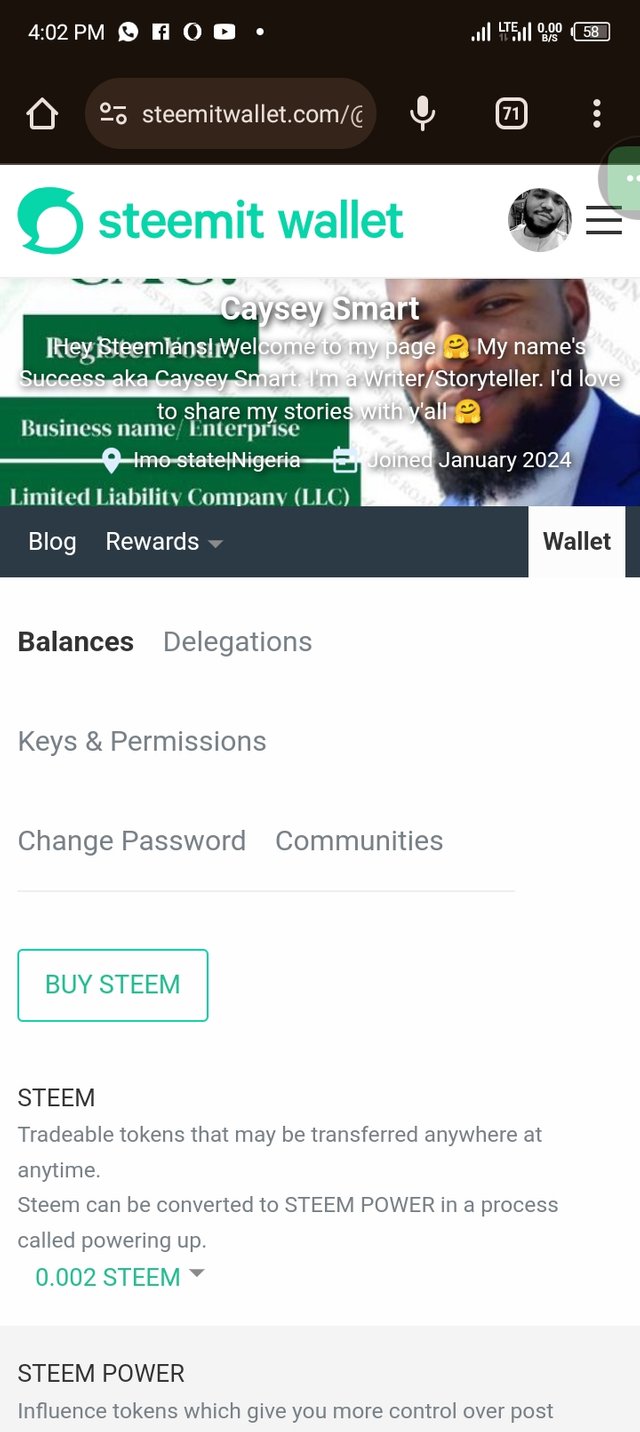
From steemit wallet to balance
I logged into my wallet, clicked on the drop down arrow close to the box labelled STEEM
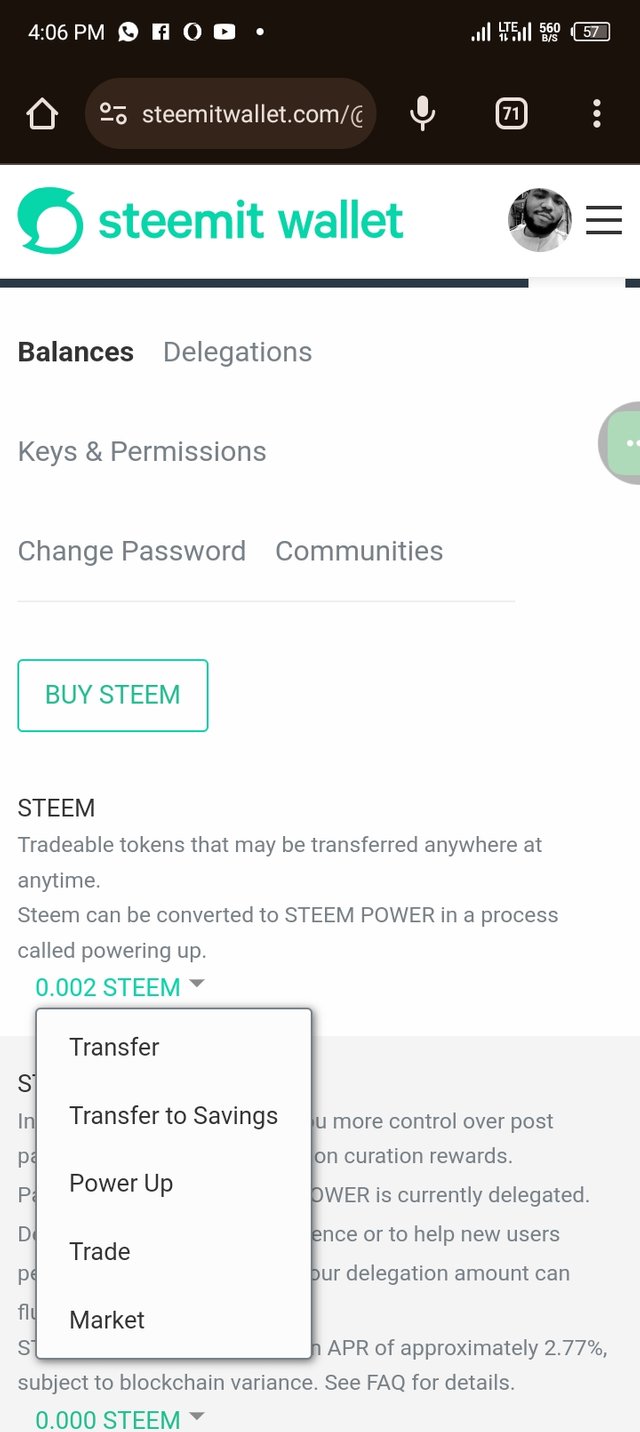
then clicked on transfer
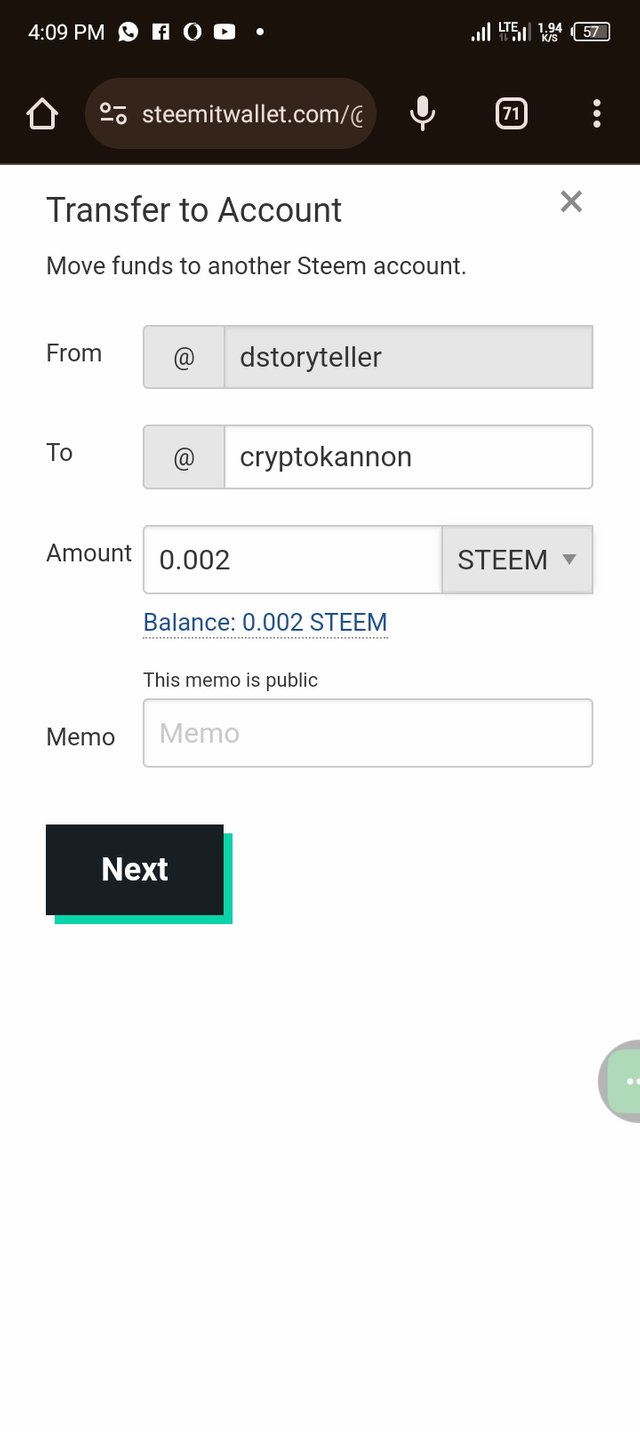
after that, i input the username of the person i am transferring to, enter the amount i am sending, create a memo and finally click on "Next" .
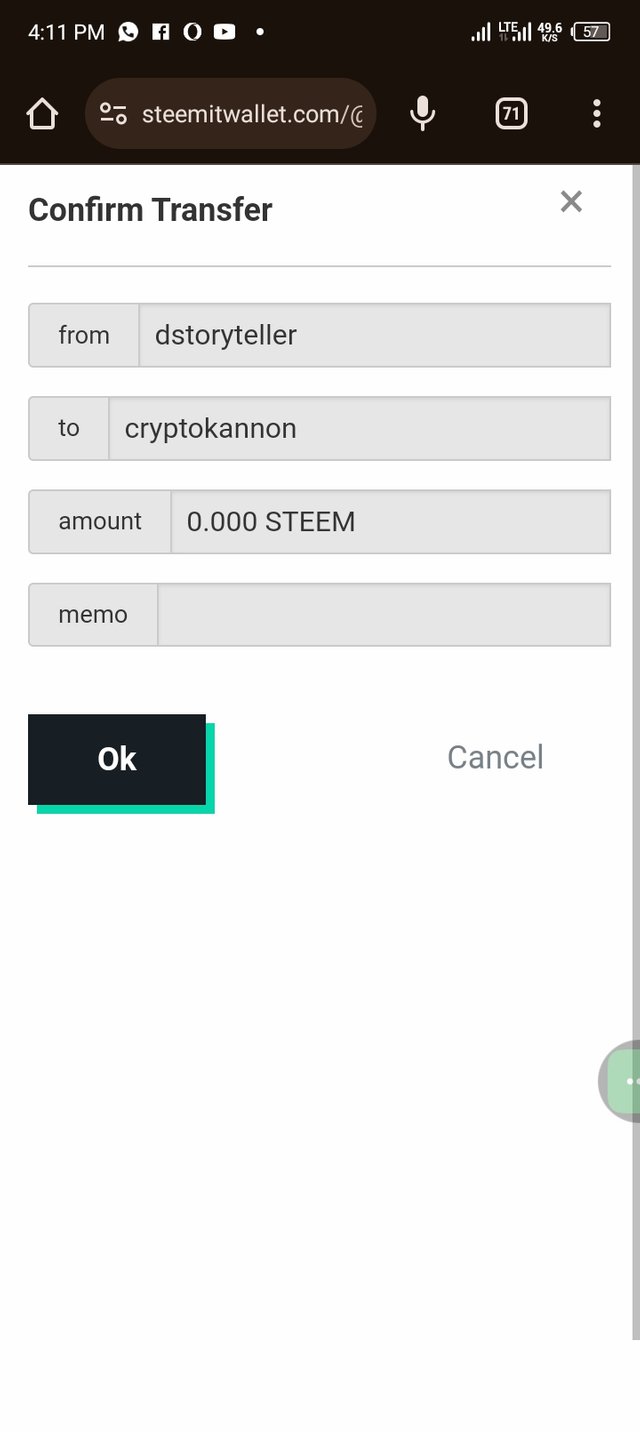
Click on "OK" to complete transfer. If requested, the active key, owner key or master key can be used to complete transfer.
Question 5
Do you know how to power up your STEEM?
Ans:
Yes!. This is done in the steem wallet. Steem power(SP) is what you have to power up or lock down
After learning the various use of my keys, following @kiwiscanfly instructions on how to power up your steem, I learnt how to use it and how to power up my steem.
So if required, here's how I'll power up my steem:
- I'd login to my steem wallet
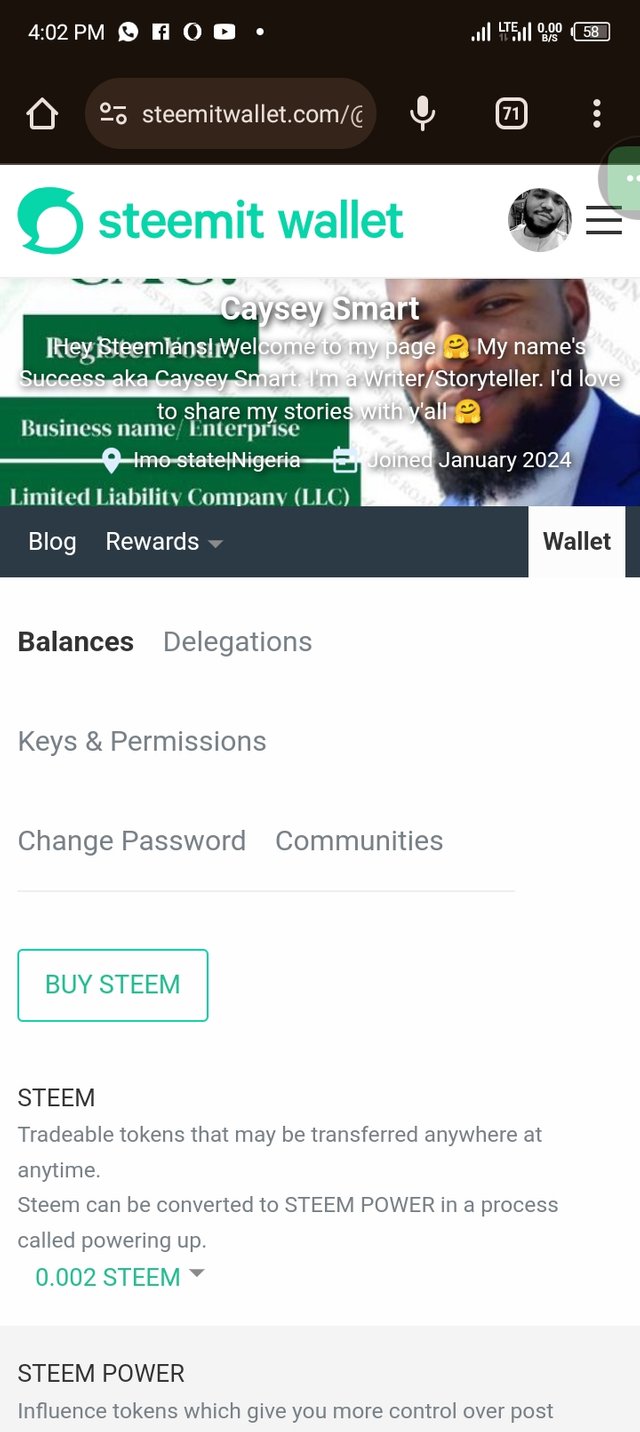
- Click on "STEEM" then click on "POWER UP"
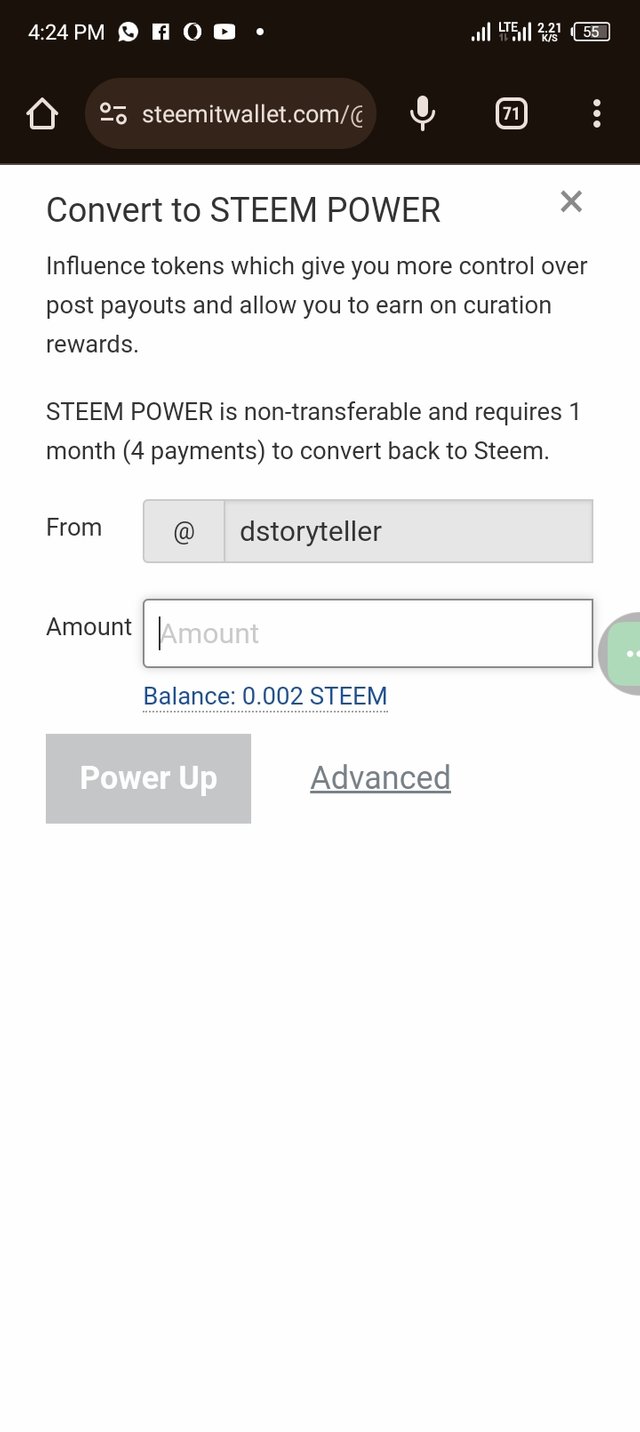
- Input amount of steem I wish to power up
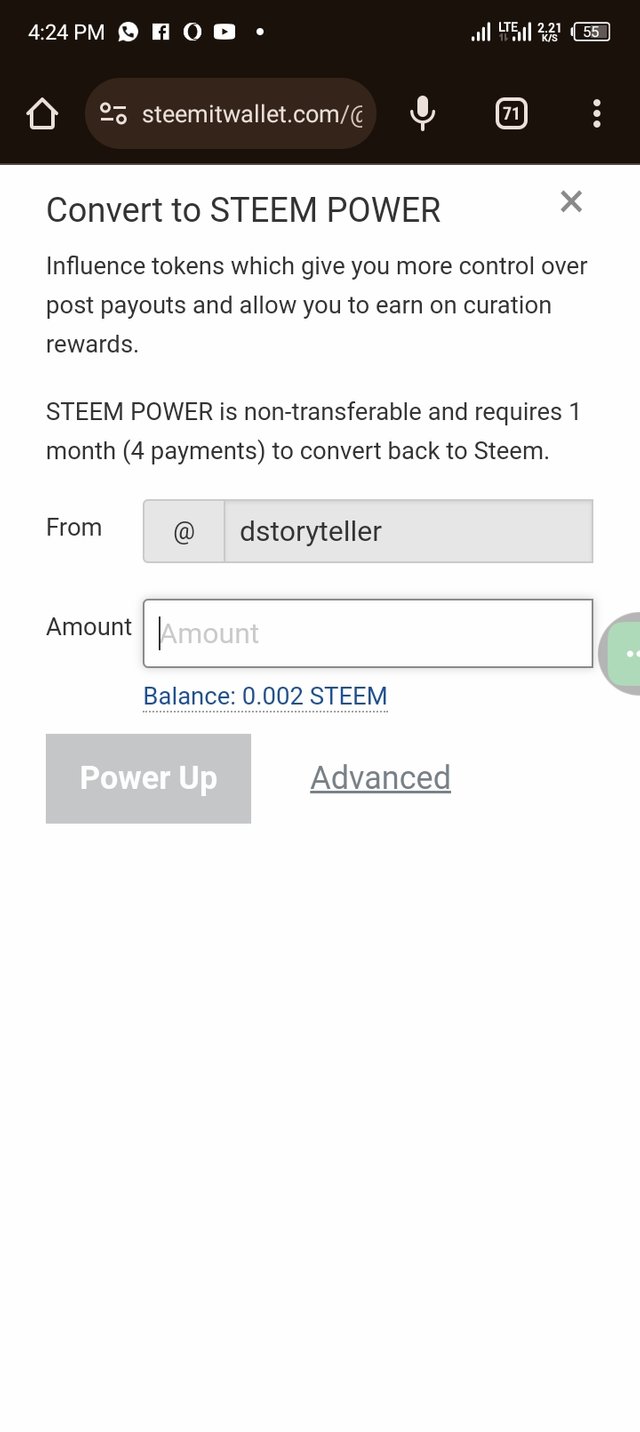
- Next click on "OK" to complete
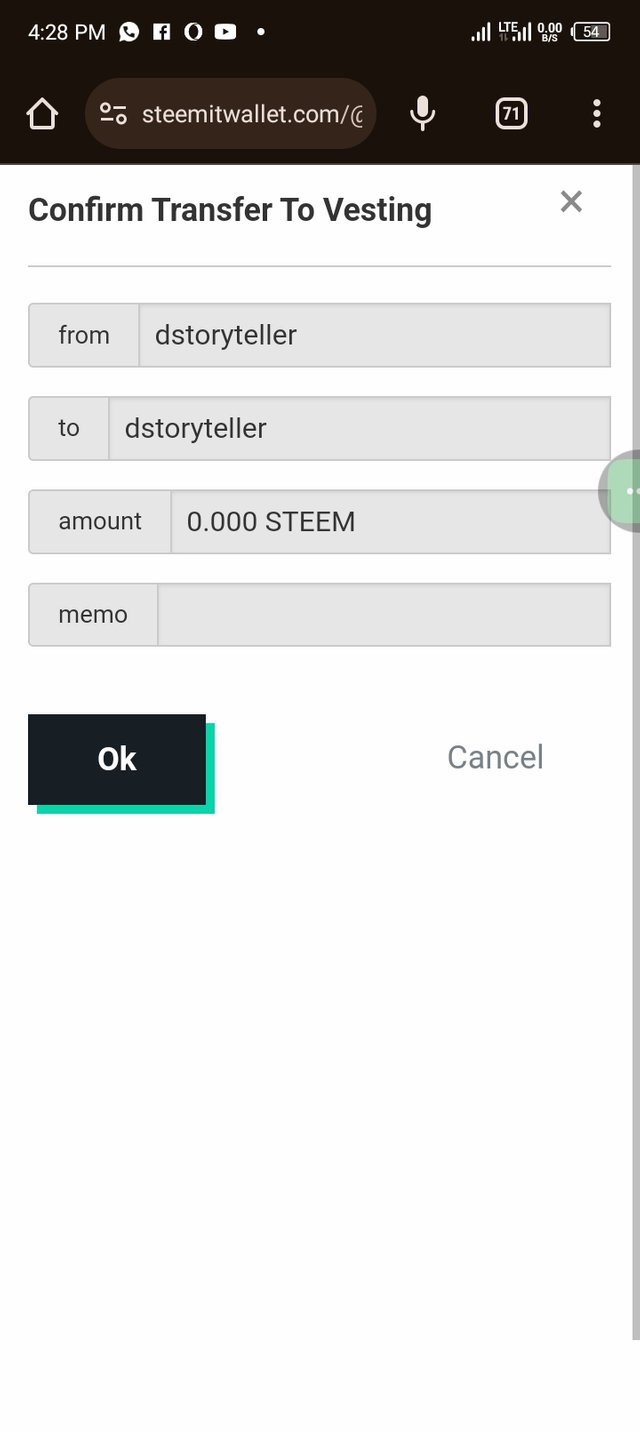
I want to specially thank @cryptokannon and @kiwiscanfly for their educative and directional posts on how to complete this achievement giving me the opportunity to acquire this great knowledge and I look forward to learn more and also for letting me know more about the security of my steem wallet I really appreciate. Thank you once again.
I look forward to being verified.
#achievement2 #cryptokannon #steemexclusive #mentor #newbie #steemit
@inspiracion
Here's my achievement - 2 task
I have verified your achievement 2.
But your account is inactive, you must join the communities, vote and interact.
@inspiracion
Thank you very much
I'll become active