Achievement 5 task 1 by @dk123 : Review of Steem world.org
Hello everyone, I am very happy to share my achievement 5 task 1 with members of the steemit community about steemworld.org.

Steemworld.org is a website that was created to increase the transparency of steemit and to allow users to perform operations on their accounts, such as delegation of sp and password generation.
There are several other tools on steemworld.org.
You can visit the steemworld.org website to log onto your account, which requires you to enter your username and your posting key.
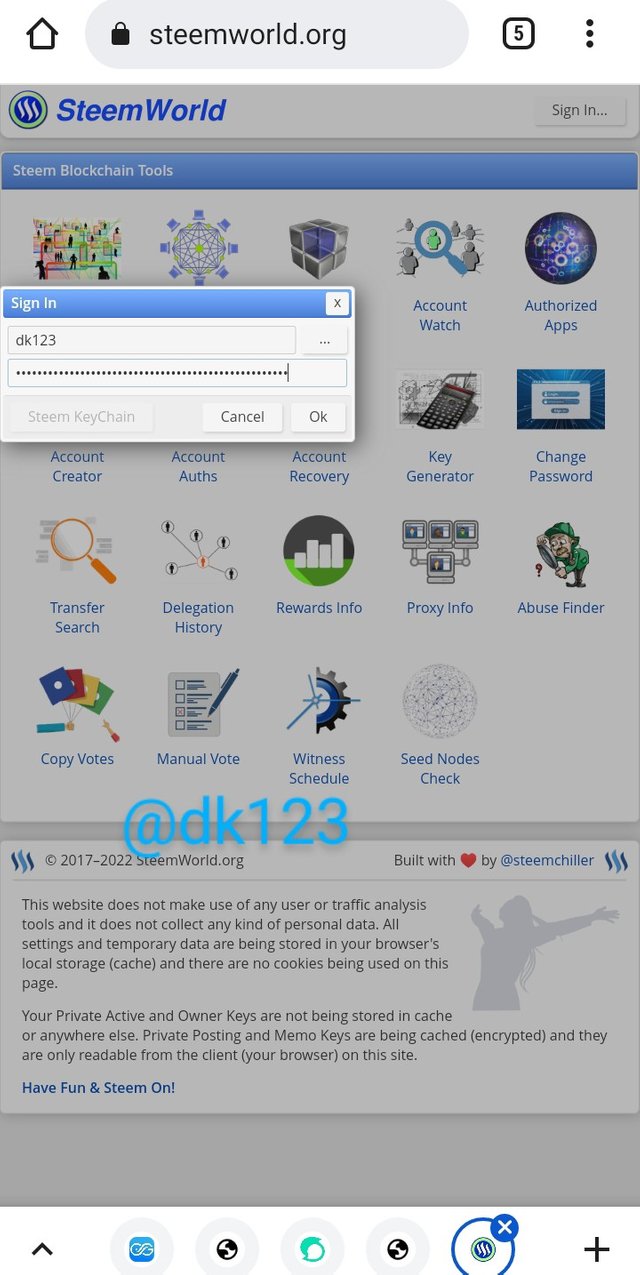
When you log onto your account, it is shown as indicated in the image below.
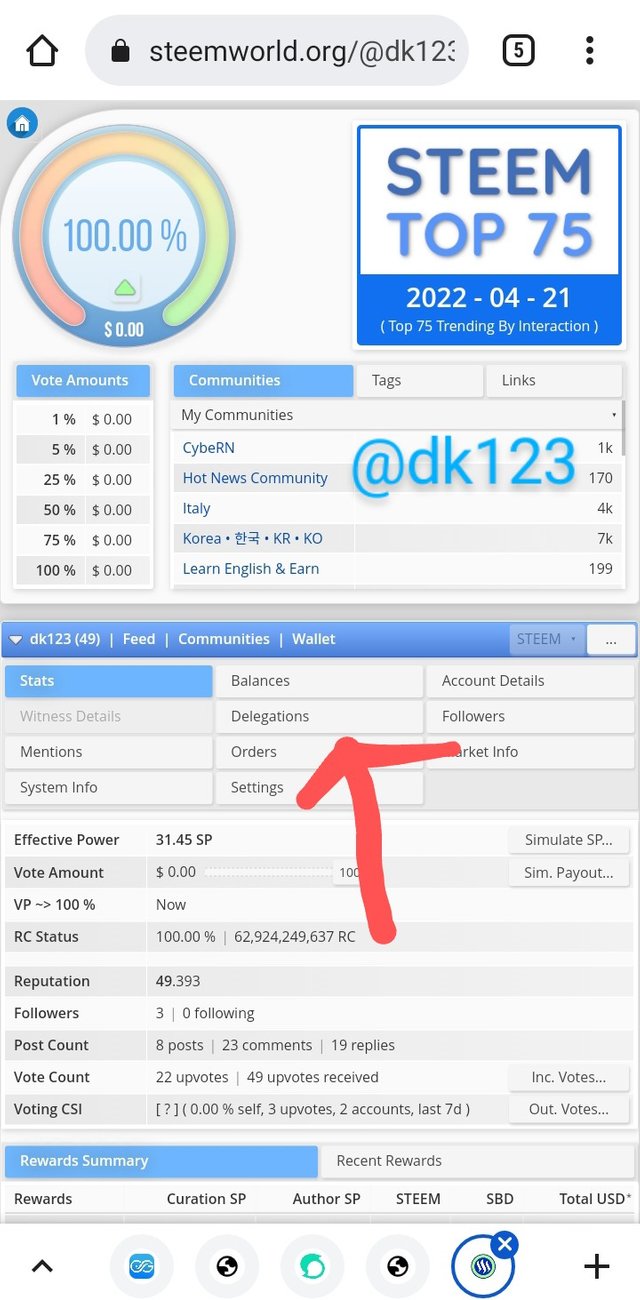
You navigate to the dashboard page by clicking on the dashboard navigative image, which contains several summary information about your account.
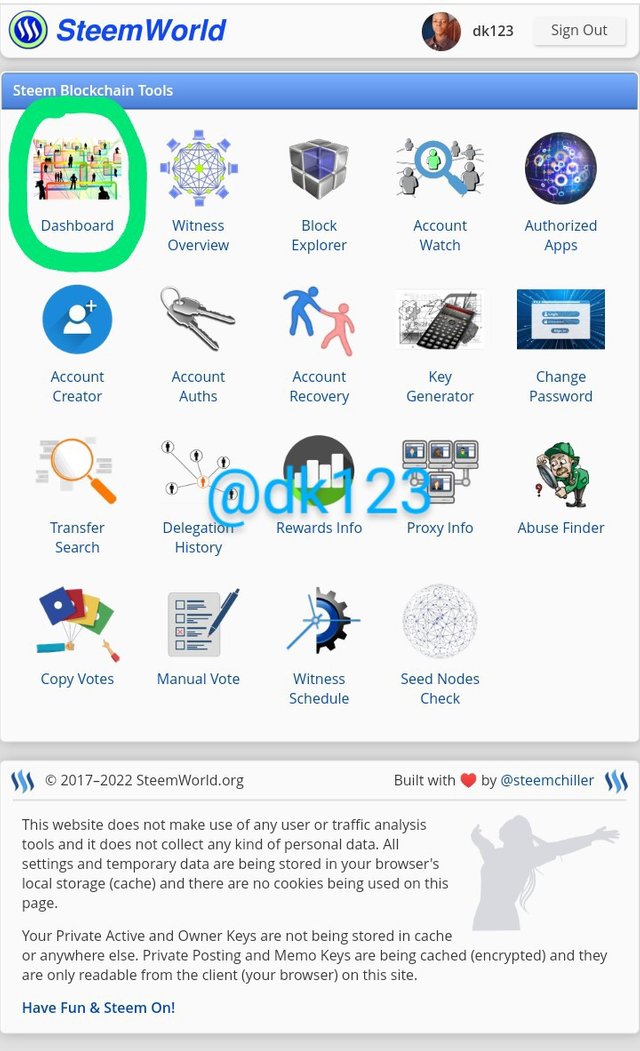
the dashboard page, we can see our reward summary for the last 30 and 7 days, also shown in the image below.
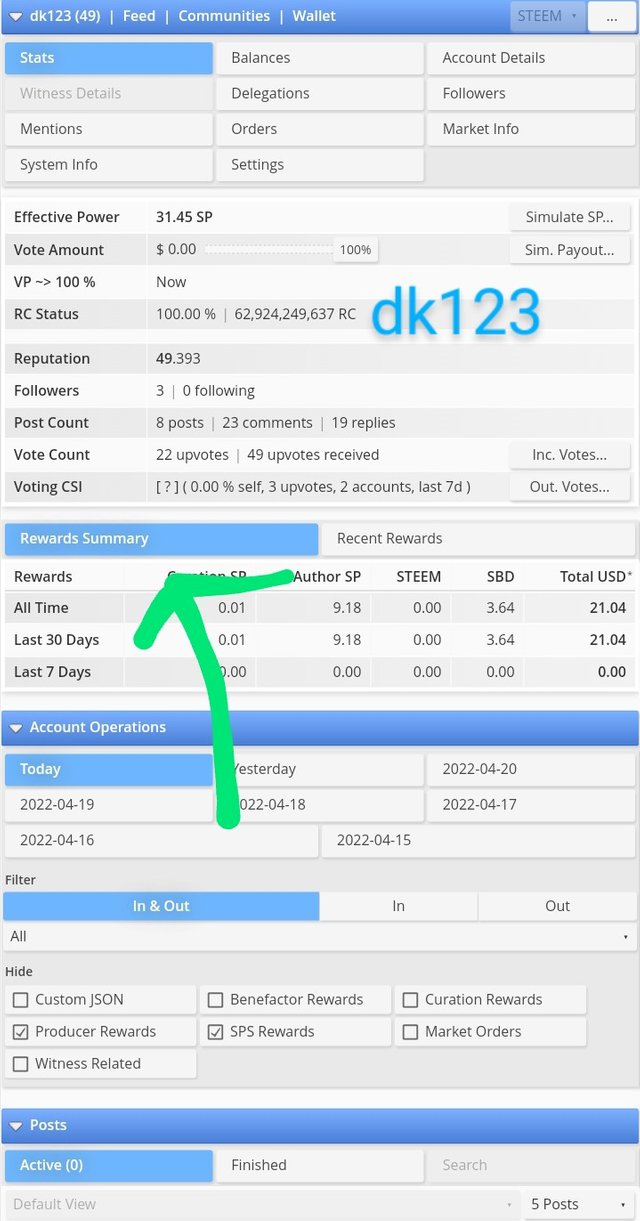
There is another tool on the dashboard page called delegation. Delegation refers to receiving a loan SP from a different user or account or lending your SP to a different account.
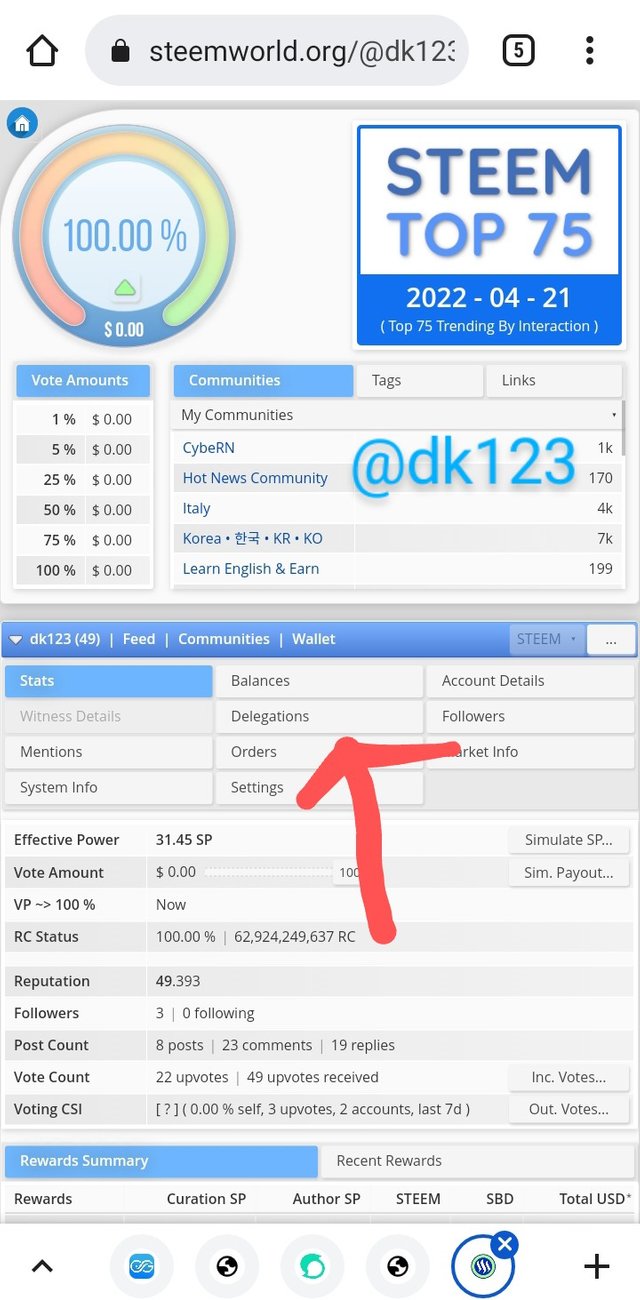
There are two types of delegation: incoming and outgoing.
Incoming delegation refers to different accounts lending you steem power.
An outgoing delegation is the lending of steem power to a different steemit account.
There are these specified steps to follow to lend your sp to a different account.
Click on delegation to view your incoming and outgoing messages and to delegate your SP.
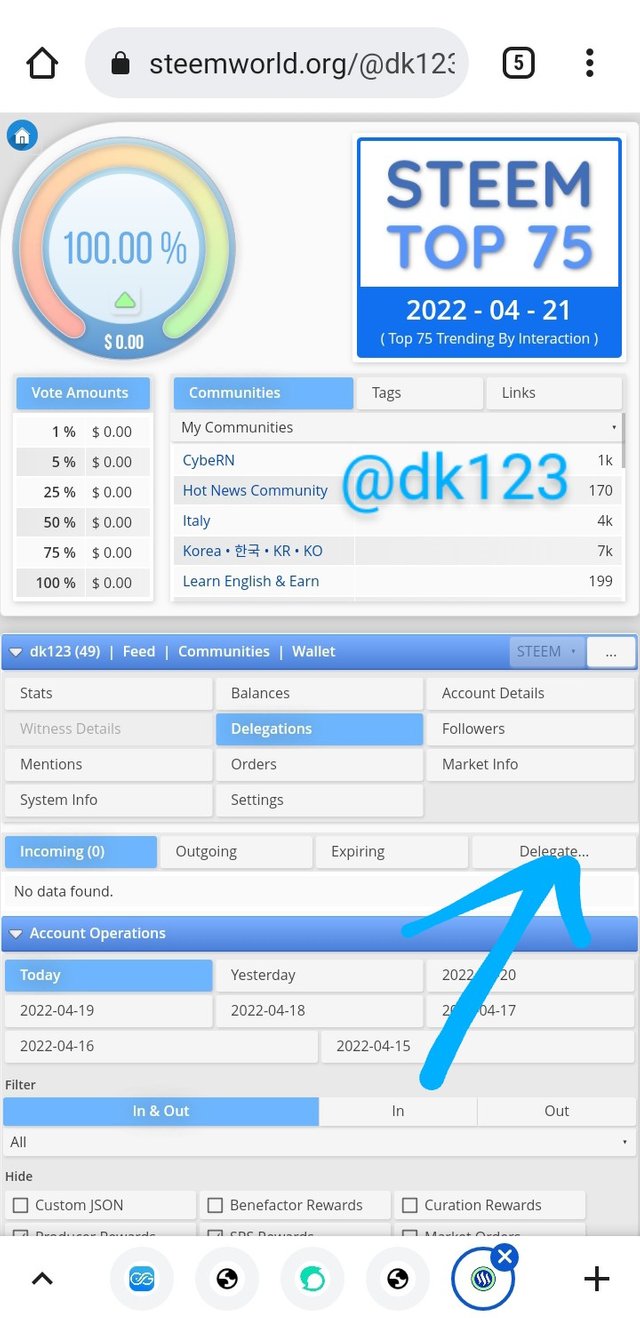
When you click on "delegate," a small window appears to enter the name of the account you are delegating to and the amount you want to delegate. Click "OK" to proceed.
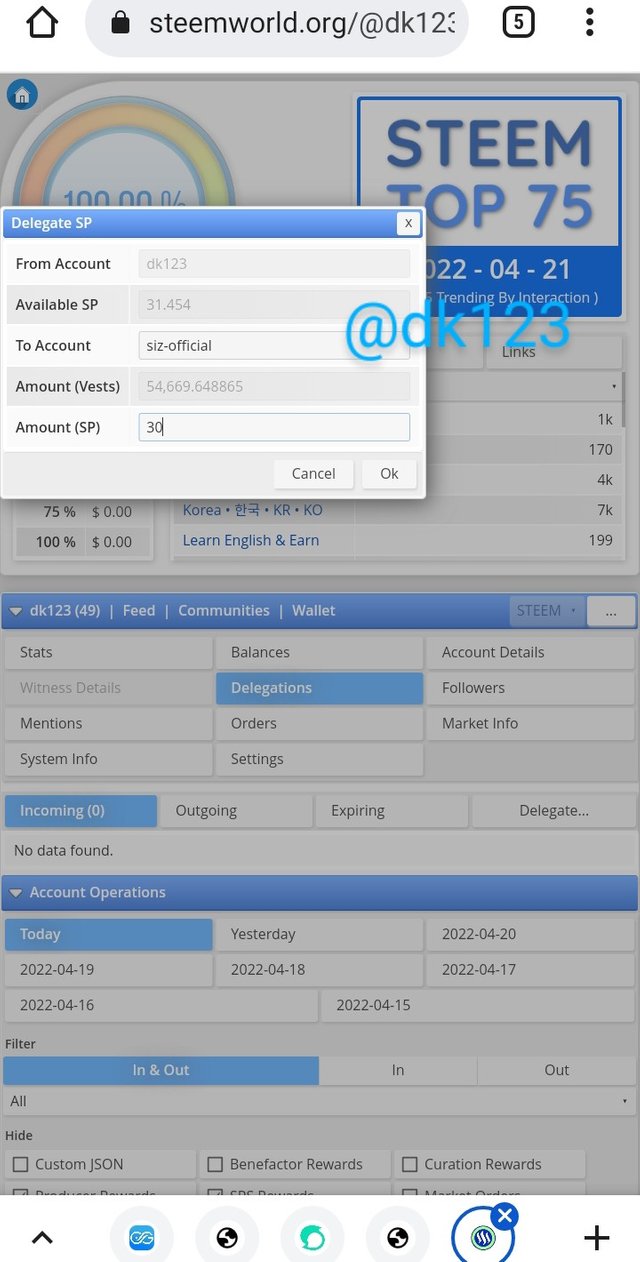
Another small window appears. Click yes to continue your delegation process.
This is where you enter your private posting key to finish your delegation process.
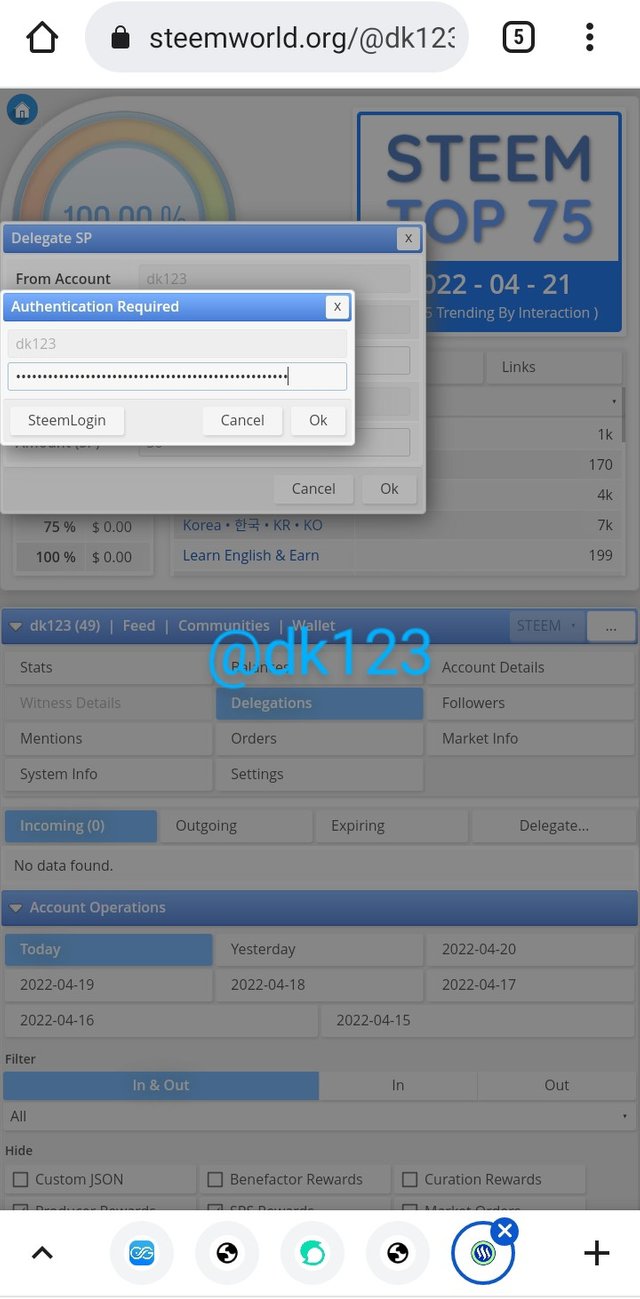
On the dashboard page, we can also see our incoming and outgoing votes. We can click on any of them to see the first 250 incoming or outgoing votes.
We can also view the current operations of our account by navigating to the account operation to view our active posts, curation, author, and beneficiary rewards.
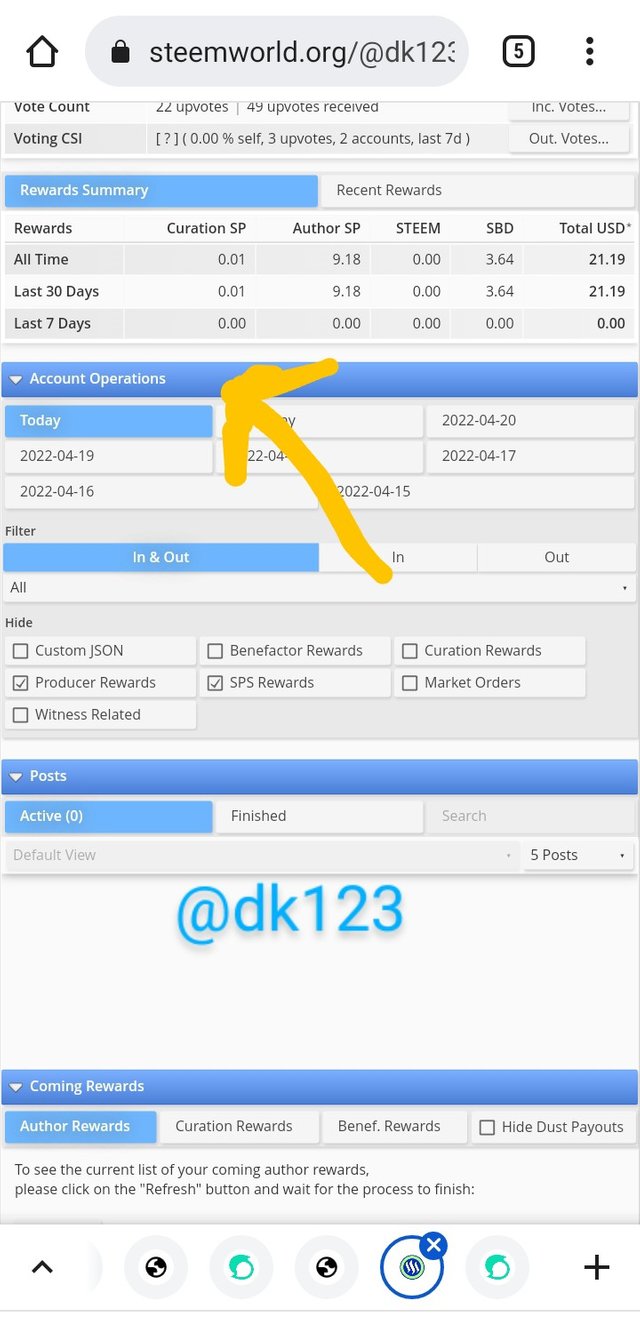
An author reward is the sbd or sp earned on a steemit user post.
A beneficiary reward is delegating part of your pending payout to a different account or receiving from a different account.
The curation reward is the earned sp or sbd from the posts you have curated.
From the image below, at 50% or 100%, my voting power is 0.00, which requires me to accumulate more SP to raise my voting power.
Thank you for reading this post. I have learned about steemworld.org tools, and I hope to learn more from them as I keep using this website.
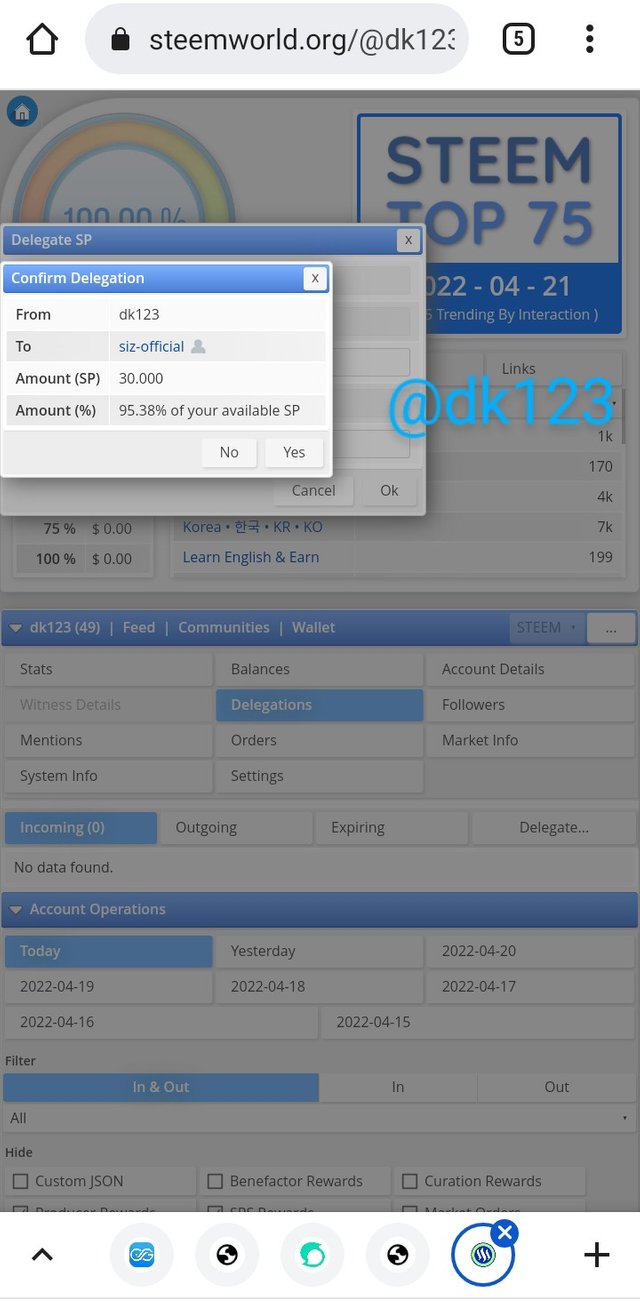
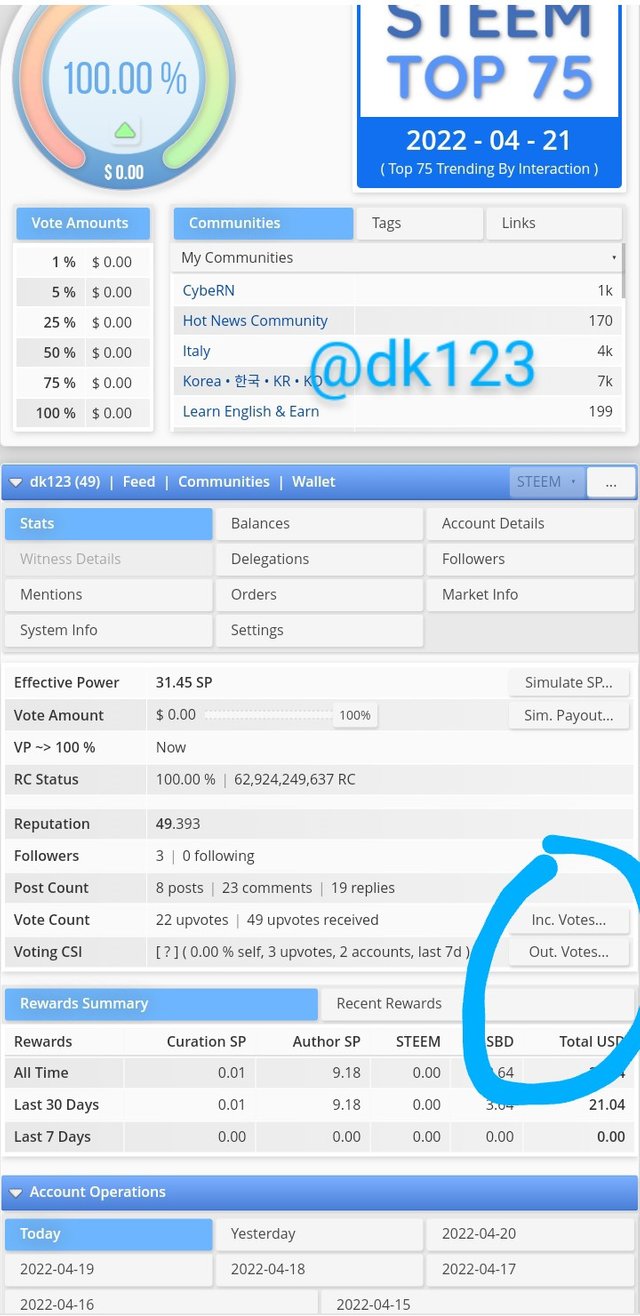
Hi @dk123
Congratulations, your achievement 5-1 is verified.
Remember to use the #Achievement5 and #(your country) tags and post from Newcomers' Community.
I invite you to join the third season of The Diary Game, and to the Better Life with Steemit.
I invite you to join the club5050: How to join #club5050 Since you receive your first reward. Step by Step/ Cómo unirse al #club5050 Desde que recibes tu primera recompensa. Paso a paso
I invite you to follow @steemitblog so that you are aware of the latest updates.
Rate 1
Hi, @dk123,
Your post has been supported by @inspiracion from the Steem Greeter Team.