The truth about the gcam
Good today I bring you a topic which is a trend in the art and photography department and has many reasons to be it since it is very useful, it is an application that improves your camera and is really not like another fake application, this improves it a lot.
What is gcam?
GCam is the camera application installed by default on Google mobile devices (Pixels and Nexus) that can also be installed on other Android devices, including Xiaomi devices thanks to the user community.

The app works as follows, it focuses on textures, color, and photo light, that is, it improves everything important in a photo, its hdr + function makes you take photos in environments with a lot of beautiful light as if you were a professional, now that you know this I will tell you how you can have it on your mobile
The first thing you have to know is that if your mobile has a snapdragon processor it will be very easy, first you have to download an app from your play store or google play called gcamarator
.jpeg)
When installing it you have to proceed to check your mobile as I tell you if your processor is a snapdragon you will not have problems, but if it is exynos or mediatek the app may tell you that you will not be able to install since some models of those processors are not compatible with the app, let's continue
After the check it will begin to install it and you will have an icon like this on your screen
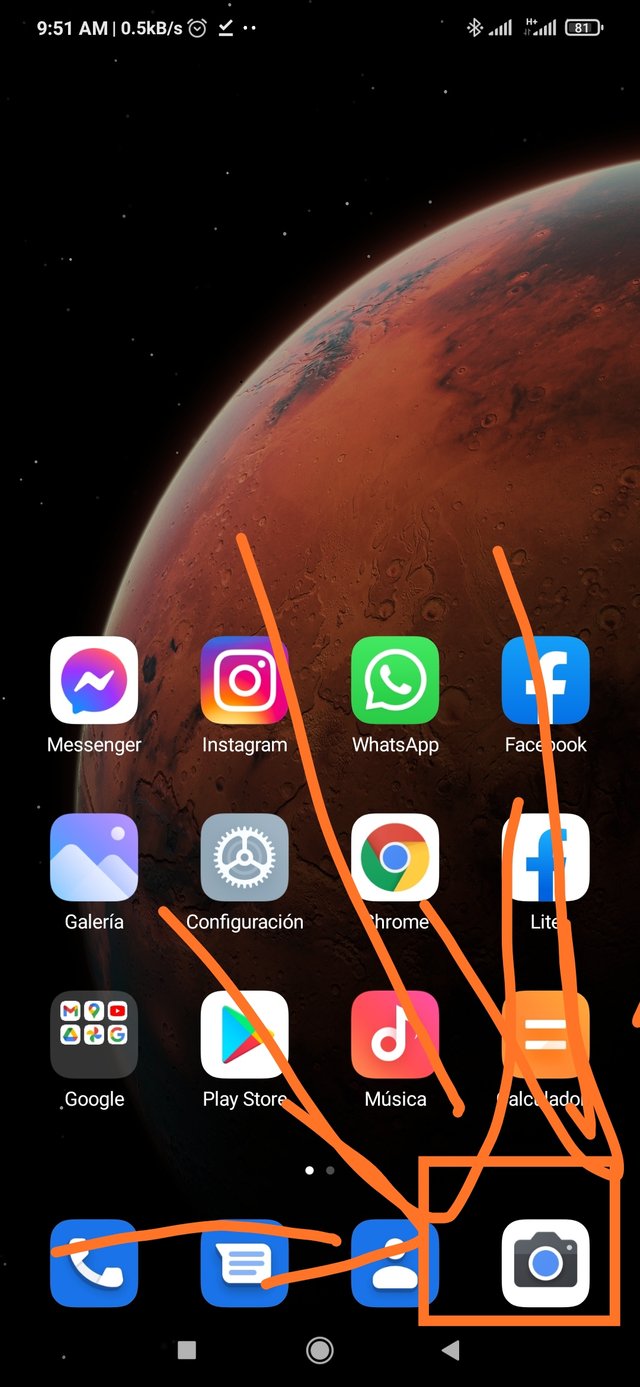
They give it and they will enter the application, and then to take tremendous photos and to notice the difference, I hope you like it, you will leave some photos for them to compare and see the differences, with my redmi note 8
CAM STOCK

GCAM


