Achievement 2 @dermax006 Task : Basic Security on Steem
The master password key, as the name implies, is the key that in which all other keys for one's account are derived. The owner key is the most powerful key hence, it is only used when necessary. This key has the ability to change any key of any account. The active key is a very sensitive key and it is used for more sensitive tasks such as converting Seem Dollars, updating profile details and avatar, transferring funds, voting for witnesses, powering up/down transactions, and placing market orders. The posting key is the key that enables a user account to post, vote, comment, edit, follow/mute other accounts, and resteem. It is advisable for users to log into Steemit every day using the posting key in order to avoid password or key compromise.
For the safety of my master key, I plan on saving it my computer's admin account, and on my telegram's channel account.
If at all I wish to transfer my steem token to another steem user account, I will simply
STEP 1: Go to my profile
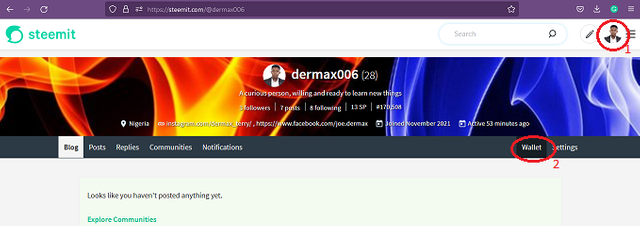
STEP 2: Select Wallet and click on STEEM drop-down arrow and select Transfer
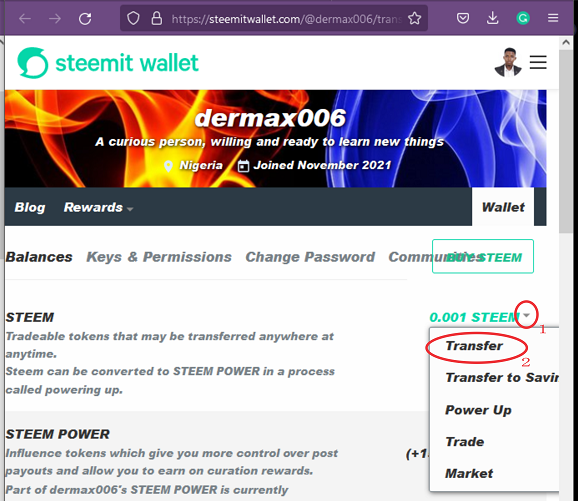
STEP 3: Specify the account you wish to make a transfer to, and the amount you wish to transfer. Then click Next
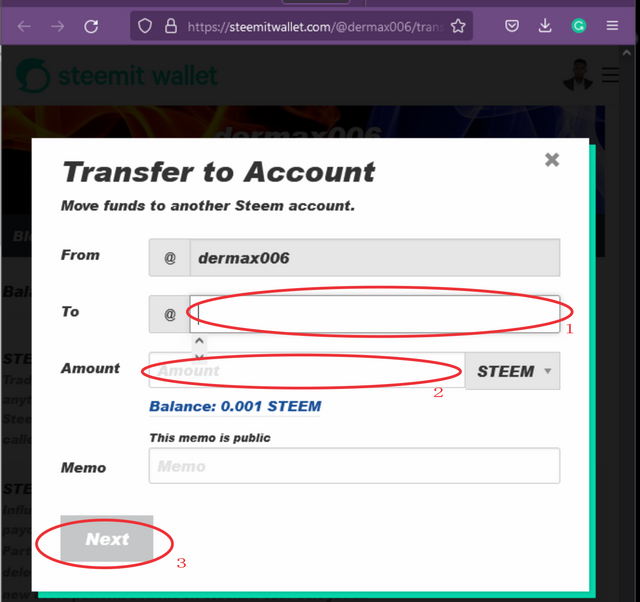
STEP 4: Click Ok
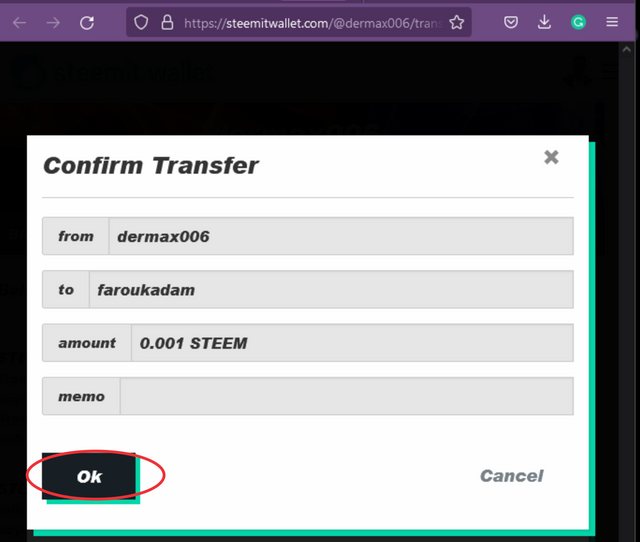
To power up STEEM, the following steps could be followed to achieve that:
STEP 1: Go to your profile and select Wallet
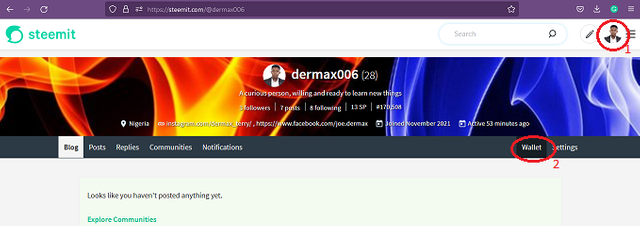
STEP 2: Click on STEEM's drop-down arrow and select Power Up
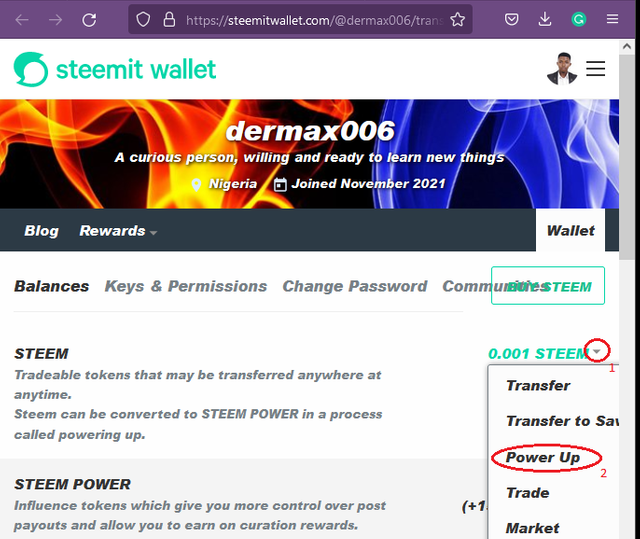
STEP 3: Specify the amount of STEEM you wish to use for power up and click the Power Up button
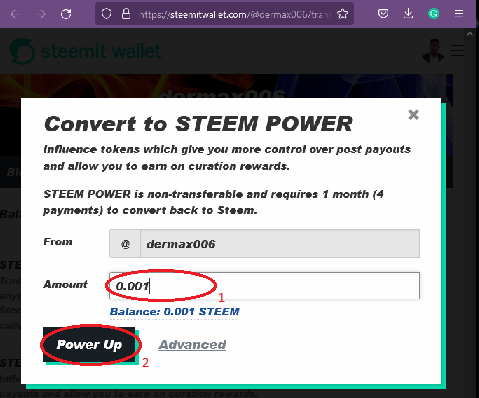
Hi @chima170, congratulations on your successful completion of your Achievement 2.
It is my pleasure to announce to you that you can proceed with Achievement 3 which is content etiquette
I also want to encourage you to complete all the Achievement posts in the newcomers community by @cyptokannon. Check here. This will place you in a position to take advantage of the helps rendered to all newcommers.
Thank you for completing this Achievement!
Congratulations!!! You're one step to greatness.
Great post bro
Thanks, brother. I'm glad it was great, and I'll work hard to improve more
Hi, @dermax006,
Your post has been supported by @inspiracion from the Steem Greeter Team.
Thank you, @inspiracion, for your support.
Hi @dermax006,
If you are interested in participating in the contest on Steemit, check this post out:
👉 Contest Alerts: Active Contest List on 11.11 – Win 3000+ STEEM
Follow & Resteem for more updates.
Thanks for the information. I'll love to go in for the contest