Achievement 5 task 4 by @deborahemmanuel: Review of steemdb.io created by @ray.wu
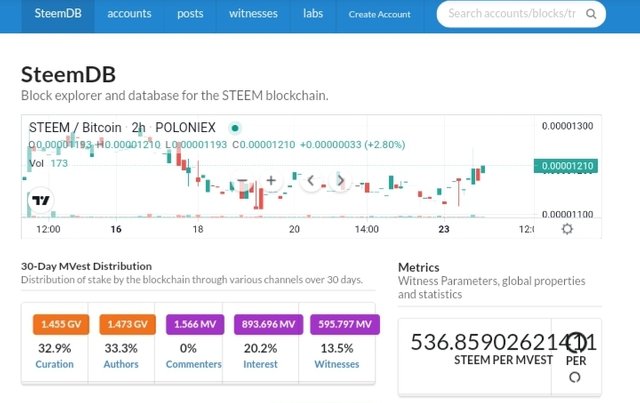
- How do you see the "recent history"?
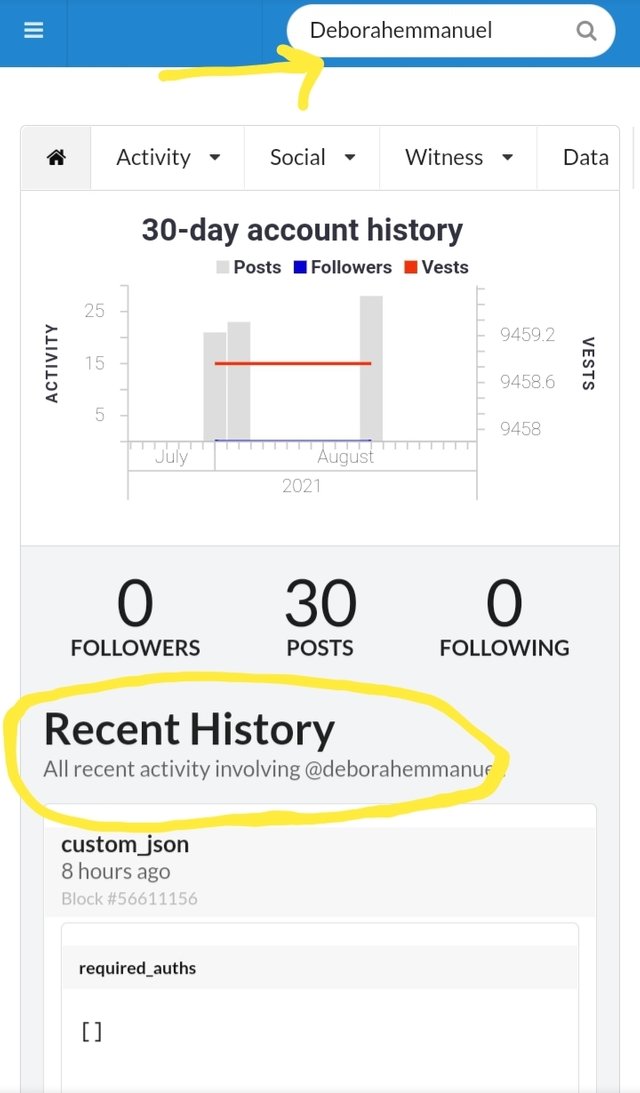
Ans: if i want to check my recent history on steemdb.io, i will click on the account and on the top right hand of steemdb.io page, i will type in my steem id in the searchbox.
- How do I check the different activities: Posts, Votes, Reblogs, Replies, Rewards, Transfers, etc
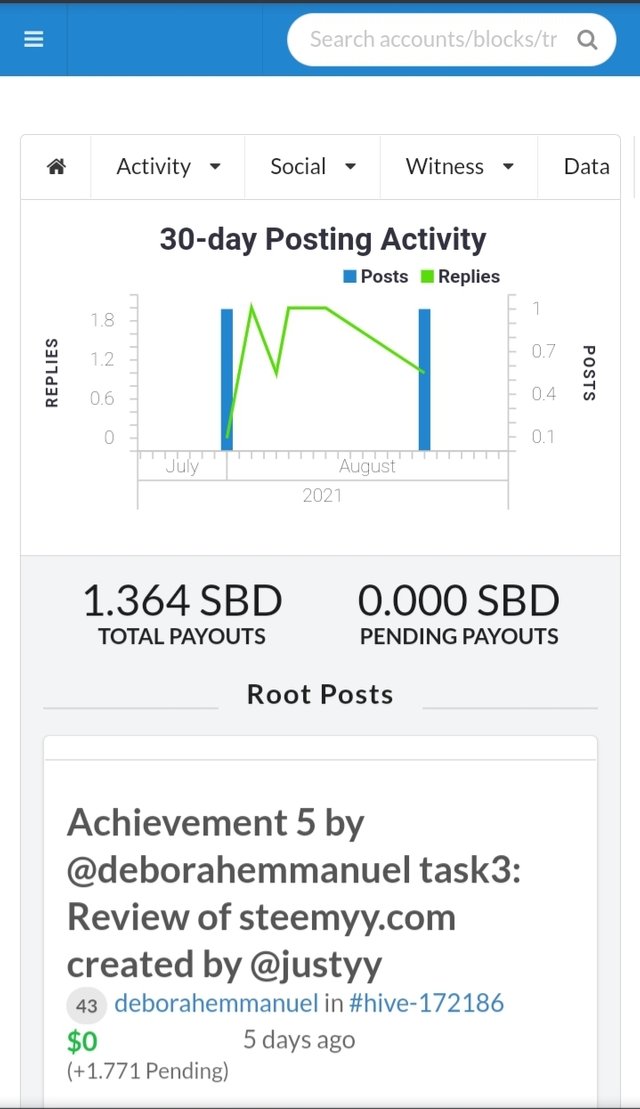
screenshot of my post activities.
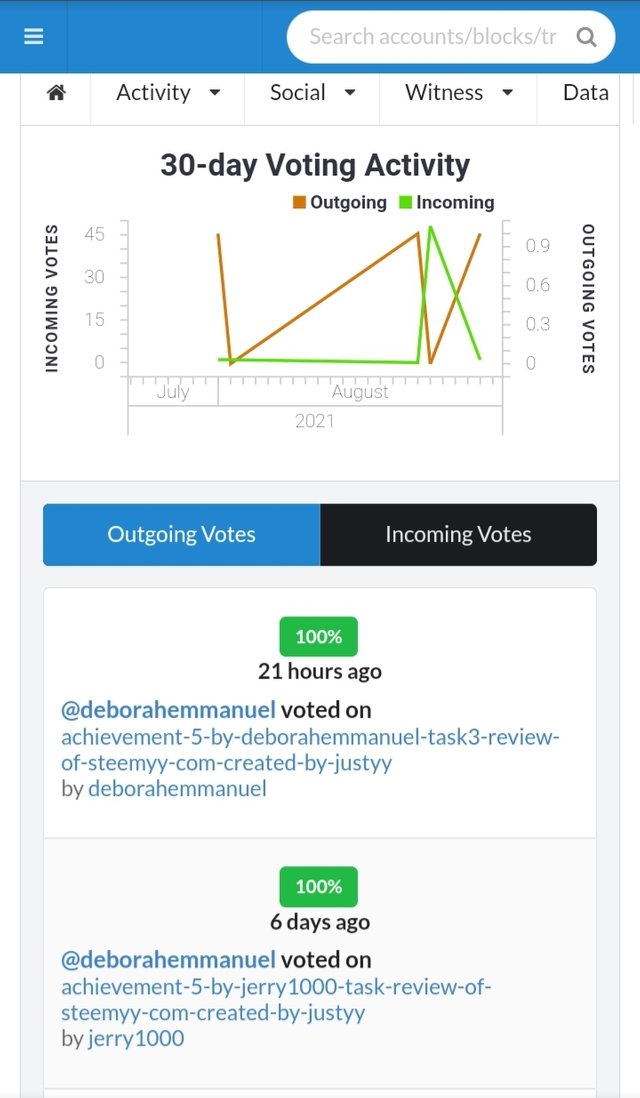
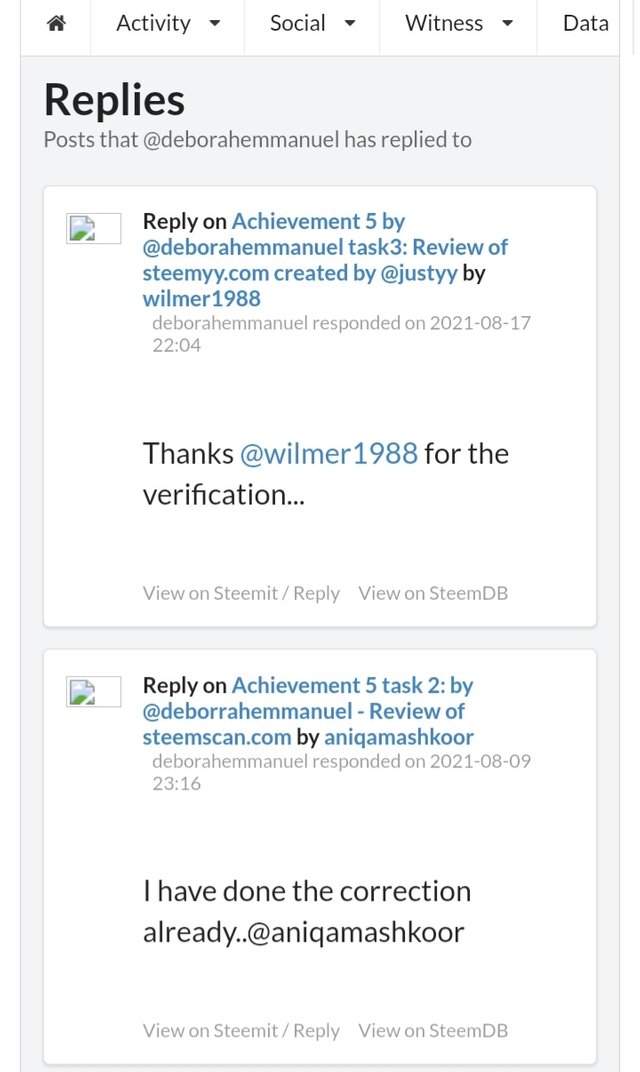
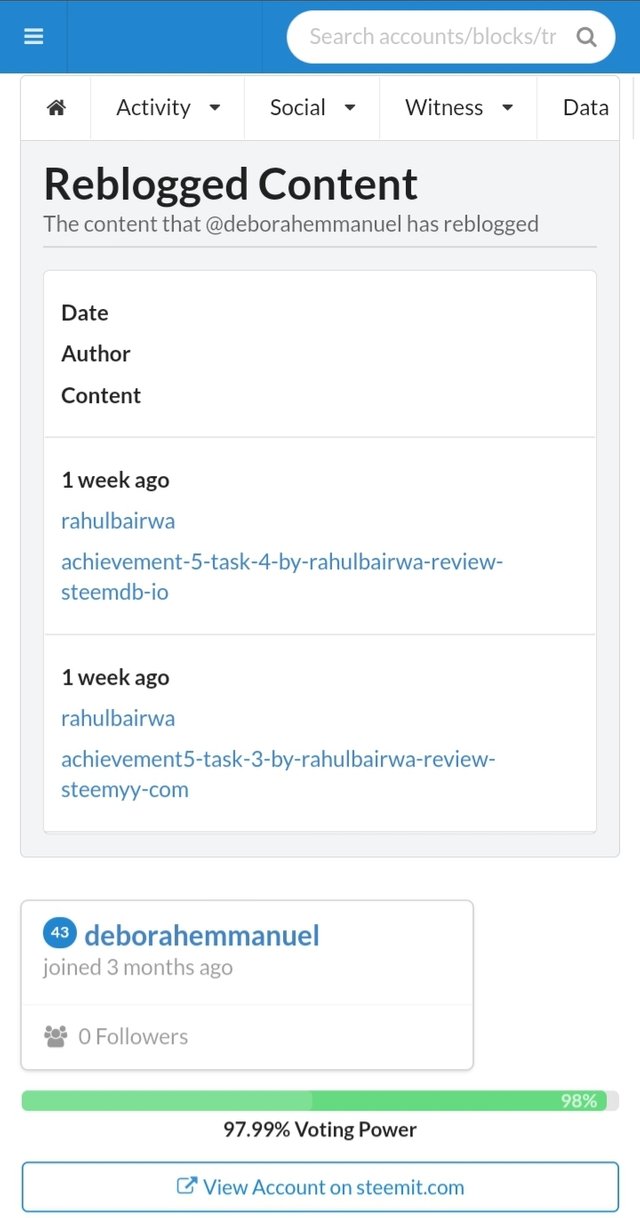
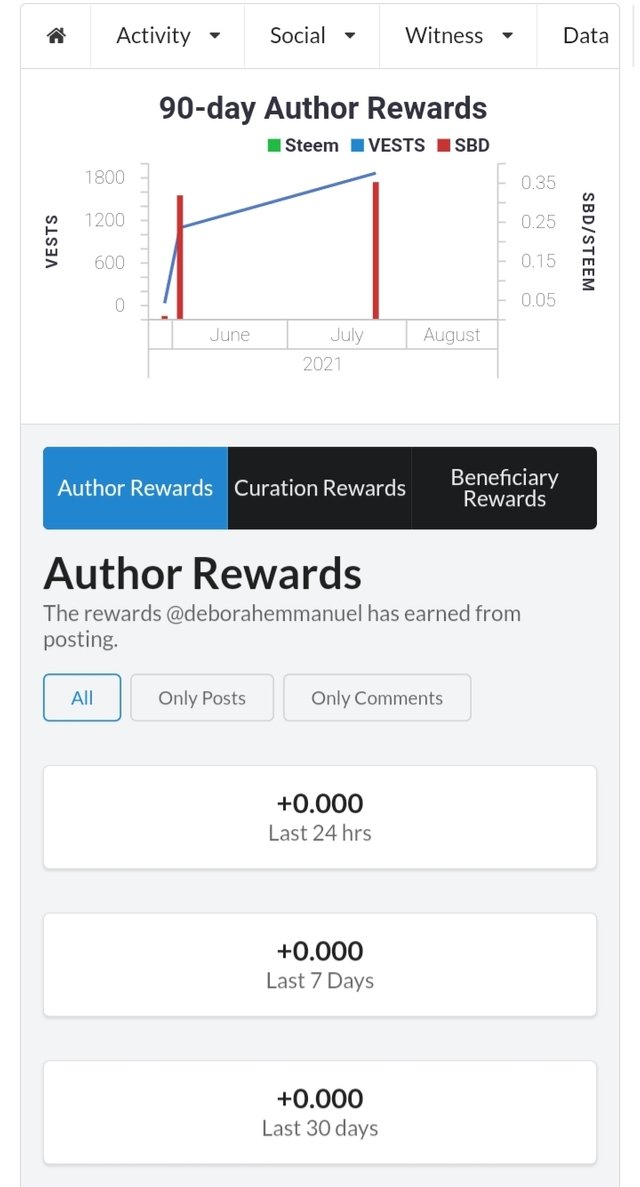
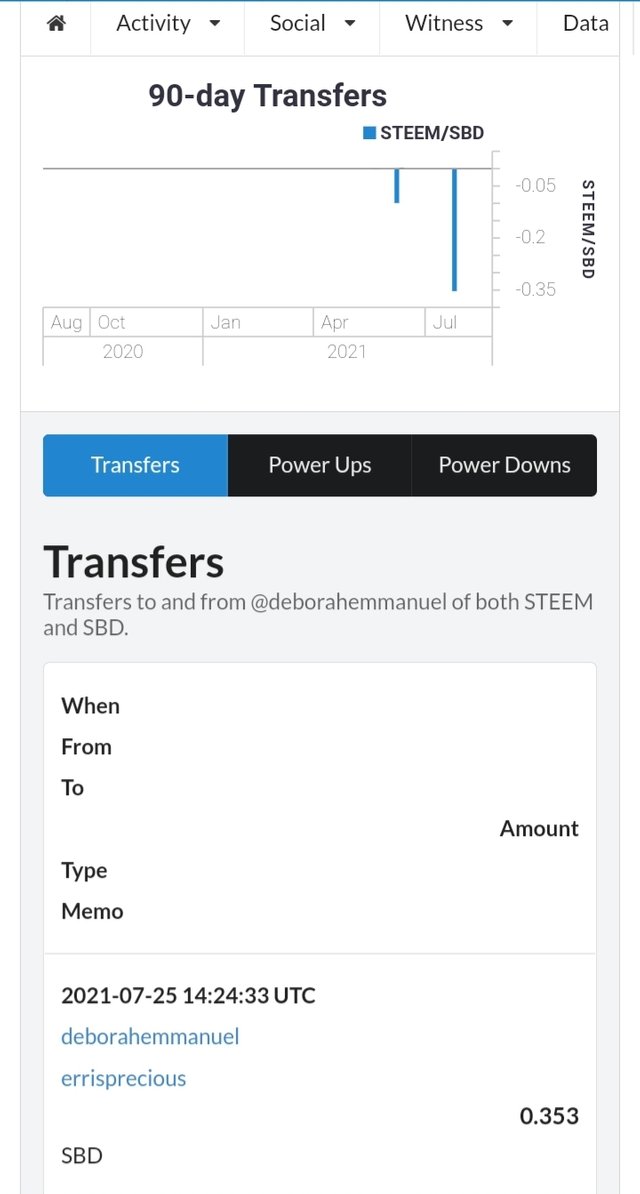
Ans: First, i will fill in my steem id in the search box and all my account info, will display. After filling in my steem id, i will see 4 tabs which are; activity, social, witness and data. I will click on the activity, under the activity, i will see post, votes, Reblogs, Replies, Rewards, Transfers, etc.
- How do I know who has reblogged my post: (Social: Follower, Following, Reblogged)?
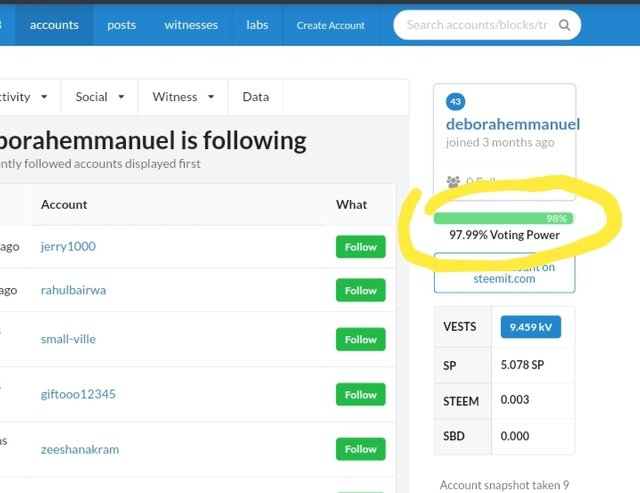
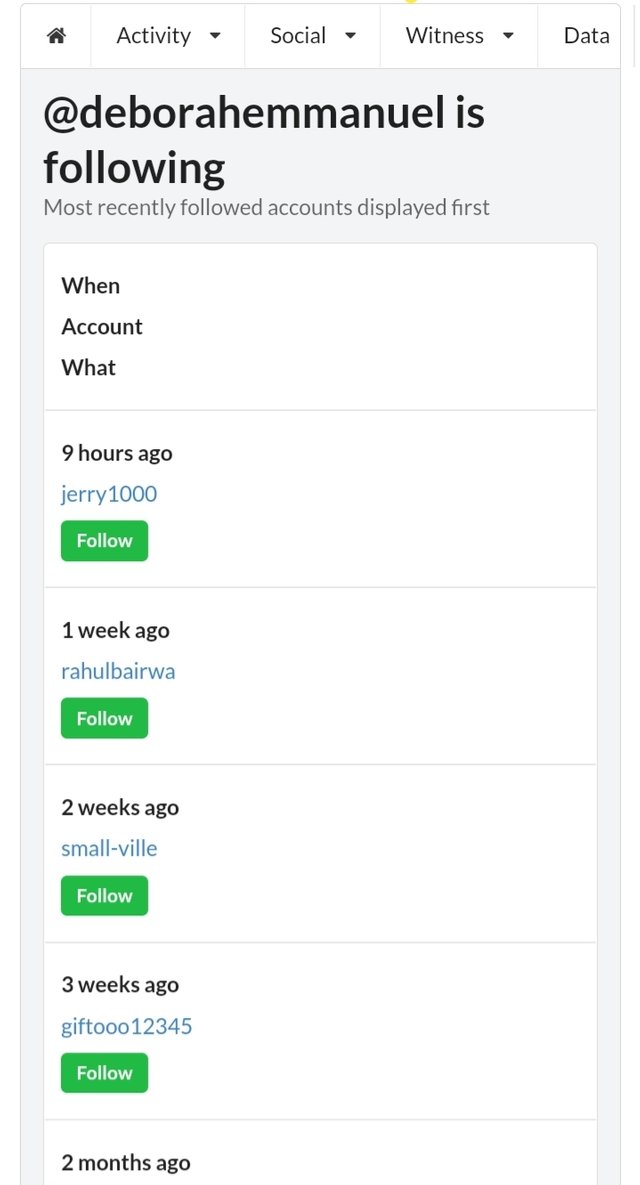
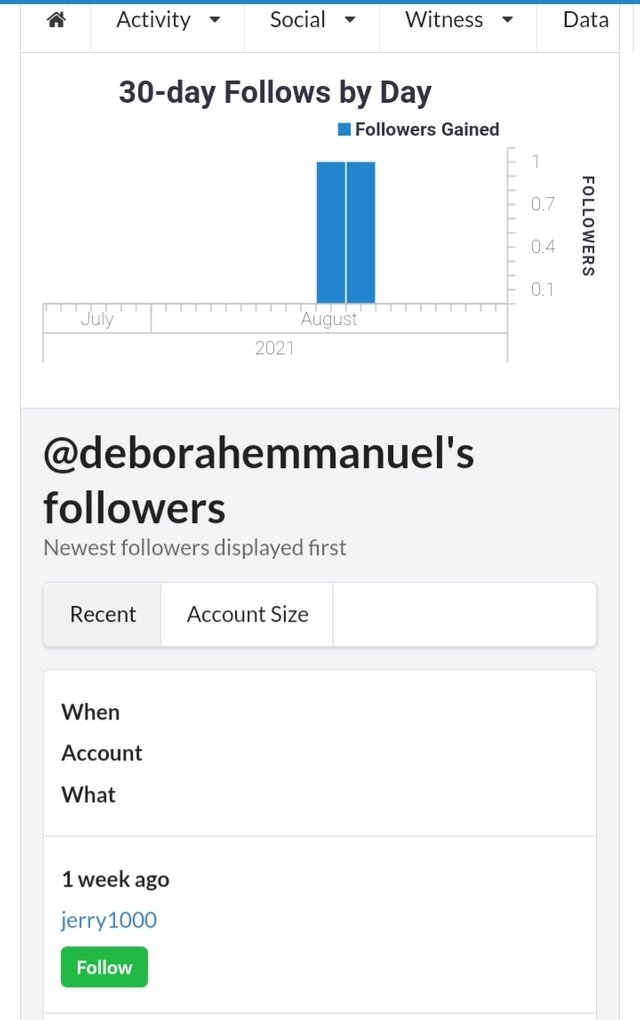
Ans: furst thing to do is to fill in your steem id in the search box at the top right side of the steemdb page, after that you click on social, under social you will see followe, following and reblogged.
- How do I check my Voting Power?
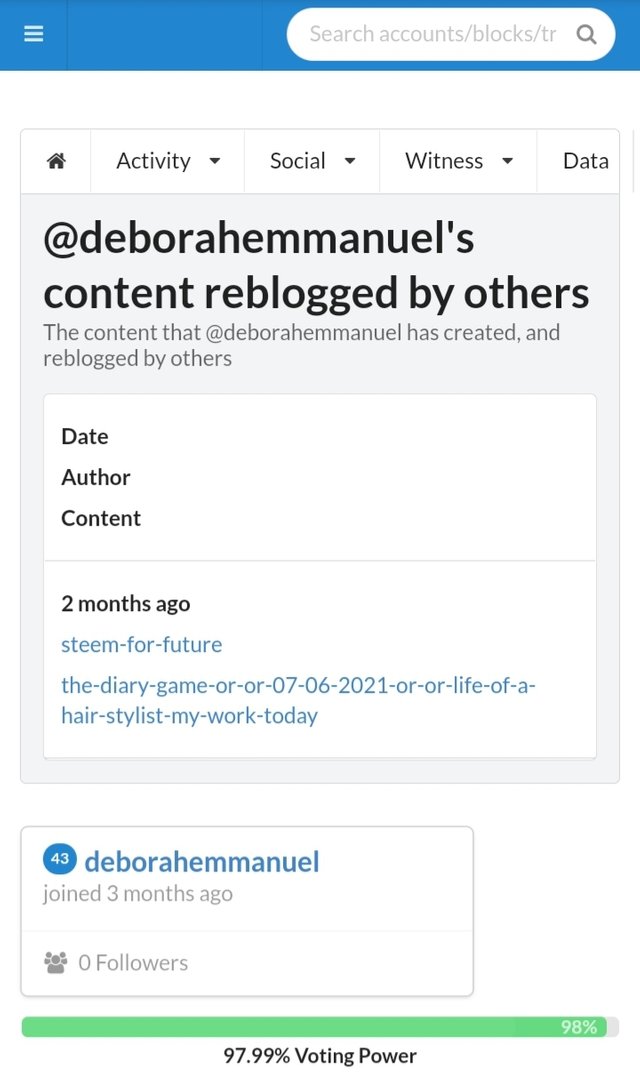
Ans: The voting power percentage is located at the top right hand side of the steemdb page, just beneath my username.
I have studied and now have full knowledge on how the steemdb.io works and will always make use of this wonderful steem tool.
Special Thanks goes to @cryptokannon, @sumit71428 and @ngoenyi for their supports and guidelines...
@ngoenyi and @sumit71428 this is my achievement 5 task 4...please croesscheck and let me know if there is any mistake to be corrected..please