Achievement 5 by @deborahemmanuel task3: Review of steemyy.com created by @justyy
Hello steemians. Its indeed a great day to continue my achievement 5 task 3 post which has to do with the Review of Steemyy.com by @justyy.
These are the features of steemyy.com

- Blockchain overview
- Block explorer
- Witness servers
- Node status
- Tools
- Account registration
- API
- Bots
1. What is Effective Steem Power?
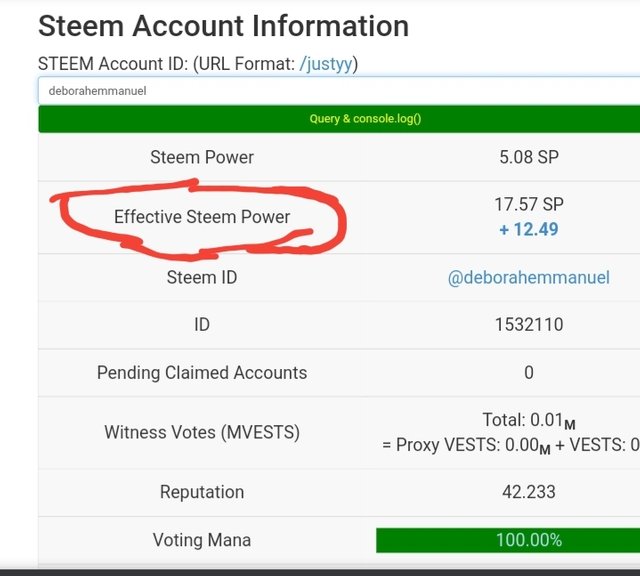
It is the total amount of steem power present kn your wallet, including the delegated steem power from other steemians to you. To see the effective steem power, you will type in your steem Account ID in the box, After that you click on enter for you to see your steem power.
2. How do you delegate SP using "Steem SP Delegation Tool"?
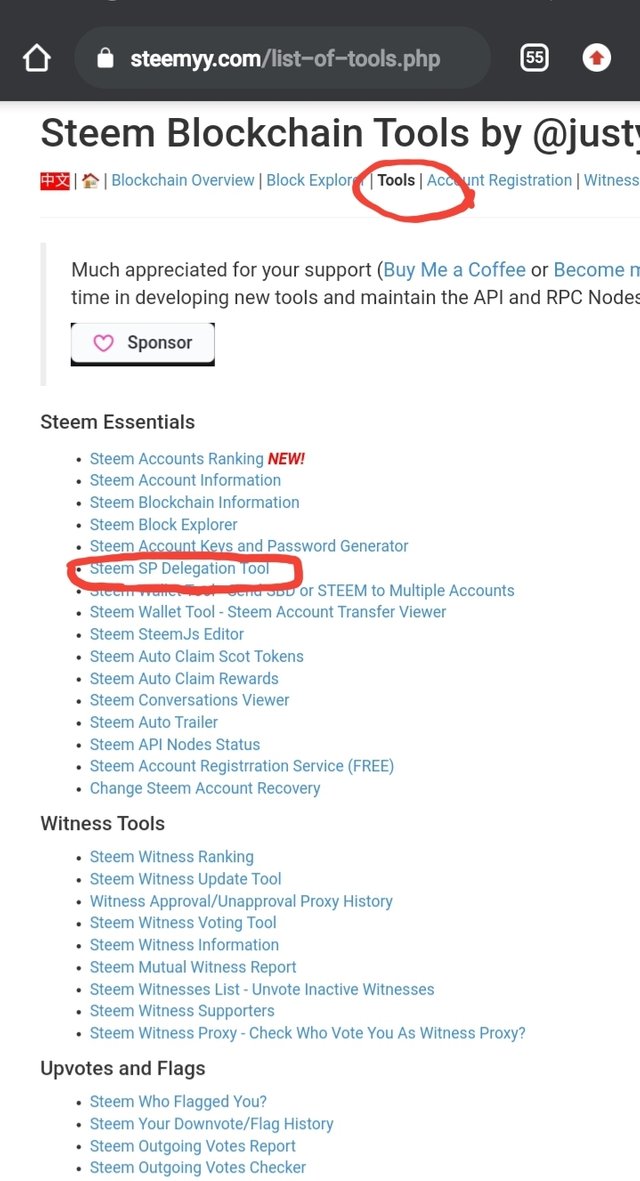
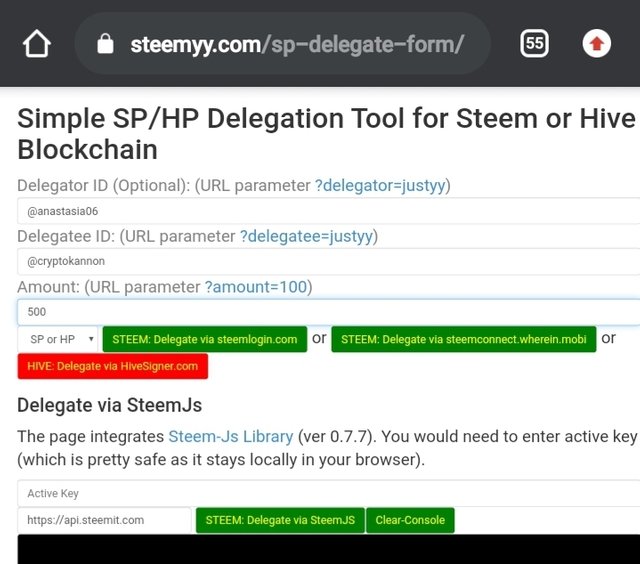
- The first thing to do is to click on tools.
- After that you click on Steem SP delegation tool.
- Enter the Delegator's ID, Delegatee's ID and the amount of steem power that you want to delegate your steem power to.
- Choose from steem delegating tools either steemlogin.com, steemconnect.wherein.mobi, hivesigber.com to use for delegating your steem power.
- You click on delegate.
3. How do you check the Transfer History between any two Steem accounts using "Steem Wallet Tool - Steem Account Transfer Viewer"?
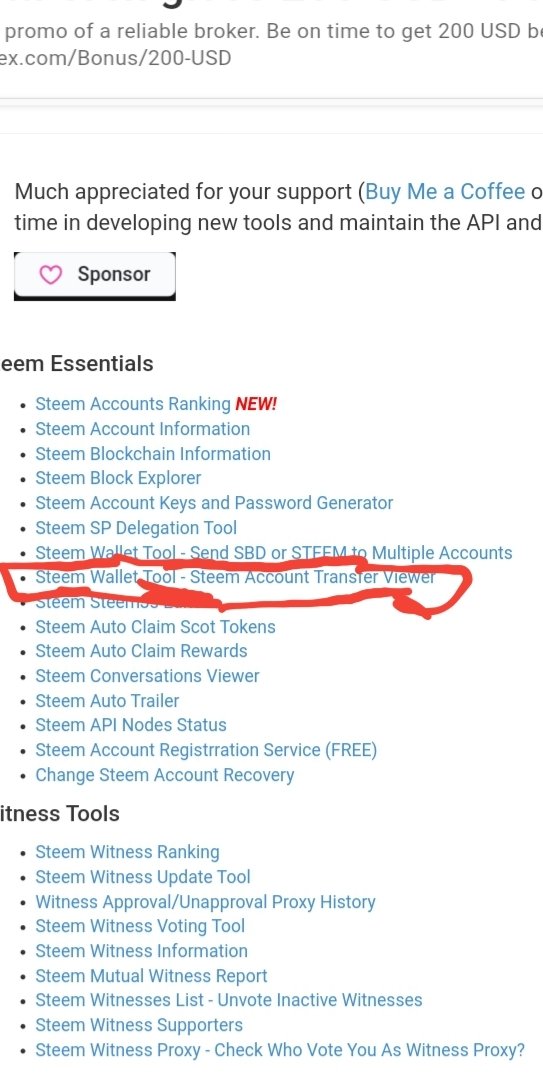
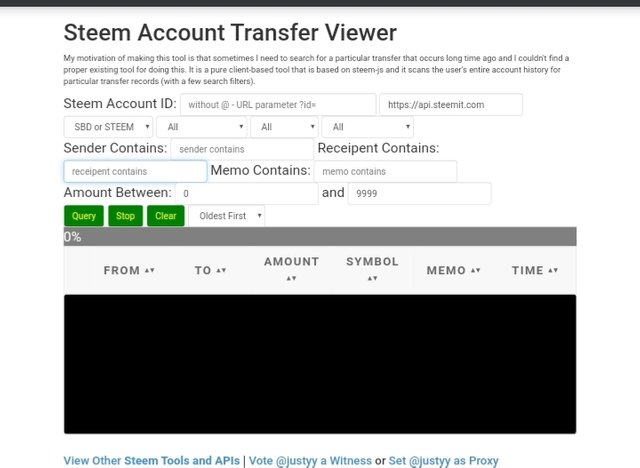
Checking the transferr history between sny two accounts, go to tools and select steem wallet toll-steem account transfer display. After that you insert your steem account ID, then you put in the details you want to view between sender and receiver. And after that youbclick on query and. Then the informatiob you want will show.
- How do you automate claiming STEEM or SBD without having to click claim button each time, using "Steem Auto Claim Rewards"?
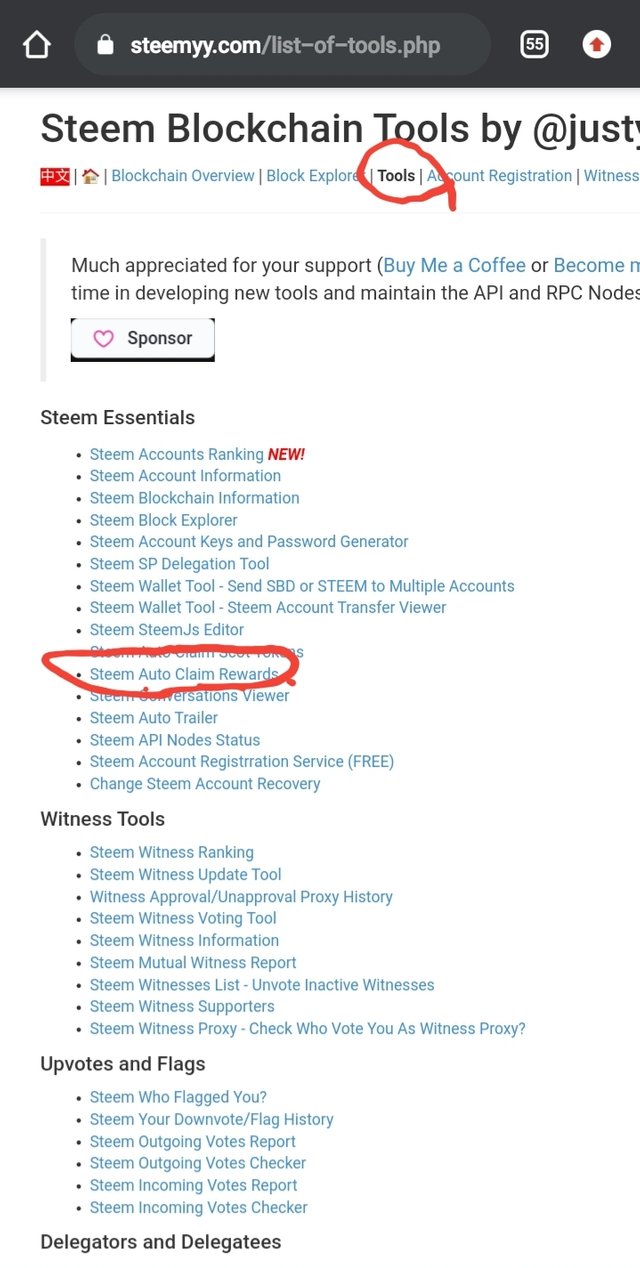
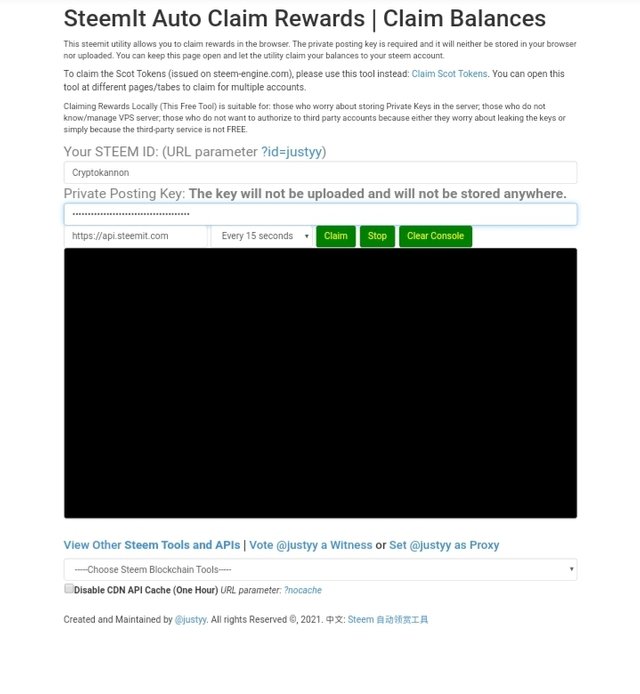
Auto claiming of rewards can be done through the following methods;
- Click on tools
- Under tools, you click on auto claim rewards
- Go to steem auto claim rewards in tools section.
- Fill in Your Steem ID and private key
- Set the claiming time period and click on claim.
- How do you check the outgoing votes report for any specified period using "Steem Outgoing Votes Report"?
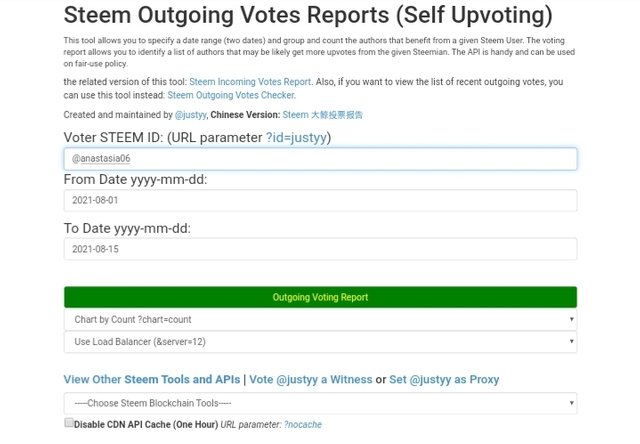
- Clkick on outgoing votes reports under upvotes and flags
- put in the steem ID and dates you want to check.
- Click on outgoing upvotes report.
- How do you check the incoming votes report for any specified period using "Steem Incoming Votes Report"?
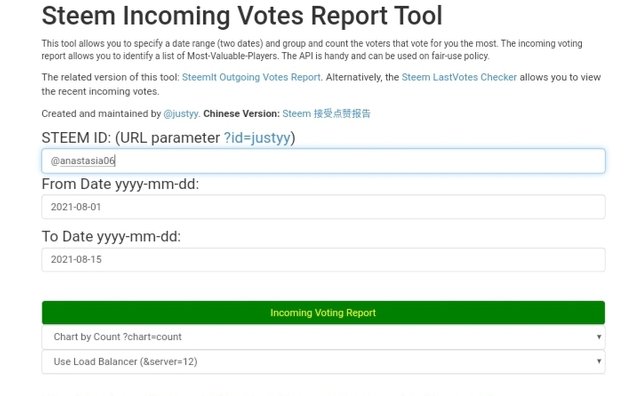
- Click on incoming votes report under upvotes and flag.
- Put in Your steem ID.
- Put in the dates and click on incoming votes report and then you will see your reports.
- How do you check who has delegated SP to your Steem account or any Steem account using "Steem Power Delegator Checker"?
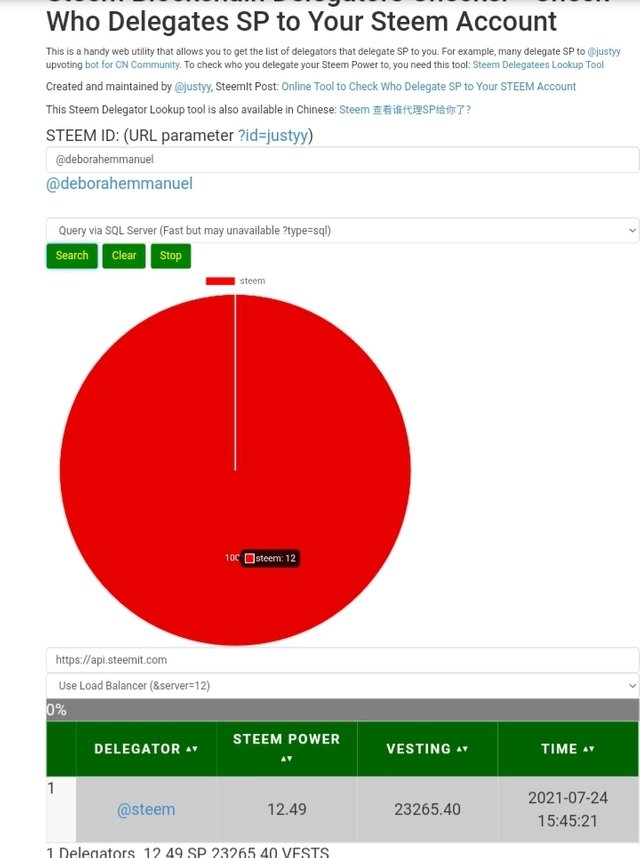
- click on tools
- click on steem power delegator checker under delegators and delegatees section
- input your steen ID and click on search button.
Enter the steem ID. - Then select the query option and click on search.
The steemyy.com is a very important steem tool as it helps us in several ways to use steemit. I now have full knowledge about this tool.5
Thanks for reading my post.

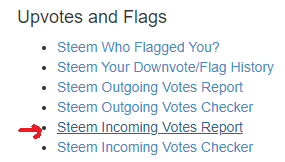
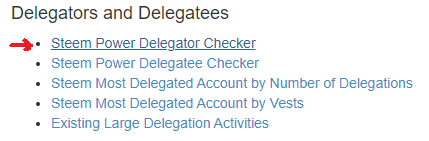
Best regards @deborahemmanuel I am pleased to congratulate you on the correct fulfillment of slogan 3 corresponding to Achievement 5 you can continue your development with the slogan 4 that will allow you to complete this achievement
Greetings 👍
Thanks @wilmer1988 for the verification...
De nada.
Saludos 🇻🇪👍
Hi, @deborahemmanuel,
Your post has been supported by @ngoenyi from the Steem Greeter Team.
Cool