ACHIEVEMENT 2: @debbyann:Basic Security on Steemit
Hello, steemians,
I am highly elated to come to your doorstep once again to share my achievement 2 post. Security is very vital in our lives and so should not be messed with. In this sense, we need to protect our passwords from intruders. In so doing I have abreast myself very well on how the master password works and differentiate the use of our account posting key, active key, private owner key, and memo key and with the help of @cherub27,@kondua, and the mentorship of @cryptokannon.
I have recovered all my keys on Steemit. This was done during the registration process when I downloaded the keys for my account.
From reading the keys on the blog and the post of @cryptokannon I know and understand the functions and the restrictions of all the keys.
KEYS AND THEIR FUNCTIONS
POSTING KEY
The posting key allows users to log into Steemit every time and every day. It is also used to post, comment, edit, vote,resteem, follow, or mute other accounts. This key is to be kept safe to prevent intruders into your account.
ACTIVE KEY
This key is used for peculiar tasks such as allowing users to trade the internal market, transfer and control funds.
Interestingly you can change your account setting such as profile picture and cover photo with the active key.
OWNER KEY
It is required of you to save this password offline. This key cannot be changed. It can be used to recover accounts hacked by people.
MEMO KEY
The key that helps you to encrypt and decrypt private messages sent and received through the user's account is the memo key. It allows you to secure your transaction information when transferring funds to other accounts.
DIFFERENCE BETWEEN MASTER KEY AND OWNER KEY
The difference is that the master password is used to generate all other passwords including the owner key whiles the owner key is used to generate and change all the keys except the master password
HOW I PLAN TO KEEP MY MASTER PASSWORD
Since the master password is the most important key I have copies of the password on my phone. I have also written it down in my diary so that if I lose it on my phone I can have access to it.
HOW TO TRANSFER STEEM TOKEN TO ANOTHER STEEM USER ACCOUNT
The following are the steps you have to follow to transfer Steem token to another Steem user account.
- Log into your wallet with your active key.

Click on the inverted triangle beside your token
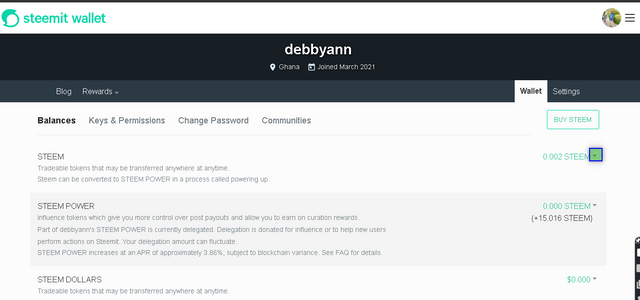
Click on transfer
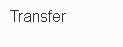
- Type the username of the account you want to transfer the token to and write any memo you wish to get across to the account holder.
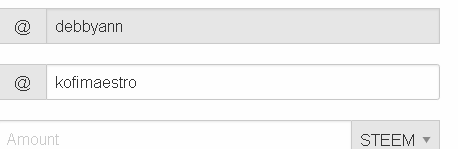
- Click on OK to complete the transfer.
HOW TO POWER UP STEEM
Follow the steps below to power up your Steem
- Log into your wallet with your active key.
- Choose the inverted triangle beside your Steem token
- Click on power-up
- Type the amount you want to power up and click on the power up to boost your Steem
THE USE OF STEEMIT WALLET
Steemit offers its users the chance to be creative by creating and posting content.
In doing this it also gives tokens to good content creators in cryptocurrency.
Thanks so much for your time
Cc:
@njaywan
@saxopedia
@cherub27
@yohan2on
@trafalgar
It's great youve done this achievement post. Hope you've really learned from it
And please make these corrections.
@trafalgar and @yohan2on
Great job
Thanks
Great write up.
Thank you
Thanks
it's good to know that you're learning,that's how you can survive on steemit. Wish u all the best @debbyann
Thank you
Well done!
You may now proceed to the next post task.
Thank you
You have been upvoted by @njaywan and I’m voting with the Steemit Community Curator @steemcurator03 account to support the newcomers coming into steemit. You may now proceed to the next achievement task.
Keep following @steemitblog for updates.
Ok and thank you
Thank you
Hi @debbyann
Follow our community
https://steemit.com/created/hive-177070