Achievement 5 - Task 4: Understanding the Steem Tools: Review Steemdb.io
In conclusion of our explanation of the Steem tools, we would in this post explain the last but not the list, one of the most important Steem tool regarded by Steemit Inc as the most reliable blockchain browser maintained by #steemit, called steemdb.io. This is a block explorer and database that has a very simple and well-designed interface, and also has many functions. Hence, Steemit, Inc suggest users to adopt it for greater steemit experience.
Under this tool we'll be explaining how to see the recent history, how to check the different activities: posts, votes, reblogs, replies, rewards, transfer, and how to check voting power.
How to see recent history
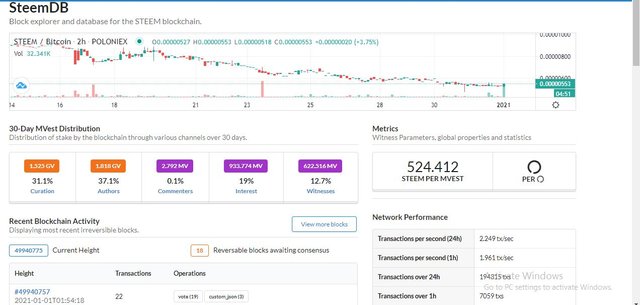
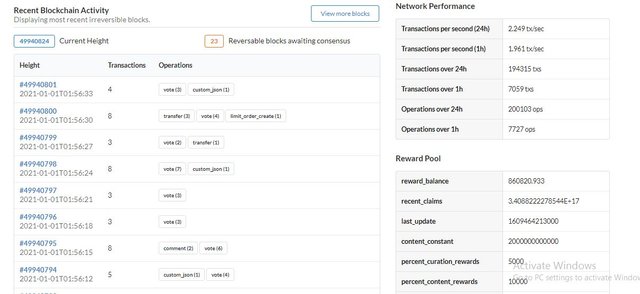
Screenshot: Steemdb.io
To see the recent history on steemdb.io, log in and you will see recent blockchain activity on the left hand side just below the 30-Day Mvest Distribution. The first thing you see under the recent blockchain activity is the list of Reversable blocks awaiting consensus with the current height, transactions and operation. For major recent history, click on view blocks, and it will displays a list of recent blocks by their hieght, time, witness and number of transactions and operations. Click on both Height code and witness to see the recent history.
How to check different activities on Steemdb.io

Screenshot: Steemdb.io
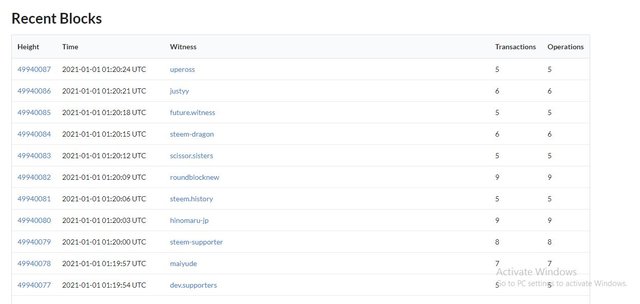
Screenshot: Steemdb.io
To check various activities on Steemdb.io, log in. Then click on view more blocks button and it will displays a list of recent blocks. Click on Height and witness. There you will see posts, votes, reblogs, replies, rewards, transfer, etc.
How to know who reblog your post
To know who reblog your post on SteemdDB, log in with your username. Click on view more blocks, and it will displays a list of recent blocks; as in the screenshot above, click on witness, then select reblogged. It will displays authors and the dates they reblogged your post.
How to check your Voting Power
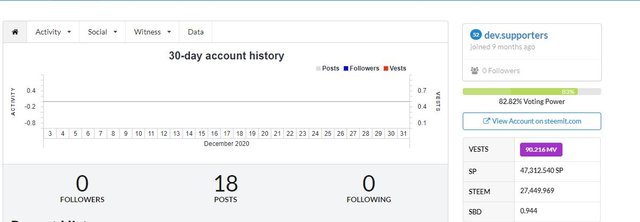
Screenshot: @dev.supporters
To check your voting power on SteemDB, search for your account, click on view more blocks as in the above. Under the witness, locate your account name and click on it, then you will see your voting power displays in percentage on the right hand side.

Hello, @Davidkyain!! I've found a problem with your achievements, and this is that you've not been verified from achievements 2, 3, 4 and 5(1).
You can post your tasks just after the previous one is verified, but you have done this all these posts without verification!
Even I've voted on your task 3 of the Achievement 5, I'm returning your tag to achievement 1 in order for you to complete your achievement program in the correct way.
It's important that you provide screenshots of the pages you are visiting showing the information on your account. In a PC you can find the tool on Windows accessories:
Please, review this post for the instructions: Lists of Achievement Tasks,Resources & Materials : Newcomers Resources.
You can use the material you have created to complete this tasks!
Thank you for the correction. As a new comer , i was never informed that i needed to be verified before i move to the achievement. However, i will make all the necessary corrections. Thank you.
I've seen @AdelJose and @Besticofinder reviewing on your Achievement 2. Comment with them that you are resuming your Achievements with the adequate corrections and communication with them for review. Any help, let me know!
Thanks, i will do that
Hi, i've effected the necessary corrections to my achievement posts 3-6. Please kindly help get me verified. Thanks you.
Hi @leveuf, I've completed all my achievements and all verified, and i've also compilled the achievement links in a post. Please kindly guide me on what to do next.