Achievement 2: Basic Security On Steemit
The Basic Security been the achievemt 2 after introduction is a clear fact that the security of Steemit membersaccounts is paramount to Steemit platform. It wants you as a new commer/member to steemit to have good knowledge of your master password, wallet and the 4 keys that have been provided for the safety of members accounts.
Generally, the master password and the 4 keys are meant to keep your account and wallet safe from hackers and intruders.
How can i keep my Steem account secure?
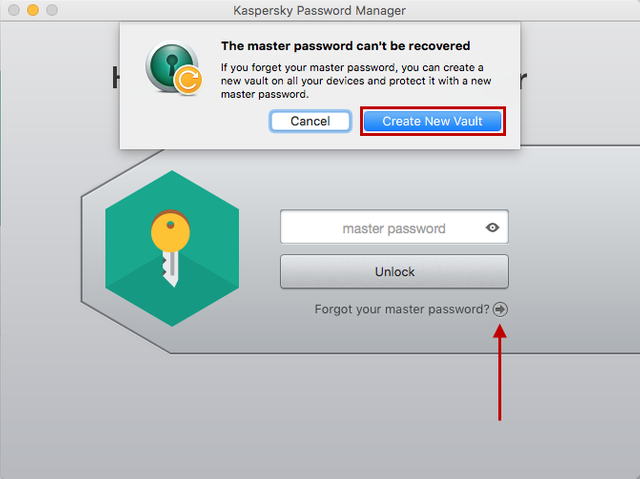
Source: Google Image
Save and keep your Master Password somewhere.
Use only the key with the appropriate permission to log into your account, depending on what youre doing at any giving moment, like Posting Key; when youre logging in, Active Key; when you`re transfering, powering ups, etc
Note: When logging in with your Posting Key, do not over write or misplace your original Master Password or else, you may not be able to acces your account again when it becomes mandatory you use it.
Don`t share your master password with anyone else, or use in an untrusted site/app. The good news is that, Steemit Inc. is coming up with a logging application that can be used on third Streem front ends.
Why should i becareful with my Master Password?

Source: Google Image
The Master Password is designed to use to drive all keys for your account. If you allow someone to know your Master Password, they can steal your and take away all your tokens in it. Also, you cant access your account if you lost your Master Password and keys; because Steemit does not provide another another password and keys to users when theyre lost or misplaced.
What are my different keys for?

Source: Google Image
Posting Key: The Posting Key permits accounts to post, edit, comment, vote, mute, resteem
and follow others` accounts. Users are advised to always log into steemit with the Posting
Key. Your password or key can be compromised the more you use it, so a limited Posting Key
exists to prevent damage that a compromised account key could cause.
Active Key: The Active Key is designed to handle more sensitive tasks. It is use to transfer
funds, power ups/down transactions, voting for witness, converting steem Dollars, placing a
market order avater and updating profile details.
Owner Key: The Owner Key is the most sensitive key because it can alter any key of an
account, including the Owner Key itself. You only use it when it`s necessary. Normally, it is
meant to be stored offline, and only used to recover a compromised account.
What do i do if i lost my password/keys?
Your account cannot be recovered if you lose your Password or Owner Key. This is because your account has reveal value, and it becomes very important that you save your password somewhere safe where you will not lose it.
It is stronly advised that you make an offline copy of your password and store it somewhere safe in case the hard drive fails. You can go for digital offline storage like external disk or flash drive, or even a printed paper.
What is the difference between Master Password and Owner Key?
Master Password is designed and use to generate all other keys, plus the Owner key. The only time that it might become mandatory for you to use your Master Password is when you are embarking on an account recovery, and that , you will be required to retrieve the Master Password from your safe storage.
How do i get the keys?
As you get your password upon sign up, take the the password, go to your steemit.com wallet, retrieve all the keys you see, but remember to only use them when you whan to perfom a specific activity .