Achievement 5 - Task 1: understanding The Steem Tools: Review Steemworld.org

There're a lot of tools on Steem Ecosystem to help you tract your transactions on Steemit. And one of the most unique and useful tools available to us steemians is steemworld.org developed by our top valued witness @steemchiller.
Its core purpose is to facilitate proper management of a Steem user's account. Source
With this powerful tool (steem world tool), you can easily access and analyse all informations in respect to accounts in one single place. This is a great tool every Steem user can't afford not to use, for easy and qick overview and management of their account
Here are different features of the Steem world. Let's see what they're and are used for.
How to check Rewards Summary for all time, last 30 days and last 7 days, using the Rewards Summary Tool
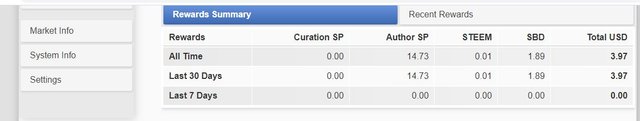
Screenshot:Source
Reward summary is a feature that shows you the total rewards that your account has earned previously. And the rewards include Author rewards, Curator rewards, Steem rewards, and SBD, which are total up and valued in USD.
How to check these rewards, first, log in to steemworld.org, click on the dashboard, then click on switch account button. A dialog bot will pop up requesting you to enter your account username. Enter your username and clik ok. You then have a drop down that includes a table of rewards summary, showing you your rewards for all time, last 30 Days and last 7 Days. The rewards are displayed under Author SP, curation SP, Steem, SBD, and total earnings for all time, last 30 Days and last 7 Days.
Delegations, types of Delegations, and how to delegate SP
Delegation is simply sharing SP between accounts on the Steem blochchain, using delegation enables tool. This shows both the incoming and the outgoing delegations for your account. Each time you're delegated steem power, is termed, "incoming delegation", while the outgoing delegations on the other hand are the steem power you shared or given out to other accounts, and they're displayed under the outgoing delegation option. The time of this delegation initiation is automatically recorded down, and you may also choose to automate the expiry date of the outgoing delegation in such a way that it comes back to you.
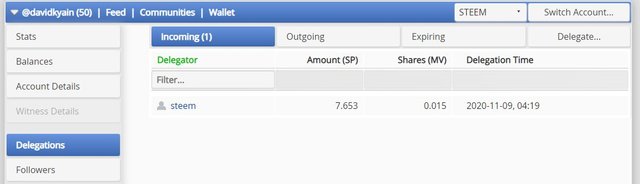
Screenshot: Source
To delegate SP, click on delegation button on the left hand side of steemworld.org, then switch to your steem account and click on Delegate. An SP delgate dialog box will pop up, and on it you will see the following;
- from account - the account you're transfering the SP from
- available SP - the available SP in the account
- to account - the account to which you're transfering the SP
- amount vest - amount of power been transfered to other account
- amount - the amount of SP you're transfering to other account
You're to enter all these informations then click ok. Once that's done, the delegation will be effected.
How to check incoming and outgoing votes
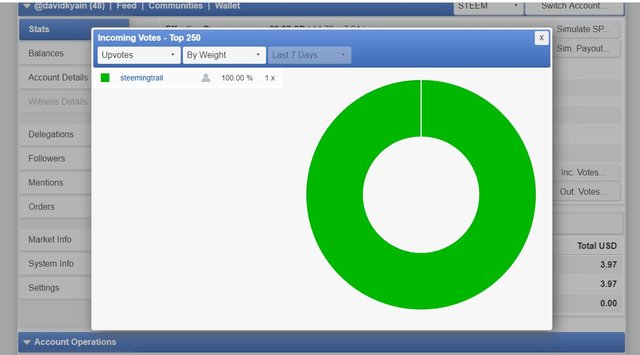
Screenshot: Source
Incoming Votes - It's a tool that shows you the API of those who voted you in the last 7 Days. And to check this, log in to steemworld.org, click on the incoming votes button located just before the Rewards Summery on the right hand side of your account. A dialog box will pop up, where you would see by API list of those voting for you and what they give you based on their voting power in either by percentage, ammount or weight. In the case of my account information above for instance, you can see i have only one record because i've not been active for a while.
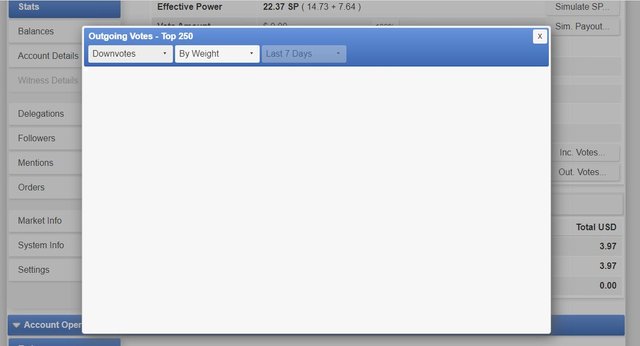
Screenshot: Source
Outgoing Votes- Outgoing Votes displays by API list of authors that could possibly get more upvotes from the fellow steemians within 7 Days. And to check this, click on the outgoing votes button located just below the incoming votes button. A dialog box will pop up and you will see similar information as that of incoming votes. In the case of my account above, you can see is empty because i've not been active for quite some time.
How to check account operation for the last 7 Days
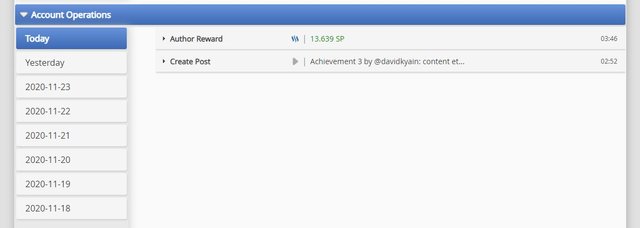
Screenshot: Source
To check your account operation for the last 7 Days, on your account on steemworld.org, scroll down, you will see account operation on your right hand side as indicated above, Click on it and it will displays data of your last 7 Days. Each day you click, it will shows you the whole activities for that day, such as votes, comments, curation, reward, author reward, edit post, and edit comment.
Author, Curation, and Beneficiary Rewards
Author - An Author is the owner or the originator of any written work. An Author is a writer who writes, publiishes and share their intellct on the Steemblockchain.
Curation - It's the process of putting together information relevant to a particular topic of interest, with the goal of adding value.
Beneficiary Rewards - It's simply the token given to people in recognition and appreciation for their services.
How to check your upvote value
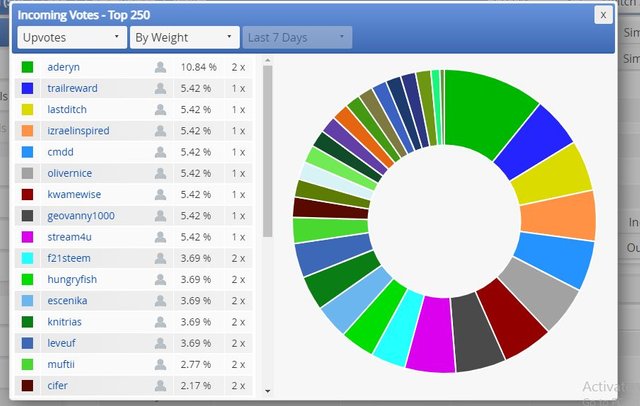
Screenshot: Source
How to check your upvote value, click on stats, click on incoming votes on the right. A dialog box will be displayed. And on the drop down, click on the button, select by wight all the details about you upvotes are shown.
You have been upvoted by @bright-obias, Steem Greeter from STEEM POD Project and we are voting with the Steemit Community Curator @steemcurator03 account to support the newcomers coming into steemit. Follow @steemitblog for the latest update on Steem Community. Steem on!
Hi rep, please kindly check my achievement 5 task 2 for verification. Thanks