Achievement 2: Basic Security on Steemit by @danokoye
Have you retrieved all your keys on steemit?
Yes , I retrieved all my keys and this happened when I created my account my account of steemit I was sent a pdf of my keys I downloaded them and they are stored safely
How do you know each of these keys functions and restrictions ?
Posting key :this is a very important key it has several uses which include making post ,upvote, downvote,comment , delegate and power up our steems. Posting key is used for logging into your account and your wallet. Without it even with the other keys we won't be able to log in except our password is changed. It also has a few limitations which are with these keys we can't transfer our steem and can't convert SBD into steem
Active keys : these keys are as well very important they are necessary when changing avatar ,update of profile, transfer of money ,vote of witness and finally to convert steem dollar
Owner keys : this is the most delicate of all keys and must be kept secured at all cost because it used to recover a lost account and can be used to change any key of an account
Memo key : this key is used to decode and encode and decode messages which keeps secure the information
Master key : it is used to finalise transactions like changing sbd to steem ,steem to sbd ,transfer in ,powerup ,power down ,transfer to savings etc
How do you plan to keep your master password ?
I have saved the keys on my hard drive and my memory card offline so they'll be free from external attack and I also backed it up on my Google cloud account
Do you know how to transfer to another your steem token to another steem user account?
Yes, by following the following steps
*Open ya profile
*click on wallet
*click on options on the steem balance
*click transfer
*make sure you are logged in with your private keys .When the second frame pops up ,put in all necessary details ,click on next and conclude your transaction
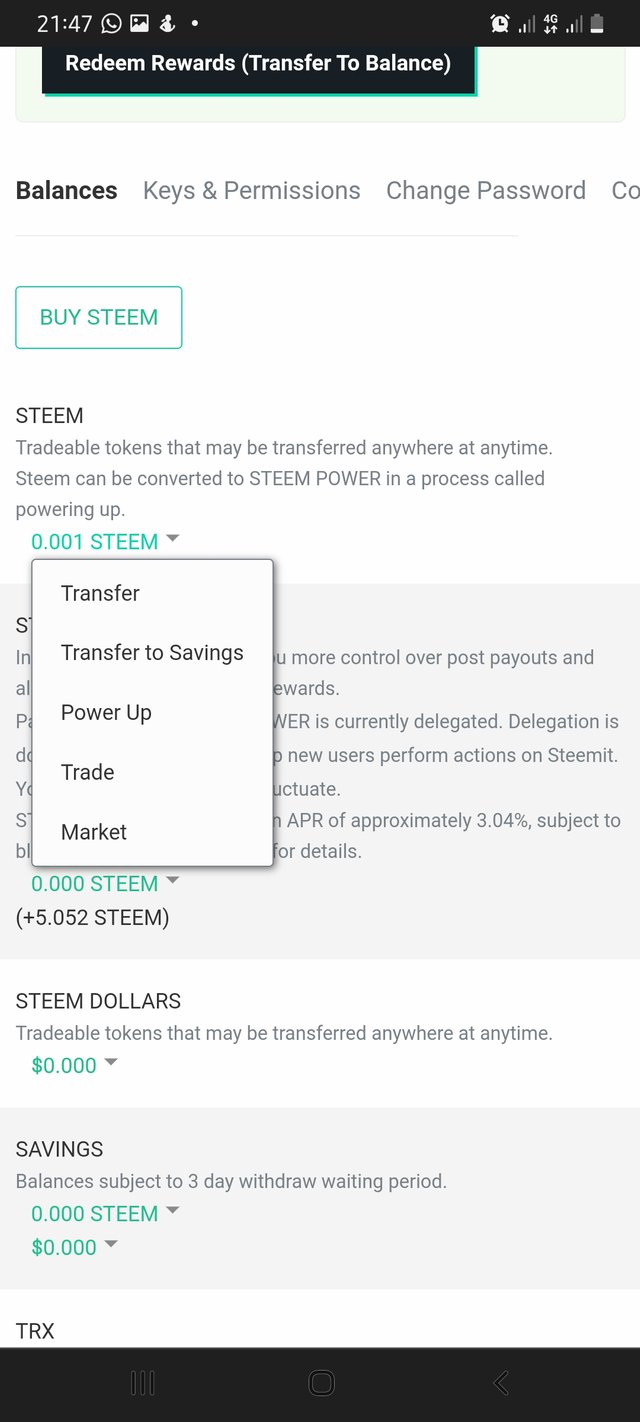
It should look like this
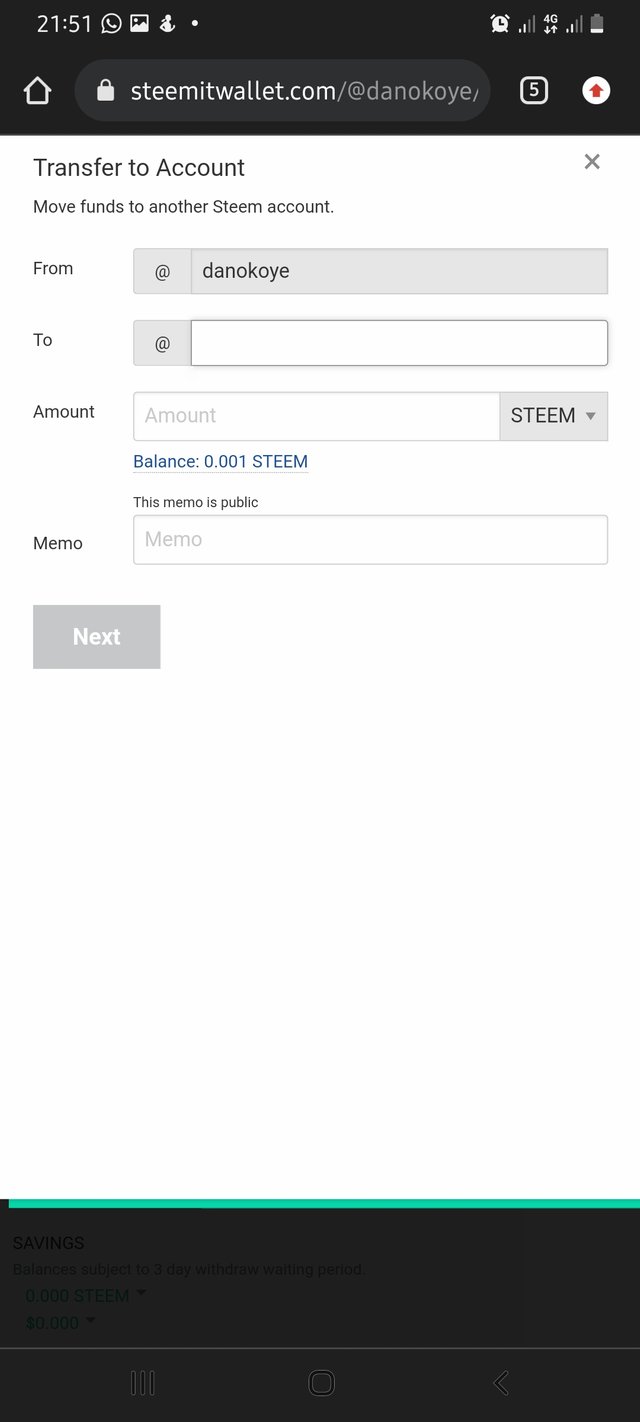
Do you know how to power up your STEEM ?
Yes I do .I can say for certain it's not difficult .Just follow the steps below
*Open ya profile
*Click on wallet
*Click on the option button on the steem balance
*Select power up
*Fill in the necessary details in the space provided then your steem is powered up automatically
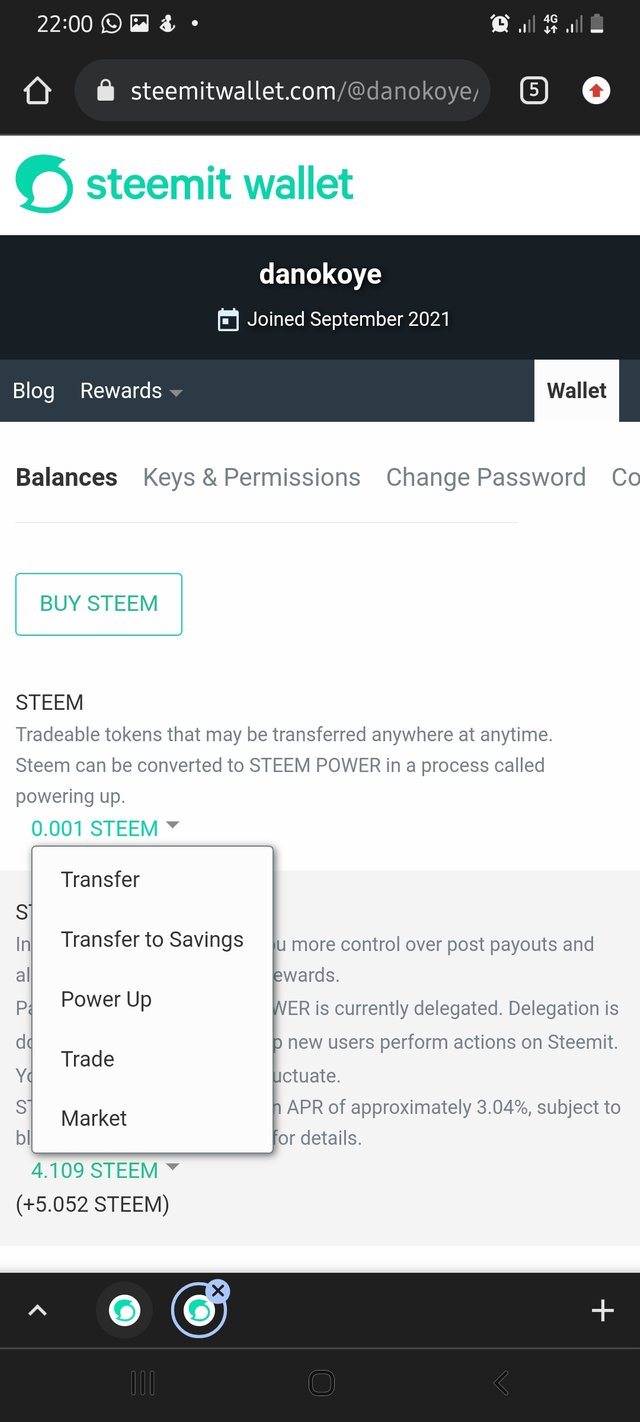
It should look like this
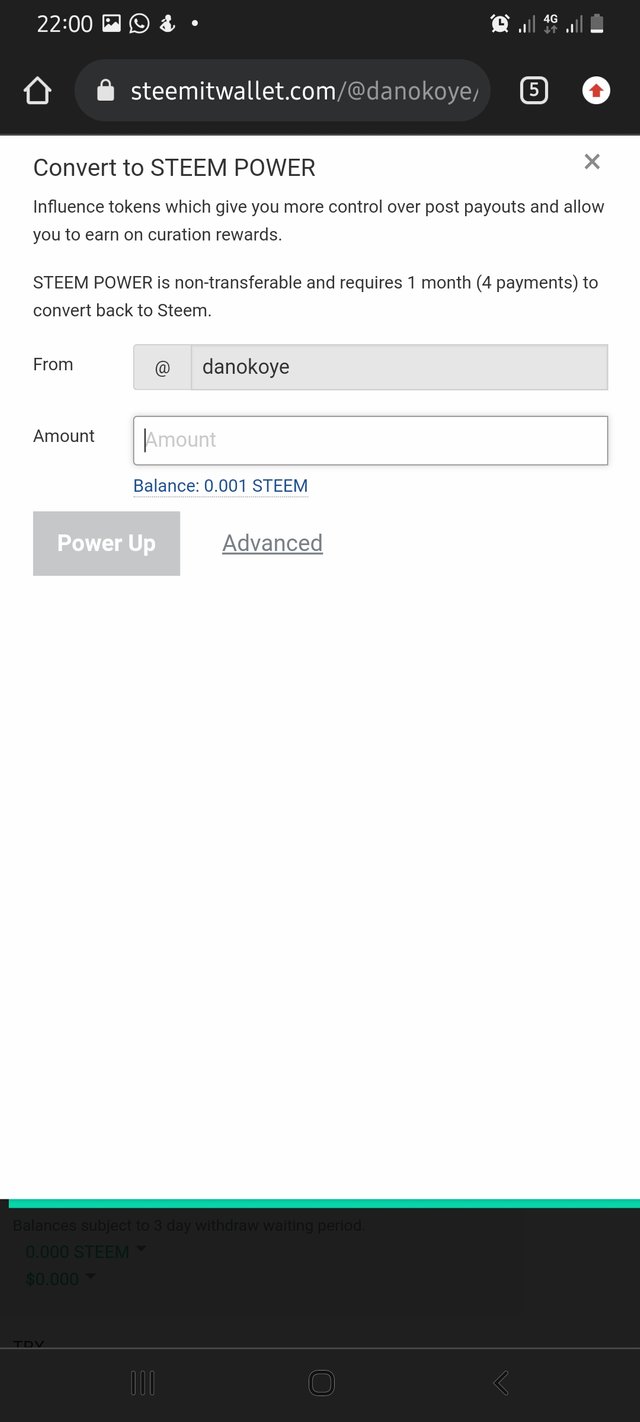
We can log in with any key but it is recommended to use on posting key for security purposes and Master Key should not be used at all unless you need to recover your lost keys.
Your achievement task 2 has been verified. You may proceed to the next task at your convenience.
The curation window of this post is closed so it can't be voted. Therefore, you have received a catch-up vote on this post.