Logro 2: Seguridad Básica en Steem @danielsong

Si estás buscando una plataforma de redes sociales donde puedas compartir y buscar información, Steemit es una excelente opción que utiliza la tecnología blockchain. Pero, al igual que cualquier otro sitio web, es importante tomar precauciones de seguridad para proteger tu cuenta e información personal. Una de las características de seguridad más fundamentales utilizadas por Steemit es la necesidad de una contraseña para acceder a tu cuenta. En esta publicación del blog, hablaremos sobre los requisitos para las contraseñas de Steemit y por qué son importantes.
If you are looking for a social media platform where you can share and search for information, Steemit is an excellent option that uses blockchain technology. However, like any other website, it is important to take security precautions to protect your account and personal information. One of the most fundamental security features used by Steemit is the need for a password to access your account. In this blog post, we will discuss the requirements for Steemit passwords and why they are important.
Los objetivos de esta publicación y el logro 2 son:
1.- Que los nuevos usuarios puedan obtener el conocimiento básico de la seguridad en steemit, por ejemplo todas las claves: la Clave maestra (Master Password), la clave de publicación (Private Posting Key), la clave de activación (Private Active Key), la clave de propietario (Private Owner Key) y la clave memo (Private Memo Key).
2.- Que todos los nuevos usuarios puedan comprender el uso de la billetera de steemit para un mejor desempeño dentro de la plataforma.
The objectives of this post and achievement 2 are:
1.- To help new users obtain basic knowledge of security in Steemit, such as the different keys: the Master Password, the Private Posting Key, the Private Active Key, the Private Owner Key, and the Private Memo Key.
2.- To assist all new users in understanding the use of the Steemit wallet for better performance within the platform.
PREGUNTAS PARA RESPONDER CONCERNIENTE AL LOGRO 2:
Lo primero que tenemos que hacer al obtener las contraseñas será guardarlas en un lugar muy seguro.
Al crear una cuenta en Steemit es importante generar una contraseña segura que cumpla con ciertos requisitos, como tener al menos 16 caracteres, combinar letras mayúsculas y minúsculas, y contar con al menos un dígito y un carácter especial.
Para aumentar la seguridad de la contraseña, Steemit recomienda utilizar un administrador de contraseñas para generar una contraseña única y difícil de adivinar por hackers. De esta forma, se reduce el riesgo de que alguien pueda acceder a la cuenta de manera no autorizada.
Es importante recordar que mantener la seguridad de la cuenta es responsabilidad del usuario y que una contraseña segura es una de las mejores formas de protegerse contra posibles ataques.
QUESTIONS TO ANSWER REGARDING ACHIEVEMENT 2:
The first thing we need to do after obtaining the passwords is to store them in a very secure place.
When creating an account on Steemit, it is important to generate a secure password that meets certain requirements, such as having at least 16 characters, combining upper and lower case letters, and having at least one digit and one special character.
To increase password security, Steemit recommends using a password manager to generate a unique and difficult-to-guess password for hackers. This way, the risk of someone accessing the account without authorization is reduced.
It is important to remember that maintaining account security is the user's responsibility and that a secure password is one of the best ways to protect oneself against possible attacks.
Tipos de claves de Steemit / Types of Steemit Keys
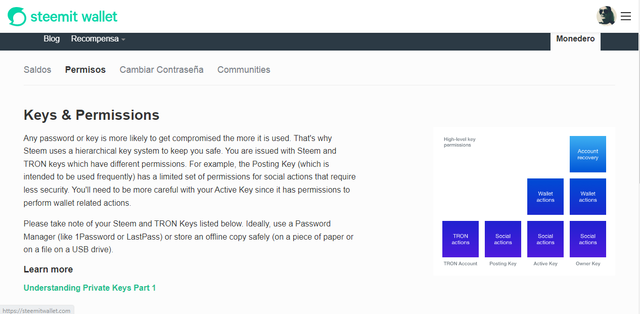
Las contraseñas son una parte importante de la seguridad en línea. Ayudan a evitar el acceso no autorizado a tu cuenta y protegen tus datos privados. A continuación se presentan algunos tipos de claves de Steemit:
Clave de propietario: Es una de las claves más poderosas en el sisttema steem y solo hay que usarla cuando sea necesario y cuando se vea nnuestra cuenta muy comprometida, se recomienda guardarla en un lugar muy seguro y que este offline.
Clave activa: Esta clave tiene permisos adicionales que permiten realizar actividades financieras delicadas, como transferencias e intercambios de tokens. Los tokens pueden ser tomados por cualquier persona que tenga acceso a tu clave activa. Por lo tanto, solo nosotros los usuarios debemos tener acceso a la clave activa. Si guardas esta clave en un lugar seguro, no perderás tus tokens.
Clave de publicación: Esta clave se puede usar para realizar acciones en sitios de redes sociales, como comentarios, votaciones y publicaciones. Esta clave está limitada y no se puede usar para realizar transacciones financieras. Es importante guardar esta clave de forma segura.
Clave Memo: La clave Memo es especial. Solo la clave Memo tiene la capacidad de cifrar o descifrar las comunicaciones privadas que se envían a través de la cadena de bloques. Aunque se usa raramente, esta función puede ser útil en el futuro. Es importante asegurarse de que solo se descifren las conversaciones privadas recibidas con la clave Memo.
Como acotación final no se puede recuperar una cuenta si se pierde la clave de propietario la única forma segura sería guardar la clave maestra en un lugar super seguro.
Passwords are an important part of online security. They help prevent unauthorized access to your account and protect your private data. Below are some types of Steemit keys:
Owner key: This is one of the most powerful keys in the Steem system and should only be used when necessary and when our account is highly compromised. It is recommended to keep it in a very secure place that is offline.
Active key: This key has additional permissions that allow for delicate financial activities such as transfers and token exchanges. Tokens can be taken by anyone who has access to your active key. Therefore, only we, the users, should have access to the active key. If you store this key in a safe place, you will not lose your tokens.
Posting key: This key can be used to perform actions on social media sites such as commenting, voting, and posting. This key is limited and cannot be used to perform financial transactions. It is important to keep this key secure.
Memo key: The Memo key is special. Only the Memo key has the ability to encrypt or decrypt private communications sent through the blockchain. Although rarely used, this feature can be useful in the future. It is important to ensure that only private conversations received with the Memo key are decrypted.
As a final note, it is not possible to recover an account if the owner key is lost. The only safe way would be to store the master key in a very secure place.
Entender el Uso de la Billetera steemit y Power UP:
Dentro de la plataforma existen 3 tipos de Steem:
- Steem
- Steem Power
- Steem Dollars
Understanding the Use of the Steemit Wallet and Power Up:
There are 3 types of Steem within the platform:
- Steem
- Steem Power
- Steem Dollars
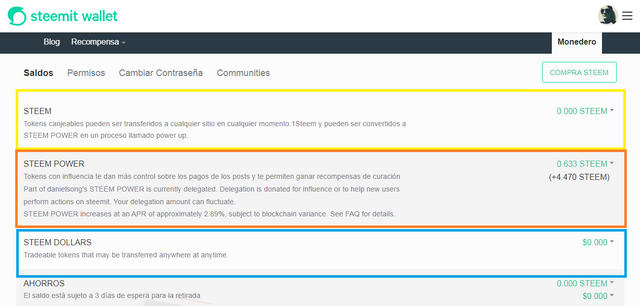
El que esta en el recuadro amarillo es el Steem que esta en forma liquido, por lo que puede ser transferido a otra cuenta o llevarlo al mercado interno para intercambiarlos o también para potenciar el Steem Power.
El recuadro naranja muestra la potencia de Steem que esta bloqueado, Si lo queremos volver a ser Liquido lo podemos apagar pero este proceso dura 4 semanas. Si queremos crecer en influencia es recomendable ir creciendo los Steem Power lo cual nos permitirá comentar, publicar y aumentará nuestra participación en general.
El recuadro azul representa los Steem Dollars, estan respaldados por Steem y sirve para intercambianrse en el mercado interno o se puede transferir a otros usuarios.
The yellow box represents Steem in its liquid form, which can be transferred to another account or taken to the internal market to exchange it or to power up Steem Power.
The orange box shows the power of Steem that is locked up. If we want to make it liquid again, we can power it down, but this process takes 4 weeks. If we want to increase our influence, it is recommended to increase our Steem Power, which will allow us to comment, post, and increase our overall participation.
The blue box represents Steem Dollars, which are backed by Steem and can be exchanged in the internal market or transferred to other users.
COMO TRANSFERIR MIS STEEM A OTRO USUARIO:
PASO 1: Ingresamos a la billetera Steemit y en la pestaña Steem le damos click a transferir como en la siguiente imagen
STEP 1: We enter the Steemit wallet and in the Steem tab we click on transfer as in the following image
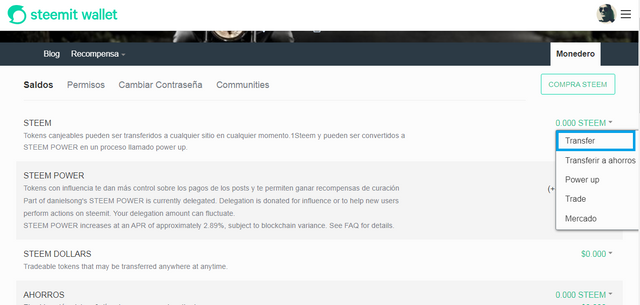
PASO 2: Escribemos el nombre de usuario al que le vamos a transferir y la cantidad de Steem luego procedemos a hacer click y a ok
STEP 2: We write the username to which we are going to transfer and the amount of Steem, then we proceed to click and ok
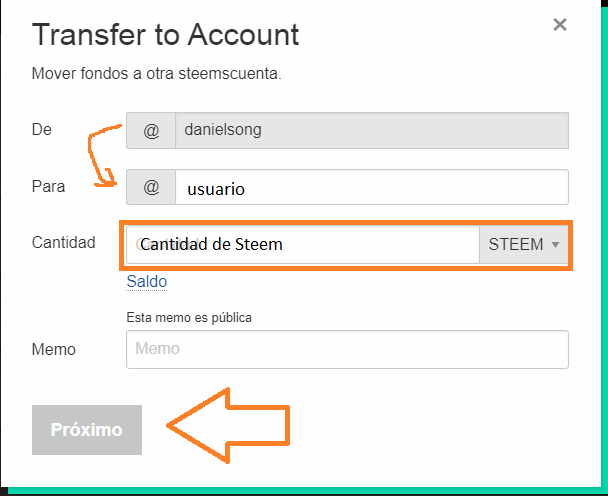
PASO 3: Ingresamos la clave activa y luego Registrarse. ¡¡Hemos enviado los Steem!!
STEP 3: We enter the active password and then Register. We have sent the Steem!!
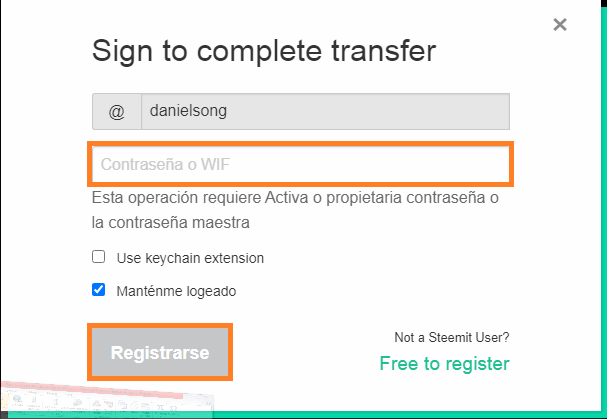
Cómo hacer Power Up! / How to Power Up!
Primero que nada hacemos click en el menú desplegable y luego procedemos a buscar donde dice Power Up...
First of all, we click on the dropdown menu and then proceed to look for where it says Power Up...
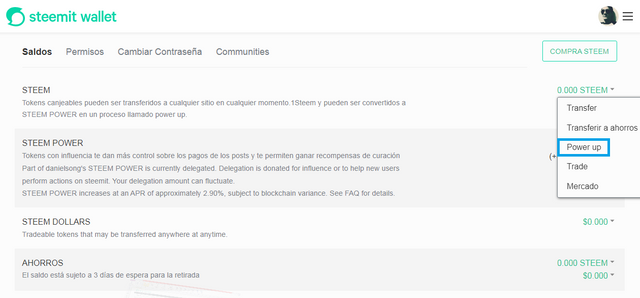
Al hacer click se nos abrirá la siguiente ventana.
En el recuadro Cantidad ingresamos lo que deseamos enviar y damos click en el boton Power Up
When we click, the following window will open. In the "Amount" box, we enter the amount we want to send and click on the "Power Up" button.
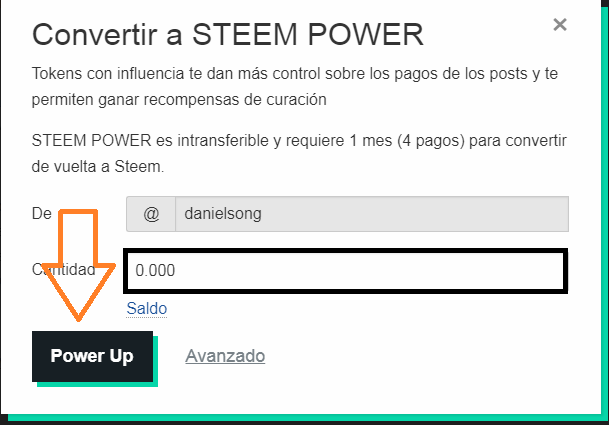
En las ventanas siguiente procedemos a dar click en Ok y luego procederemo a usar la clave Activa como se muestra en los recuadros naranjas:
In the following windows, we proceed to click on Ok and then we will proceed to use the Active key as shown in the orange boxes.
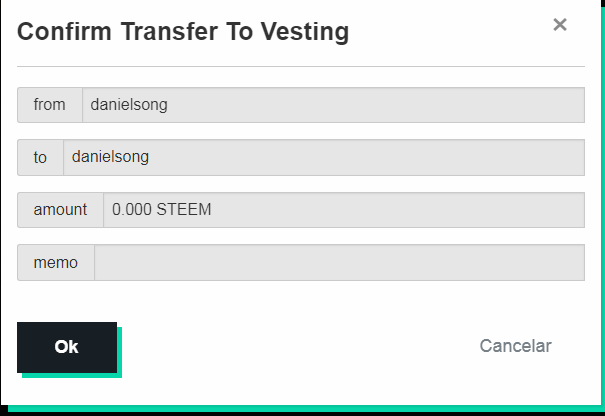
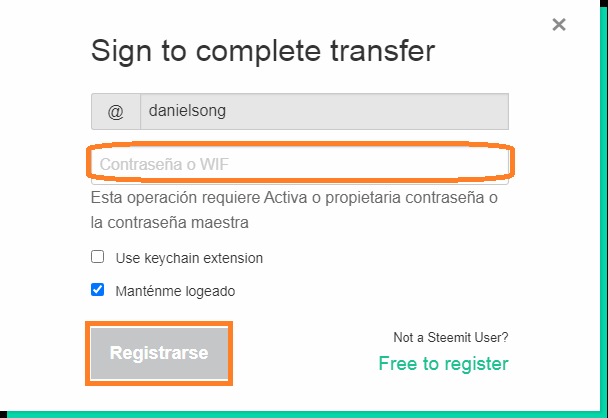
y le damos click en Registrarse luego se nos sumará el saldo a Power Up.
and we click on Register, then the balance will be added to our Power Up.
Hello
@danielsong
I am the moderator of the Incredible India community
I love to welcome you to our community. As I can see you have shared some awesome photographs and our community is based on art and culture.
So it would be our pleasure to have you in our community with many more great photographs.
Our discord:- Meraindia discord link
Regards,
@piya3 (moderator)
Incredible India community
Thanks greetings
Saludos @danielsong, debes incluir el una explicación e imagen del procedimeinto de transferencia de Steem a otro usuario, por favor.
Listo, https://steemit.com/hive-172186/@danielsong/logro-2-seguridad-basica-en-steem-danielsong
Saludos @danielsong, Tu post del logro 2 está verificado, ya puedes continuar con el logro 3, y al final de dicho post debes agregar la siguiente frase:
“He leído y entendido la Etiqueta Steemit en la Comunidad Steemit y haré todo lo posible para adoptarla.”
Y te invito también a unirte al Club5050, aquí un post con sencillas instrucciones del Club5050
Visita y sigue la cuenta @steemitblog para que estés al día con las novedades de Steemit.
Recuerda visitar otras publicaciones, comienza a seguir otros blogs, vota y comenta a tus compañeros, cada visita es un nuevo amigo y cada voto trae su recompensa.
El equipo de CR Venezuela está para ayudarte, a la orden para cualquier consulta.
Hasta pronto
https://steemit.com/hive-172186/@alfazmalek/achievement-2-alfazmalek-basic-security-in-steem
me puedes volver a revisar mi logro..