Achievement 5, task 1 by @curlycomics: SteemWorld.org Review
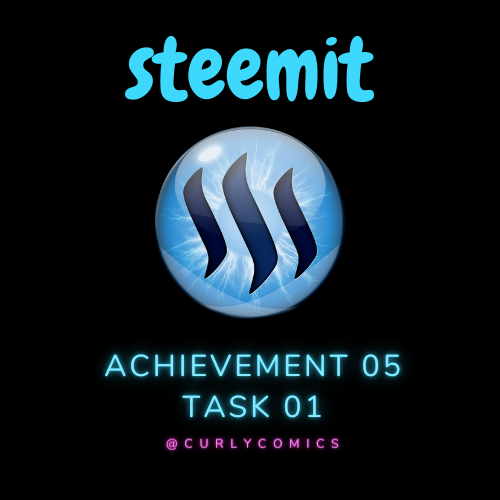
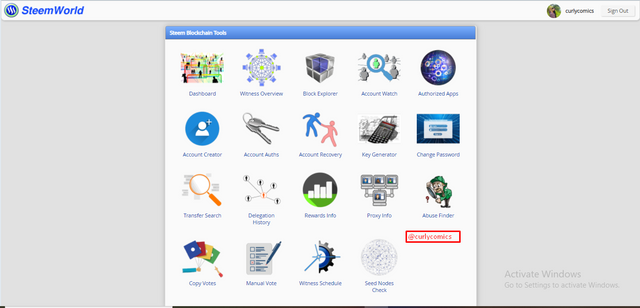
💢1- How Can We See The Historical Rewards Summary, Of The Last 30 Days And Of The Last 7 Days? (Rewards Summary)
To Verify Them, We First Have To Log In To The Http://Steemworld.Org Platform, Then We Select The First Option Called (Panel). Once Inside Our Page We Will Go To The Option (Rewards Summary) And We Will Be Able To See The Summary Of The Last 30 Days And The Last 7 Days. We Will Also Be Able To See The "Curation SP", "Author SP", "STEEM", "SBD" And "Total USD".
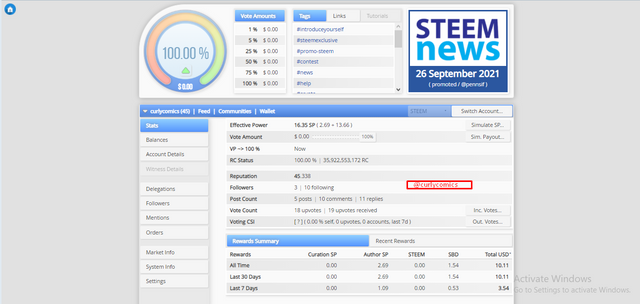

💢2- Does It Explain What Delegations Are, What Kind Of Delegations Can Be Done And How To Do It?
Delegations Are Those Used To Share Or Lend Our Steem "SP" Power With Another User On The Platform, It Is Widely Used To Support New Users With Low Power. There Are Two Types Of Delegations, The Incoming Delegation, Which Is When We Receive "SP" From Other Users, And The Outgoing Delegation, Which Is When We Loan Our "SP" To Another User Or Account. To Carry Out This Process We Just Have To Go And Press (Delegations), Click Again On The Other Option That Will Be Called (Delegate), This Will Throw Us A Box Which We Only Have To Fill In With The Corresponding Data.
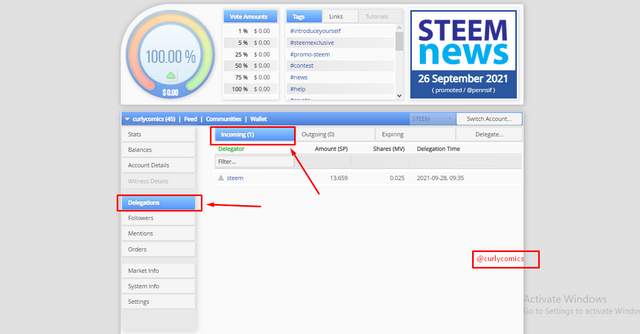
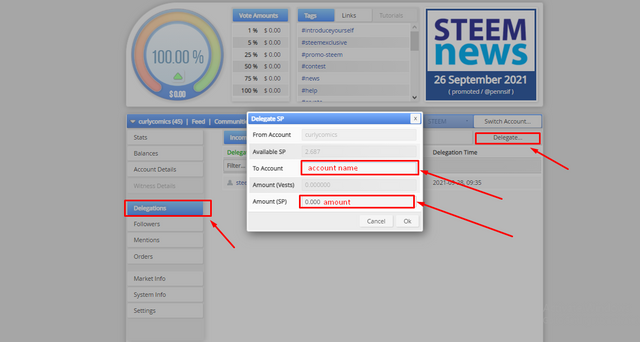

💢3- How To Verify Incoming And Outgoing Votes?
Once Inside The Panel, At The Beginning We Will Find The Option (States) We Press There And At The Bottom We Will Get Two Options Called (Inc Votes) And (Out Votes) We Click One At A Time And We Can Verify Both Incoming Votes As Outgoing, With A Very Detailed Graphic With Specific Colors Of Each Vote.
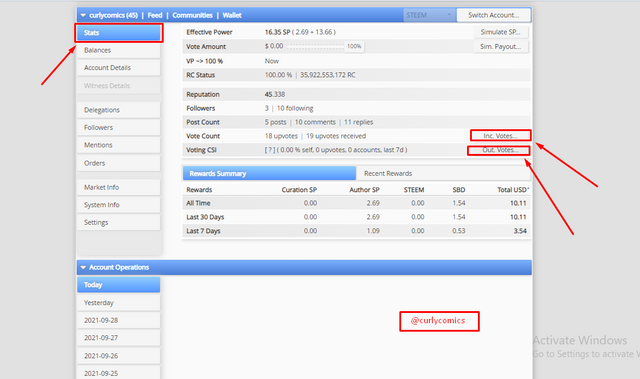
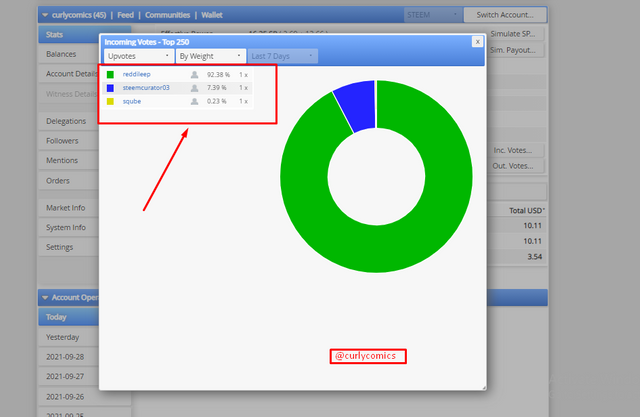

💢4- How To Verify Account Operations During The Last 7 Days And What Details Can Be Verified?
Once We Are Inside The System We Are Going To Go To The Option That Tells Us (Account Operations), There We Press The Date That We Want To Check And We Can Observe All The Operations Carried Out In The Last 7 Days. In Addition, We Can Also Verify Our Rewards, Comments, Votes, Followers, Etc.


💢5- Explain The Rewards Of Author, Curator And Beneficiary. Also, Mention The Authoring And Curation Rewards On Your Account For The Last 7 Days.
To Find This Option, We Are Going To Go Down To Where It Says (Coming Rewards), There We Are Going To Visualize The Three Types Of Reward. We Are Going To Select One By One By Clicking The Refresh Button And We Can See The Rewards Granted In The Last 7 Days.
✓ Author Rewards Are Those Earnings That We Will Generate By Receiving Positive Votes For Making A Publication With Original Content, That Is, Our Own.
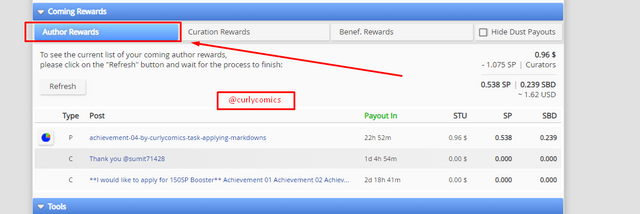
✓ The Curation Rewards Are Those That We Generate By Voting On The Publications Of Other Users.
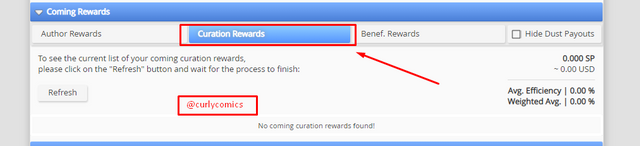
✓ Beneficiary Rewards Are Those Which Favor Several Users On The Platform.
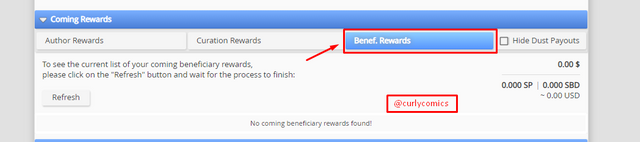

💢6- Explain How To See The Value Of Your Vote And The Different Types Of Values Using This Tool?
This Step Is Very Simple, Since When You Log In To The Web Address Given Before, We Will Be Able To Quickly Visualize A Circular Graph Of Various Colors With A Maximum Voting Power Of 100% And Which Will Gradually Decrease.
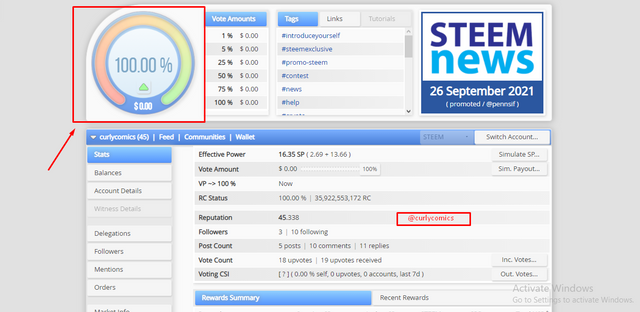

Although At First I Thought That This Tool Would Be Difficult To Use, I Must Confess That The Truth Turned Out To Be Very Simple And Useful Since We Can Verify In Detail Everything Related To Our Accounts.
This Has Been My Achievement Number 5 Task 1, I Would Like To Thank @reddileep For Giving Me Their Support And Verifying My Previous Achievements.
Thanks For Visiting Me And Reading Me To The End.
💢Here I Share With You My Already Verified Achievements:
Hello @curlycomics, I am reddileep from Greeter Fairy Team.
I am happy to announce that you have successfully completed your achievement task. Now you are eligible for performing your next Achievement Task and you can refer Lists of Achievement Tasks posts to understand about your next Achievement Task which was published by @cryptokannon
Curators Rate: 3
Hi I'm reddileep from Steemit Greeters Team.
This is the catchup vote for your Achievement-2, Achievement 5.1
Hi, @curlycomics,
Your post has been supported by @reddileep from the Steem Greeter Team.
Welcome dear
welcome to steemit continue to post your achievement using this guides
Lists of Achievements by Cryptokannon
You can check out our new community, where quality post must be upvoted before the expire, and give aways will be done monthly
Please Just visit Africa on steemit
Steem Promo Africa
Make posts And subscribe for free
You can join any community you wish using this to link Explore steem communities then you scroll down to community of your choices and subscribe (it's absolutely free)