Achievement 2 : Basic Security on Steem
Achievement 2 : Basic Security on Steem
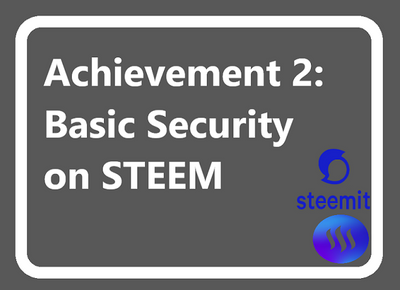
Objectives of this Task is:
- Newusers have knowledge on basic security on steem such as how their master passwords works and can differentiate the use of their account posting key, active key, private owner key and memo key.
- Newusers understand the use of their steemit wallet.
How can I keep my Steem account secure?
Save your master password and keep it somewhere safe.
Only log into your account using the key with the appropriate permissions for what you are doing:
Posting key for everyday logins
Active key when necessary for transfers, power ups, etc.
Master password or owner key when changing the password
Again, save your master password and keep it safe! If logging in with your post key, make sure you don't overwrite or misplace your original master password.
It is not recommended to share your password or keys with any third party site. Steemit Inc. is developing a login application that can be used on third party Steem front ends.

Why should I be careful with my master password?
The master password is used to derive all keys for your account, including the owner key. If someone has access to your master password, they can steal your account and all of the tokens in it.
What are my different keys for?
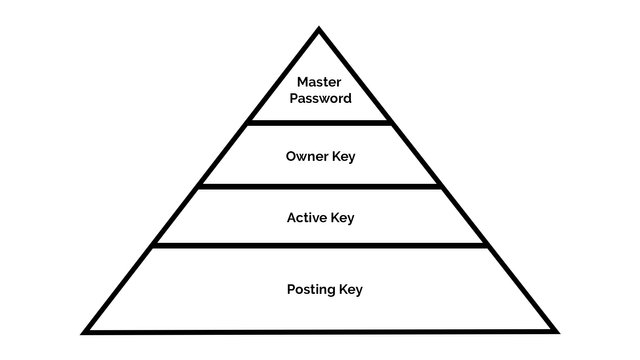
Posting key - The posting key allows accounts to post, comment, edit, vote, resteem, and follow or mute other accounts. Most users should be logging into Steemit every day with the posting key. You are more likely to have your password or key compromised the more you use it so a limited posting key exists to restrict the damage that a compromised account key would cause.
Active key - The active key is meant for more sensitive tasks such as transferring funds, power up/down transactions, converting Steem Dollars, voting for witnesses, updating profile details and avatar, and placing a market order.
Owner key - The owner key is only meant for use when necessary. It is the most powerful key because it can change any key of an account, including the owner key. Ideally, it is meant to be stored offline, and only used to recover a compromised account.
Memo key - This key is used for encrypting and decrypting memos when transferring funds. In order to encrypt a memo, use the pound/# sign before it.
What do I do if I lost my password/keys?
There is no way to recover your account if you lose your password or owner key! Because your account has real value, it is very important that you save your master password somewhere safe where you will not lose it.
It is strongly recommended that you store an offline copy of your password somewhere safe in case of a hard drive failure or other calamities. Consider digital offline storage, such as an external disk or flash drive, as well as printed paper. Use a safe deposit box for best redundancy.
What is the different between Master Password and Owner Key?
Master Password is used to generate all the other keys, including the Owner Key. The only reason you should ever really be using your Master Password is when you are going through the account recovery, in which case you should be retrieving the Master Password from your safe storage.
The Master Password is the password you get upon signing up. You should then take that password, go to your Steemit.com wallet, retrieve all the other keys, and only use those keys going forward.
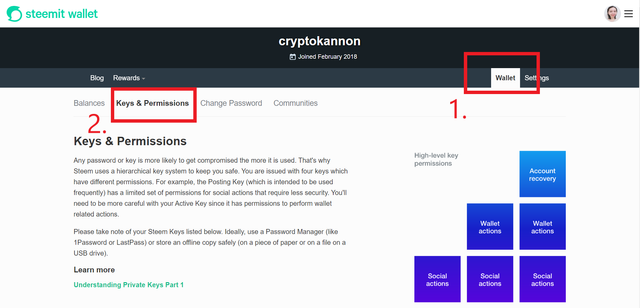
As part of your task, you have to read this article by @kiwiscanfly on Understanding your steemit wallet
Your task for Achievement 2 is making a post with a title
Achievement 2 @youraccountname Task : Basic Security on Steem
Make sure you have read all the information on the different keys on steem and all the security measures and the other additional task. Then write a post based on these questions below and please be creatives as possible as this will be the factor in rewarding your post.
Question 1
Have you retrieve all your keys on steemit?
Question2
Do you know each of these key functions and restrictions?
Question 3
How do you plan to keep your master password?
Question 4
Do you know how to transfer your steem token to another steem user account?
Question 5
Do you know how to power up your STEEM?
I'm looking forward to your post.
Please put the name of the country where you currently residing as one of your tag and this achievement tag #achievement2
DISCLAIMER: DO NOT UNDER ANY CIRCUMSTANCES UPLOAD A PICTURE OF ANY OF YOUR KEYS! EVEN IF YOU HAVE DIGITALLY DRAWN OVER THEM.
Sources:
What are my different keys for?
Steem Basics: Understanding Private Keys
Security of steem accounts is a core thing on the steem ecosystem. Therefore this is very good information that ought to be learnt by every steemian before proceeding with other things on the steem chain.
All the best to the newbies as they learn this basic account security aspect on the steem chain.
Thanks so much for sharing.
https://steemit.com/hive-172186/@trexjnr/resubmission-achievement-2-by-trexjnr
For 2 weeks I've been trying to get this post recognized by have been aired by curators even after participating in the expired post event
https://steemit.com/hive-172186/@angeljenny64/achievement-2-angeljenny64-task-basic-security-on-steem
Here is my entry: https://steemit.com/hive-172186/@advocatealex/achievement-2-advocatealex-task-basic-security-on-steem
Thanks for making this Achievement available!
~Alex
Мой пост-https://steemit.com/cryptokannon/@vlad2004/achievement-2-mentor-by-cryptokannon-basic-security-on-steem
Заранее благодарю ❤️
So lovely , need an upvote
https://steemit.com/hive-172186/@awuahbenjamin/achievement-2-task-basic-security-on-steem-by-awuahbenjamin-mentored-by-cryptokannon#@mcsamm/qrtt9m
My achievement 2;
https://steemit.com/hive-172186/@morpheussa/achievement-2-morpheussa-task-basic-security-on-steem
@cryptokannon, @event-horizon
Please verify my achievement 2
Achievement 2 | by @s-wasana|Task : Basic security on steem
buenas noches por aca le dejo mi logro2 https://steemit.com/hive-172186/@gabriela8/logro-2-seguridad-basica-en-steemit-or-by-gabriela8