Achievement 2 by @crowley88Task : Basic Security on Steem
Hello Steemit,
Here is my 2nd achievement on Basic Security on Steem.
 Security Basic Security on Steem
Security Basic Security on SteemSecurity is the absence of or resistance to perceived damage caused by others. Basic protection consists of keeping items safe and shielding them from others. I'll answer each question one by one here:
# Have you retrieve all your keys on steemit?
Yes, I have retrieved my keys in my PC, saved them in the drive, and written them down in my diary so that if I lose them, I can still get them from this source.
# Do you know each of these key functions and restrictions?
Yes, I read every key's purpose and gained some knowledge:
* POSTING KEY:
The Private Posting Key gives permission to make updates, vote, and follow other accounts, allowing it to perform the bulk of daily tasks. We should hopefully remain signed in with the posting key and only use the access key for transfers.
* ACTIVE KEY:
The Active Private Key is used to transfer, to trade , power up, and power down Steem Power, as well as to vote for witnesses. It is one of the most important keys.
* MEMO KEY:
When transferring funds, this key is used to encrypt and decrypt memos. Use the pound/# sign before a memo to encrypt it.
* OWNER KEY:
The owner key can only be used when absolutely necessary. It is the most powerful key because it has the ability to modify any key associated with an account, including the owner key. It should ideally be kept offline and used only to restore a hacked account.
# How do you plan to keep your master password?
I have my keys on my PC, saved them in the drive, and written them down in my diary so that if I lose them, I can still get them from this source. I will make sure I will not lose them in any way.
# Do you know how to transfer your steem token to another steem user account?
Yes, I know how to transfer my steem token to another steem user account:
Step 1: Go to the wallet.
Step 2: Click on Steem
Step 3: Click on Transfer
Step 4: Enter the username of the person to whom you want to transfer the token.
Step 5: Then enter the amount of how much you want to transfer then click on the transfer option and this way you can transfer your steem token.
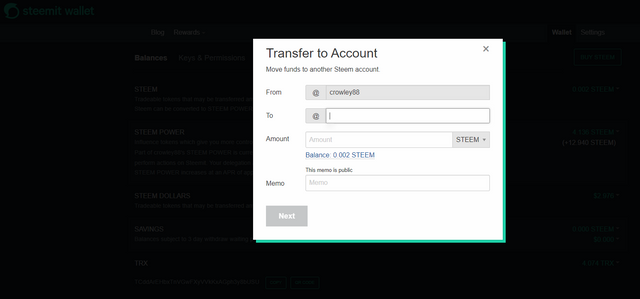 Transferring Steem from my Wallet Page
Transferring Steem from my Wallet PageStep 6: After filling in all the details, click on next, confirm all the details again, click on Ok.
# Do you know how to power up your STEEM?
It's easy to power up if we have a balance Steem in our Wallet. We just have to follow the same process as transferring the Steem. We just have to choose the Power-Up from the drop-down instead of Transfer.
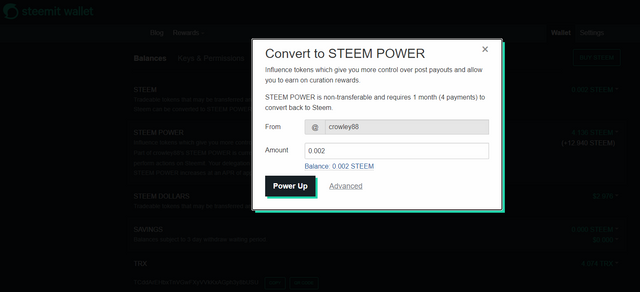 Powering-up from my Steem Wallet
Powering-up from my Steem WalletAfter entering the amount we just have to click on Power-Up.
Thank you for reviewing/reading my post. Your comments & feedback are always welcome. Your contribution would be very much appreciated.
Thank you!
@crowley88
You have been upvoted by @saxopedia and I’m voting with the Steemit Community Curator @steemcurator03 account to support the newcomers coming into steemit.
Follow @steemitblog for the latest update on Steem Community.