Achievement 2 @comforteffiong task: Basic security on steem
Meaning Of Security
In my own way I will simply define security as a safety measure one can take to prevent loss or damage and one could sleep with the two eyes closed knowing that he or she is secured. Security is needed everywhere even in homes, you got to lock your door so your valuables won't be stolen, you got to lock your cars so no one can steal it, you got to lock your phone if you don't want someone getting access into files or things in your phone so Security plays a big role in preventing unpleasant experience.
And in steemit, it is super necessary to have your account secured because it will be quite sad to lose all what one laboured for and this I don't pray should happen to anyone and as we pray, we put in work to making sure that our account is protected at all cost. So security in steemit is making sure that no one ever gets access to your password because an access to your password is an access to your account, and access to your account is heartbreak for a lifetime, and no one will ever want that😆 So we just got to do everything necessary to keep our account from evil.
I have successfully retrieved all my keys on steemit with the following steps:
I signed into https://steemitwallet.com,
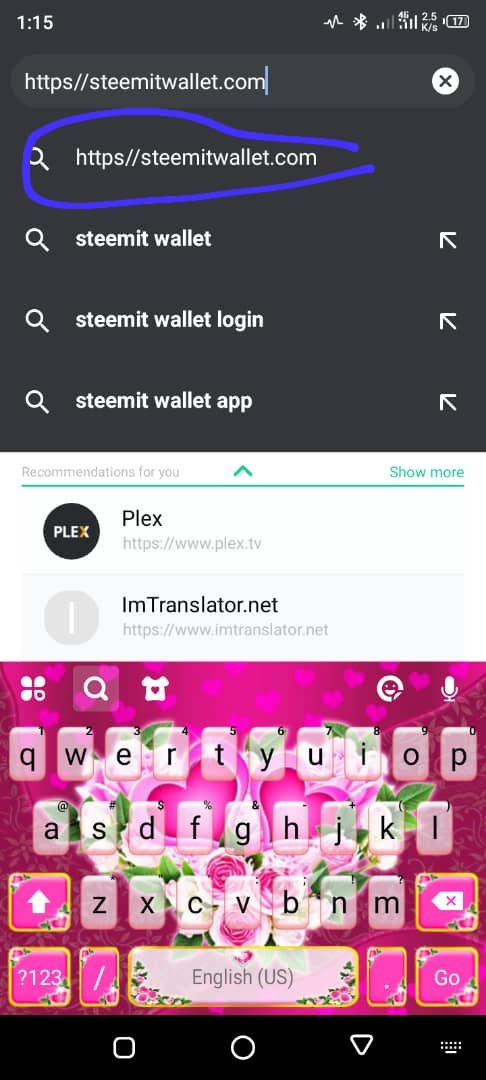
I entered my username and my master password which I got while signing up on steemit
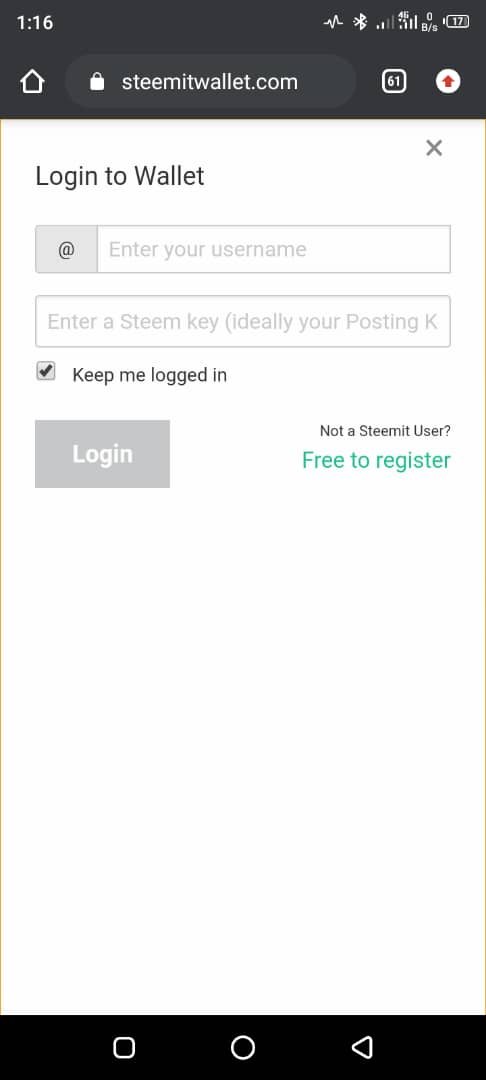
I clicked on key and permission
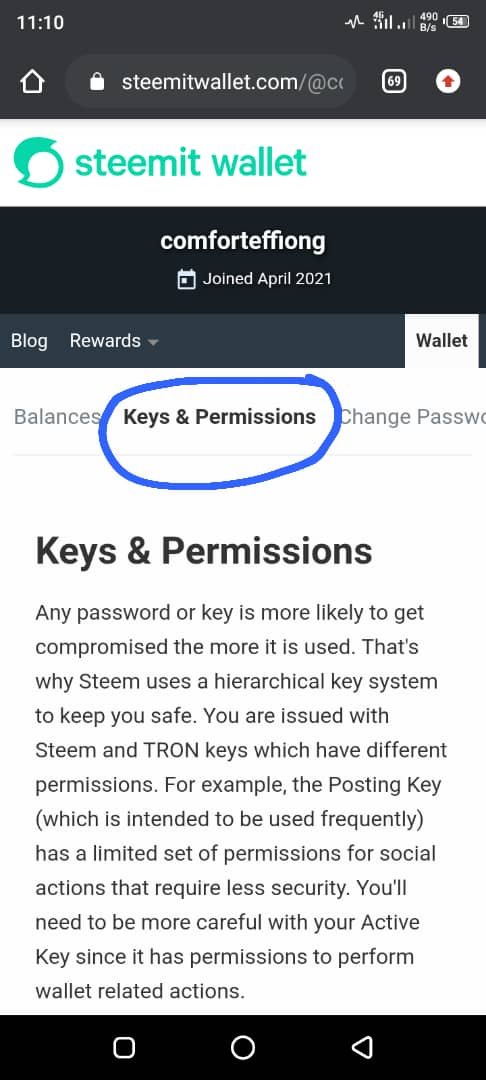
I then downloaded the pdf containing all my keys and stored in somewhere I will never lose it.
Anywhere we find ourselves, we try to get familiar with the terms and practices and to be a successful steemian requires us to know the functions of each keys and also it's restrictions and this I have on my finger tips😊
And for the keys, we have the master password, the private active key, the private posting key, the private owner key, and the memo key.
Master password: All keys are gotten from master password, it is used to change other keys and recover your account when hacked.
Posting key: it is used in everyday login to post, comment, edit, upvote, downvote, resteem Post, follow and mute accounts. It can be used in other steem-powered social network.
Active key: this is used for transactions such as transferring tokens, powering up Steem or powering down steem, voting, placing orders etc.
Owner key: this key is used when changing or resetting passwords, it can also be used to recover an account.
Memo key: it is used to send and view encrypted messages when funds are being transferred.
After Knowing that master password can be used to recover my account and I can also use it to change other keys. I have retrieved and saved it offline, where no third-party can access it.
I have also saved it in password manager like LastPass and dashlane. I will only use it in a trusted website.
Another thing to know is how my steem token can be transferred to another steem user's account
How this is done is,
Login to steemit wallet using active key,
Click on the dash image on the upper hand side
Click on the arrow sign close to your Steem token
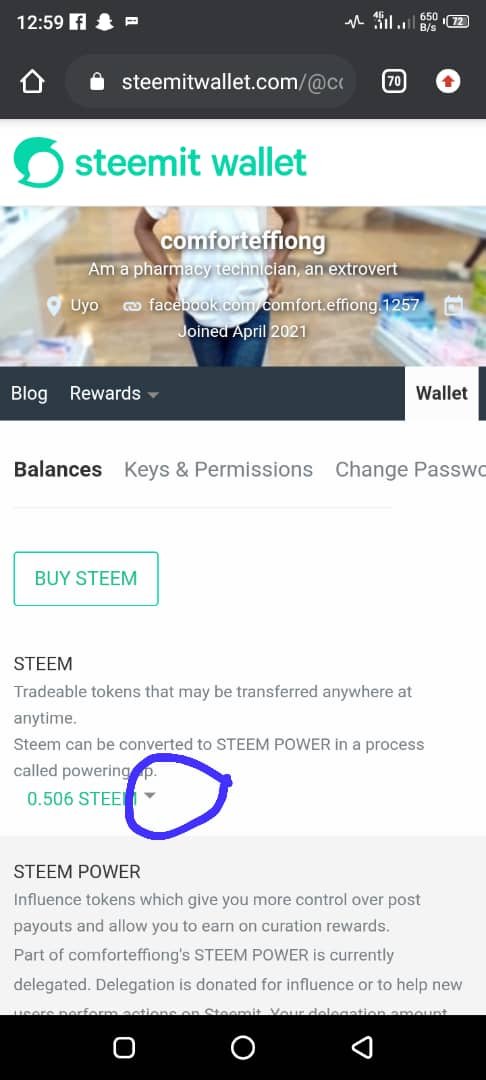
There, will be shown a drop down menu
Click on transfer
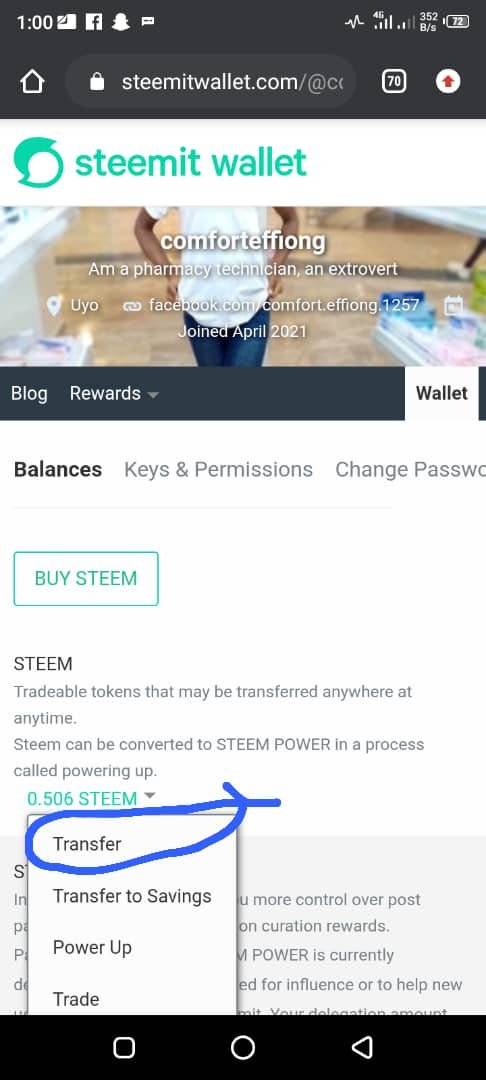
Add amount to be transferred
Type in the receiver's username
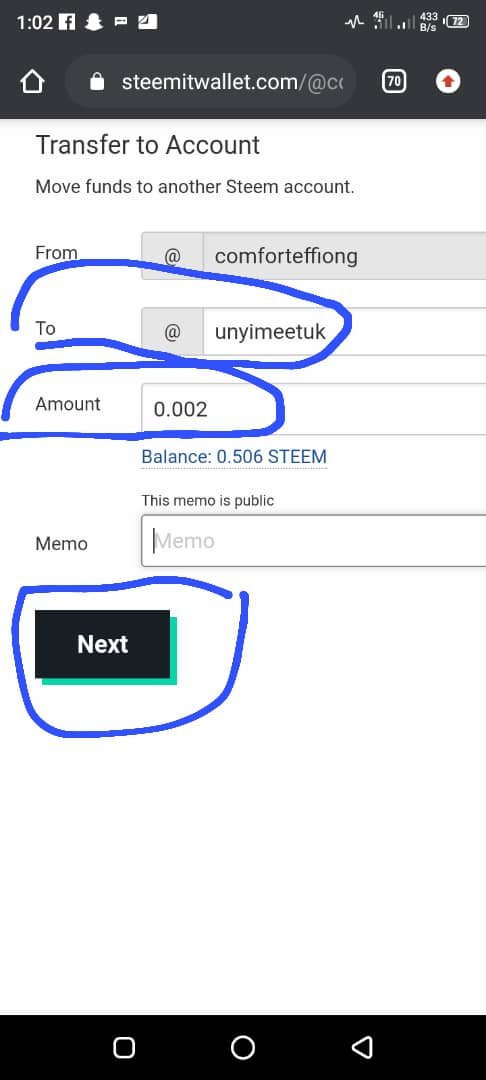
Add memo if necessary,
Then click on next to confirm the transaction
You will be asked to log in again with your active key and once this is done, token is transferred
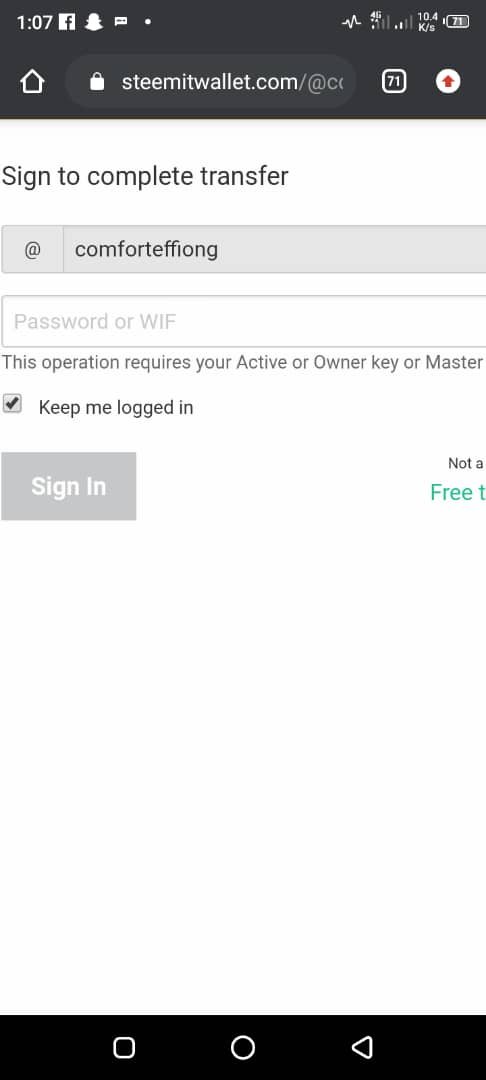
Another great thing to know is powering up.*
I understood that power up is giving an account strength, also investing in the steem blockchain and adding value to steem too. So we are encouraged to power up and if you want to power up, here are the steps to follow
When powering up in steemit:
Login to steemitwallet.com
Click on the dash image on the upper hand side of your dashboard.
Click on the arrow sign close to your Steem token
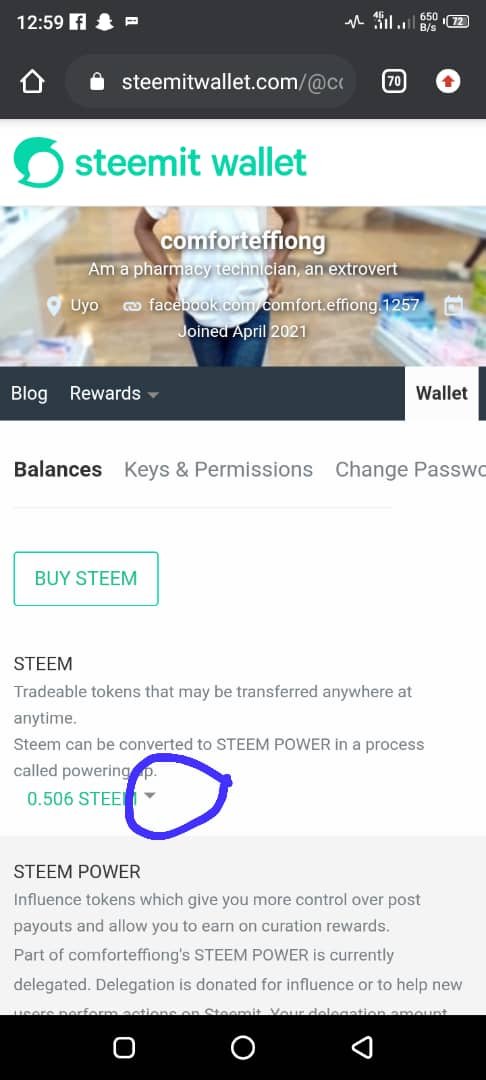
A drop down menu will be shown
Click on power up
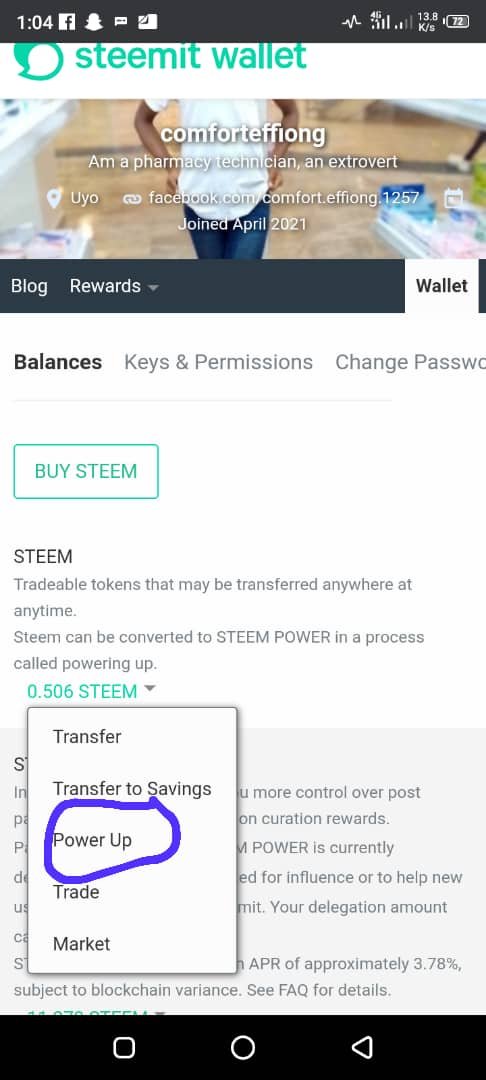
Enter the amount
Click on power up.
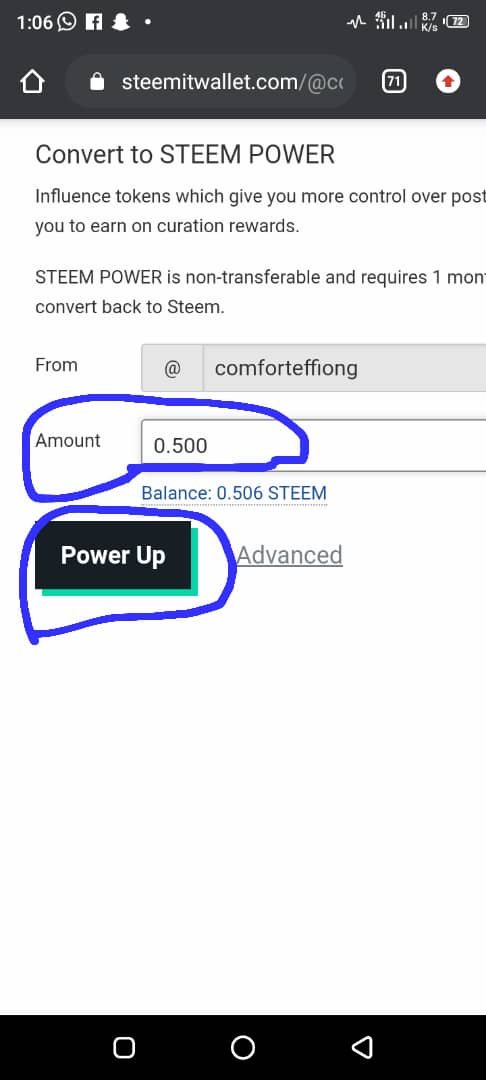
This achievement2 task has helped me gather Knowledge in how to secure my account and also why we should take security serious on steemit.
I appreciate @cryptokannon, @unyimeetuk my mentor, @eliany my best friend, for their assistance. Thank you.
Congratulations @comforteffiong
You have passed Achievement 2 on understanding the purposed of the different keys offered to you on the steemit platform on creating your account. I personally happy you went ahead to show us how you can transfer seen token and power up your account from your wallet
Rating: 3
Please get ready for the next task on Achievement 3: Content Etiquette Link You are expected to know the Proof of Brain concept and able to produce and sharing quality/original content.
Thanks
Greeter helper
Thank you very much @fombae for your support and also going through my post, I will definately work on my achievement3.
Thank you very much for your support @financesecurity @kelvincole @xkool24
Hi, @comforteffiong,
Your post has been supported by @whitestallion from the Steem Greeter Team.
Thank you @whitestallion for your support, I appreciate