Achievement 2 @chimechetam Task : Basic Security on Steem
Good day steemians, and thank you for another opportunity to learn on this great platform.
This post is my achievement 2 post which is about the basic security on steemit and I will be doing that by answering these compulsory questions.
Question 1.
Have you retrieved all your keys on steemit?
Answer.
Yes, I have retrieved all my keys. When I was done creating my steemit account, I was instructed to download a PDF that contains all the keys.
Question 2.
Do you know each of these key functions and restrictions?
Answer.
Yes, I know the functions of the keys and their restrictions.
Below are the keys and their functions.
2(i) Private memo key: it is a decrypted private transfer memo
2(ii) Private owner key: it is used to change the password in case the account is hacked and in this case, the account owner has about 30 days to recover with this key. It's also used to reset any other key
2(iii) Steemit public keys: These keys are used to verify messages. They are not needed for logging in.
2(iv) Steemit private posting key: it is used to sign in to an application, and perform social activities such as posting, voting, and remarking.
2(v) Private active key: This key is used for money or activities related to the wallet like powering up or powering down.
2(vi) TRON public key: i.e TRON Address. This key is used for transferring from.
**2(vii) TRON private key: **it is used for signing transactions on Tron. It has the biggest and largest authority on the TRON account.
Question 3
How do you plan to keep your master password?
Answer.
I planned to keep it safe by saving it offline then printing it out and laminating it. Also might save it on Google cloud for a backup plan
Question 4.
Do you know how to transfer your steemit token to another steemit account?
Answer.
Yes, I know how to transfer my steemit token to another steemit account. It is very simple. It is done by clicking on the drop down button, then click on transfer, put in the transfer details then confirm the transaction with my active key
See screenshot below
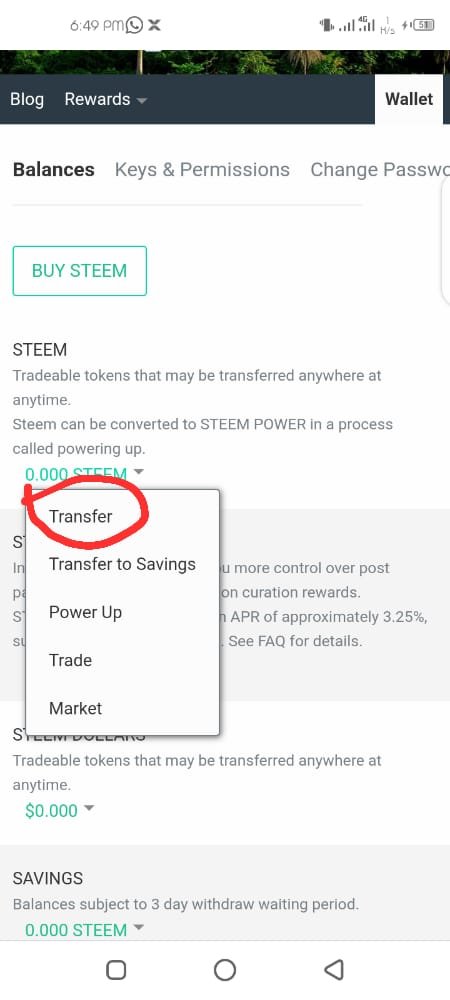
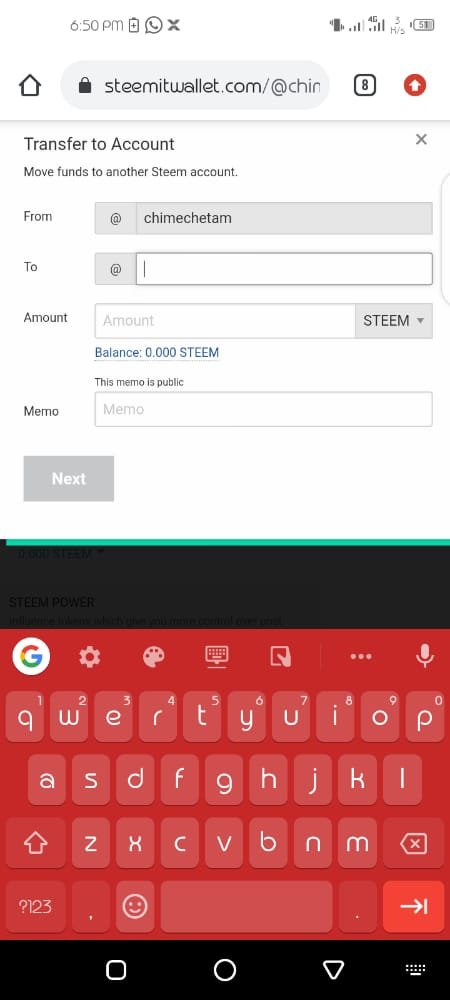
Question 5.
Do you know how to power up your steemit?
Answer.
Yes, I know how to power up my steemit. It is done by going to the wallet under steem, then I click on the drop-down menu and click on power-up, then I will input the unit I want to power up then I click on the power-up button
See screenshot below
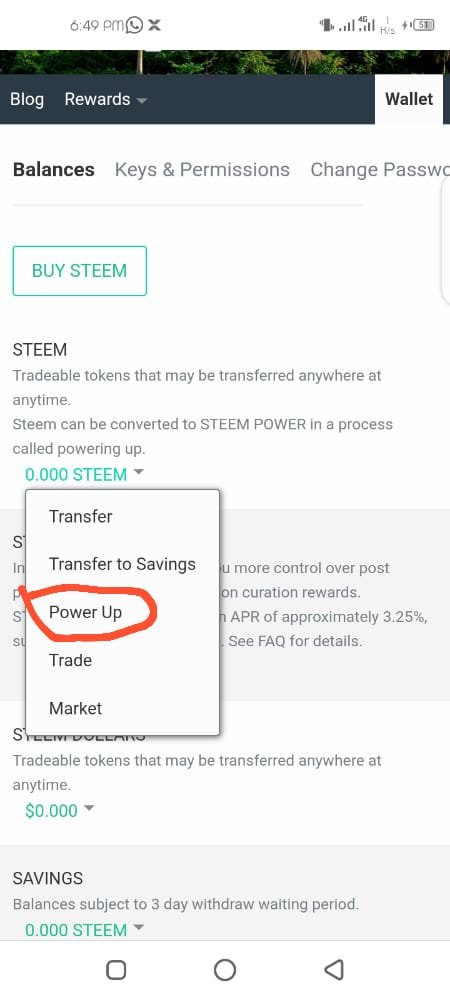
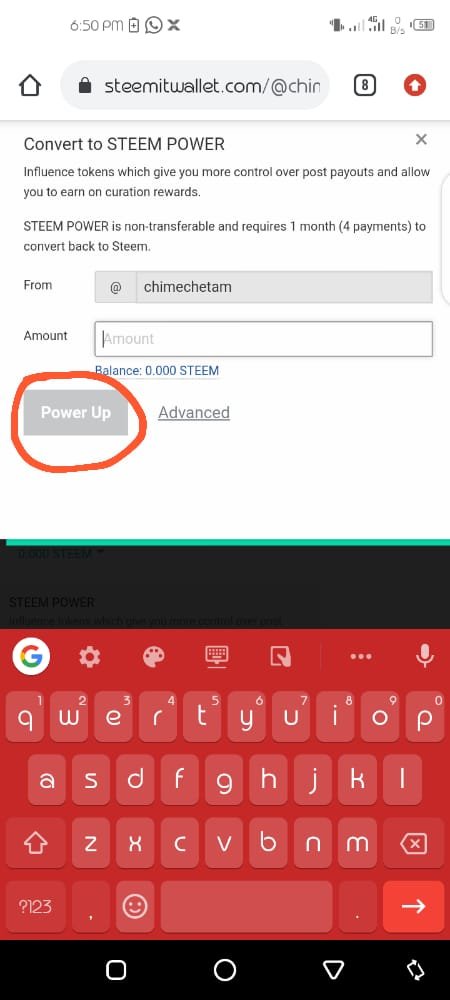
Thank you for reading through, I anticipate the verification while I prepare for my achievement 3 post.
My achievement 1 link
Hi, @chimechetam,
Your post has been supported by the the Steem Greeter Team.
This achievement is very important in our Steemit journey. You needed to understand clearly the different important keys and their functions in the Steemit wallet. Be sure to store your keys safely. For the latest updates and important announcements, don't forget to follow @steemitblog and visit the Steemit Crypto Academy for you to learn about cryptocurrency.
You have been verified for this task and you may now proceed to Achievement 3: Content Etiquette at your convenience. Please refer to the guide on the Newcomers Achievement Program on the Notice Board pinned post.