ACHIEVEMENT 5 TASK 1: Review of Steemworld.org by @chidi1031
ACHIEVEMENT 5 TASK 1: Review of Steemworld.org by @chidi1031
Hello everyone, achievement 5 task 1 is all about steemworld.org.After carefully going through the site,it gave me a clearer view with the interpretations of what I observed on the steemworld.org screenshot.
It was developed to help Steemians analyse all the informations concerning their account in one single place.
It is a user friendly site developed by @steemchiller to manage every steem account properly.
OVERVIEW OF STEEMWORLD INTERFACE.
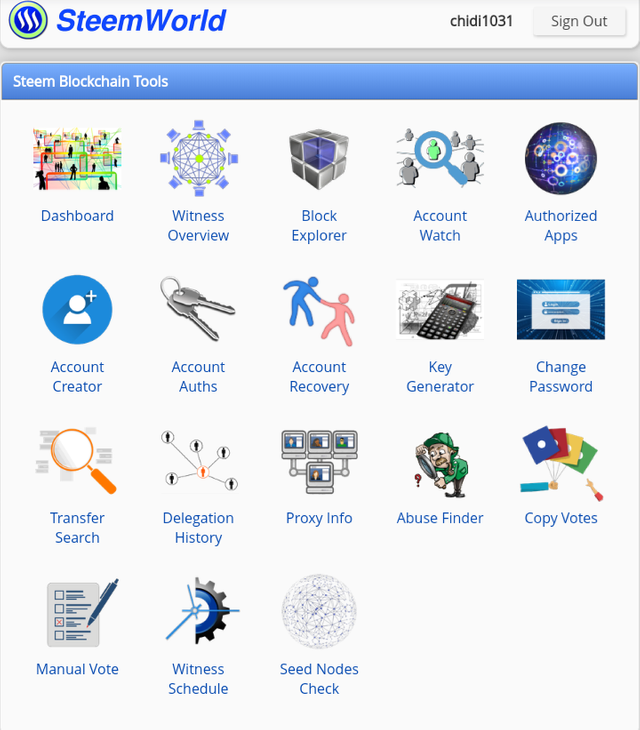 .
.
Steemworld.org can be easily be accessed by this Source.
Once you click on the dashboard,it will explore further.
1.Please Explain how to check reward Summary for All time, last 30days and last 7days for your account.
This is very simple,tap on the dashboard (refers to the screenshot above),it will automatically take you to where you will see the STATS ICON which reveals the reward summary for the last 7days and 30days respectively.
Check screenshot below:
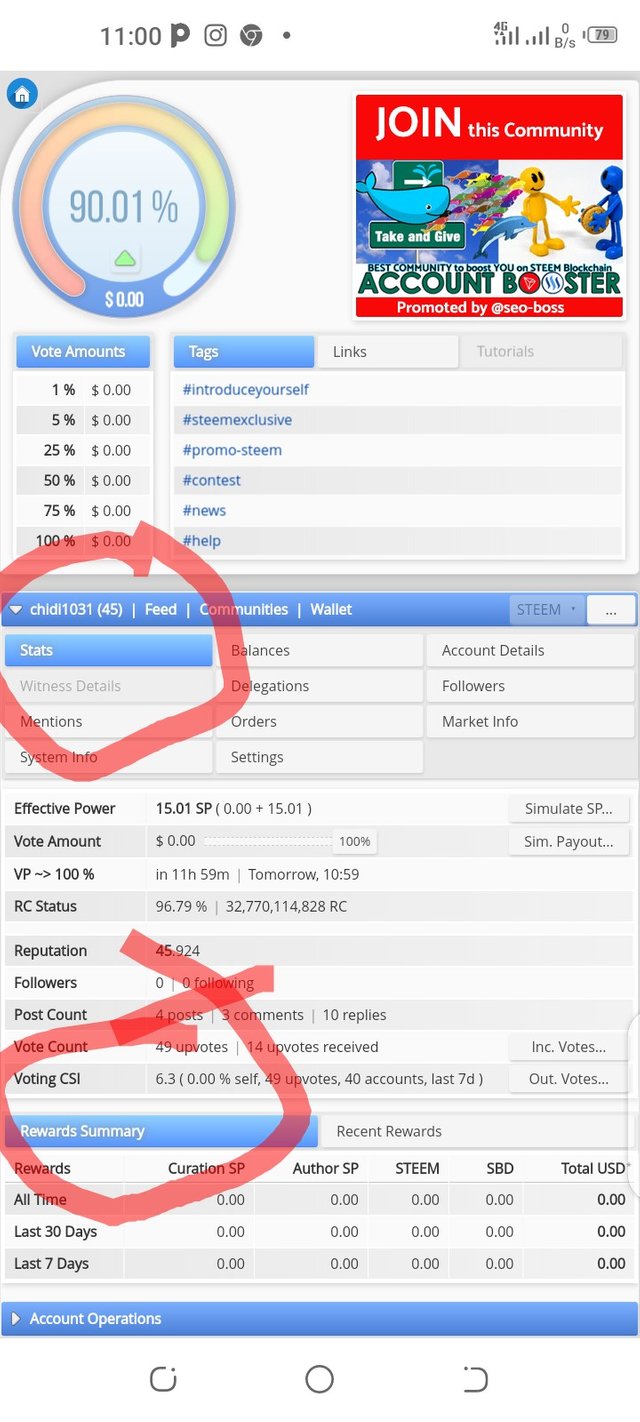
The image above shows the reward summary for the last 7days,which is 0.00 and also the reward summary for the last 30days,which is 0.00.
2.Please explain what is delegations, type of delegation and how to delegate steem power (SP).
The word delegation simply means transferring steem power (SP) from one user to another over a certain period of time.
TYPES OF DELEGATION
1.Incoming delegation.
2.Outgoing delegation.
HOW TO DELEGATE STEEM POWER (SP) TO ANOTHER USER.
See screenshot below:
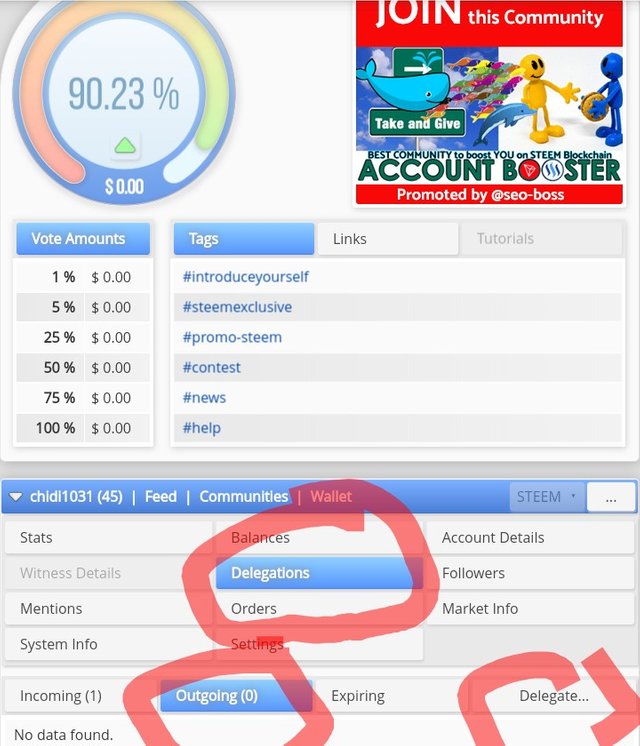
Click on delegation,it will pops up message showing incoming or outgoing delegation.select the outgoing and tap on delegate.
Input amount to be delegated,it will pop up an interface asking you to input your active key, then send.
See screenshot below:
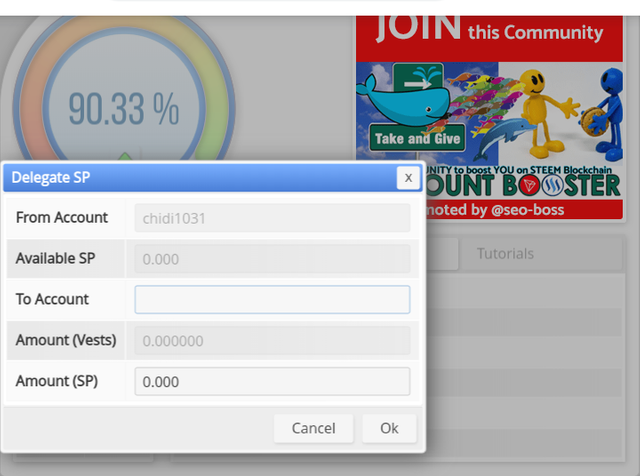
3.How to check incoming and outgoing Votes, please explain this with screenshots of both votes for your account.
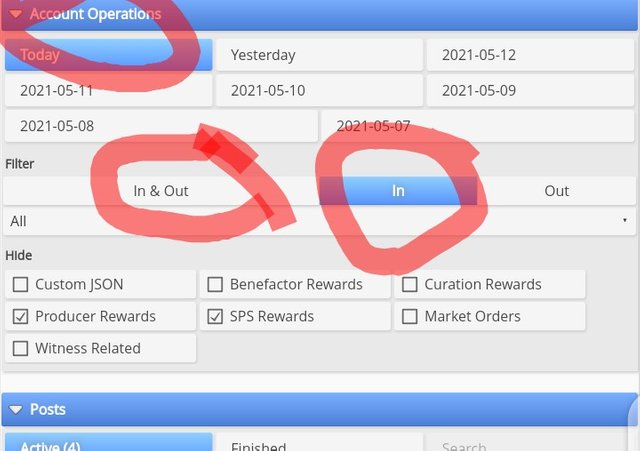
From the screenshot above,account operations shows the incoming and outgoing votes.
Nothing shows after clicking the"In" icon.
While I click on "out" to check the outgoing votes,it will take me to this interface, check screenshot below
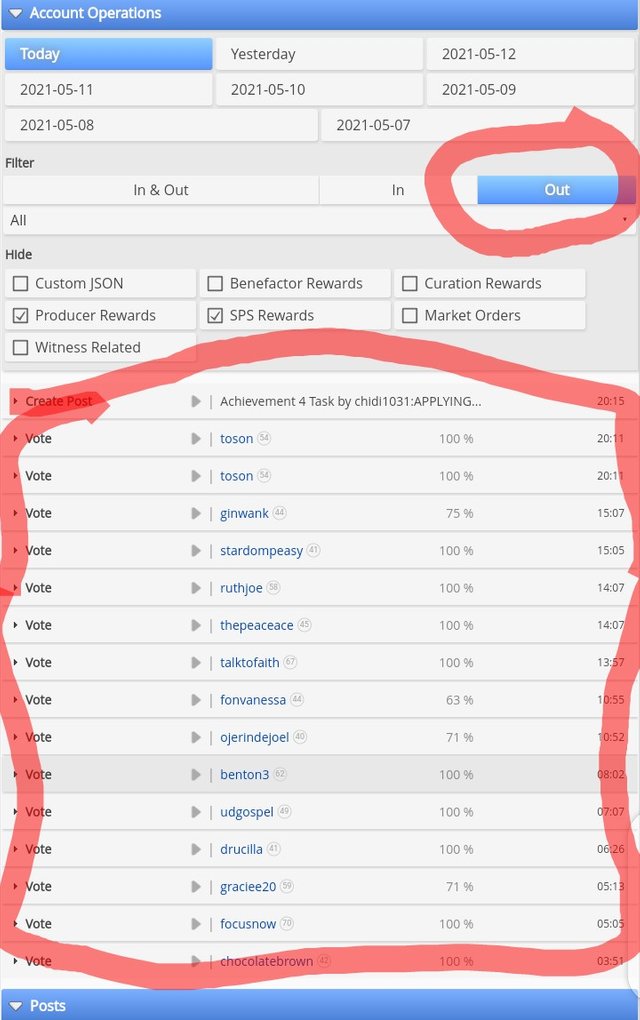
4.How to check account operations for past 7 days and what all details can be checked.
At the account operations icon,you will see the dates on the interface, select any date for the day of transaction you are looking for,it will bring out all the details for that day.see screenshot below:
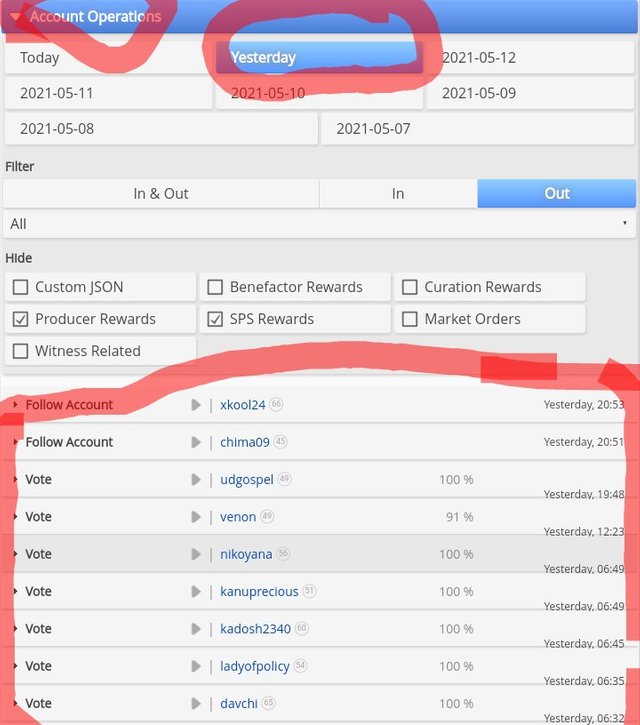
5.Please explain Author, Curation and Beneficiary rewards. Also mention author and curation rewards for your account for past 7 days.
Author Rewards: The content writer or blogger is given this accumulated rewards in the steemit blockchain.He/she is rewarded for the original content posted and upvoted from his/her article.
Curation Rewards: these are rewards assembled to a curator who upvotes the author's post.
Screenshot below shows the Author reward for my account in the last 7days.
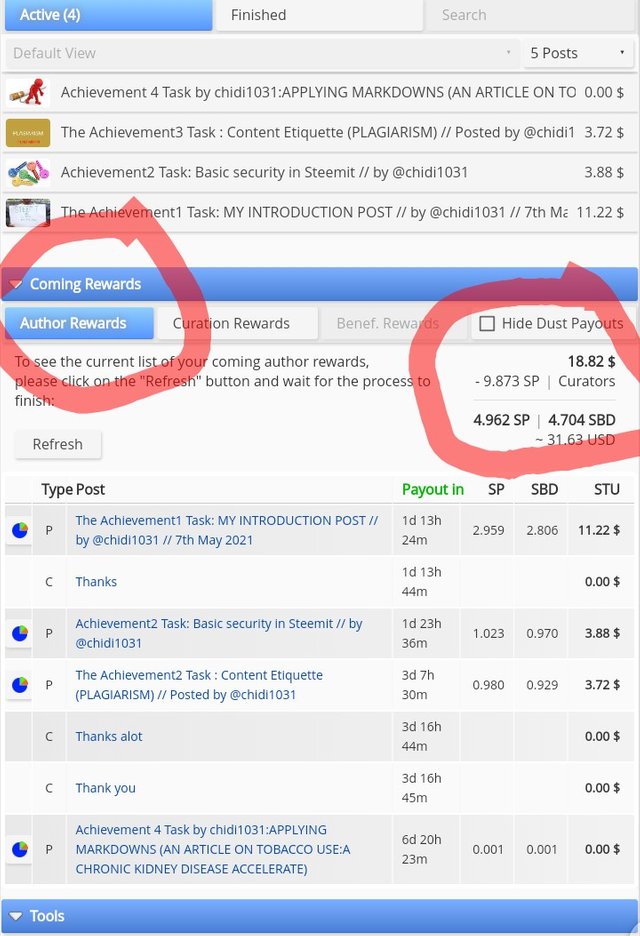
Click on the Author reward and refresh.It pops up message as shown above.
Screenshot below shows the Curator's reward for my account in the last 7days.
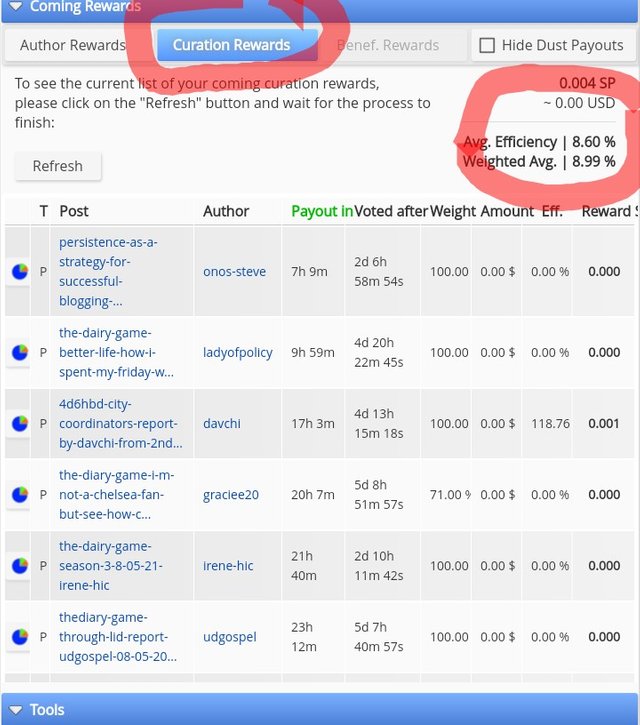
Click on the Curator's reward and refresh.It pops up message as shown above:
6.How to check your upvote value and at different voting weights using this tools.
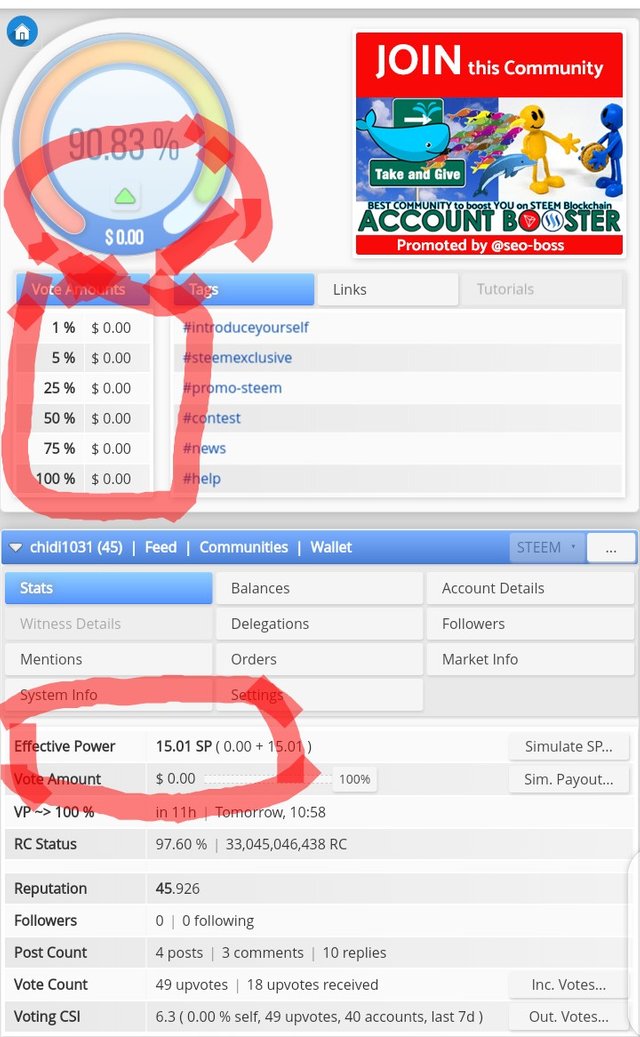
The screenshot above shows the upvote value of my account and the different voting weights as all indicated.
I want to appreciate @cyrptokannon for all your contributions and all the Steemians who took out their time to read my work.This achievement 5 task has given me clearer overview of #steemworld.org.
Special thanks to @steemcurator01 @steemcurator02 for your community support.
Well done on completing this task! Your next task is Achievement 5 task 2: Review Of SteemScan.com
Curation Rate - 3
Follow @steemitblog for the latest updates and news on steemit platfrom and follow @steemingcurators for find more information about new contests and events.
Congratulations on your progress, your achievement 5 task 1 has been verified, you may now proceed to the next achievement task.
You have been upvoted by @whitestallion and I’m voting with the Steemit Community Curator @steemcurator03 account to support the newcomers coming into steemit.
Follow @steemitblog for the latest update on Steem Community.
Thanks alot