Achievement 2 || @chandra1996 || Task : Basic Security on Steem
Hello dear friends, I'm Chandramani Rai. I have already completed my achievement post 1 and now I'm going to post my achievement 2 post here.....
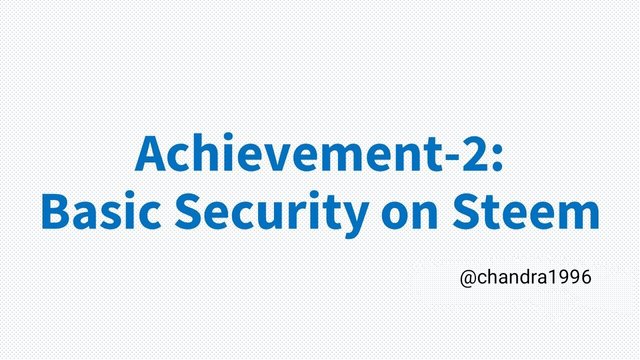

Question 1:- Have you retrieved all your keys on steemit?
Answer 1:- Yes! I saved my keys properly. I have made a separate Gmail account for steemit in which I have saved the pdf. I have also handwritten the key and uploaded it on Gmail. As this Gmail account is not commonly used for another purpose, the chances of hacking/compromise are negligible.

Question2:- Do you know each of these key functions and restrictions?
Answer:- yes I know about each of these keys, their functions add restrictions and when we log in into our wallet, we get 5 type of keys there.
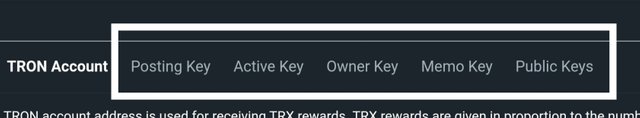
Posting Key allows one to perform daily functions such as, post a diary or articles, comment on a post, edit, vote, resteem, follow or mute other accounts. It cannot be used for financial transactions.
Active Key is used for performing financial operations such as, sending funds and other sensitive actions like updating profile details and placing a market order amongst others.
It is not used for generating other keys or post, comment or vote.
Owner Key is used to change any key of the account, usually for account recovery, where there was an attempt, breach or actual hacking.
Memo Key is used for encrypting and decrypting memos when transferring funds. Its enables another level of security.
Master Password Key as the name implies, is used to get all other keys. It's safety is so important such that, a careless disclosure can give access to your accounts and dispose of all your tokens therein. This key is used for generating other keys and not for social and financial operations in the STEEM website.

Question 3:- How do you plan to keep your master password?
Answer 3:- I have saved my master key in my gmail and saved in my computer also l. I have saved in physical form too, noted it down on my diary and i have printed it out and kept it safely in my diary.

Question 4:- Do you know how to transfer your steem token to another steem user account?
Answer 4:- Yes I know how to transfer my steem token to another user account. First i have to go into my wallet and then i can make further process to transfer the steem to other account, I'll try to explain it by some screenshots
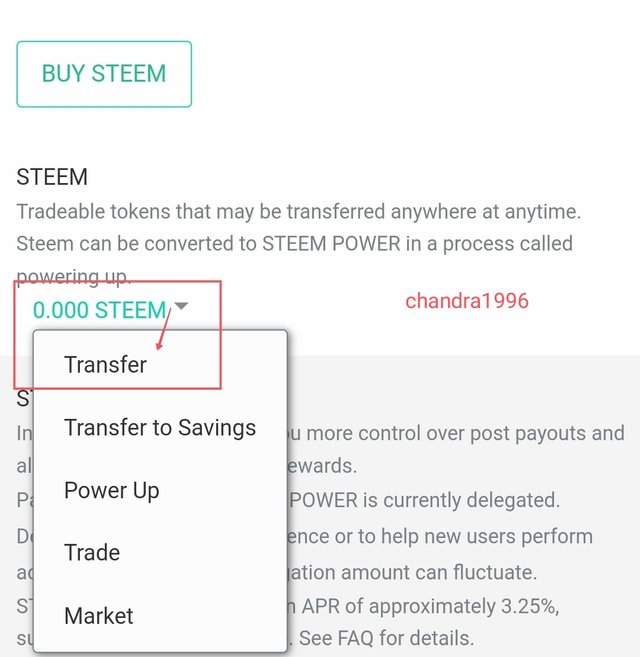
in this screenshot we can easily see a drop-down menu in the steem section, where we can find option for transfer the steem to the other user or other account. When we select the tranfer option it asks us the adress where we want to transfer the steem and it asks us amount also, how much we want to transfer.
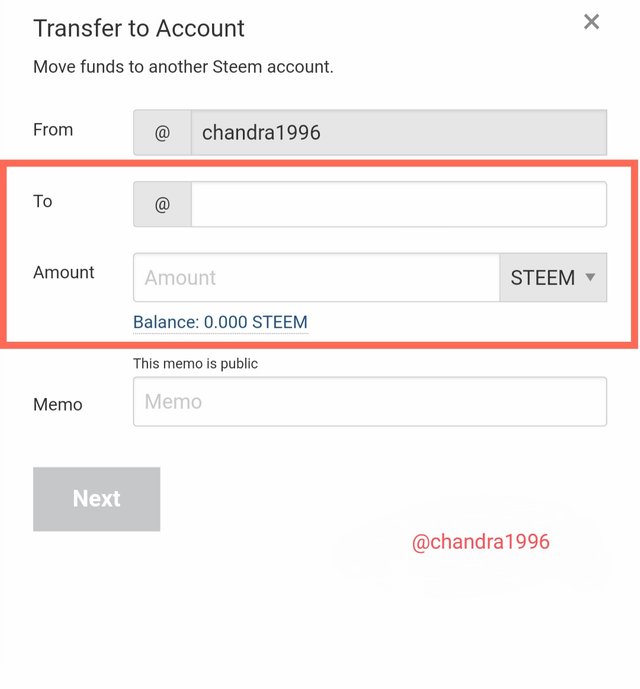
From here, we can easily transfer the steem to another steem user and if we want to transfer the SBD, in that case also we have to follow the same process.

Question 5:- Do you know how to power up your STEEM?
Answer 5:- yes i know the process of powering up my steem. First I'll log in to my wallet and select the drop-down menu of steem and I'll select power up option from there. It asks the amount by which we want to power up and after putting the amount, we need our master key to confirm the power up process everytime. Let me put some screenshots here of that following process.
Step 1:-
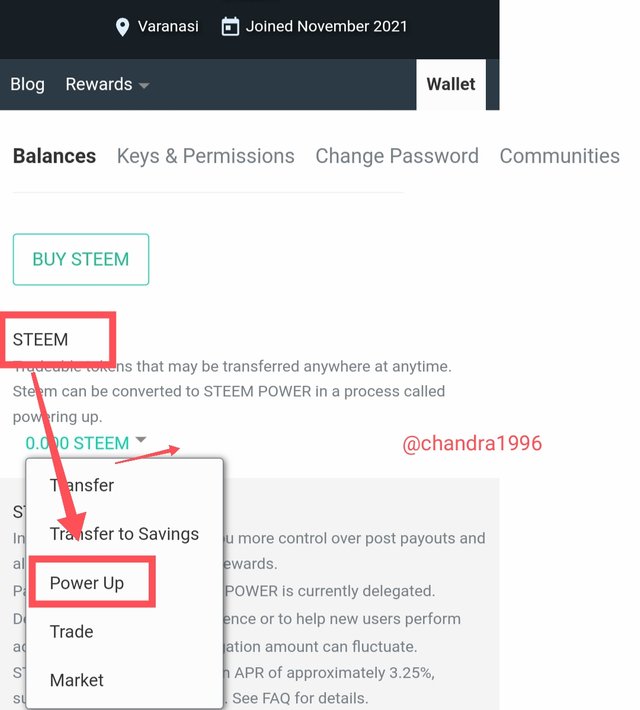
Step2:-
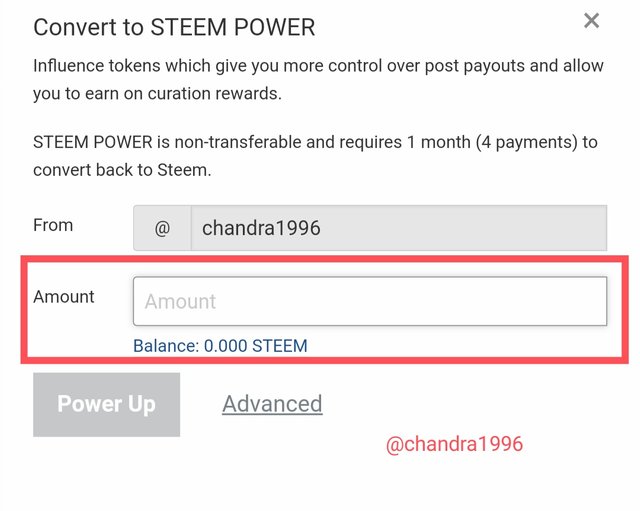
Step3:-
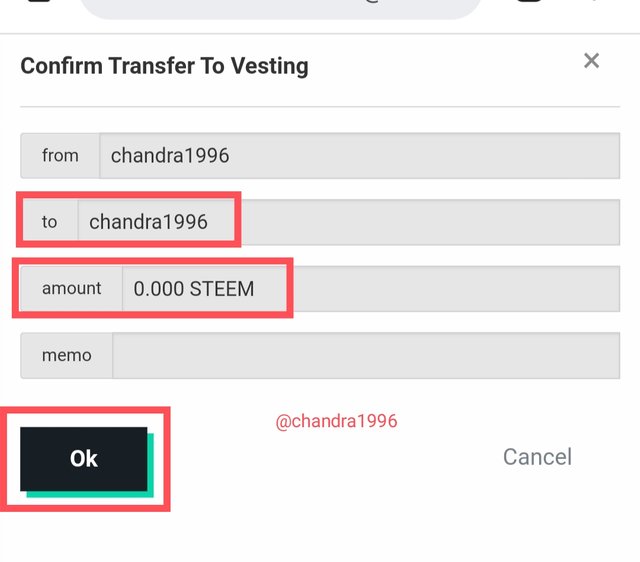
After reviewing it, we enter into last stage, that's step 4
Step4:-
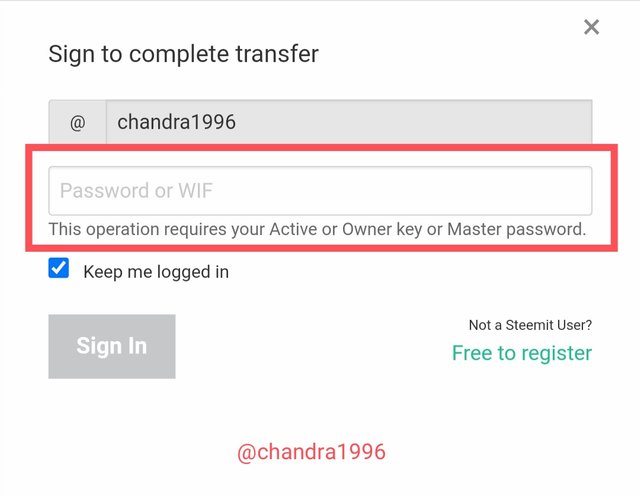
that's how we power up our steem.
Thanks for reading.
Hello, I am reddileep from Greeter Fairy Team.
I am happy to announce that you have successfully completed your achievement task. Now you are eligible for performing your next Achievement Task and you can refer Lists of Achievement Tasks posts to understand about your next Achievement Task which was published by cryptokannon
Curators Rate: 3
Dear sir @reddileep, I have posted my achievement task 2, please verify it.
POST
Hi, @chandra1996,
Your post has been supported by @dilchamo from the Steem Greeter Team.
Thank you so much for your support 😊