Achievement 2 @celts Task: Basic Security on Steem

https://images.app.goo.gl/CGA6hjdHo2Xn8dFR8
Good day, old Steemians and fellow newcomers. I hope today is an accomplishing day for all of us.
In this post, I will be sharing my knowledge on how I have been keeping my STEEM account secure.
First off, when I signed up on the Steemit platform, I retrieved and downloaded my keys as they are essential for navigating through the platform. Now, there's something called a master password. I saved my master password and kept it somewhere safe. I saved it on my Google drive, on my PC as a document and I still wrote it down in two notebooks because I could lose my phone or it could get cleaned up. I also ensured to write all my keys down in my diary for future consultation.
I must emphasize that it is very important to keep your master password safe!!! It is not advised to share your keys with any third party site as it endangers them.
You might ask me why you should be extremely careful with your master password. That's because it is like your mother password. It is what was used to generate all the keys for your account and if someone else should get a hold of it, your account and all your steem tokens in it could be stolen. Imagine all your hard earned rewards gone😨, "poof"!!, vanished into thin air.. Sad, right? So, keep your master password and keys safe!!.
Now, let's delve into what the different keys are and what their functions are. First, you need to know that there are four keys which are your posting key, active key, owner key, and memo key. These are their functions below;
~Posting key: This key is similar to a password you use to log in to your social media account. But this time around, it also allows you to perform other daily activities on Steemit like posting, commenting, editing, upvoting, resteeming, following or muting other accounts. Most users use this key to log into Steemit everyday.
~Active key: This key is similar to a password you use for sending money in your normal bank account. This key is meant for sensitive tasks like transferring funds, powering up or down, converting steem dollars, voting for witnesses, updating profile details and avatar and placing a market order.
~Owner key: This is similar to a verification code or security question used to change passwords. It is only meant for use when necessary. It is the most powerful key because it can change any key of an account including itself. It is advised for it to be stored offline and only used to recover a compromised account.
~Memo key Well, this key is used for encrypting and decrypting memos when transferring funds. To encrypt a memo,use the pound/# sign before it.
Imagine if you lost your master password and keys, that would be sad right? Do you think you can recover them? THE ANSWER IS NO!!!!!!, not if your master password or owner key is lost. So, I would advise once again that you store your master password somewhere safe where you will never lose it. Print it out, write it down somewhere, store it in your Google drive or external disk. Keep it safe!!! KEEP IT SAFE!!!!
Let's do a quick brush through of how to power up steem and also how to transfer tokens to another user.
It is important to know what the three types of steem are.
They are steem, steem power(SP) and SBD - Steem Backed dollars.
Steem is a liquid token which means you can transfer to another account or trade it on the internal market. It can also be powered up to Steem Power.
Steem power is like you are investing in the platform and also in yourself. Having more steem power allows you to comment, and perform transactions. It increases your stake overall and helps increase your influence and power on the platform.
SBD or Steem backed dollars can be traded for liquid steem or transferred to another user.
So how do you power up Steem?
Go to your wallet, click on the drop-down box beside STEEM and choose "power up". Next, you will be asked how much of your liquid steem you want to power up. Click or input the amount you want to power up and press the power up button. After a couple of seconds, it should show that your SP has increased.
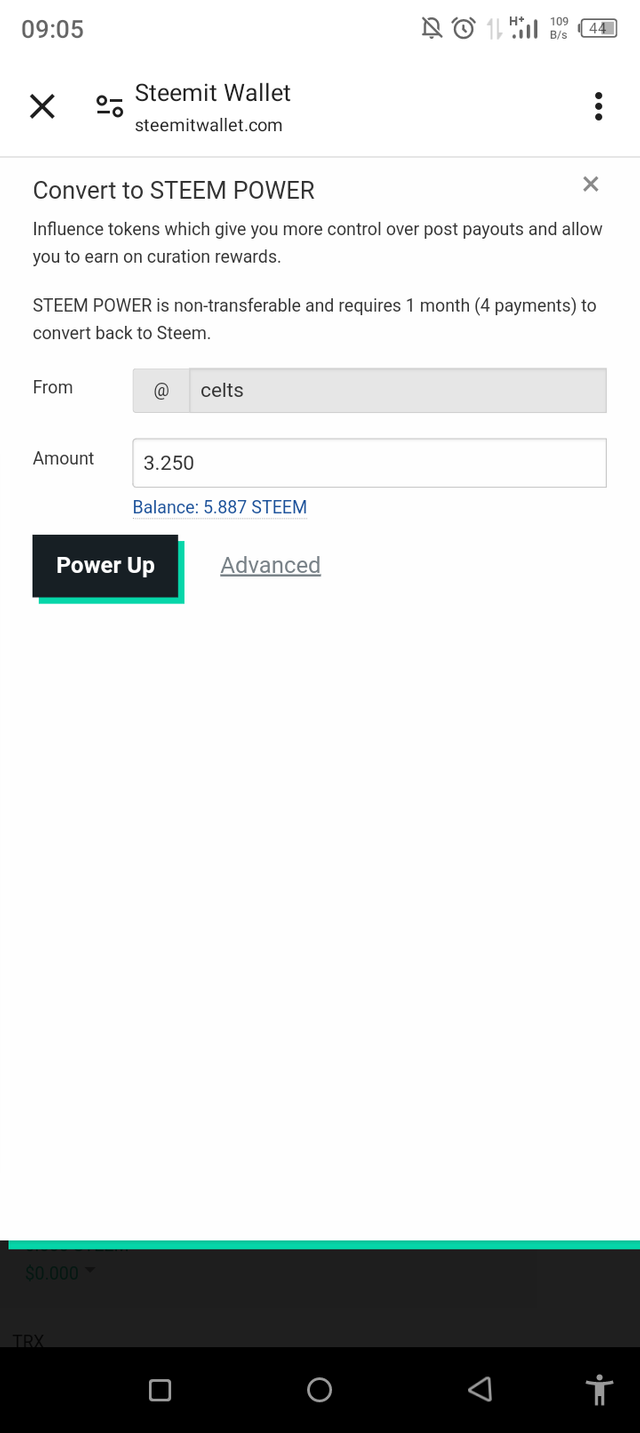
How to transfer Steem tokens to another user
Click on the little arrow next to the number of steem tokens held in your wallet, then click transfernin the drop-down box. Enter the name of the account you want to transfer to, ghen the number of tokens you want to transfer and a memo if you want, then click next. You kight be asked for a memo, enter it on the confirmation screen and then click okay to confirm. After sometime, it should show that the tokens has been transferred.
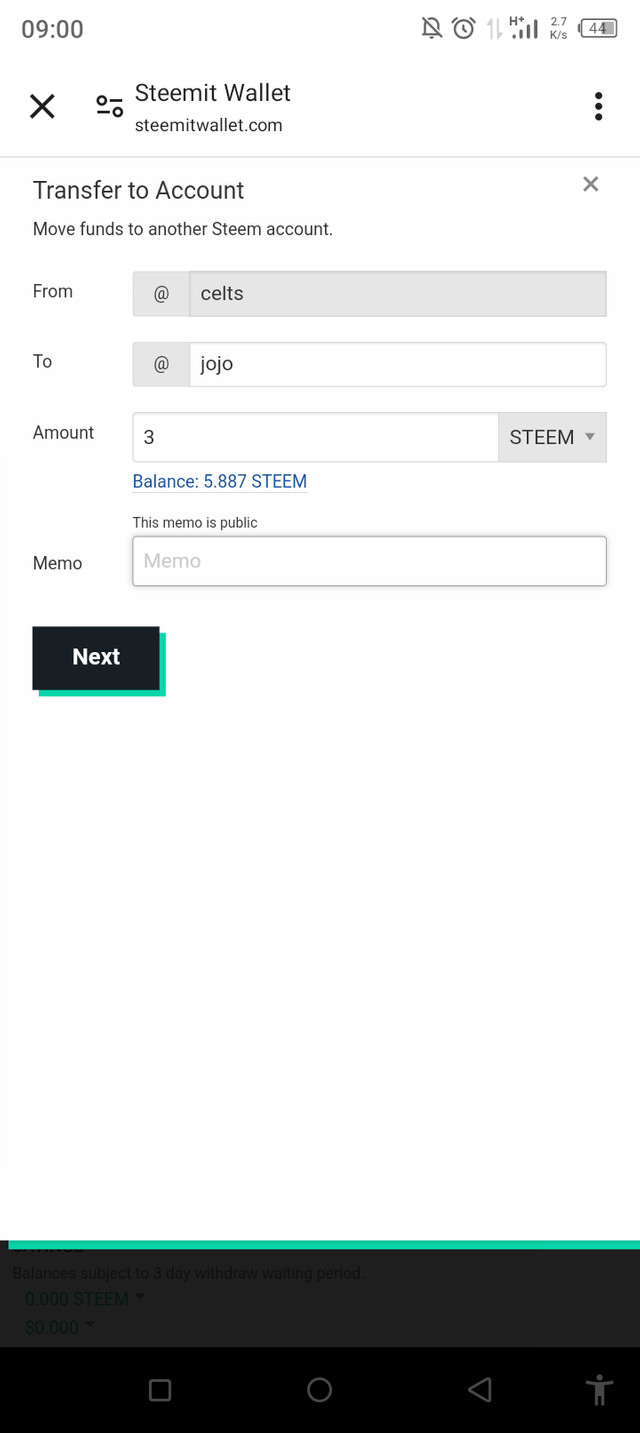
I hope with this task and little tips, I have been able to enlighten newcomers on the basic tips to keeping their account secure. Thanks for reading.
All my best,
Celts.
Here's my achievement1 task: https://steemit.com/hive-172186/@celts/achievement-1-introductory-post
Hello there! 👋🏼
There's a new travel community that is active now through this link:
https://steemit.com/trending/hive-188972
Suscribe and feel free to share your travel adventures there moreover of tips, food, nature and more.🚌
~ Join the Discord server + Telegram group and have a happy day.👍🏼
Thank you for publishing your post a warm welcome from @ crowd1, thank you for your delightful and lovely article, you have good writing skills✍️. Join our vibrant steemit community for engaging discussions, valuable insights, and exciting contests! Connect with fellow steemians and unlock endless possibilities. Let's grow together! JoinOurCommunity
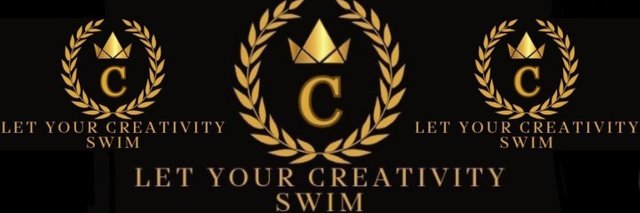
Crowd1 booster community
Happy writing and good fortune🤝