Achievement 2 @boni31 Task : Basic Security on Steam
Assalamu alaikum everyone. Hope you all are doing well by the grace of almighty. Today I posted my second achievement. Hope you enjoy my post.
•Question 1:Have you retrieve all your keys on steemit?
✓Answer:Yes, I am able to retrieve all my keys on Steemit. I realized the importance of these keys by reading the post about Achievement 2. So I retrieved all my keys.
•Question 2:Do you know each of these key functions and restrictions?
✓Answer: I know about each of the key functions and restrictions. I know the purposes also. Here are the description:
∆ posting key:
The posting key is needed to do our daily chores at Steemit. For example: I need the posting key to log in every day. We cannot log in without the posting key. Also, if I like someone's post, I need the posting key to vote for his post or follow him. Or if I don't like someone's post, I need the posting key to mute them.It is also necessary to do comment and resteem.If someone loses the posting key, there may be a security compromise, so we should keep it secure.
∆ Active key:
At Steemit we have some more important tasks besides our daily tasks which are done using active key. The active key is used for more important tasks than log-in, vote, follow, mute. If we want to transfer our funds or vote for witness, we will definitely need the active key. We also need active key for steem dollar converting, power up / down. Apart from these, important functions like profile update, avatar update and market order cannot be done without active key.
∆ Owner key:
The owner key is used very important for any user. Owner key is so powerful that it can change any other key. We can use owner key for recovering a compromised account. Knowing about the important of owner key, we have to be careful about storing it. We should store if offline so that if we loose our internet access, we can still have access to our owner key.
∆ Memo key:
I will need my memo key when I go to transfer my balance. Memo key helps me to encrypt and decrypt memos while transferring my balance. It is important to use the pound / # sign before encrypting a memo or the memo will not be encrypted.
∆Master key:
Master key is the key that was given when I was creating my my account. I was told to keep the key very safely. Because if I lose it, I will lose excess to my Steemit account.
•Question 3:How do you plan to keep your master password?
✓ Answer: As I was told to keep up the master key safely during my signing up, I took multiple steps to keep it safe. Firstly I copied it and tested it to my phone notebook. Secondly I got it down in my diary. Thirdly I have saved it in my with cloud where I am the only one who have the access.
•Question 4:Do you know how to transfer your steem token to another steem user account?
✓ Answer: Yeah, I have that knowledge to transfer steem token to another steem user account. Here is the practical proof:
Step 1: I went to the "wallet" option.

Step 2: Clicked on the green "steem" option
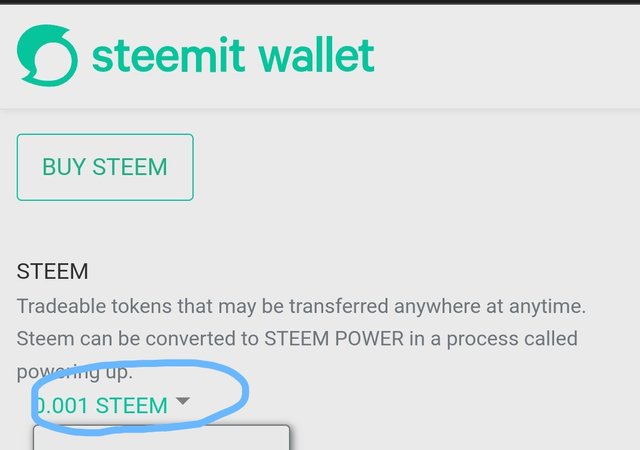
Step 3: Clicked on the "transfer" option
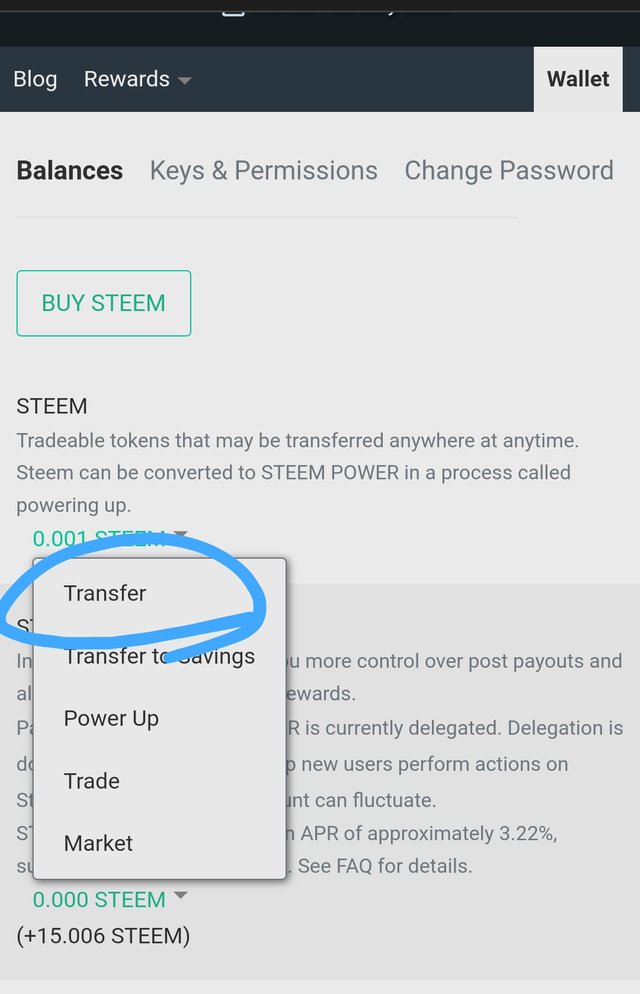
Step 4: Wrote down the user account name there
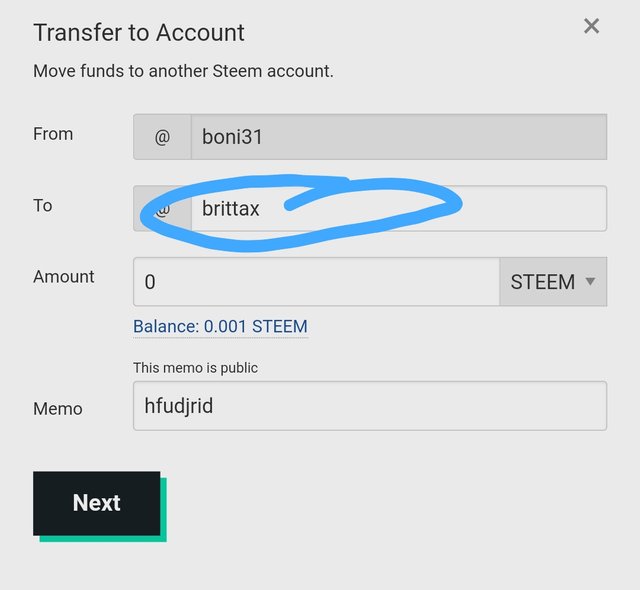
Step 5: Wrote the amount I wanted to transfer
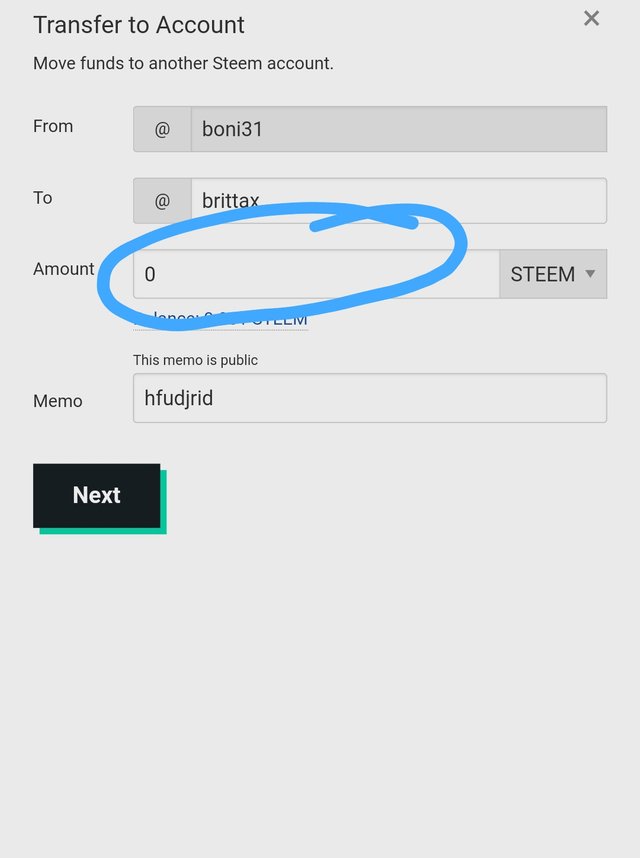
Step 6: Wrote the memo
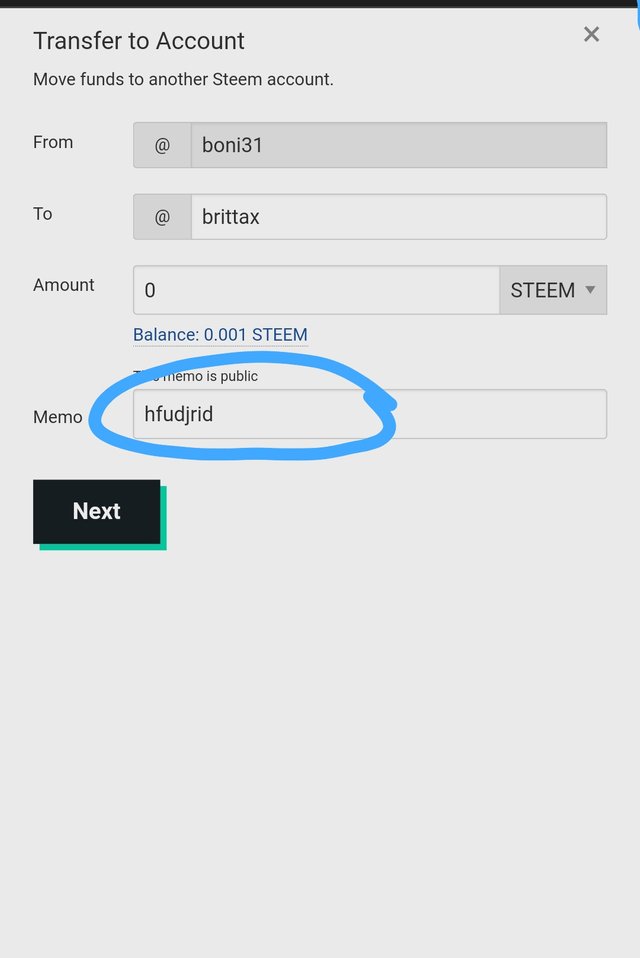
Step 7: Clicked on the "next " button
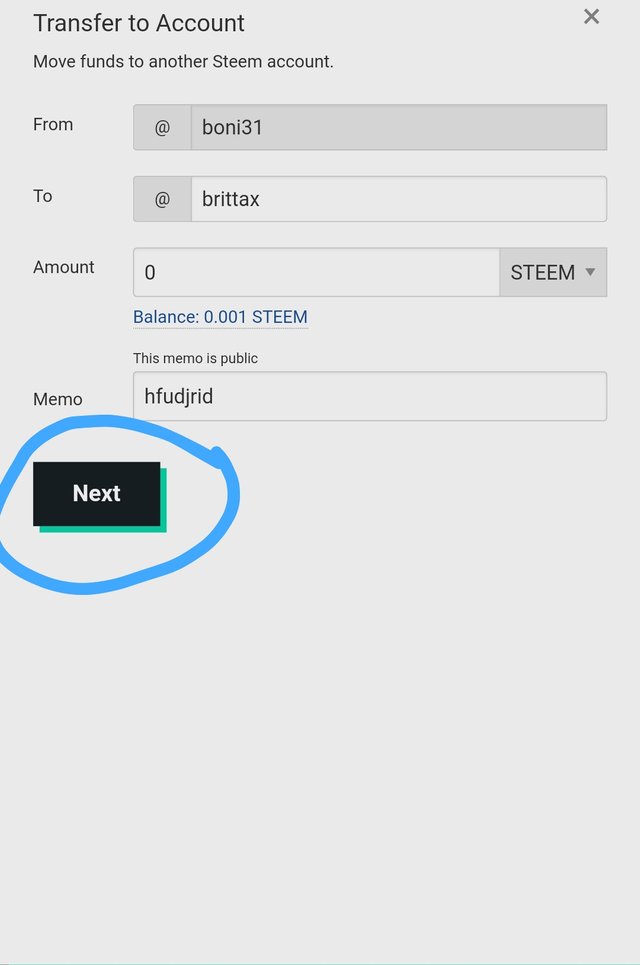
Step 8: Clicked "OK" for confirming transaction.
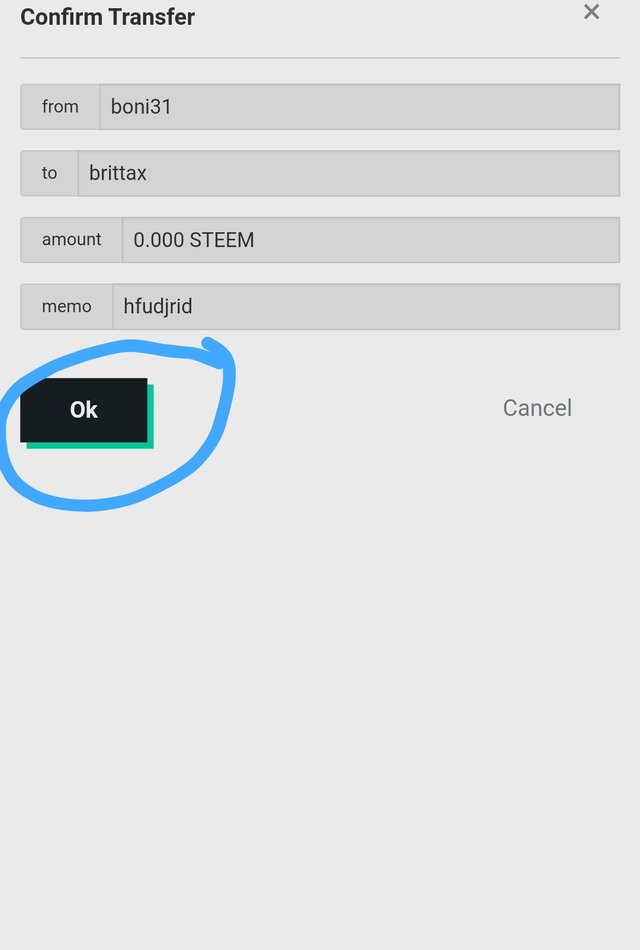
It's very easy to transfer steem tokens another steem account.
•Question 5:Do you know how to power up your STEEM?
✓Answer: Absolutely. I know how to power up my STEEM. I just followed the steps below:
Step 1: Went to the "wallet" option

Step 2: Went to " power up steem" and clicked on the green"steem" option
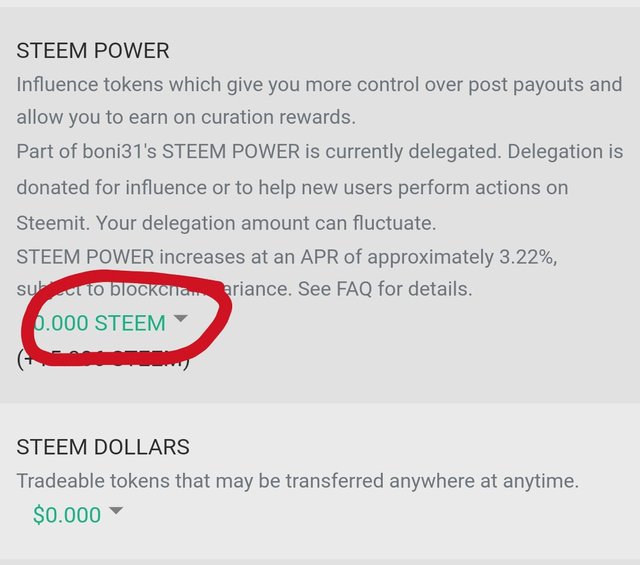
Step 3: Wrote down the amount I wanted to convert into steem power
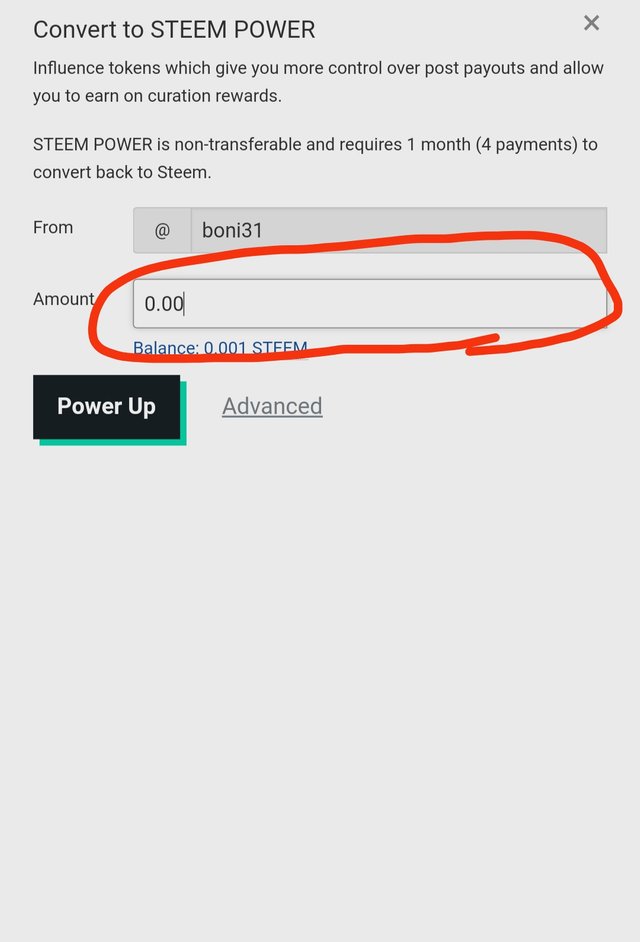
Step 4: Clicked on the "power up" option
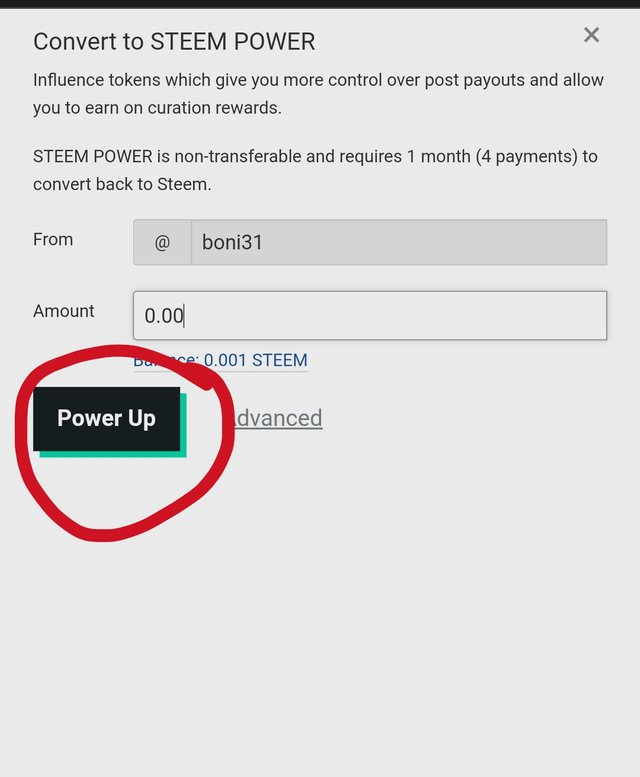
Step 5:Wrote down the memo

Step 6: click "ok" to confirm
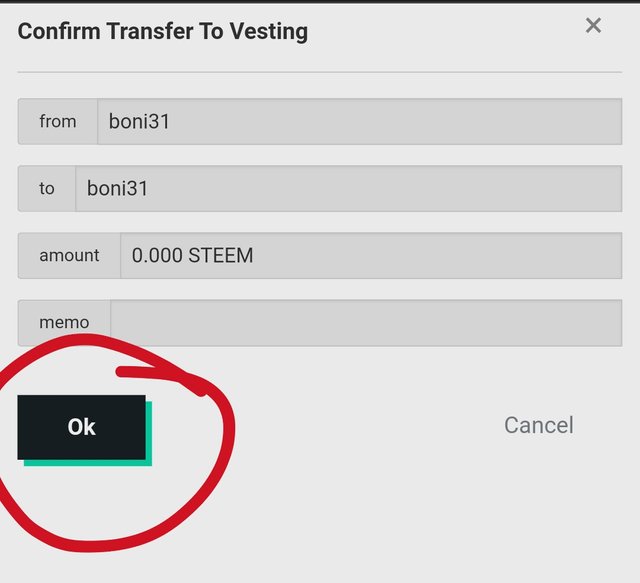
Thank you very much for reading my post. Hope I didn't bore you. I hope you will forgive my mistakes. If I am wrong anywhere please correct me with your golden feedbacks. Have a very nice day. Thanks again.
Hi
Good to see you're on Steemit. Welcome. Achievement task 2 confirmed. Don't forget to follow the Steemit rules. Follow @steemitblog for updates.
Rate 2
Steemit Turkey represantative
Hi, @boni31,
Your post has been supported by @svm038 from the Steem Greeter Team.
Thank you so much 🥰