Achievement 2 @boboyanky : Basic Security On Steem
Hello steemians
I hope you all stay safe during this COVID-19 Pandamic because when there is life there is hope and when there is hope there will be a bright future .Today is a great day and I’m glad given this opportunity on this great day to share the knowledge I have gained on steemit which will eventually help newbies on here to secure their steemit account.The knowledge I will be sharing today is about BASIC SECURITY ON STEEMIT which is all about
1.The posting key
2.Active Key
3.The owner key
4.The memo key
I will breakdown this keys and explain them each into details so that even the lame man will understand
Question 1.Have you retrieved all your keys?
Note:newbies should put it in mind that their keys should be copied and saved offline. I will encourage people to save it in PDF on both android and iPhone or Notes on iPhones
FUNCTIONS OF THE KEYS
1.Initially,let’s breakdown the posting key.It’s used to log into your account and it can also be used to perform other functions like commenting ,posting and voting.It can also be used to follow steemians and mute other users.
2. Secondly ,I will discuss the active key.It is used when there is anything to do with money in your steemit wallet and it can also be used to transfer funds or power steam either up or down
3. Moreover,i will be discussing owner key.It is only used when the owner of an account wants to reset all other keys.I highly recommend that this key should be kept somewhere offline at all cost and it should be kept at a very secure place because if someone gets hold of it you could loose your account.If someone’s gets your owner key he or she could use it to get access to everything in your account.
The owner key allows you to recover your account within 30 days if it gets compromised
4. Last but not the least I will be talking about memo key.When to encrypt a memo use the pound# sign before it
How Do You Plan To Keep Your Master Password
NOTE: Your master password is very important.it is used to generate all the other keys including the owner key ,so I recommend you to save it somewhere very safe,I mean where no one can get access to.for me I have a soft copy and a hard copy of my master password and it’s all kept somewhere very secure.I will only say how I hide the soft copy,as for the soft copy I have it in a folder which contains numerous files and in that files I save it in a certain file which also contains numerous files and I believe no one can get access to my master password
How To Transfer Steem Token To Another User
• Initially,click on the avatar icon on the right top corner,a drop down menu will appear
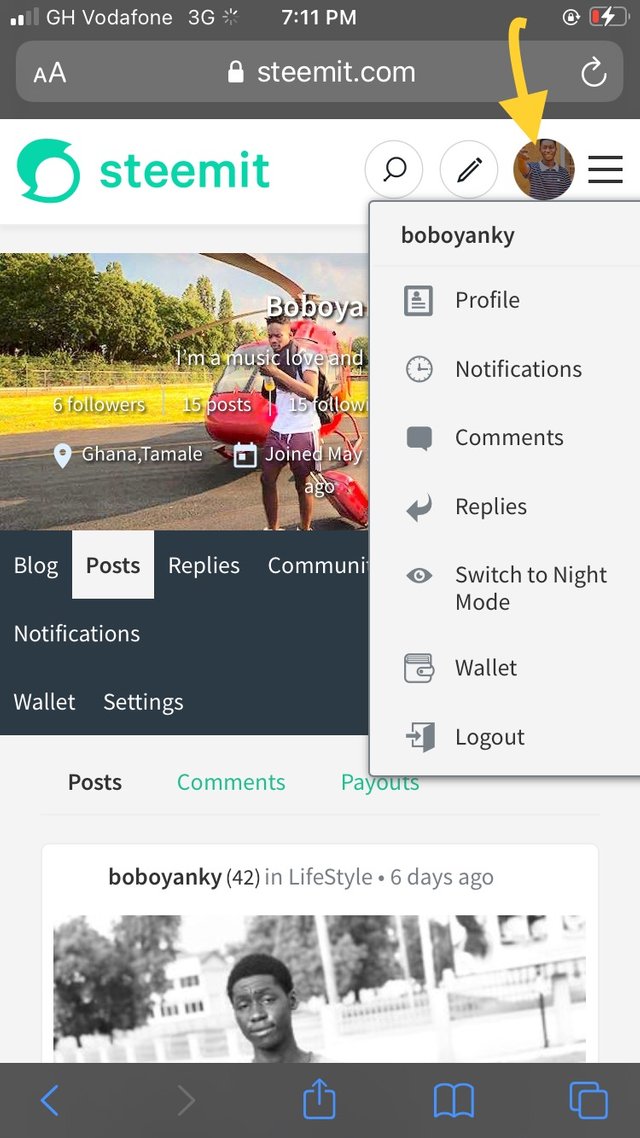
• From the drop down menu click on wallet
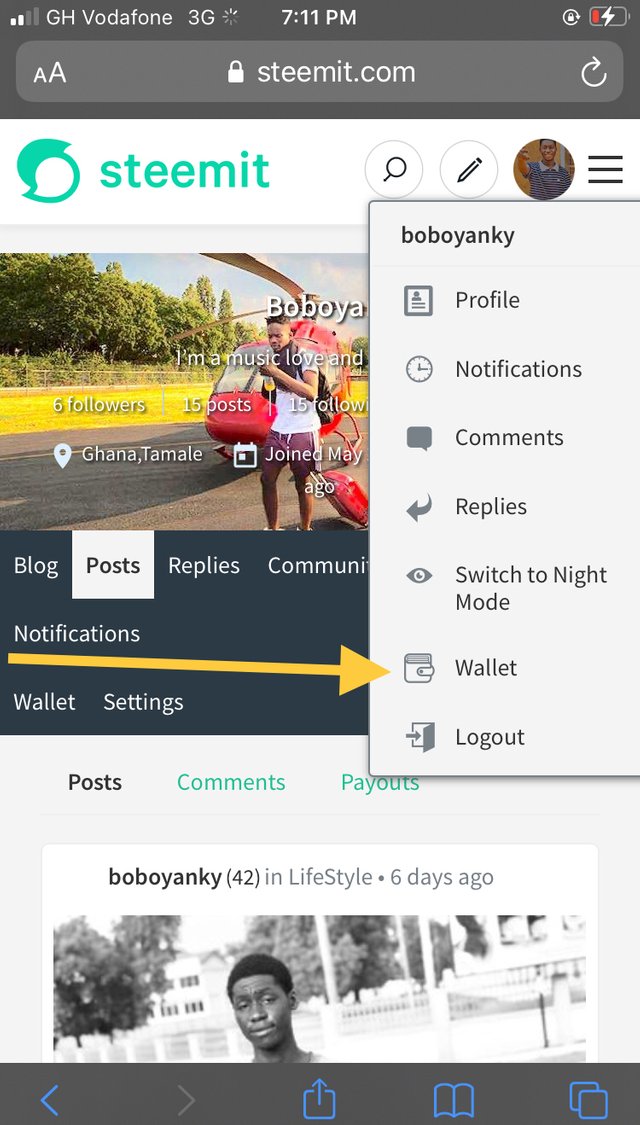
• Click on the second highlighted Steem which is the first Steem to have a drop down arrow
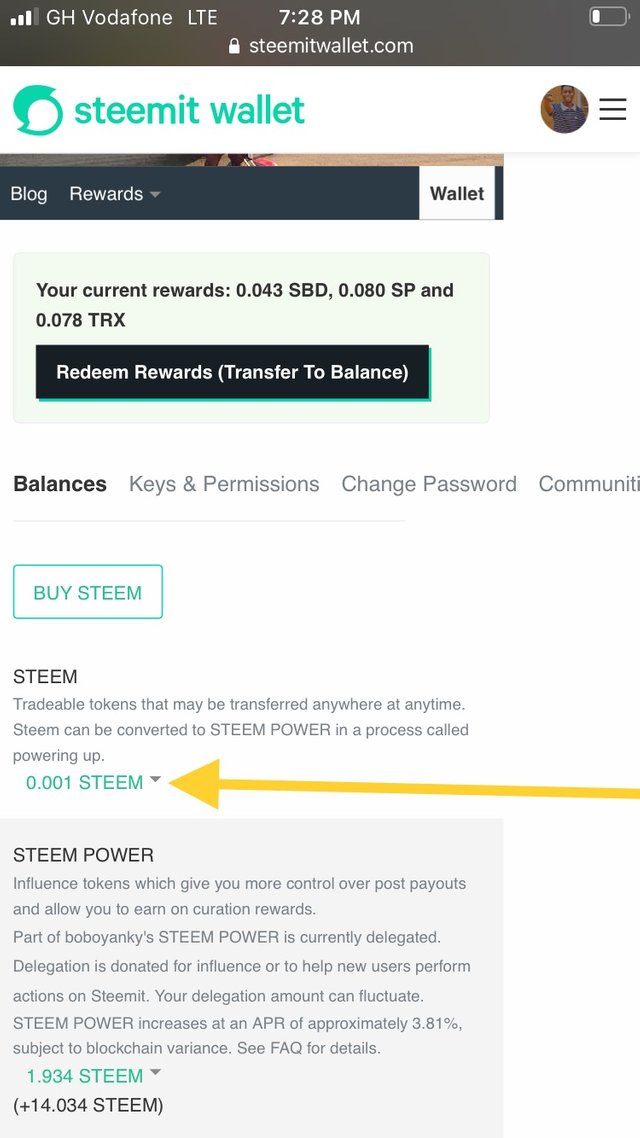
• Select transfer from the drop down menu
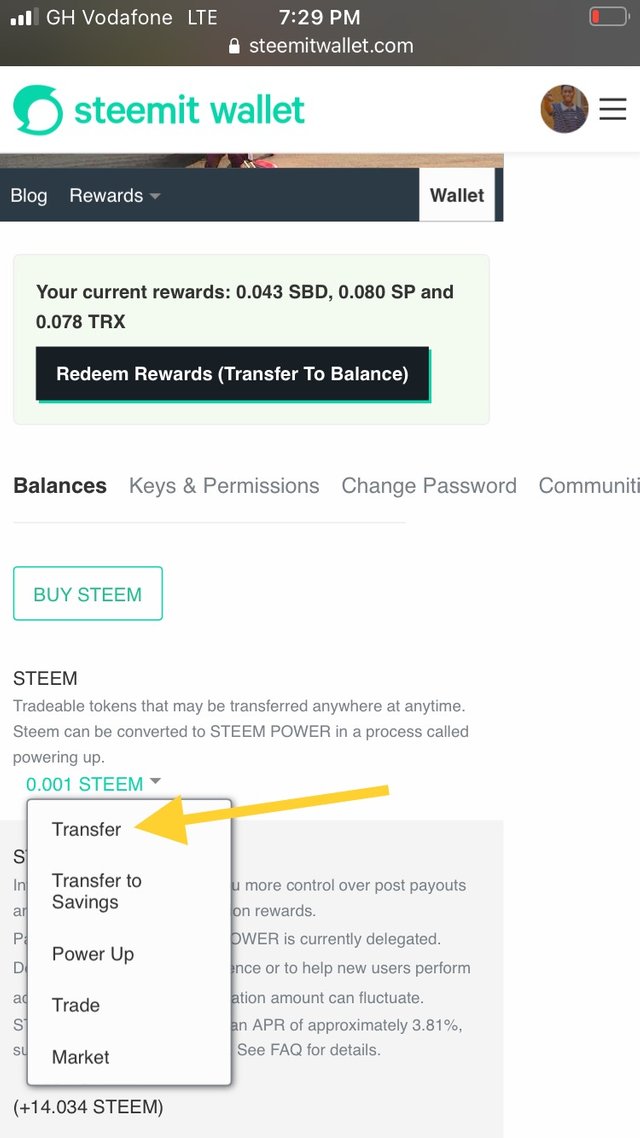
• A dialogue box will appear then you will fill in with the username you are transferring the money to and the amount you will be transferring and don’t forget to add your memo.
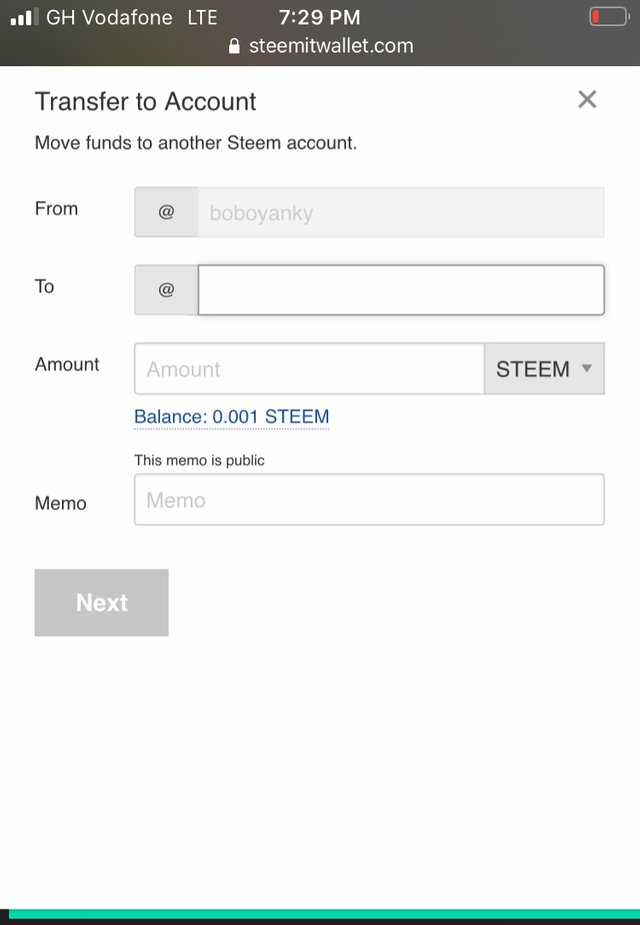
How To Power Up Your Steem
• Click on your avatar icon again
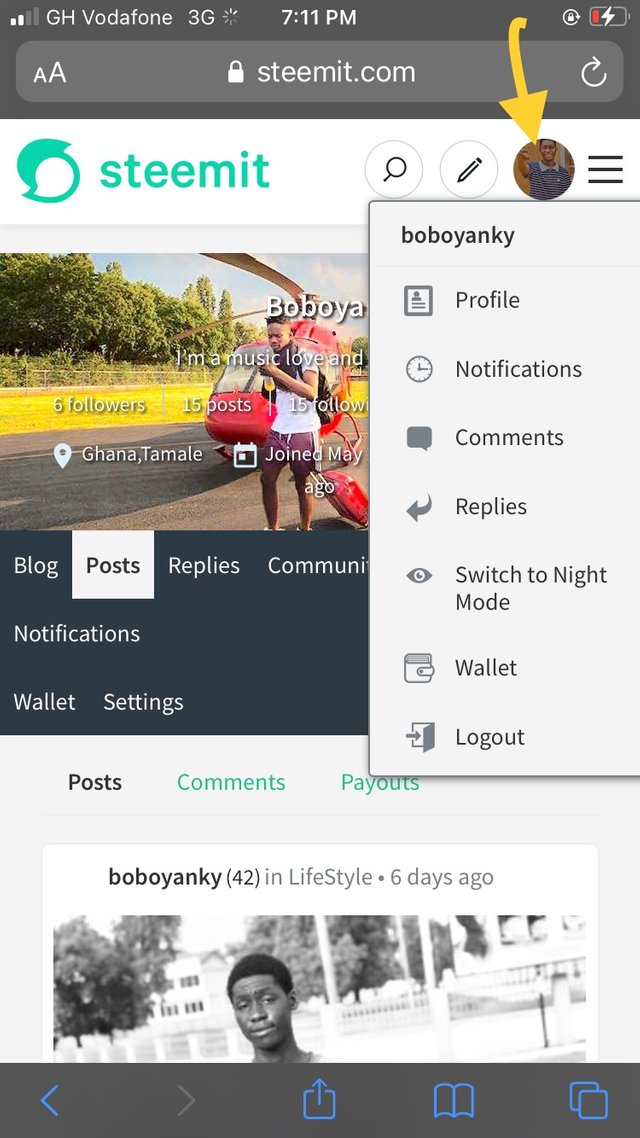
• Click on Wallet
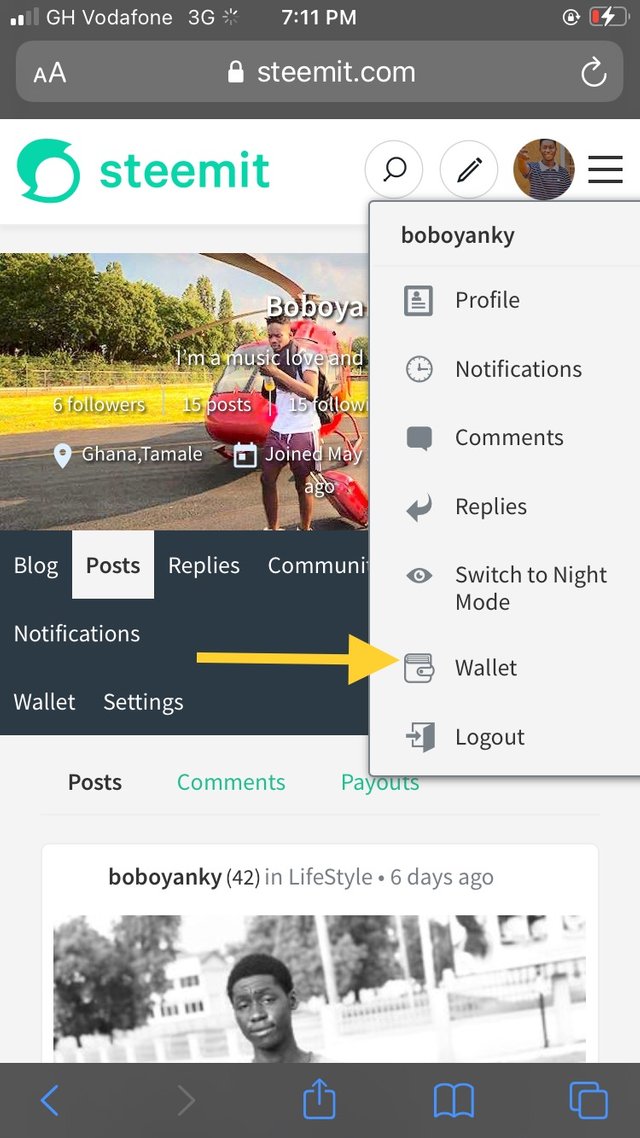
• Click on the second highlighted Steem with a drop down arrow,then select power up
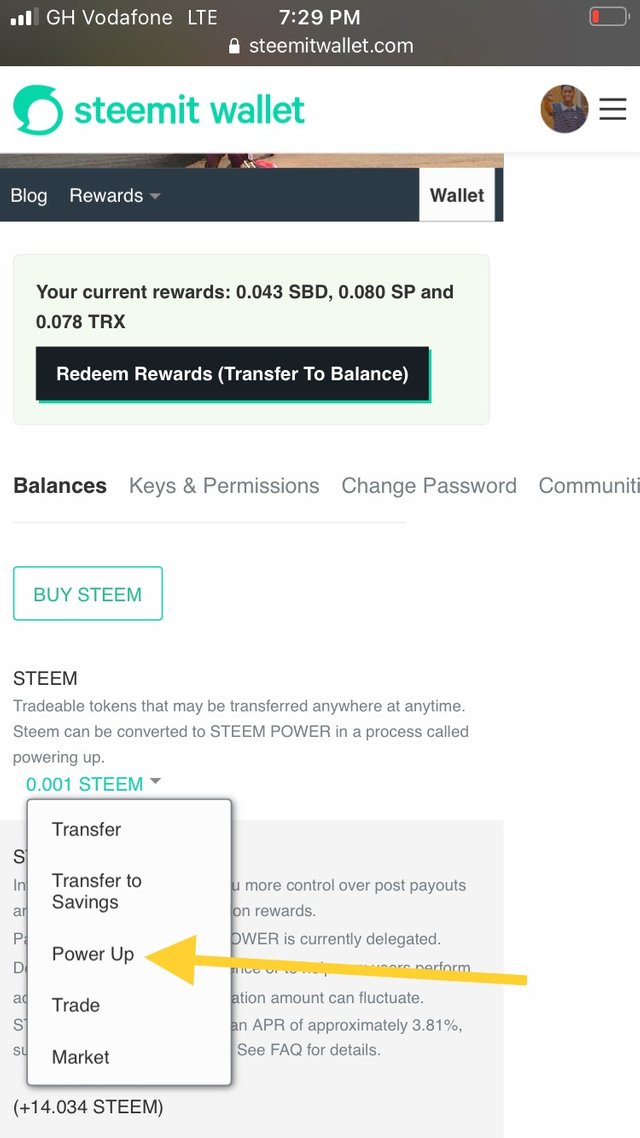
• A dialogue box will appear,then you will enter the amount you want to power up with and click on power up
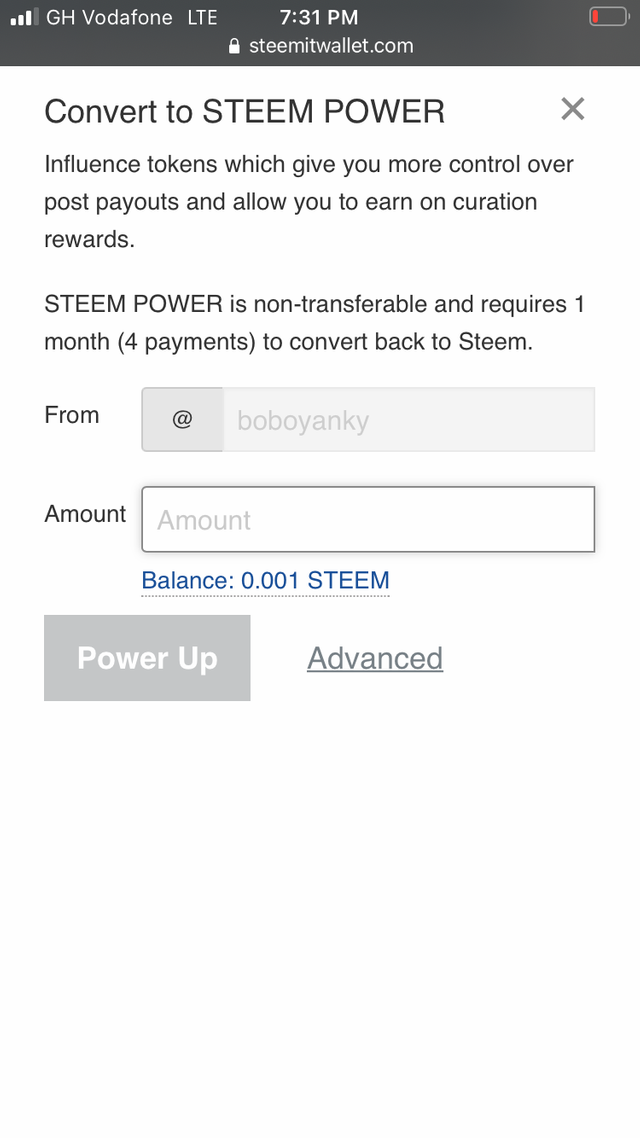
Above is about basic security on steem .Thanks for reading my blog,have a nice day and may God bless you.@crytokannon ,@njaywan and @arahman
Hello @boboyanky,
Congratulations! You have passed this Achievement You may now proceed to the next achievement task following the article.
For more updates, keep following @steemitblog.
Best Regards!!!
@boss75
I really do appreciate
“This post has been rewarded by @oppongk from @steemcurator04 Account with support from the Steem Community Curation Project."
Keep posting good content and follow @steemitblog for more updates!
I really do appreciate