Achievement 2 @blessinglove Task : Basic Security on Steem
Hello Everyone and welcome to my second Achievement post. I hope you all are doing good in your respective lifes. In this post i will tell you about some Basic Security on Steemit.
Question # 1 :
Have you retrieved all your keys on steemit ?
Answer :
: Yes, I was able to recover all of the keys in FDF format. The PDF included four different types of keys, including Posting Key, Active Key, Memo Key, and Owner Key, all of which can be used to perform various Special tasks.

Question # 2 :
Do you know each of these keys functions and restrictions ?
Answer :
Yes, I know each each keys functions and restrictions that mentioned below ;
Posting Key :
This key allow us the account to post comments, do posts and votes, edit and follow other user.
Active Key :
This is very important key and used while making any transaction like Power up ls and downs, converting steem to dollar and profit market.
Memo Key :
This key is used while transferring funds for encryption and decryption.
Owner Key :
This key is used to recover closed account and to change the key of an account.
Question # 3 :
How do you plan to keep your master password ?
Answer :
The master password is the backbone of a steemit account, and everyone should keep it in a secure location where no one can access it. I have saved my hidden password in my laptop, which is password safe, and it is also printed and stored in my locker.
Question # 4 :
Do you know how to transfer your steem token to another steem account ?
Answer :
At first, I had no idea how to move steem tokens from one account to another, but my friend helped me figure it out. For example, we must first open the wallet and use Active Key to perform transactions. On the wallet page, there is a Steem dollar option with a drop down option next to it. By clicking the drop down button, we will be presented with a number of options for transferring our steem tokens. Look
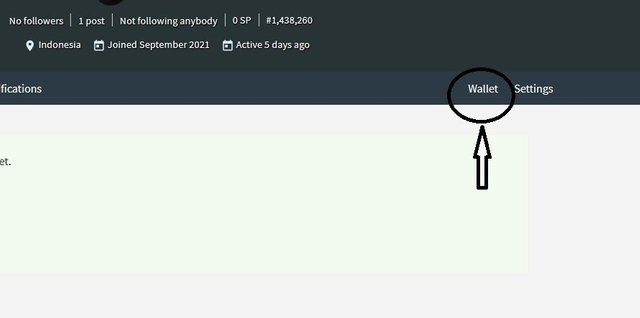
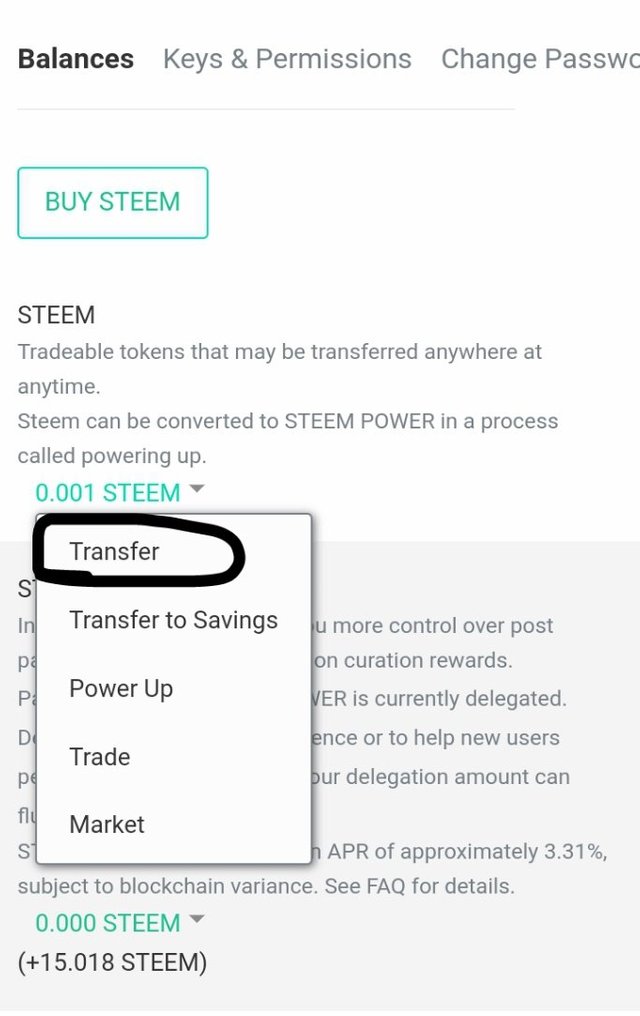
Question # 5 :
Do you know how to Power Up your steem ?
Answer :
Yes, I know how to Power Up steem. On the wallet page, there is a Steem option with a drop down button. By clicking on the drop down button, we will be presented with a number of options for Powering Up our steem. Please see the screenshot below.
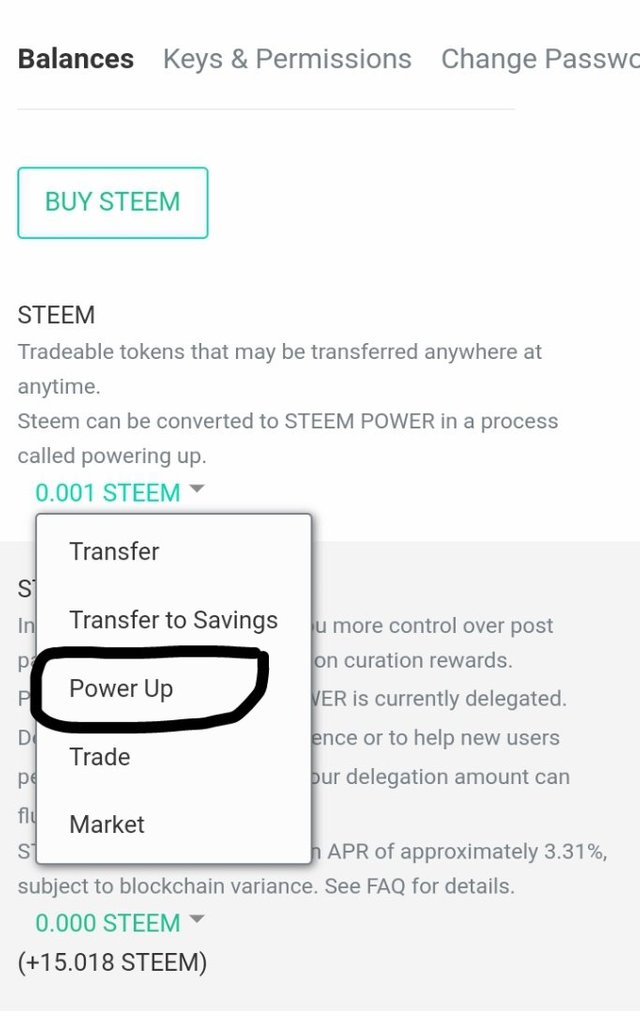
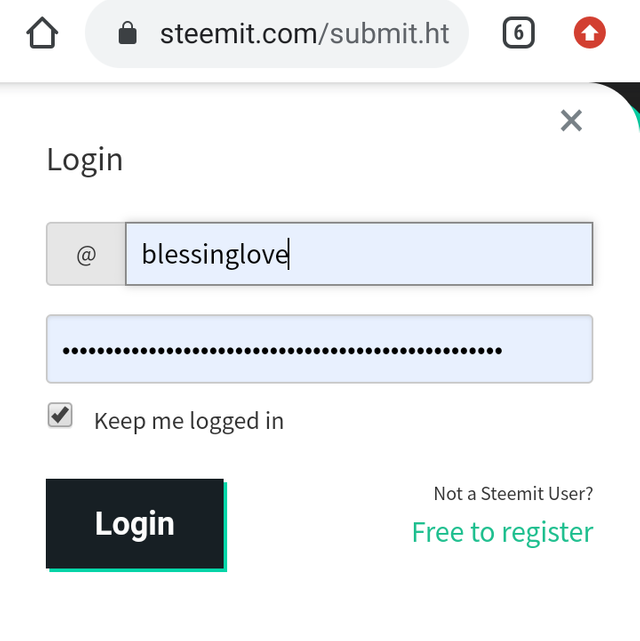
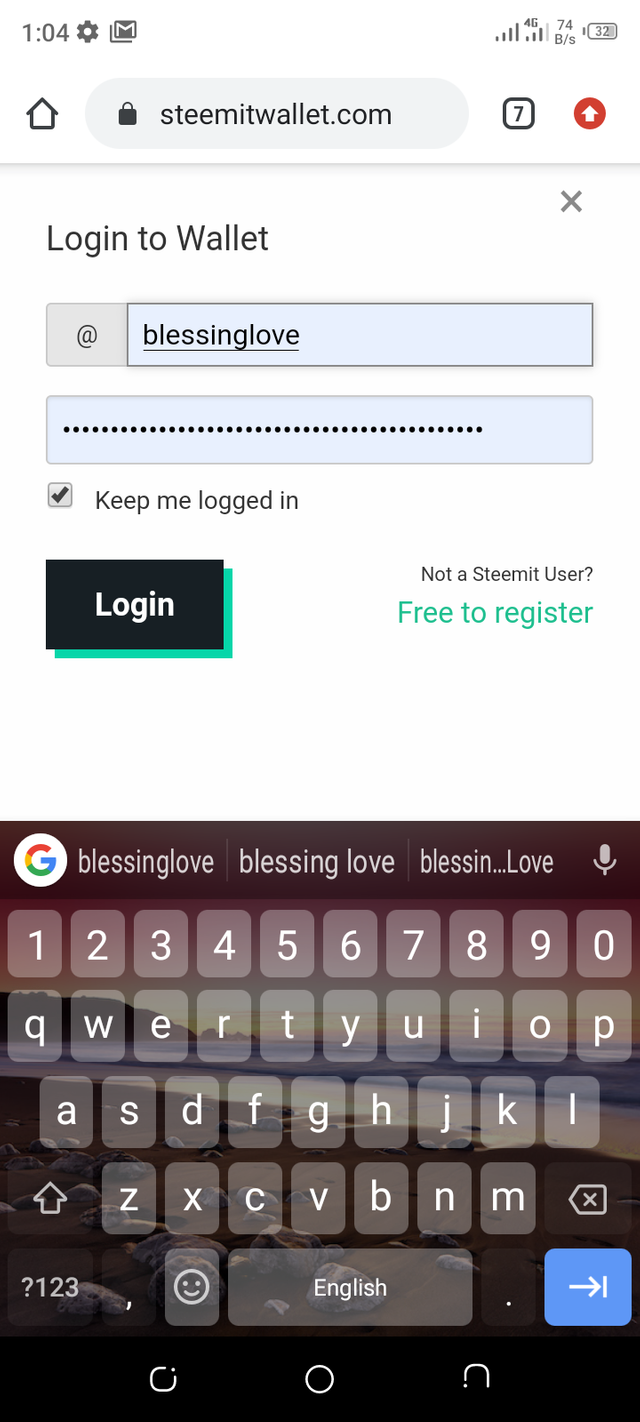
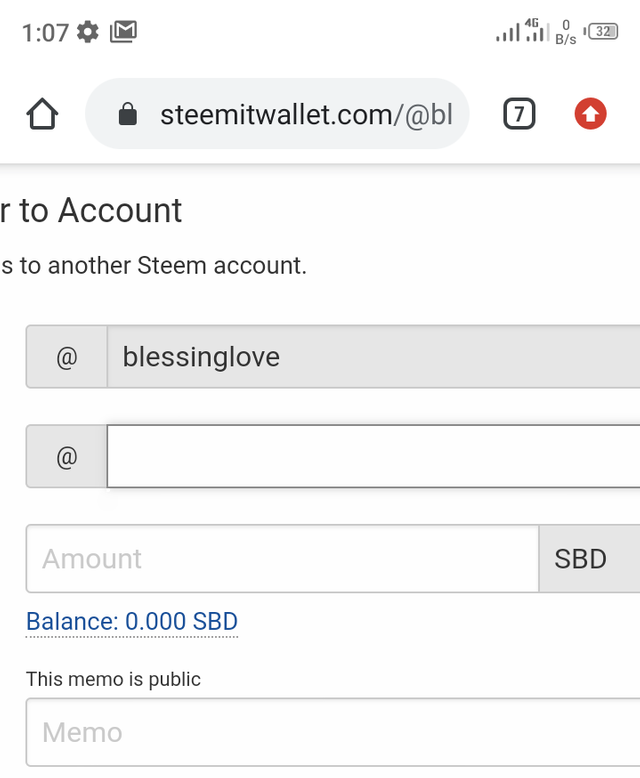
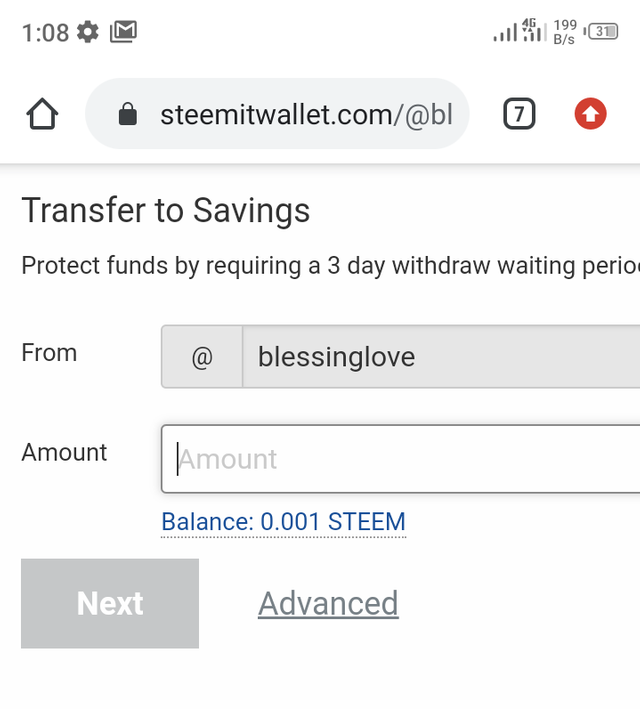
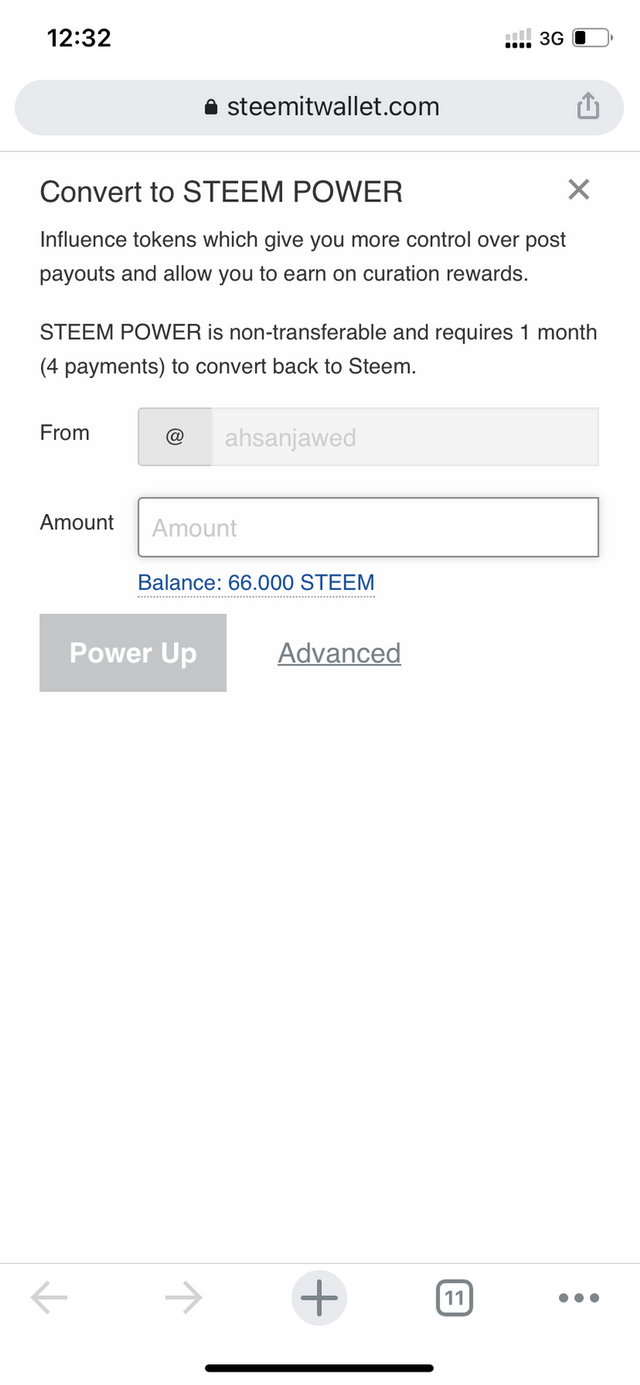
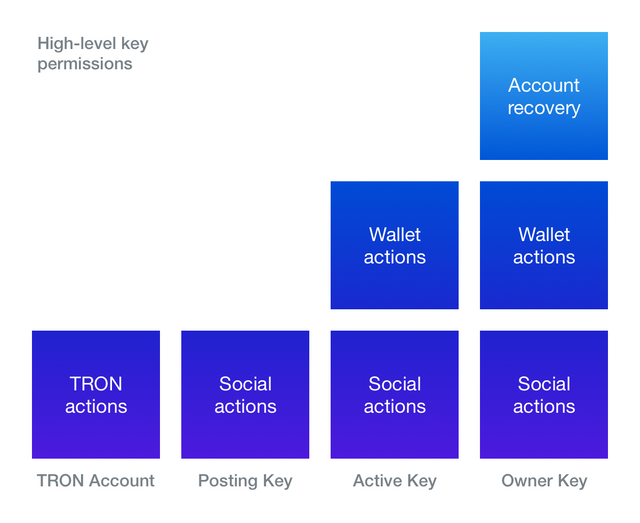
Great post
@bethel001 thanks for your comment
I am a newcomer and the post was helpful for me. But I want to know about the withdrawal process and other staff. If you have time, please write on it :)