Achievement 5 Task 3 : Review Steemyy.com || by @bilaldar113
Greetings to everyone at Steemit, and many thanks. I hope you're all doing well. With my new job, which is an overview of Steamy.com, I'm back here with you again. It's a tool that offers data about successful STEM and SPD leagues, transfer dates, vote reports, and so on. Keep reading if you're seeking for information on steemyy.com. Come to us and enhance your expertise.

Steem Blockchain Tools & APIs by @justyy
Start by visiting https://steemyy.com/. Then, from the screen you see in the image, take a screenshot to there.
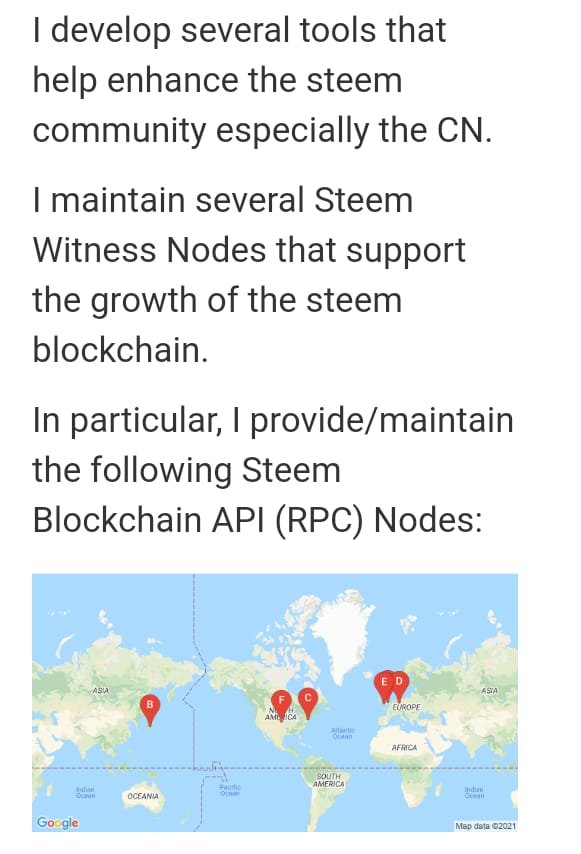
What is Effective Steem Power? Tools- Steem Account Information
Today, I'll talk about how to make the most of your steem power. Today, I'll tell you all you need to know about powerful steem power and how to use it. When you delegate another user's steam power, you are allowing them to use it on your behalf. Efficient steam power is what remains in your wallet after this happens. To evaluate your adequate steam Power using steemyy., go to "Tools." Then click "Steam Account Information." This will provide you with complete information on your steem POWER.
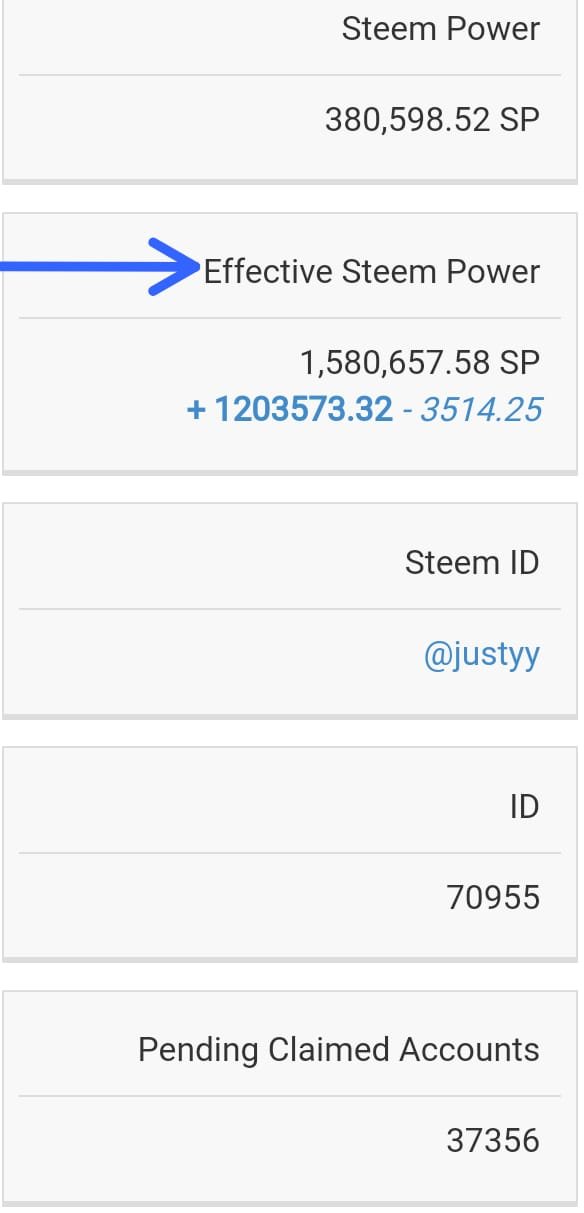
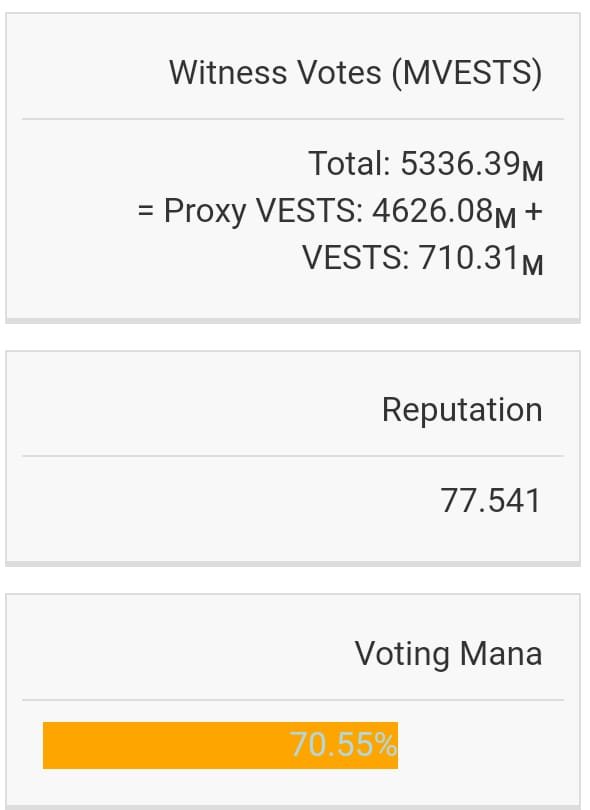
What is the best way to delegate SP using "The Steem SP Delegation Tool"?
</ center>
When you go to the Tools option on the Steam home page, then select the SP Delegation Tool, a new window will appear requiring sender and recipient identification information as well as the amount of money you want to send.For additional information, see the images below. By looking at this screenshot, you'll know exactly what it's used for.
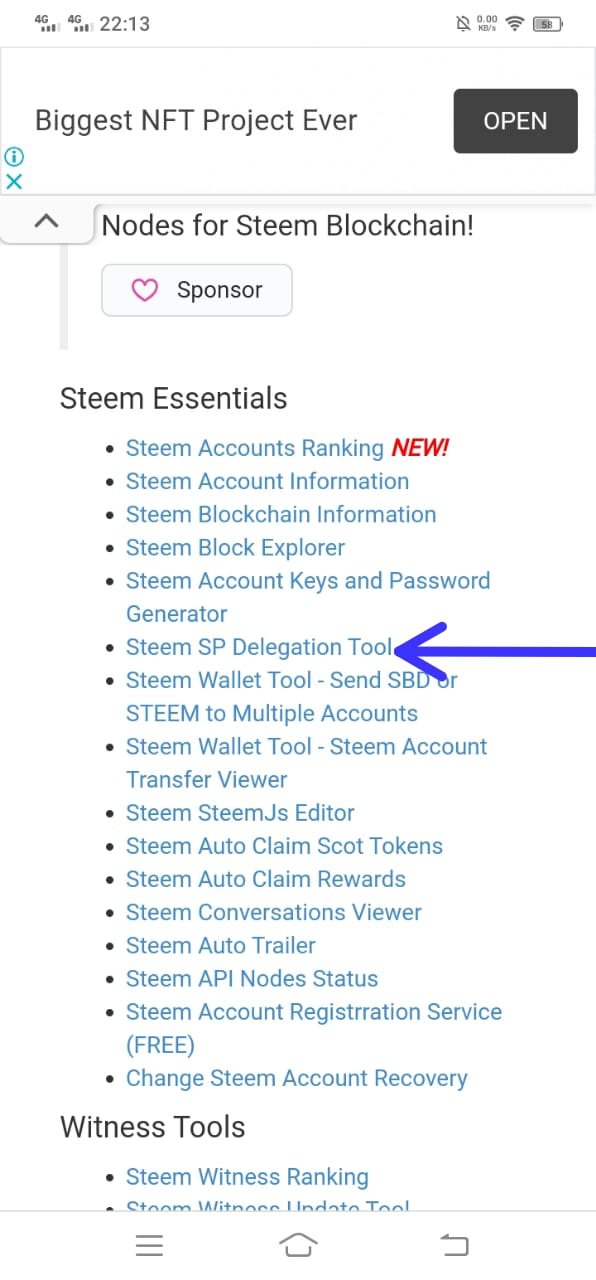
Simple SP/HP delegation tool for steem hive blockchain
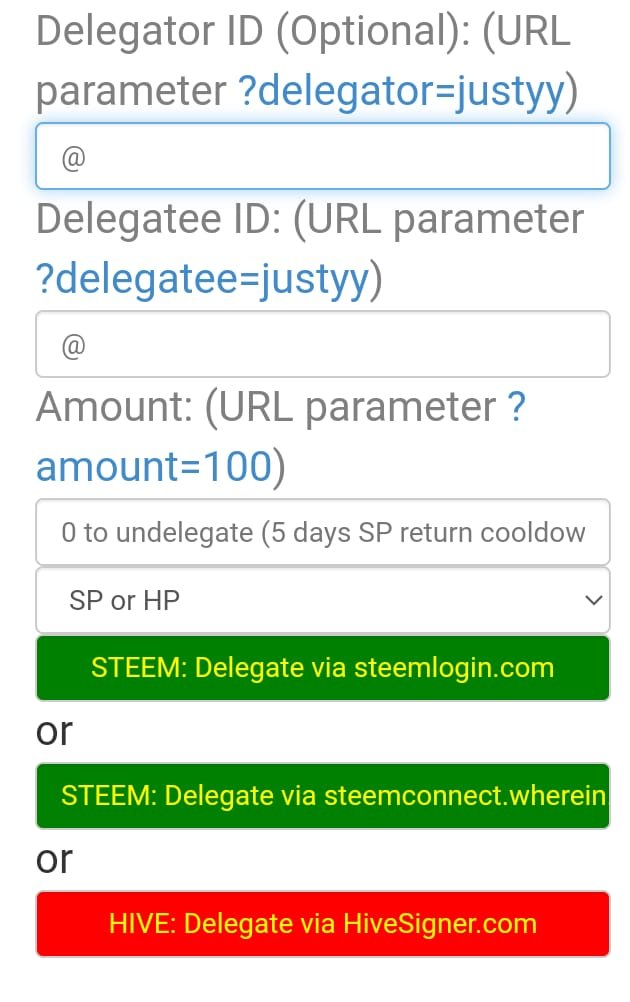
How can you see the history of any two Steem accounts using "Steem Wallet Tool - Steem Account Transfer Viewer"?
On the Steam.com homepage, click "Steam Wallet Tool - Steam Account Transfer Viewer" when you see Tools. After that, another window will open in front of you where you can input the user name and choose which accounts are to be transferred. You may view additional images by continuing reading this post
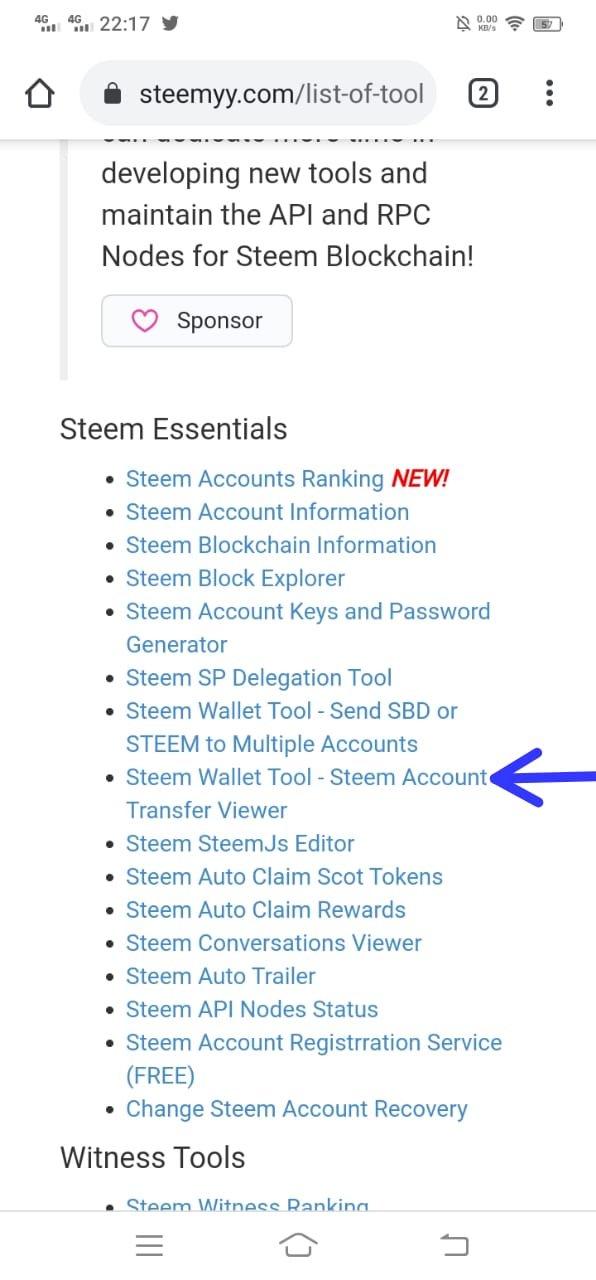
steem accont transfer viewer
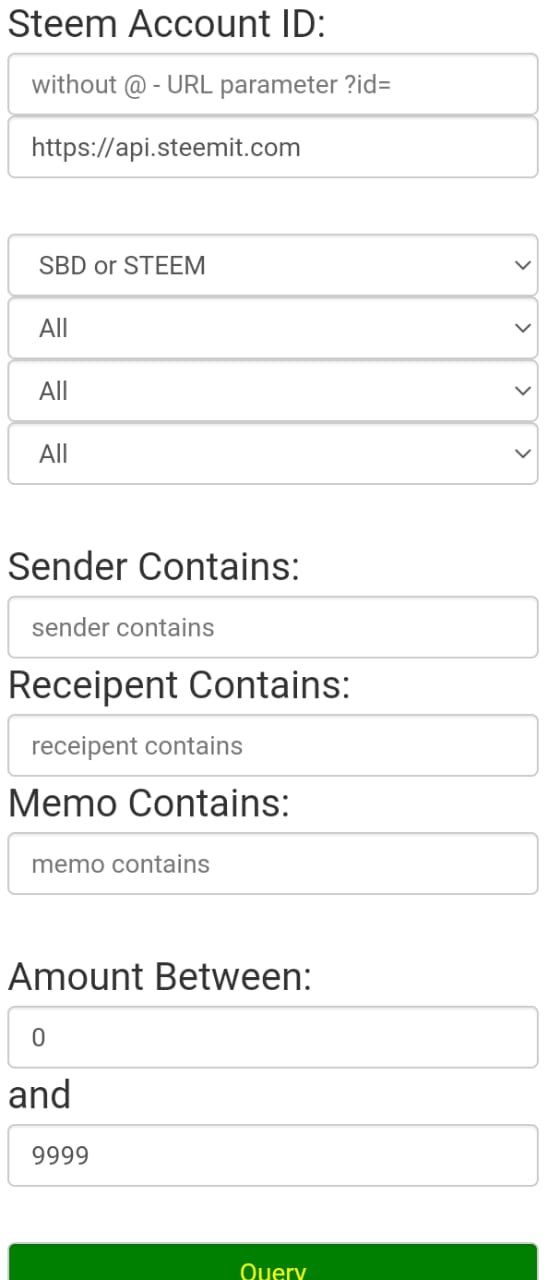
How do you automate claiming STEEM or SBD without having to click the claim button each time, using "Steem Auto Claim Rewards"?
On the Steam.com homepage, click Tools > AutoClaim Rewards. Another new window will appear in front of you where you'll input the user ID and secret posting key, before selecting a period for receiving the reward.
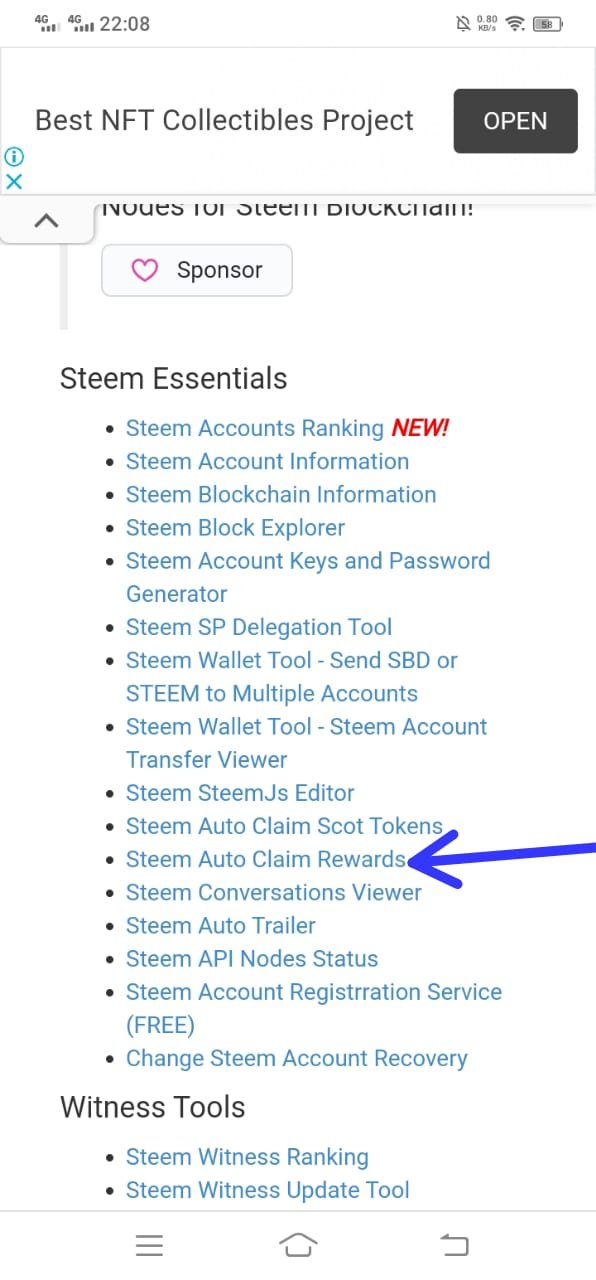
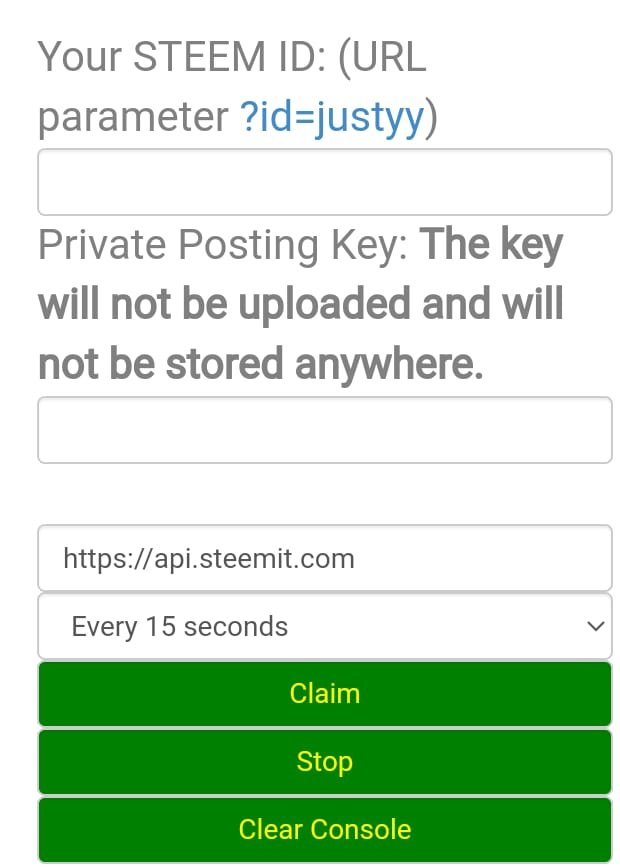
How do you check report of outgoing vote for any specified period using "Steem Outgoing Votes Report"?
The most intriguing aspect of Steamy.com, in our opinion, is its versatility. While there are a few comparable sites out there that help you find and book adult entertainment (including this one), none of them has the extent and breadth of options that Steamy provides. This is unquestionably the site's centerpiece, so it's not an overstatement to call it the site's centerpiece. click on "Steam Outgoing Vote Report" from the "Options and Flags" category in the main menu. You'll see what appears to be a similar platform as shown in its illustration.
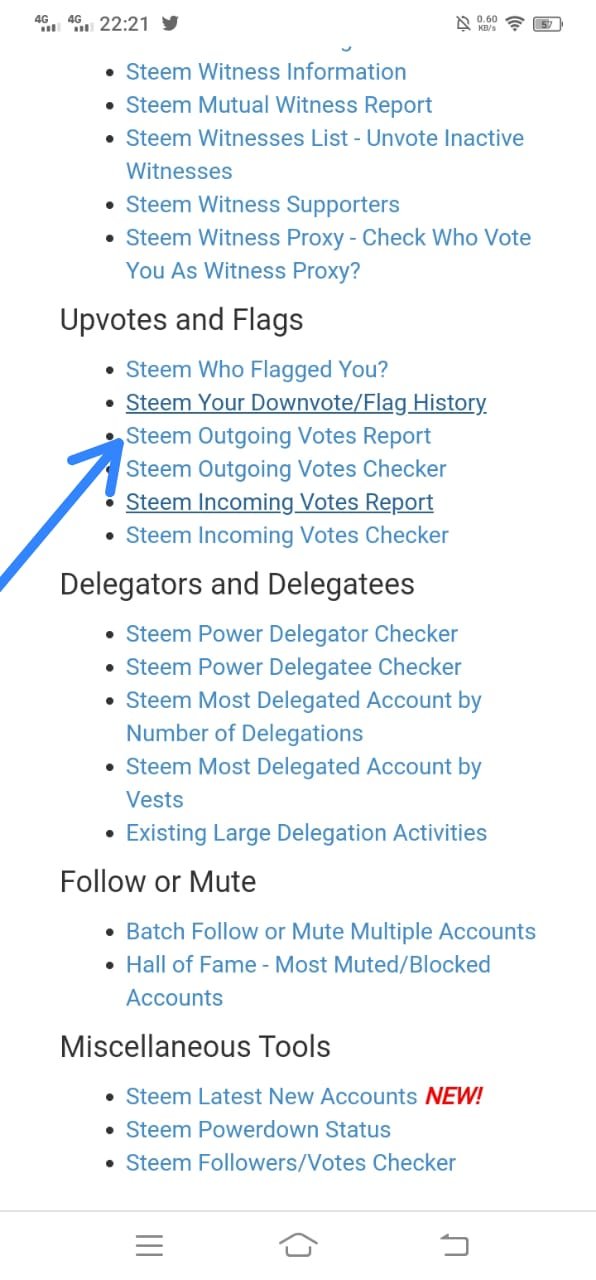
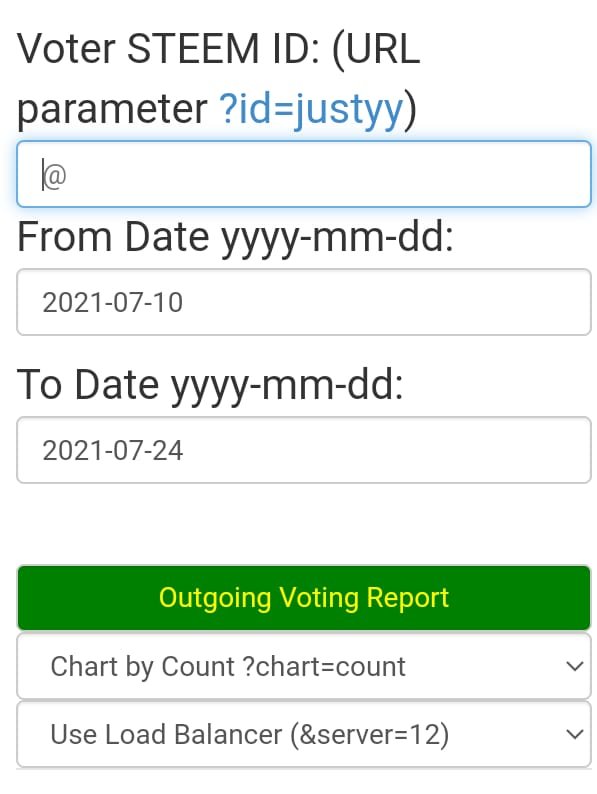
"Steem Incoming Votes Report" is how you examine the report of any given period's incoming vote?
Click on " Steam Incoming Vote Report from the "Options and Flags" category in the main menu, click on "Steam Incoming Vote Report." You will have a form show in front of you. Now enter the username and duration and press the report of the incoming vote. This will allow you to see this screenshot so that you will know more.
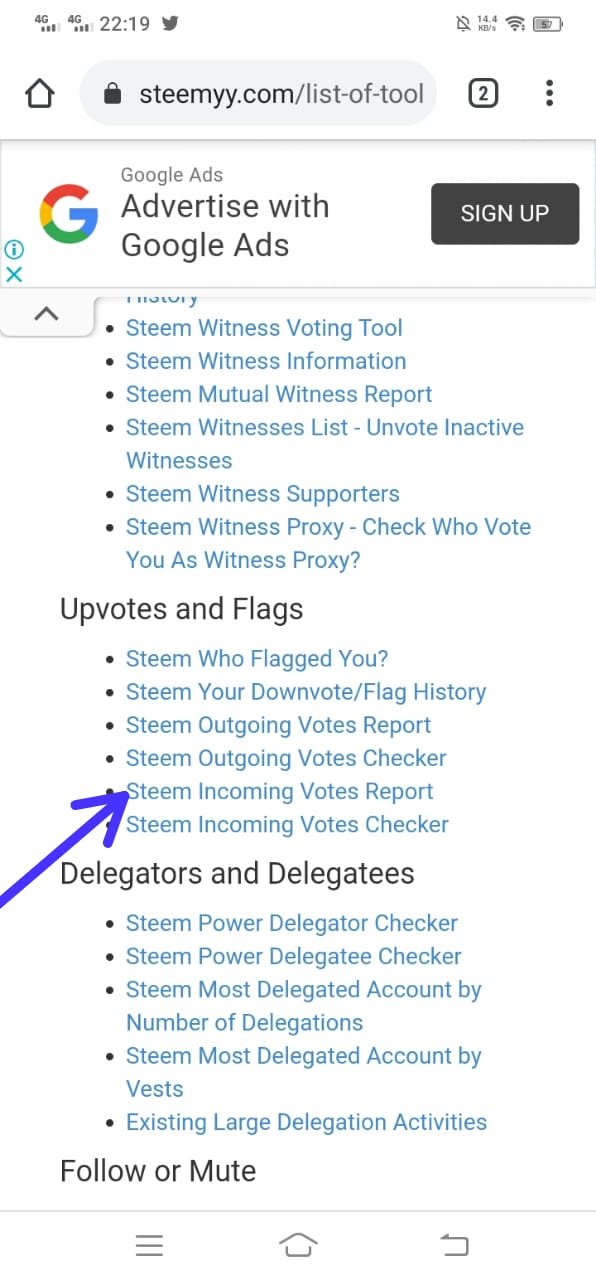
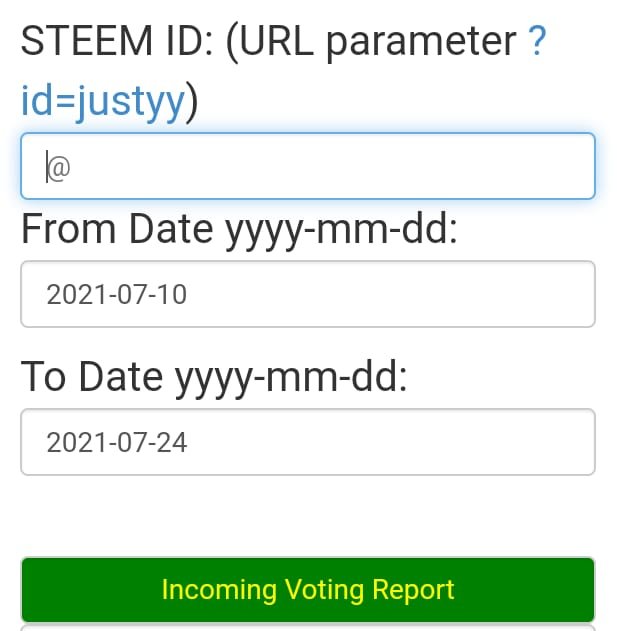
How do you check who has delegated SP to your Steam account or any Steem account using "Steem Power Delegator Checker"?
Select the "Steem Power Delegator Checker" option from the main menu of the "Delegates and Delegations" category. Then input the user ID and press the search button. This is what you'll see on this screen.
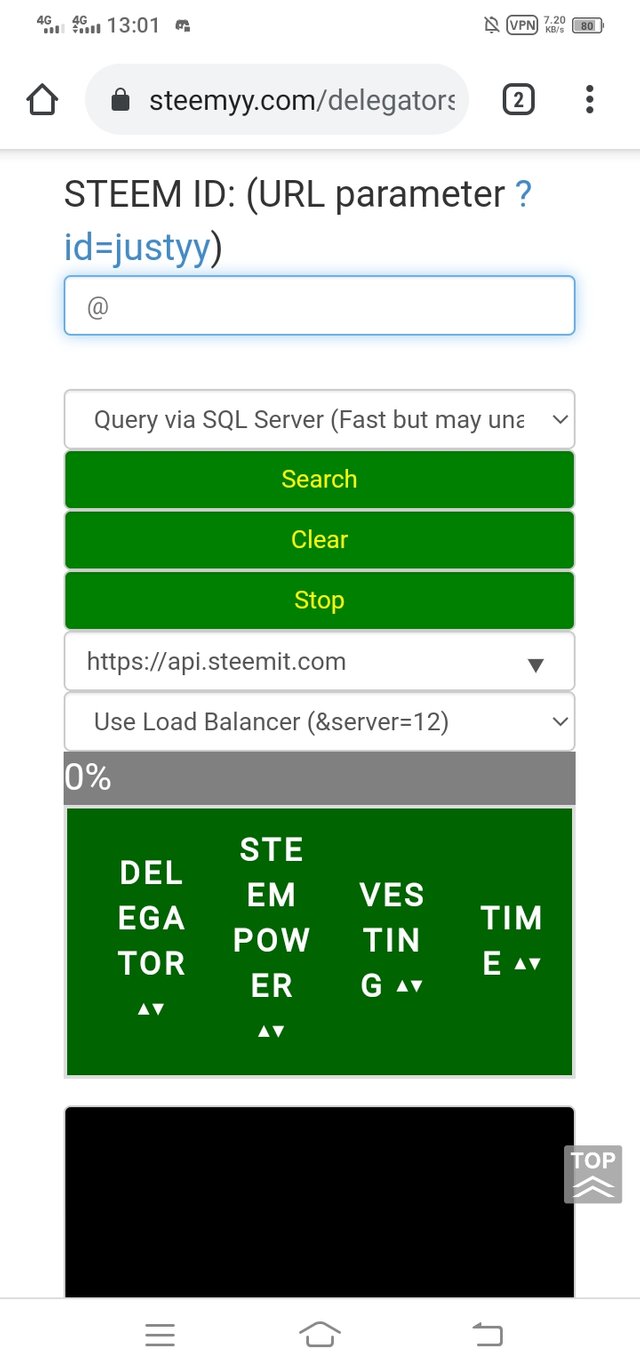
Hi, @bilaldar113,
Your post has been supported by @vvarishayy from the Steem Greeter Team.
Nice post
Super buena felicidades 💚