Achievement 5 Task 1 by @bellamatioyim : Review Steemworld.org
Greetings my fellow steemians, happy to see a new day. You welcome to my blog once again and this time I'm accomplishing my achievement 5 about Steemit tools, Task 1; the review of steemwold.org.i'm very happy to reach this level now regarding the when I joined and t I take the opportunity to thank @bongk and @wintia23 for the guide support and also @heriadi for verifying the previous achievements and support. Here comes my task. It is a site that enables Steemit users to have detail informations about their accounts. You can get through a link like did and safe it on home page. Opening the page , sign in to your account. To check your reward summary on steemworld.org, enter the site and click on the dashboard where you scroll downward until you see reward summary there you have that of the last 7 and 30 days Delegation means donating part of your steem power to another person or to a community. There are two types of delegation. Which are; incoming and outgoing delegations; When you want to delegate, open the dashboard page, scroll down Abit until you see delegation where you click and again on delegate at the right extreme where you enter the amount of SP you want to delegate and the account to which you are delegating the Sp You have to open the dashboard page again then you scroll down to account operation where you get informations such as your payout posts and those still to payout including their votes and comments, delegation historique, edit comments, edit posts and others. Author rewards are the rewards you gotten from the post you write On the dashboard page the first informations concerns votes values. The tool gives statistics of your votes in different communities depending on how often you vote in them. And generally my voting power will increase when I vote often and will decrease I don't vote and comment on others posts. Cc;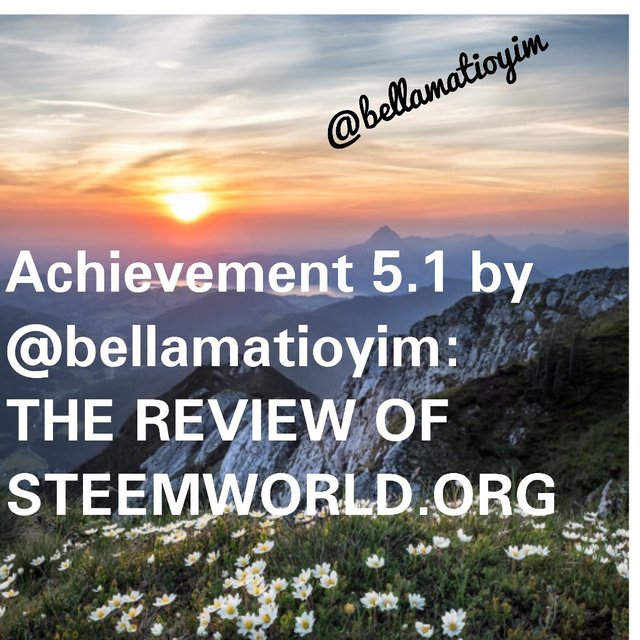
What I know about steemworld.org
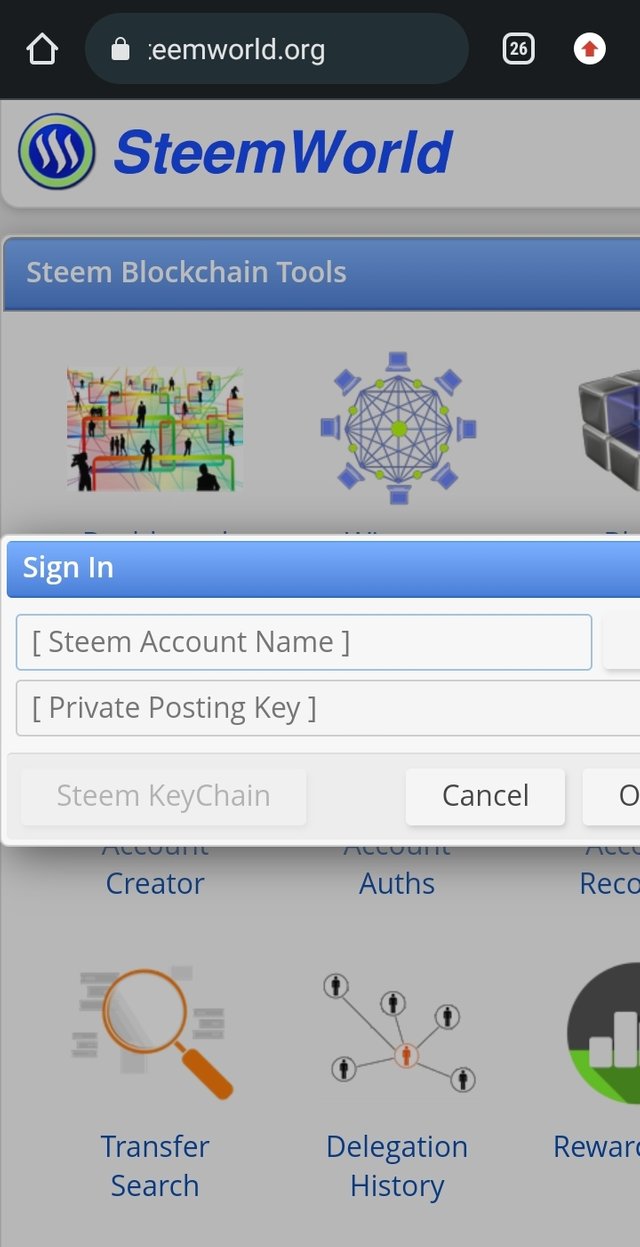 sign in
sign in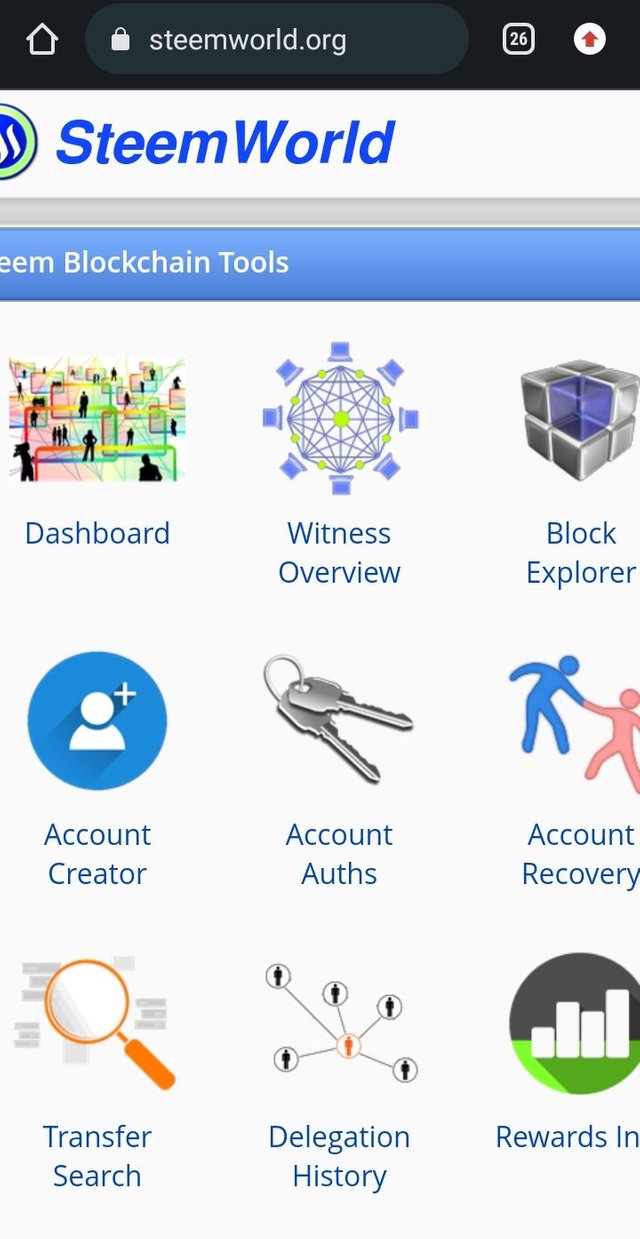 display after entering the site
display after entering the site
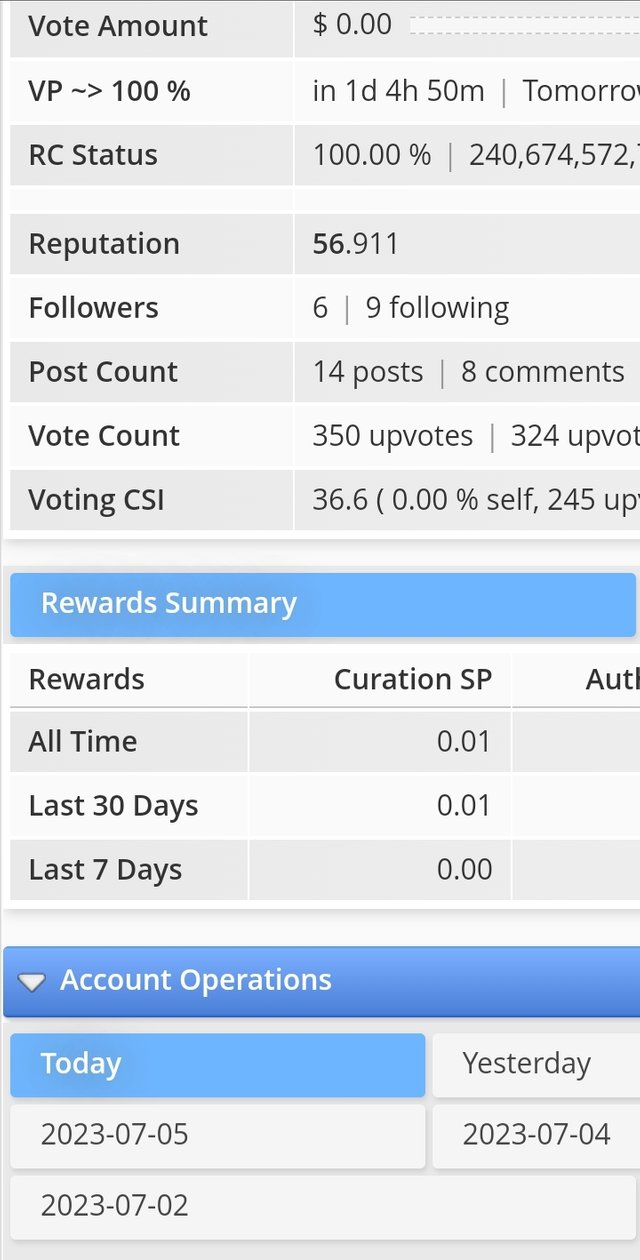 reward summary
reward summary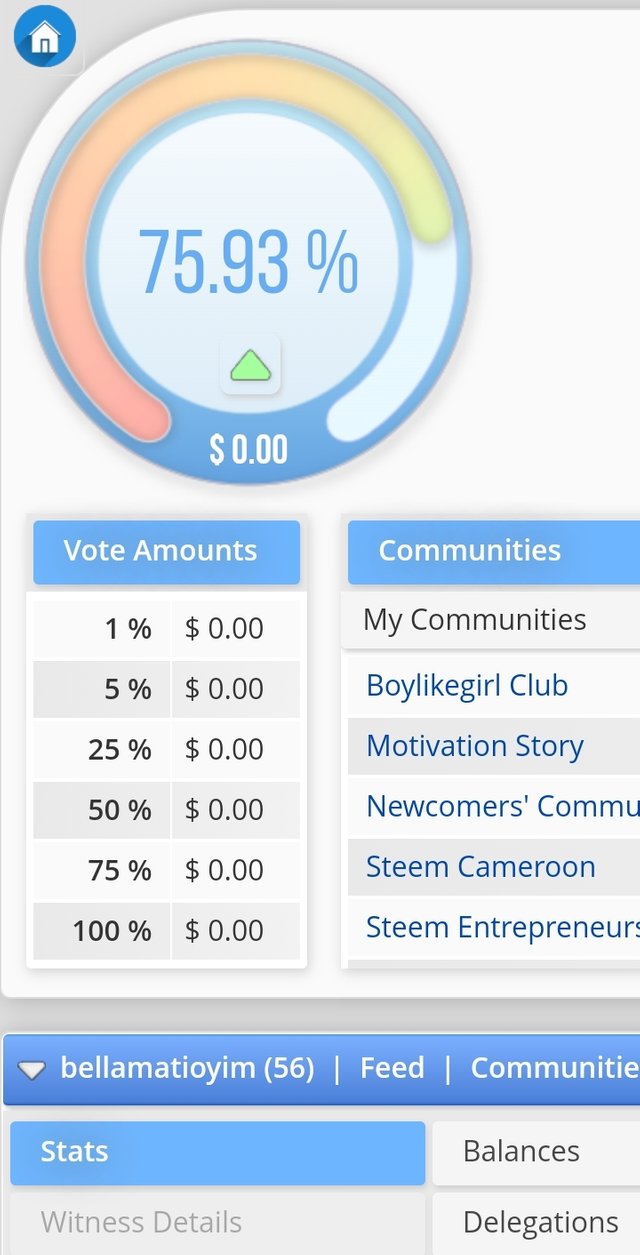 display of the dashboard
display of the dashboard
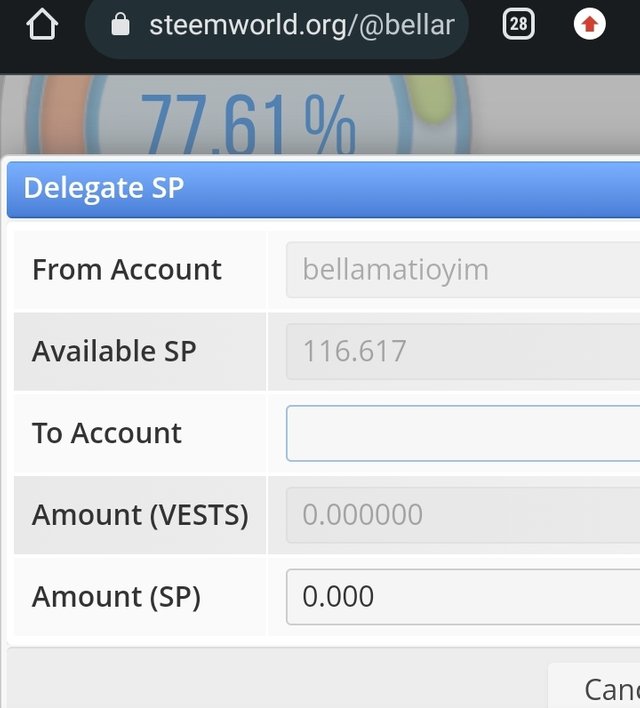
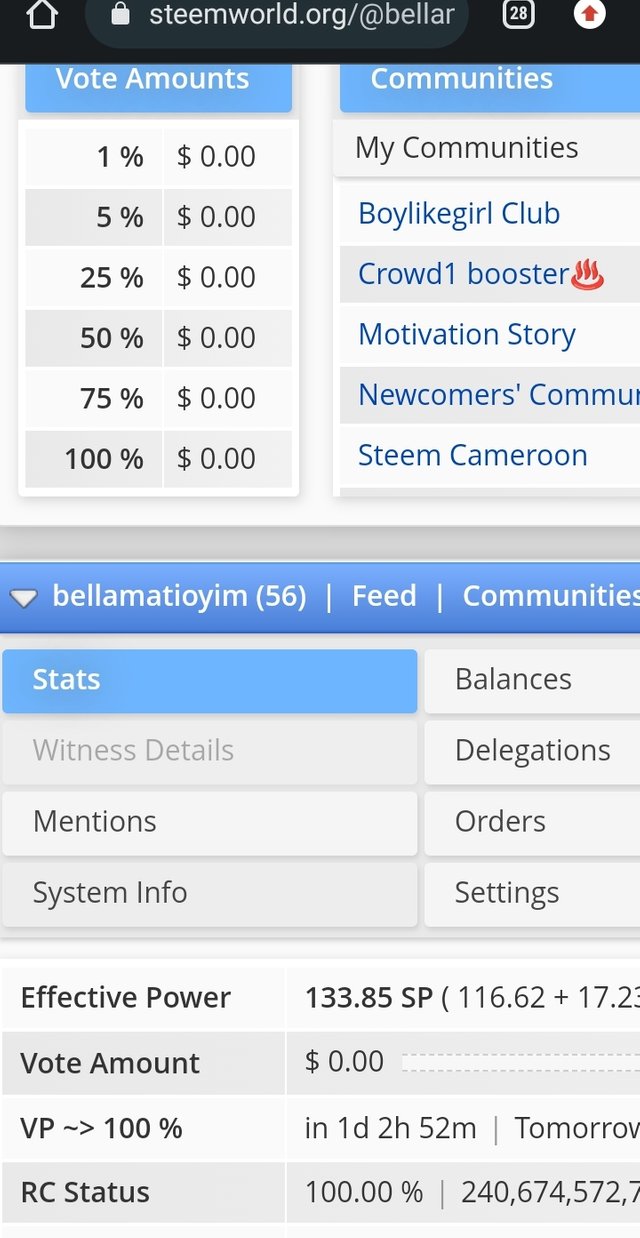
Inorder to check your incoming and outgoing votes, open the dashboard page, scroll down until you see status. Below the status you see vote counts and voting CSI as inc.votes. The incoming votes is at the right extreme of the vote counts meanwhile the outgoing votes is at the right extreme of voting CSI as out.votes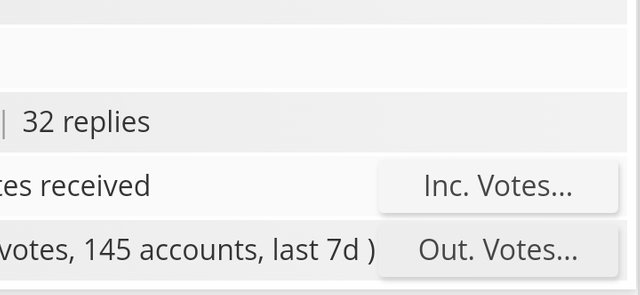
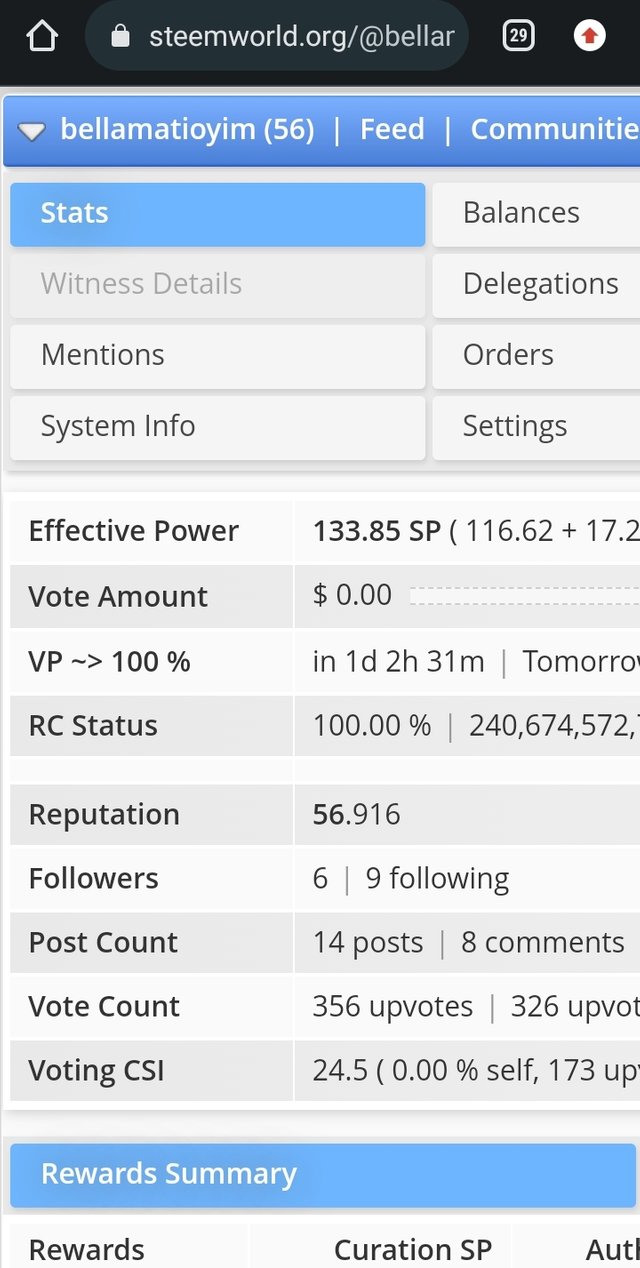
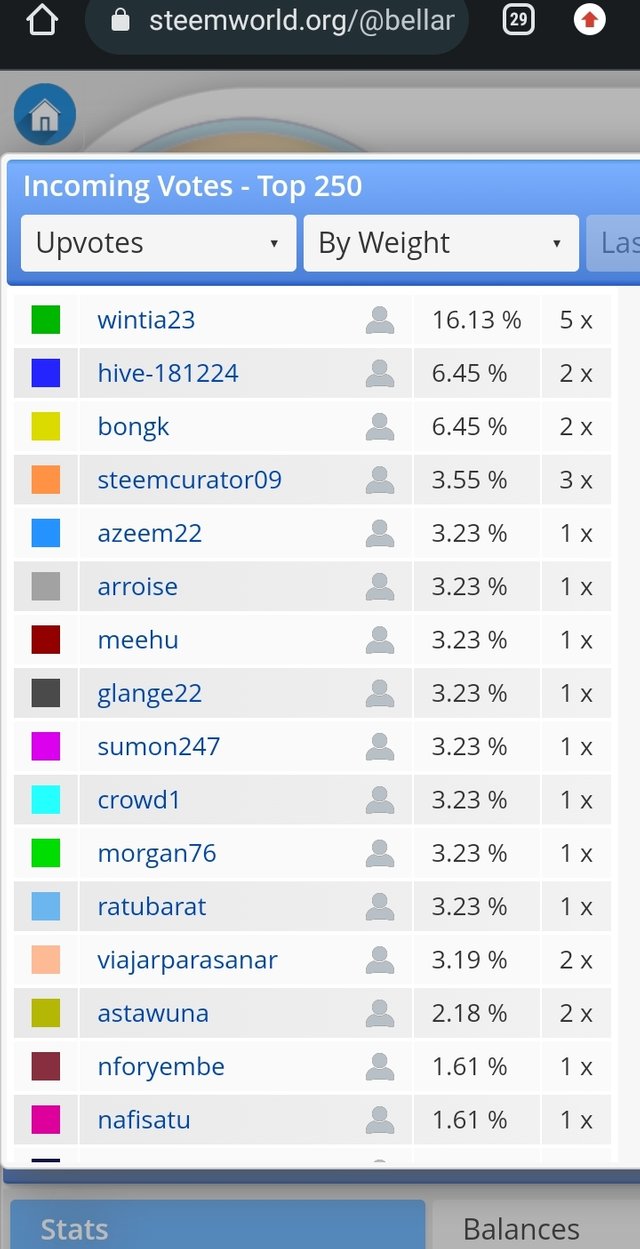 incoming votes
incoming votes outgoing votes
outgoing votes
Please explain Author, Curation and Beneficiary Rewards.Also, mention author and curation rewards for your account for past 7 days.
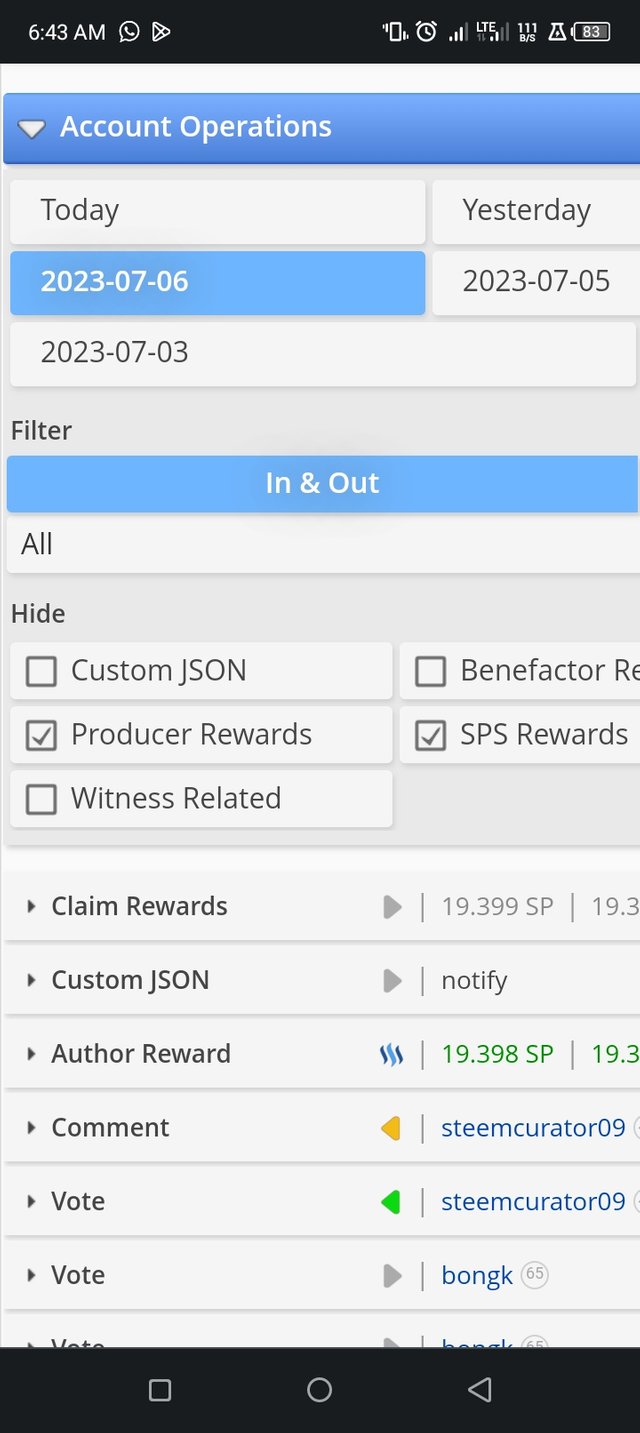
Curation rewards are the rewards gotten when you vote on other people's post. You receive them when the post as payout.
Beneficiary rewards are the rewards gotten when you win contest.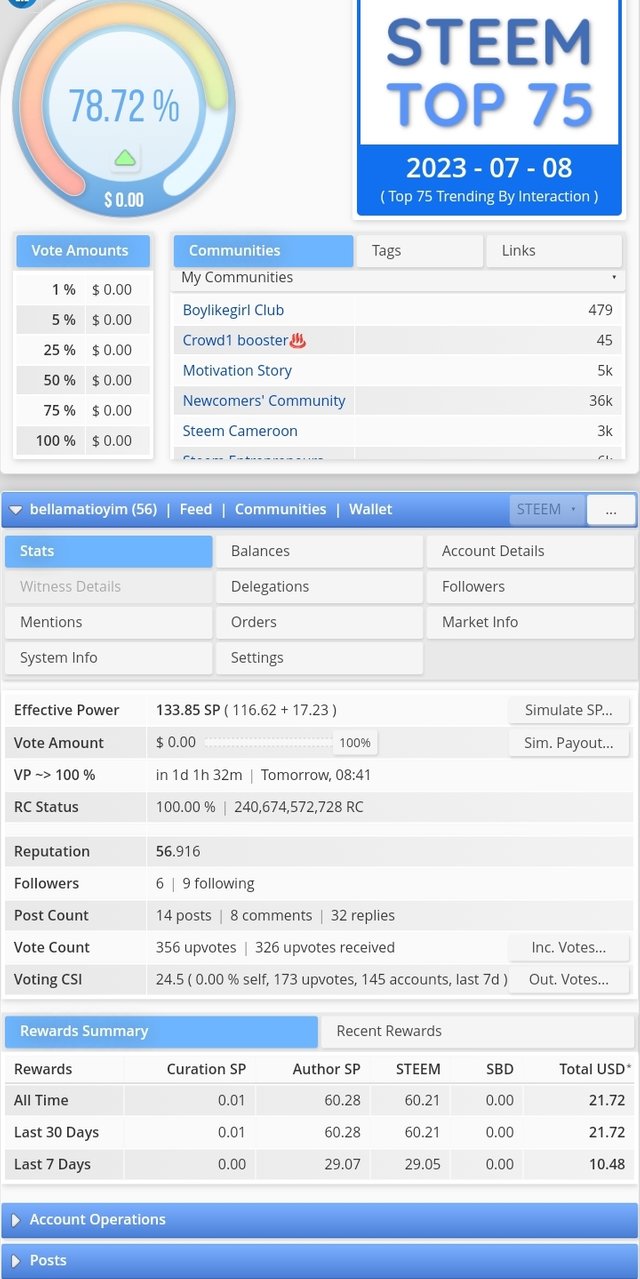
@heriadi
@cryptokannon
@inspiracion
@wintia23
@bongk
@ripon0630
Hello, @bellamatioyim
Thank you for submitting your achievement task. Several parts of your task are copied from another publication, which is very bad practice. Achievement publication should be original and according to your understanding.
Before submitting any of the achievement tasks, you should study them well. I invite you to edit your task and make corrections.
cc : @steemcurator01 @inspiracion @heriadi @goodybest
Good morning @ripon0630, thanks I will
Thank you for publishing your post a warm welcome from @crowd1, thank you for your delightful and lovely article, you have good writing skills✍️. Join our vibrant steemit community for engaging discussions, valuable insights, and exciting contests! Connect with fellow steemians and unlock endless possibilities. Let's grow together! JoinOurCommunityCrowd1

Crowd1 booster community
Happy writing and good fortune🤝