ACHIEVEMENT 2: BASIC SECURITY ON STEEMIT

designed on Canvasource
Hi steemians I hope you all are doing great. I'm very happy my achievement 1 post has been verified by @heriadi and now I'm moving straight to achievement 2 task with the title "Basic Security On Steemit"
It is based on how far the uses of my different steem keys that is the posting key, active key, owner key and memo key are known and also answering guidelines questions about them.
Have you retrieve all your keys on steemit?
Yes,I retrieved my keys when I created my Steem account and I saved them as PDF.
Do you know each of these key functions and restrictions ?
Yes i do,bellow are explanations for each key and its function.
Posting key:
It is used to log in to Steemit posting account, Steemit wallet. With the use of this key, one can edit,resteem,follow or mute other accounts.
Active key:
This key helps the users control thier account and secure their funds.It is mostly use in fund transfer,power up and power down .It also helps us to perform transactions like converting
our steem to steem dollars and voting .
Owner key:
The owner key enables to control things about the account such as changing keys associated with the account such as posting key,active key and memo key.This key should be saved offline and used only when you want to recover a compromised account
Restrictions:Keep it personal and well because if you lost it, it may compromise your entire Steemit account.
Memo key:
It maintains security and privacy of user's account.It enables users to encrypt and decrypt
Messages that are sent to and fro their Steemit account.To encrypt memo,you need to use the proud sign /# before you use it.
How do you plan to keep your master password?
My master password is saved in my phone and laptop but I'm forward to print it so I can hard copy.
Do you know how to transfer your steem token to another steem user account?
Yes I do know how to transfer my steem token to another steem user’s account. It is done by following a series of steps which are;
Step 1: You click on your “profile,” then click on“wallet.”
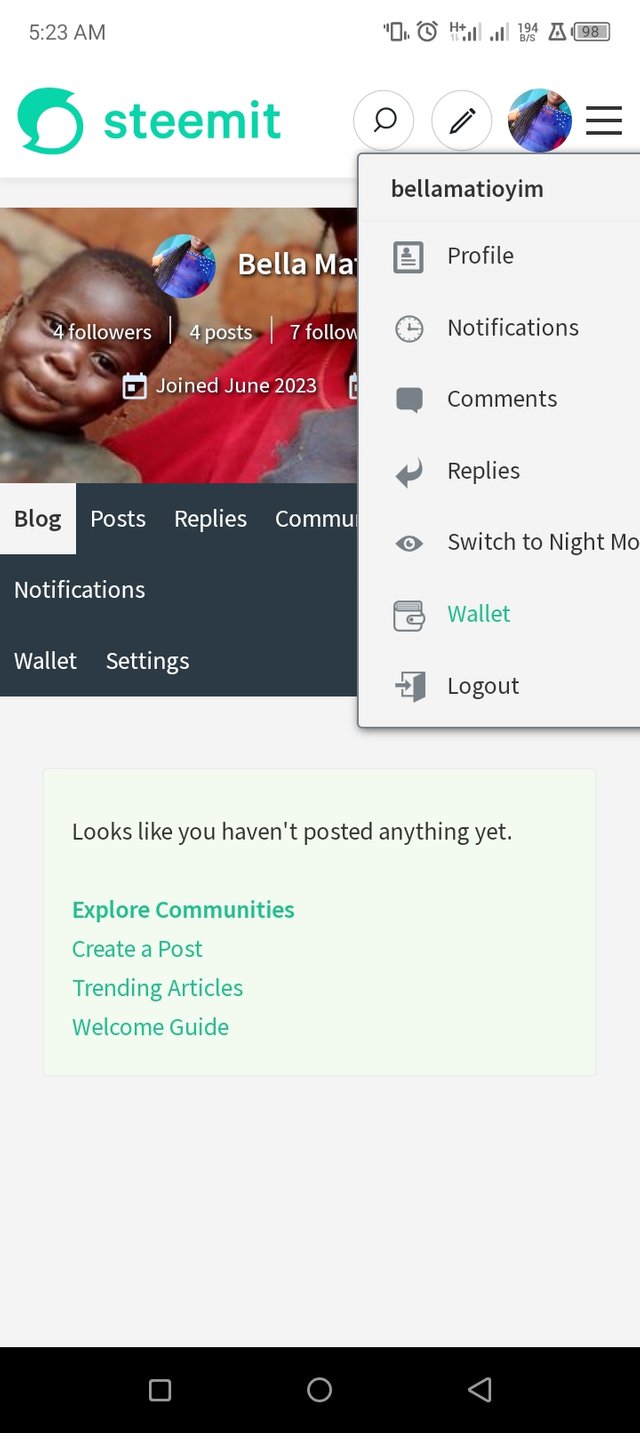
profil display with wallet selected in green
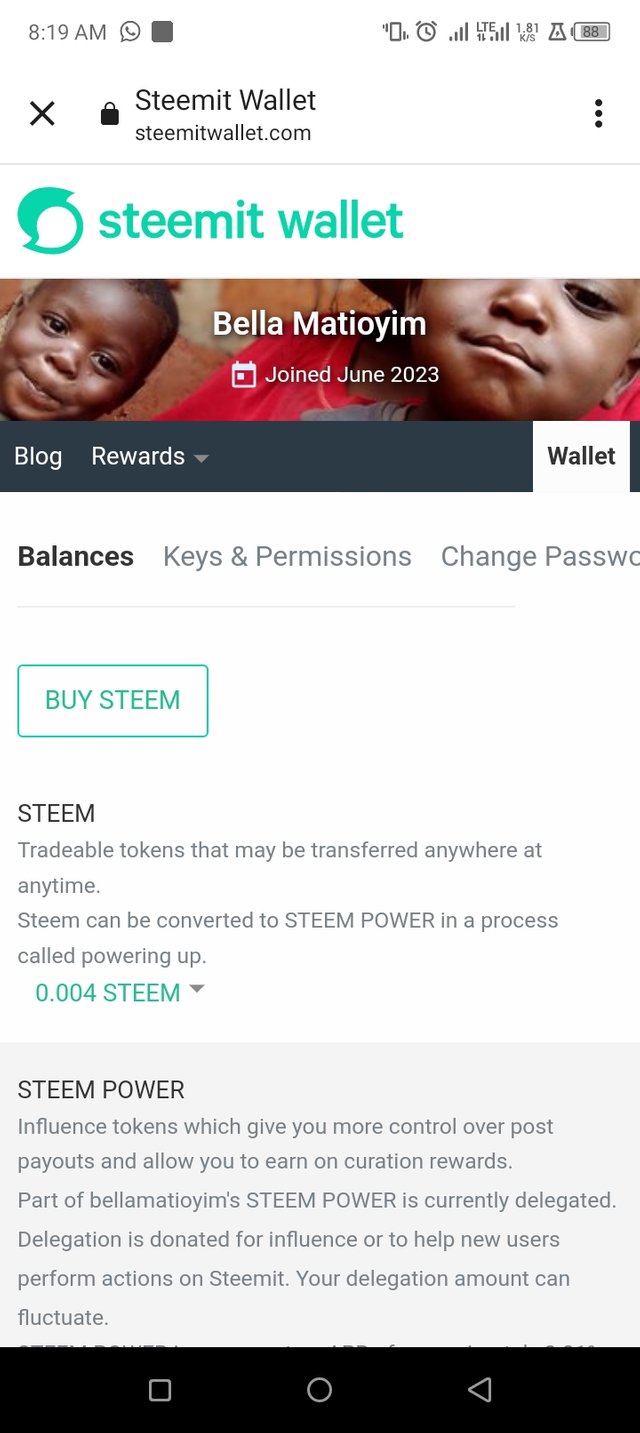
wallet display
Step 2: You then click on Steem at the left hand corner. Then click on transfer
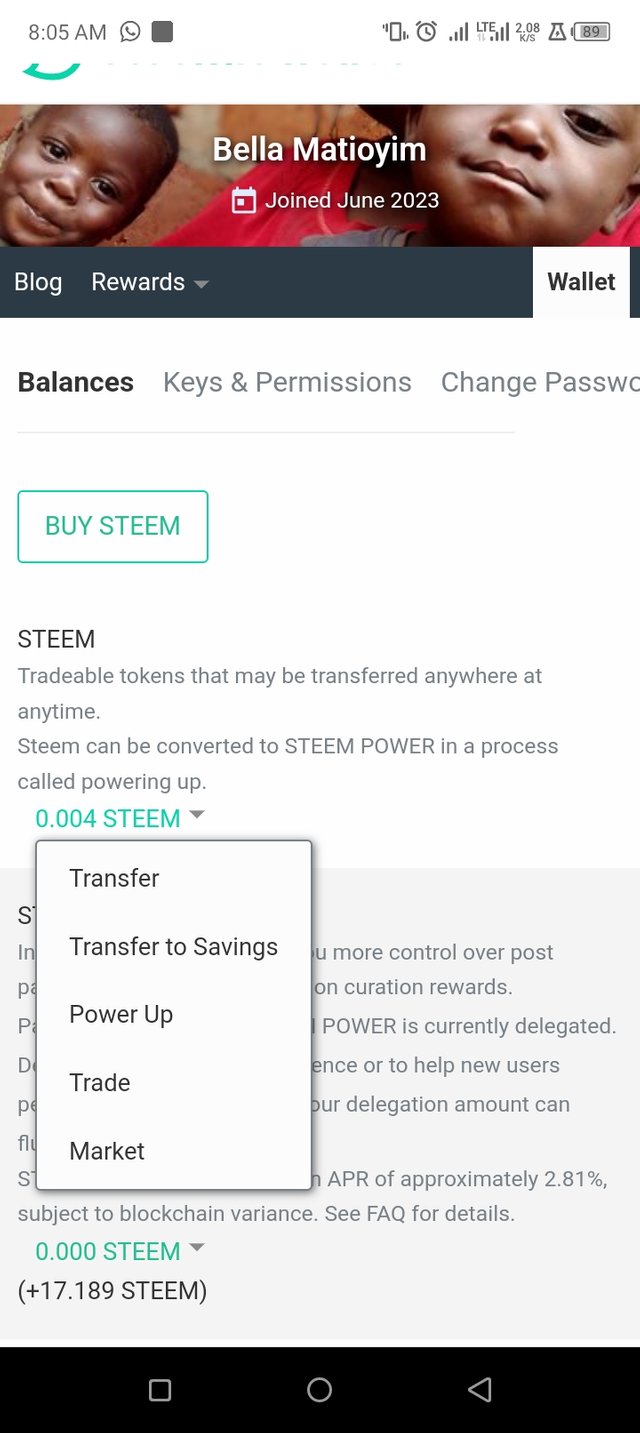
choose transfer
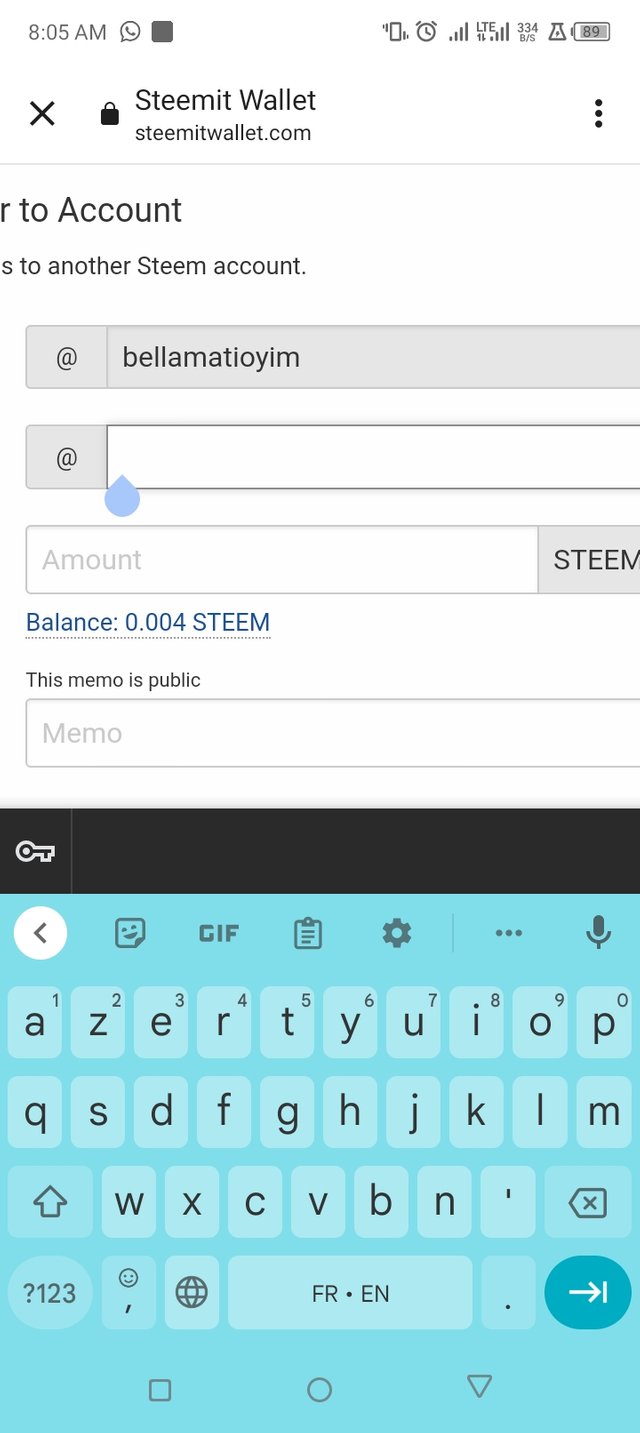
insert recievers account
Step 3:You then put in the account you want to transfer your steem too , then paste in your active key and click the next button and your steem will transferred to the account.
Do you know how to power up your STEEM?
Yes. I do know how to power up my STEEM.
Firstly, you have to click on your profile, secondly, click on your wallet, thirdly,you click on steem , then on power up, you enter the amount you want to power up, you paste you active key. And finally, you click on power up.
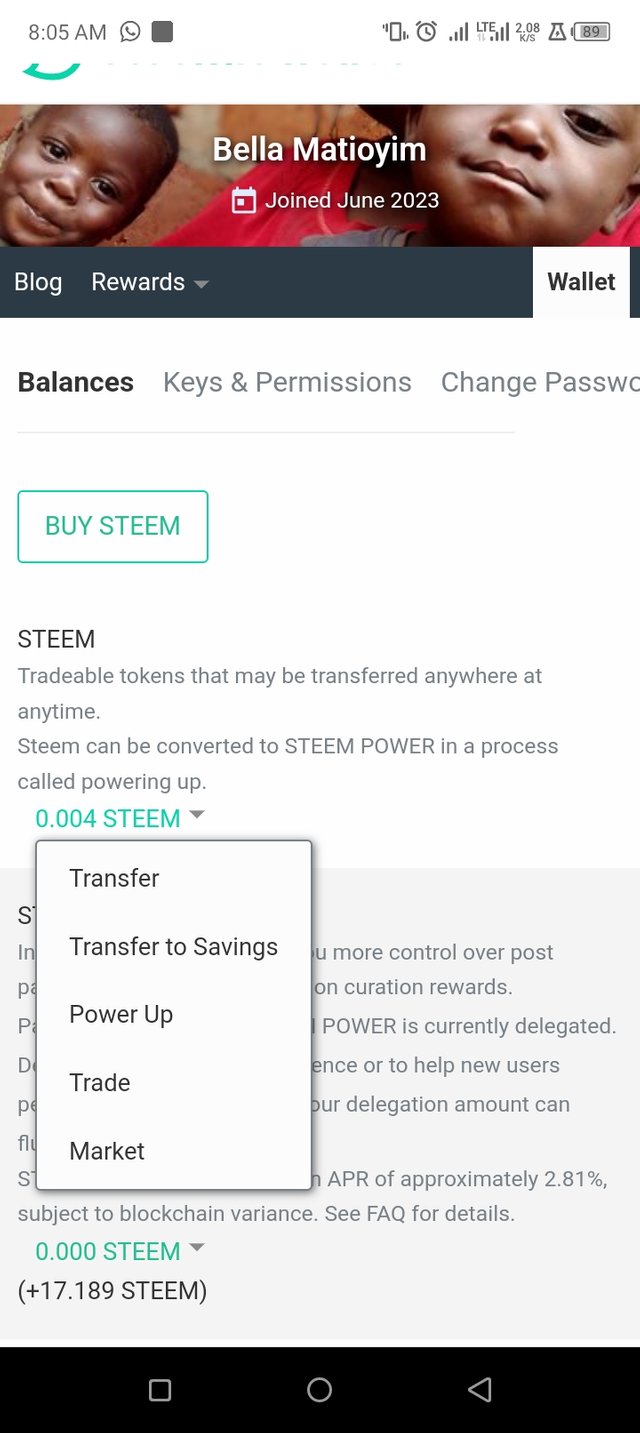
choose power up
Thanks For Reading
Congratulations your Achievement 2 task has been verified. Please continue to Achievement 3 task.
Important for you:
I invite you to join #club5050 #club75 and #club100 by powering up steem from the rewards your Post. You can read the steps to join here
Regards @heriadi
All achievement task posts are posted only once. if your post has not been verified, you should be patient and make sure for mention the greeter to verify your achievement task.
You are also expected to be active in other communities to publish posts and comment on other users' posts
Thank you @hariadi for verifying my post 🙏
This post has been upvoted through Steemcurator09.
Team Newcomer- Curation Guidelines for June 2023
Curated by - @heriadi