Achievement 2 @babadawuda Task : Basic Security on Steem
Hello and good day to all the newcomers in this community. Welcome to my achievement 2 task. My achievement 1 task been verified has given me the opportunity to proceed to writing my achievement 2 task which is all about the basic security on steemit platform.
But before that, let’s get to know what security is, since all we will be talking about is security.
Security is the precautions that are taken in other to prevent theft or being free of any sort of danger.
Question 1
Have you receive all your keys on steemit?
Yes I did. After signing up on steemit, I was asked to download a pdf which contains all the steemit keys.
Question 2
Do you know each of the keys functions and restrictions?
I know the difference keys, their restrictions and functions.
Posting Key
Posting key is an important key which every user uses to log into their steemit account. This is a special key use to preform functions like posting, commenting and voting.
Memo Key
Memo key is a key used to encode and decode messages sent to a user. Memo key is use to prevent information from leaking.
Active key
Active key is a key use to log into our steem wallet, powering up our steem and also to transfer tokens to other uses. Active key is always needed to complete transactions such, transferring of steem to other users and powering up.
Owner Key
Owner key is a special key use to reset all other keys on steemit platform. But the owner key can not reset the master key.
Question 3
How do you plan to keep your master password?
I saved a copy of my master password on my phone’s note and also a hard copy of it kept at a place where I can have access too.
Question 4
Do you know how to transfer your steem token to another steem user?
I know how to transfer steem tokens to other users. Steps to do that are below.
- First log into your steem wallet by using my user name and active key.
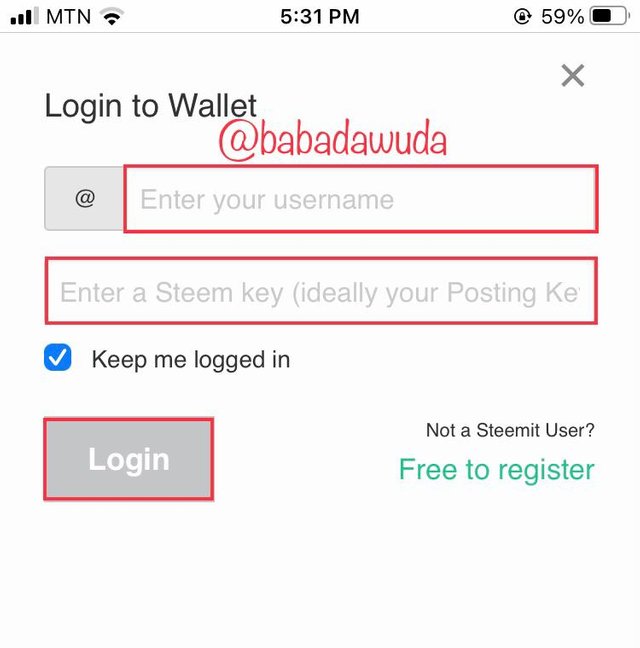
- Click on the drop down menu arrow on steem and tap on transfer.
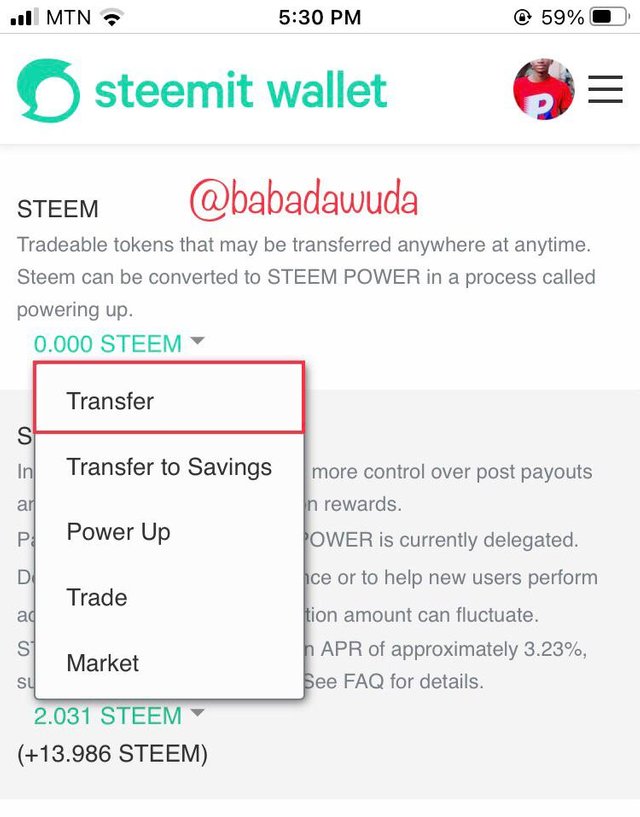
- Fill in the required data needed in the below picture and tap click on next.
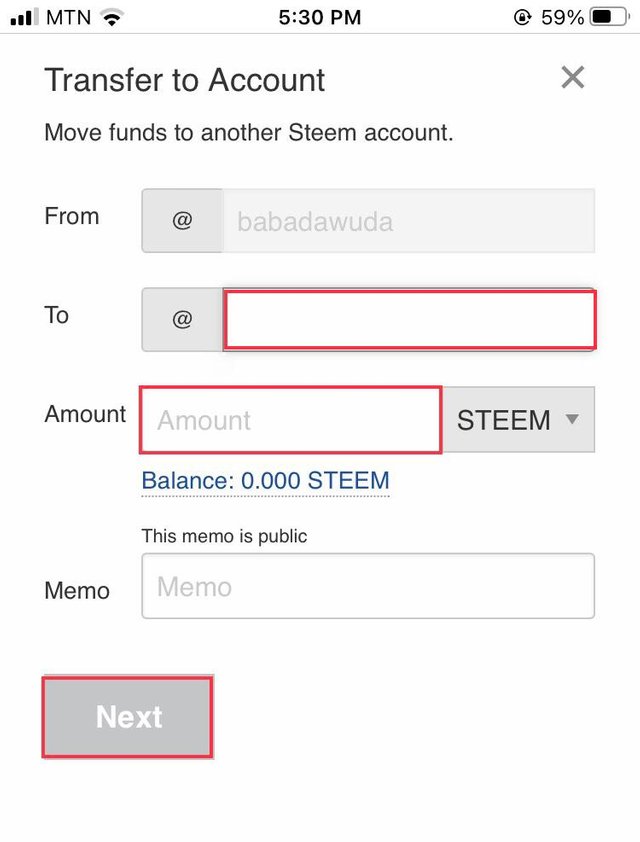
- Tap on ok to confirm the process.
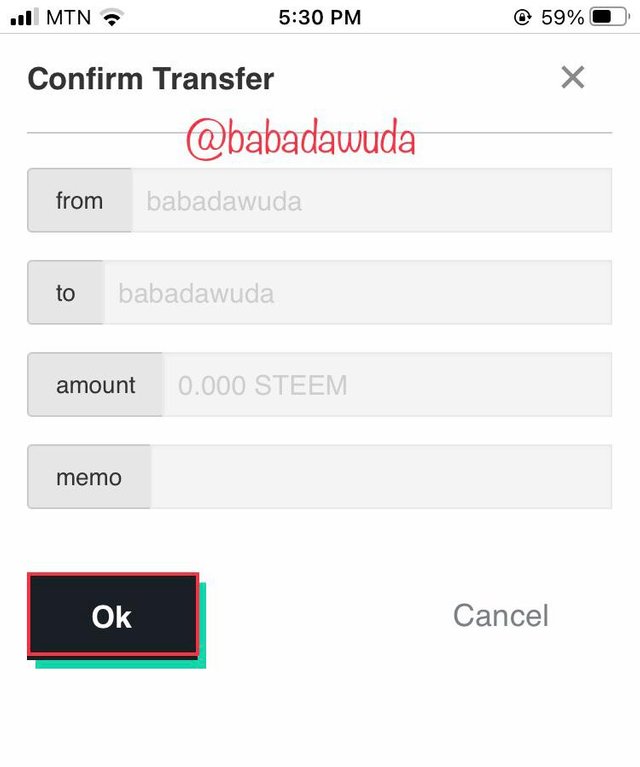
Question
Do you know how to power up your STEEM
I know how to fully power up my steem. Steps can be found below.
- Log into your steem wallet using your user name and active key.
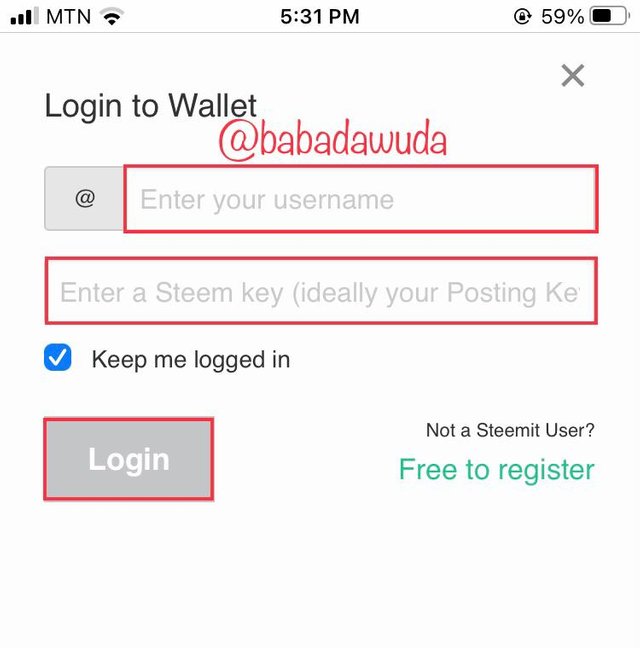
- Click on the drop down menu arrow on steem and tap on power up.
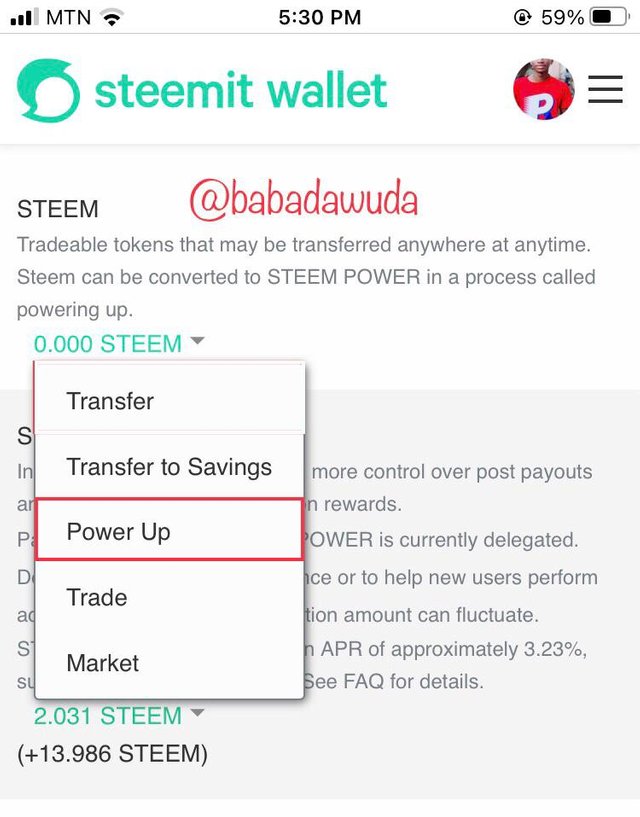
- Enter the amount of steem you want to power up and click on power up.
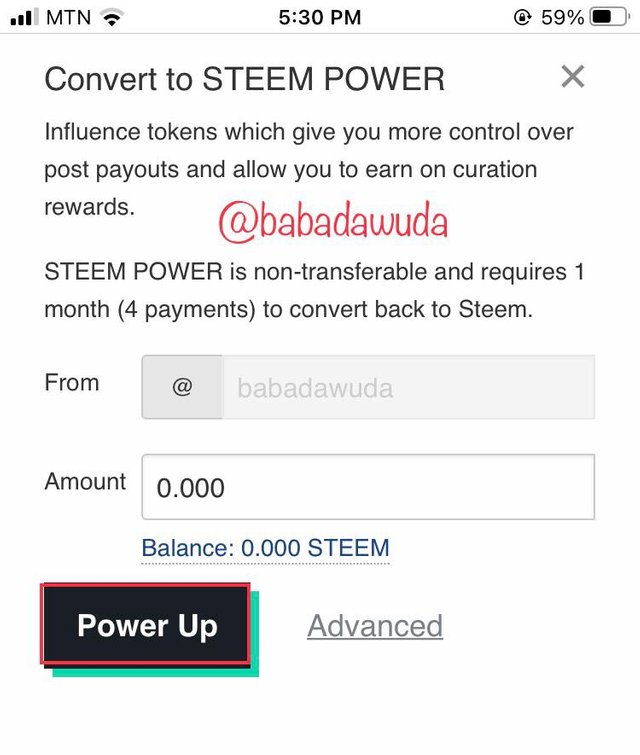
- Click on ok to confirm the process.
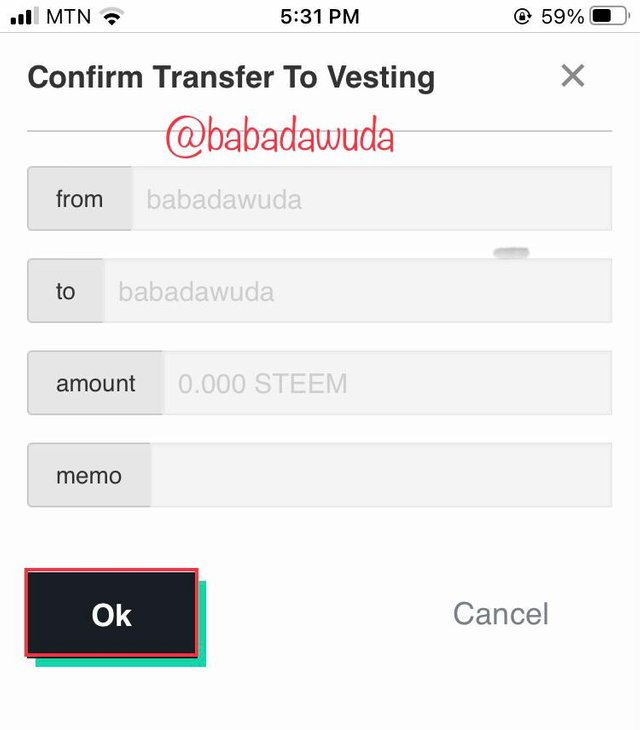
Knowing the securities and restrictions on steemit platform is an important factor one should consider before doing anything and now that I am familiar with them, I will put in place precautions I can use to secure my account.
Hi, @babadawuda,
Your post has been supported by @amjadsharif from the Steem Greeter Team.
“This post has been rewarded by @oppongk from @steemcurator04 Account with support from the Steem Community Curation Project."
Keep posting good content and follow @steemitblog for more updates!
Thanks for supporting #club5050 😃