Achievement 2 @arunbiju969 Task : Basic Security on Steem
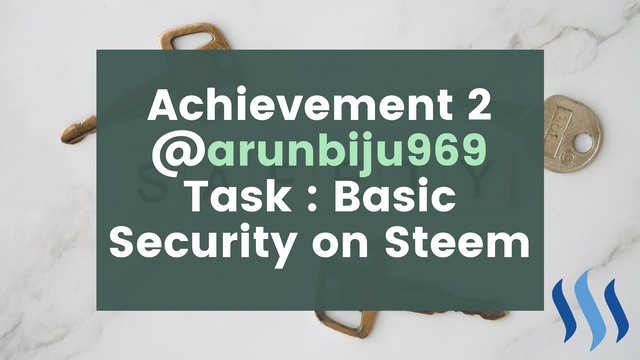
INRODUCTION

Hello, #STEEMIT
I am happy to have advanced to achievement2 as part of my learning on this platform. Before I start I would like to thank my greeter @sm-shagor for his greetings. Now let's get on with the tasks assigned to me for completing this achievement.
THE TASKS
.png)
The task assigned to me was to read this post and understand the basics of steem security and about the use of various steem keys that were given to me when I signed up and answer the given question.
Question 1
Have you retrieved all your keys on steemit?
Question2
Do you know each of these key functions and restrictions?
Question 3
How do you plan to keep your master password?
Question 4
Do you know how to transfer your steem token to another steem user account?
Question 5
Do you know how to power up your STEEM?
Question #1
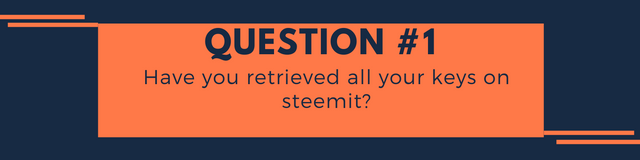.png)
Yes, I have and I can safely say that I have understood the importance of each key and that I should never share it with anyone.
Question #2
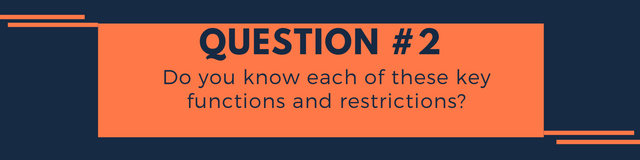.png)
Yes, I have learned that. There are 4 main keys, the posting key, the memo key, the active key, and the owner key.
The posting key : This key helps a user undertake all the social activities and from my understanding, it is wise to use this key to login and do our posting, commenting ..etc because this key reduces the impact it will have on our account even if this key gets compromised and posting key can only do the social tasks.
The Memo key : This key helps in encrypting and decrypting the memo when transferring the funds.
The Active key : Active key is more sensitive as this key helps manage funds and in tasks like editing your profile and vote for witnesses ..etc, so we should only use it where it is necessary.
The Owner key : This is the most powerful key as it can be used to change all of the keys including the current owner key, so we need to keep it very safe.
Question #3
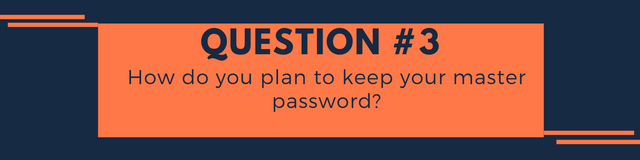.png)
As I have understood master password is the one that we use to recover the account so we must keep it very secure and I'm planning to keep an offline digital copy in an encrypted pen drive and an online encrypted cloud copy just in case I need to recover my account.
Question #4
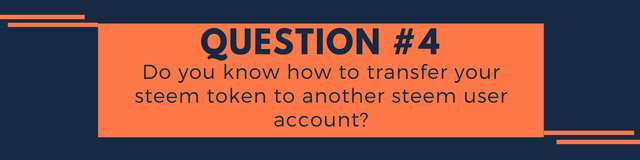.png)
To transfer the token we need to go to the wallet section and click the drop-down menu on the appropriate token and select the transfer option
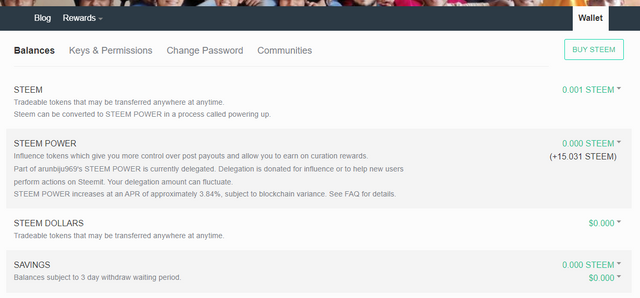
After that, we need to enter the amount and username of the recipient in the following dialogue box
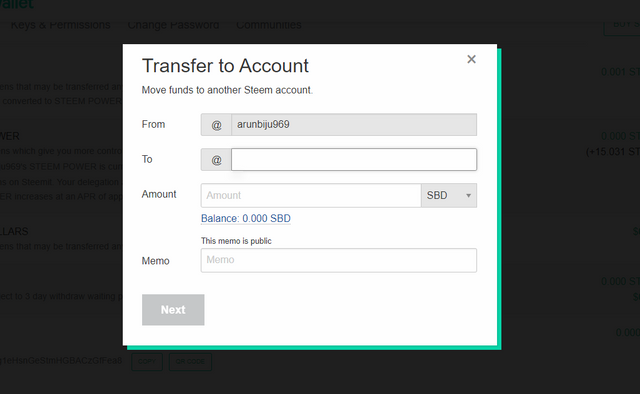
Then we authenticate the transaction with the proper key and the transaction takes place and will be reflected on our transaction history.
Question #5
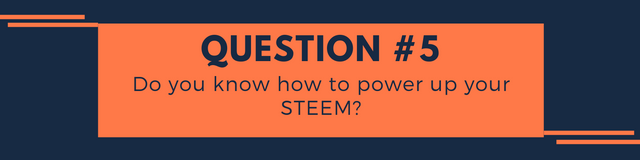.png)
Yes, I do. Firstly go to our wallet and make sure that we have STEEM token then click the drop-down menu and select the power-up option.
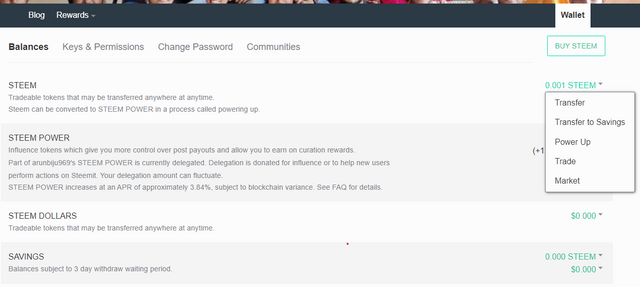
Now enter the amount that you guys would like to power up in the dialogue box that appeared
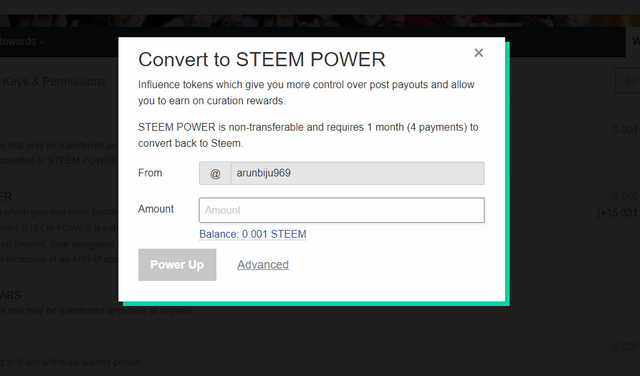
After that click proceed and use the proper key to authenticate and then you will see that the power-up was successful
Conclusion
.png)
This task really helped me understand the basic security feature very well and I am thankful for the valuable resources provided to me by @cryptokannon and @@@kiwiscanfly.
Here is my link to the Achievement1 Post ( My Introduction to Steemit | Achievement 1 Post. )
Thank you ;]
Hey @arunbiju969, This is Aniqa Mashkoor, a greeter helper.
congratulations! you have successfully completed your achievement 2. Now you can head towards completion of achievement 3. For this I'll recommend you to first read and understand this Achievement 3 : Content Etiquette guideline by cryptokannon
TASK RATE: 3
I encourage you to complete your achievements till 4 to be a part of NEWCOMERS SUPPORT PROGRAM which is 500SP Minnow Support Program in the Newcomers' Community.
Happy steeming :)
Will do 👌
Hi, @arunbiju969,
Your post has been supported by @sm-shagor from the Steem Greeter Team.