Achievement 2| Task | Basic Security on Steemit |by @arslan.steem
Hello Everyone
I hope all will be happy and enjoying your life by the grace of Allah And I am also fine and happy by the grace of Allah almighty. Today I'm here to complete my second achievement. because I Was Completed My First Achievement 7 days ago is verified And now I Will Write My Achievement Task Basics Security on Steemit. In this wonderful community is called Newcomer"s community".
So, Let's Start With My Lovely Day And Simple Words.


| Question No. 1 : How To Keep Your Account Secure ?
Answer :-
This Is Very Important Question because the Working On Steamit Is Very Sensitive because in Which You Warn a Money In The Shape Of Steam and Steam Dollars. So, then i Need Don't Click On Any irrelevant link which someone else Comment on my post so, i am also avoid from this and I am also save my password keys such as posting key and active key and master key on my google account for make my account is secure.
This Is Very Easy Way To Make Secure My Account is i Don't Share My Password PDF File To Any Person Because In Which i found My All Passwords. Like Posting Key, Master Key, Active Key And Memo Key so, i Don't Share My PDF File To anyone else for Make a Secure My Account security.

|Question No.2 : Do You Know About Your Password Keys ?
Answer :-
Yes I am now about the work of my all passwords keys Such as Posting Keys, Active key and Master Key and owner Key etc.
posting key:-
Posting key is used form login to my account and it is also used for making pots and comments and also used for up and down voting on another post.
Active key :-
Active key is used for login into my steemit wallet and it is also used for power up your steam and also used for sending rewards and transfer steems to another steem user account. it is very sensitive key because it is used for sending rewards to another steem user.
Owner key :-
Owner key is used for reset your all passwords and make a new passwords it is also used for recovery of my account.
Master key :-
Master key is same as our owner key because it is also used for download a new pdf file of your steemit account passwords and change all passwords. it is very important password because this is used for change all passwords.

|Question No.3 : Do you make a plan to make secure master password ?
Answer :-
Yes I am make a plan to make secure my master password because this is very important and main password of my steemit account.And I am also saved my master password in my Gmail and google drive. And now My Steam Account Secure And Save because My Master Password Is secure and Safe In My Gmail.

| Question No.4 : Do You Know About The Transfer Tokens to Another Steem User Account?
Answer :-
Yes I am also know about the process of transfer token to another Steem user account.And this is very easy in which I am going to my streemit wallet and login to my wallet with my active key and after Login In My wallet i Check My Steam Balance And Click On The small arrow. You also See in the below picture for clearly Understanding.
And now You Are So also see in the Upper Picture In Which You See A Small arrow which show Right Side Of My Steam balance i clicked on this Option And Selecte the Option Of Transfer.
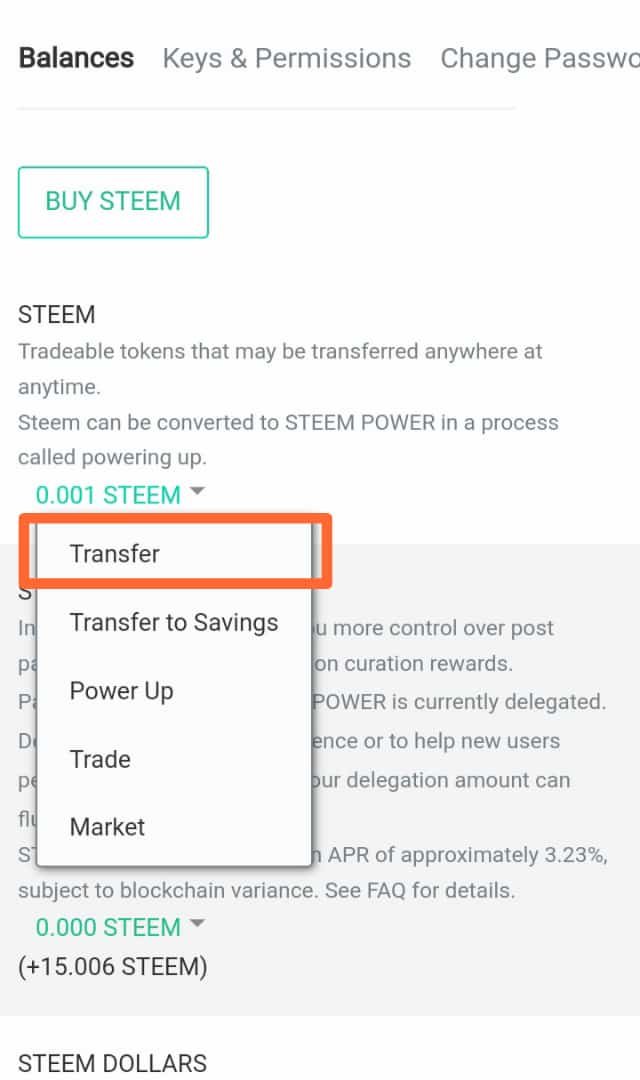
After the Selection Of Transfer Option a New Interphase is Open In Which I Will Write And Another Steem User Name For Sending My Rewards And Also Write The Amount Of My Balance is Below box Which i Need To Send Another Steem User Account And Press On The OK......

| Question No.5 : Do You Know About The Process Of Power up ?
Answer :-
Yes I am also know about the process of power up and in which I am also going to my steemit wallet and login in to my wallet with my active key and check my password and click on the option of power up.
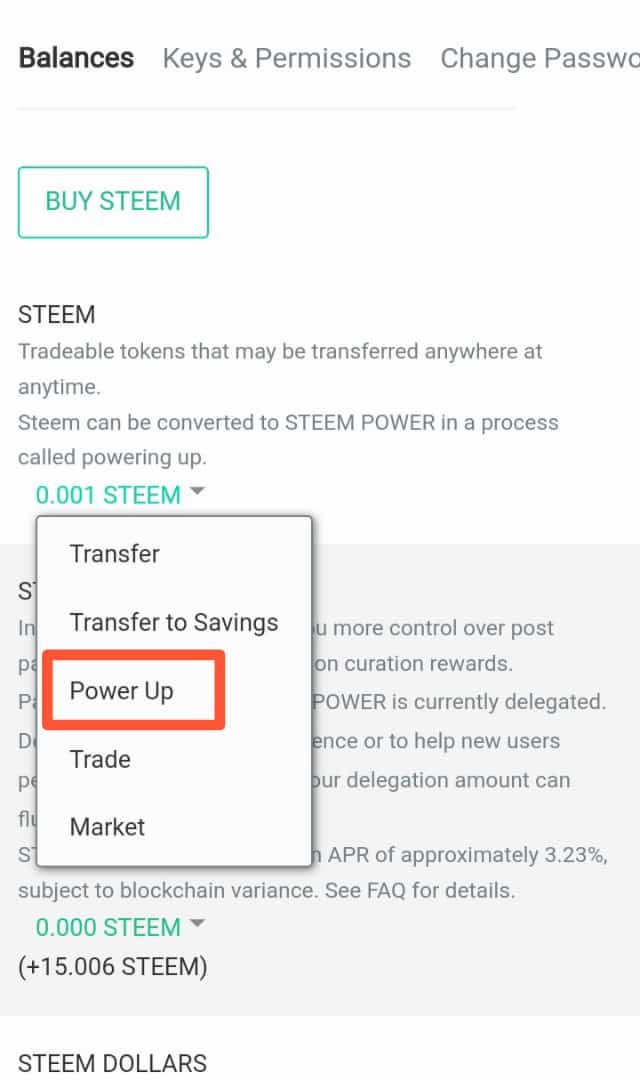
now You also See in the Upper Picture I Will select The Option Of Power up And Interphase is Open And In Which I Select The Amount Of My steem Balance Which I Want To Used for Power up of My Account And Simply Click On Power up.

At The End Of My post i really Very Thankful To All Steemit team For Making This Wonderful Platform And Give Me Chance To Share My Knowledge And Learn About more Knowledge And All Steemit Users dor appreciate my work on this platform. thank you so much for your attention.
If You Want To Know More About Me then You Also Check My First achievement.

Cc,
@cryptokannon, @vvarishayy
@hassanabid
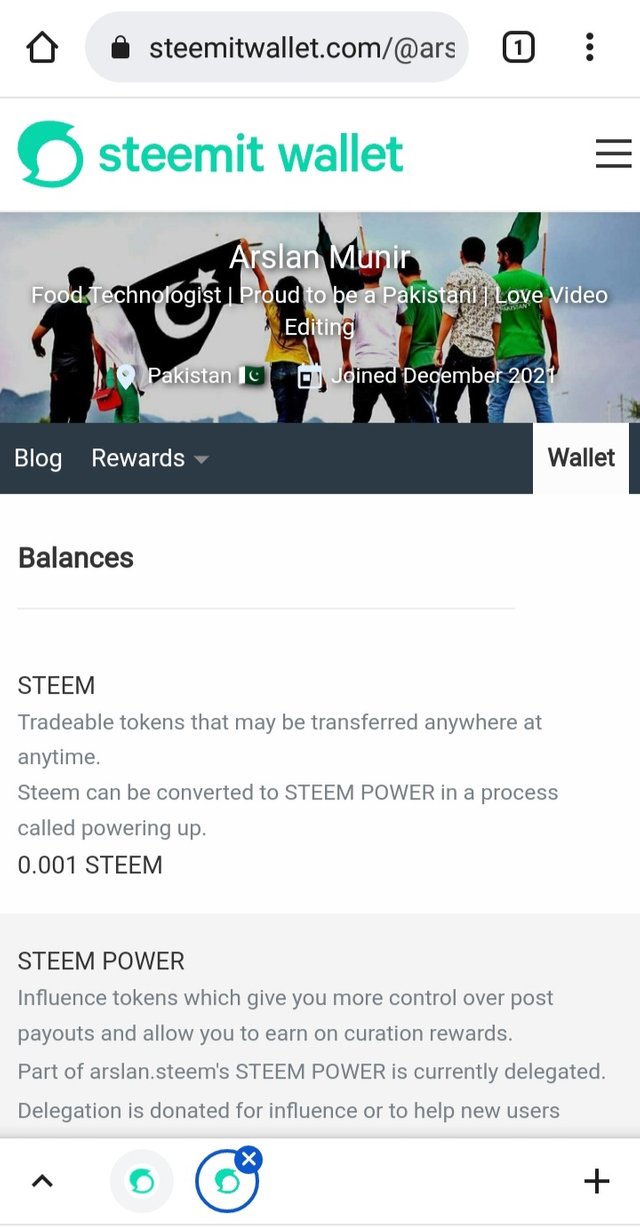
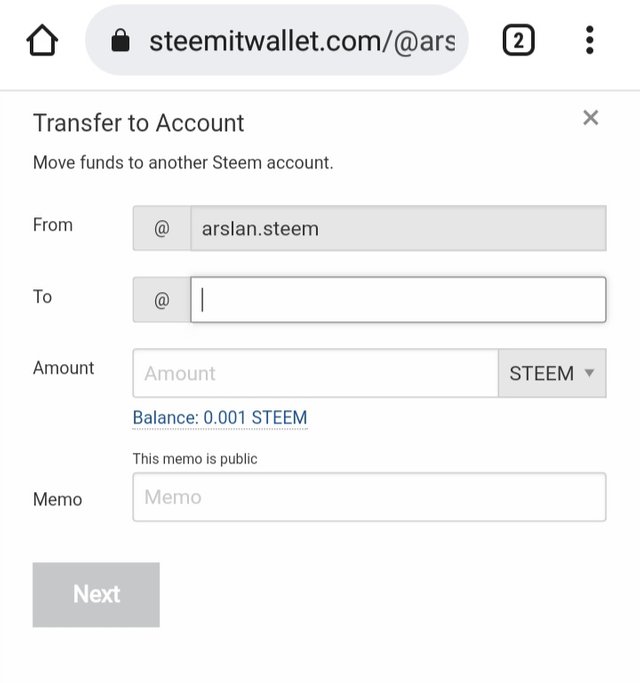
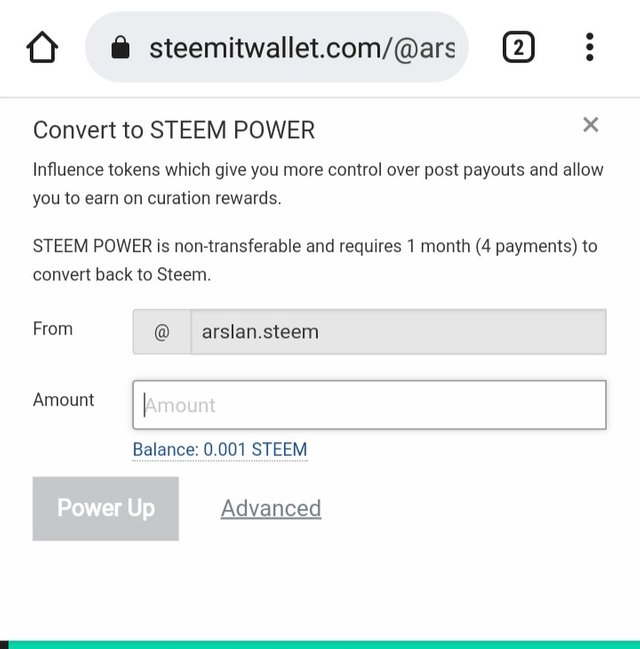
Hi, @arslan.steem,
Your post has been supported by @wilmer1988 from the Steem Greeter Team.