Achievement 5 task 1 steemworldorg. by @arifhameed
Good day Steemans I haveconfirmed my accomplishments for 4 works, so today I will proceed with Task 1 of Success 5 which is a review of steemworld.org
Homepage
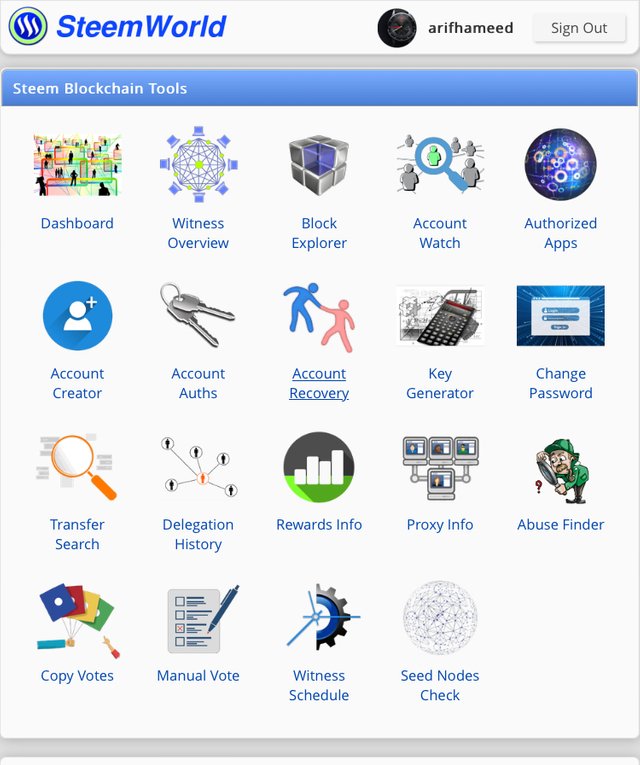
Question 1
Please explain how to check the summary of rewards for all time, last 7 days and last 30 days.
- The first step is to find steemworld.org on your browser and then log in using your username and posting key before proceeding to your dashboard as shown below.
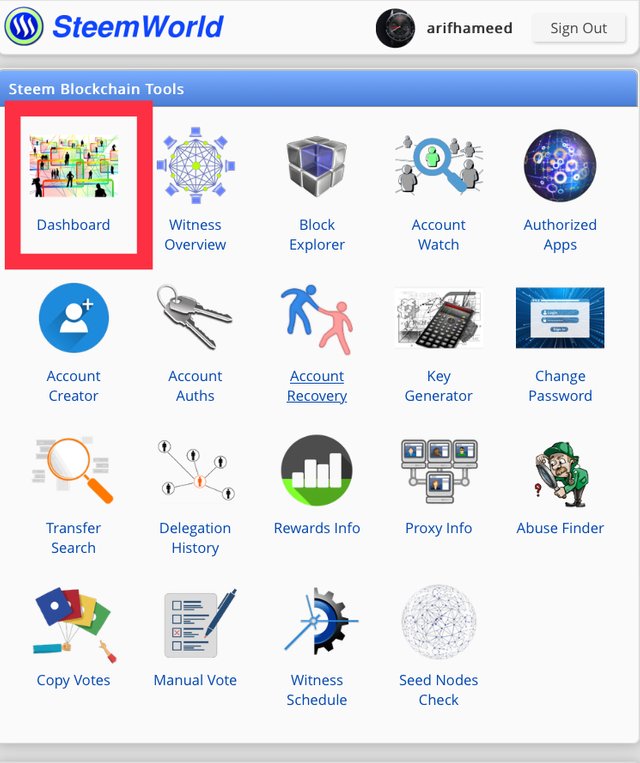
- After opening the dashboard, scroll down until you reach the Rewards Summary tab which has all the tabs showing all the time, last 7 days and last 30 days. The picture below gives a better example.
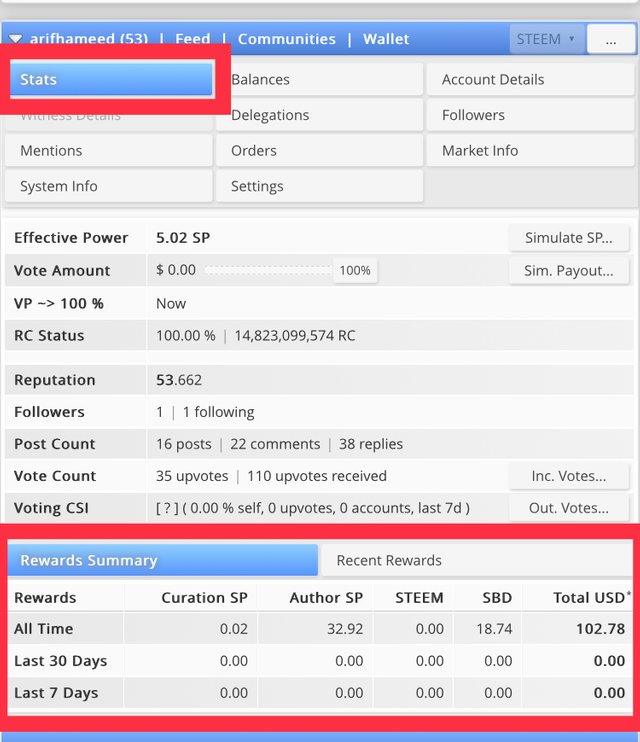
Question 2
Please explain what a delegation is, delegation type and how to delegate Steam Power (SP).
What is a delegation?
This can only be defined as the transfer of Steam Power (SP) authority from one account to another.
Delegation Types:
Incoming Delegation:
This type of delegation occurs when the user receives Steam Power (SP) from others to work on their account.
Outgoing Delegation:
This is when a user delegates their Steam Power (SP) to other users to process their account.
How to delegate SP?
Now, I'm going to discuss how to assign your SP to someone else on the STEMAT platform. So, let's follow these steps:
- Go to the Dashboard and click on the Delegation section on the side of the page.
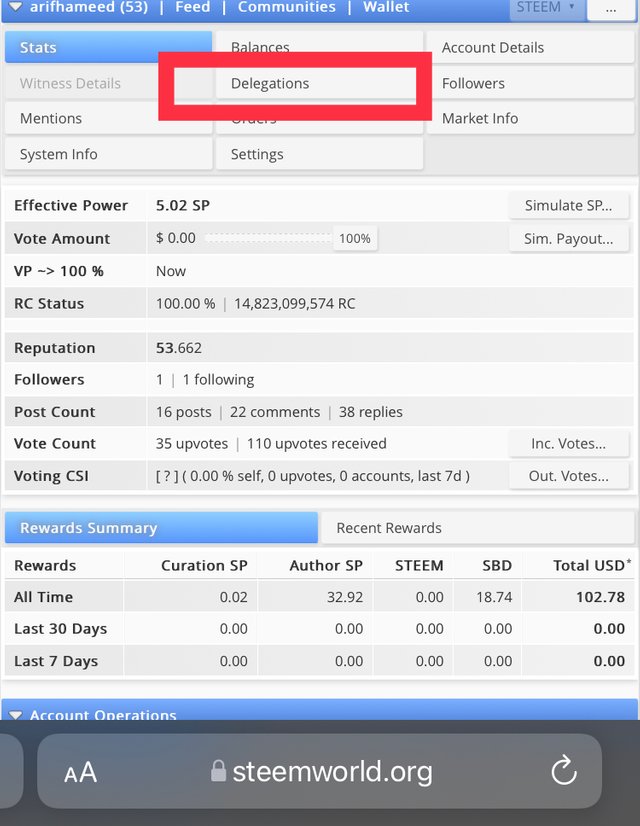
- click the delegate option in the side bar
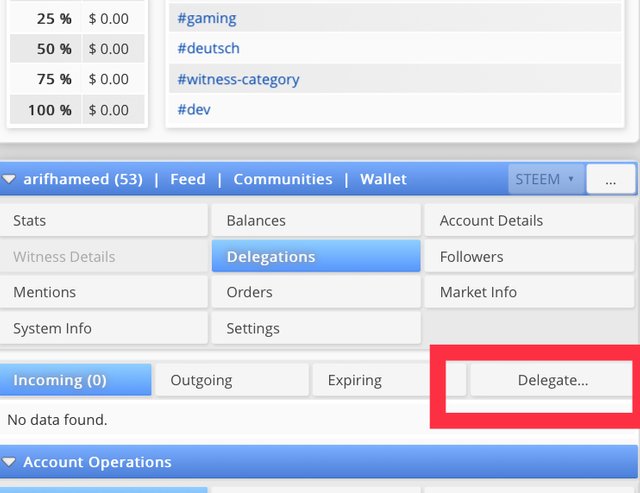
- Now enter the name of the account in which you are going to assign SP and enter the amount of SP delegation. And click the OK button.
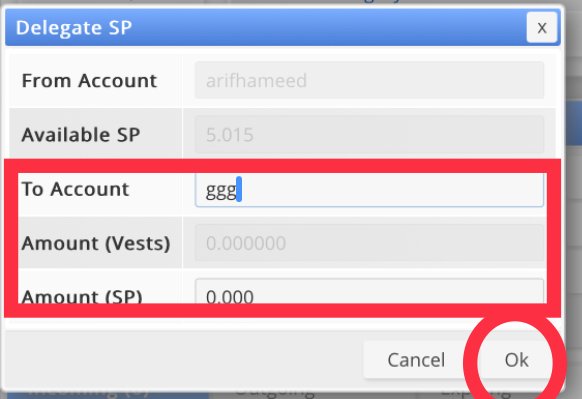
- Now click on this option and provide the active key which will be required after clicking on it.
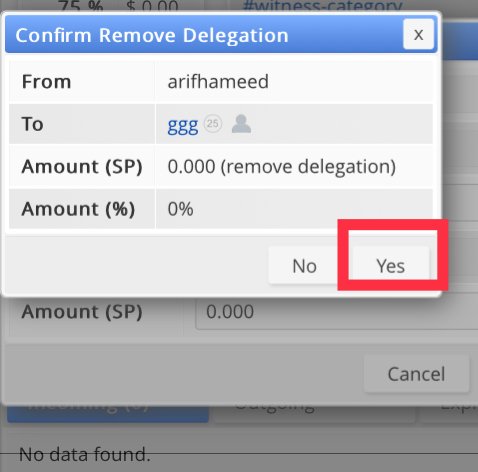
Question 3
How to check incoming and outgoing votes, please explain with screenshots of both votes for your account.
The first step here is to click on the Statistics tab on the dashboard. Various sub-tabs pop up but our main concern here is vote counting and voting CSI. It is shown below.
incoming votes:
Go to the Account Operations section and click on these options at the top left.
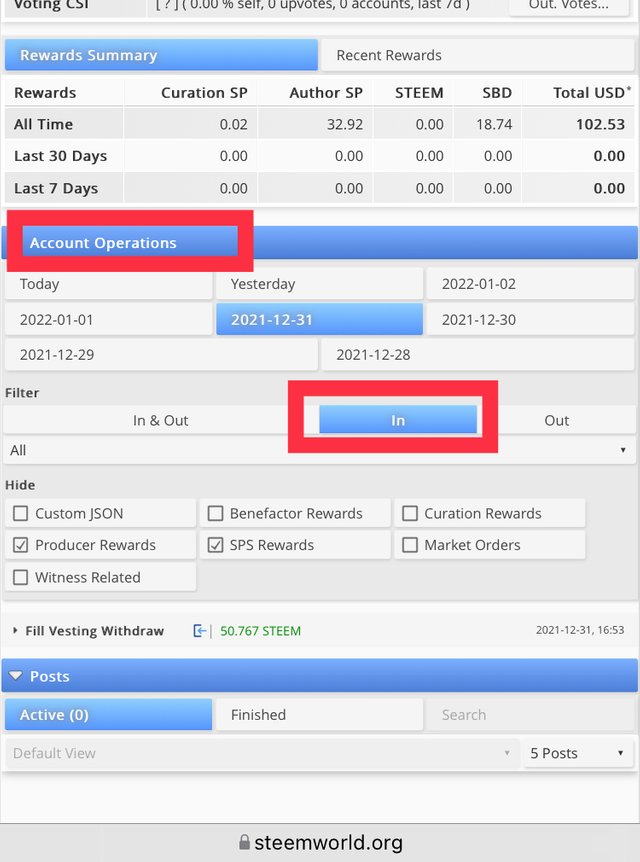
pie chart of incoming votes
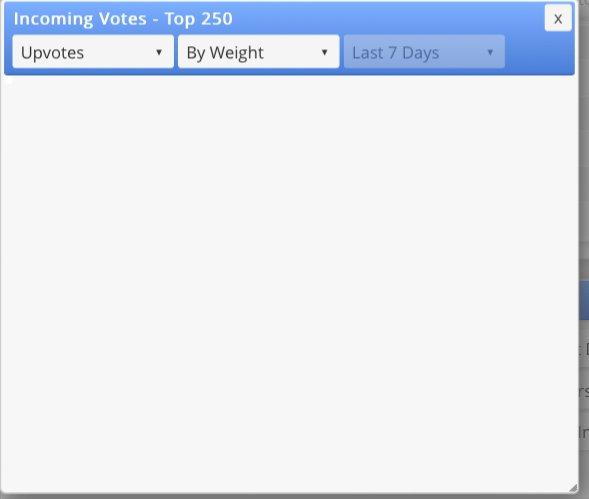
you can see there is no pie chart due no voting last week
Outgoing votes:
In the Account Operations section, click the Out option at the bottom left.
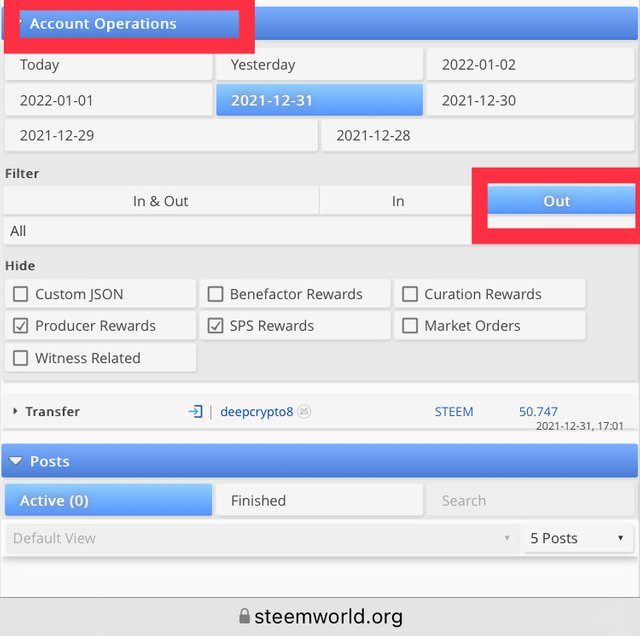
pie chart of outgoing votes
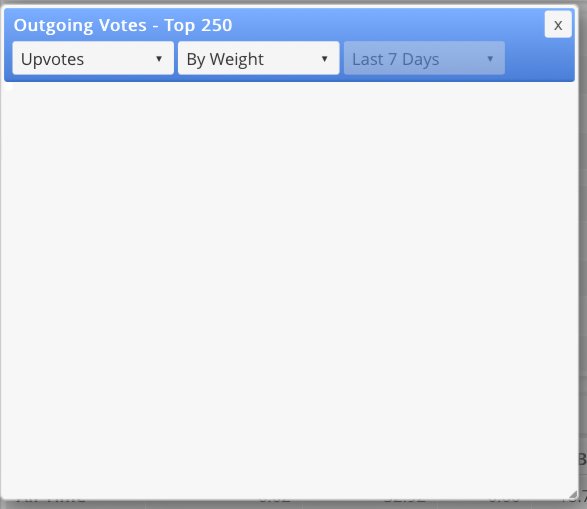
same case due to not voting
Question 4
Operation from last 7 days.
You can check the operation of the last 7 days of your account as follows.
- In the Account Operations section, select the date on which you want to view the operation. You can see the following details:
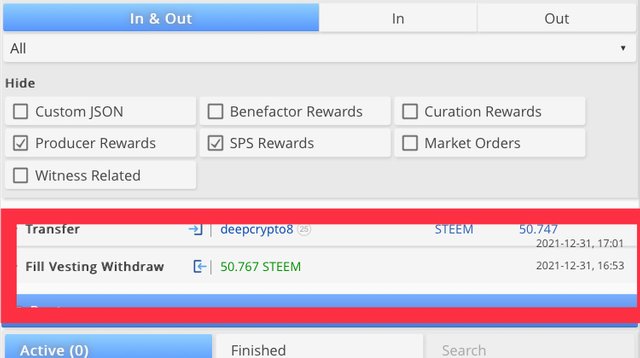
Author, Curation and Beneficiary Awards.
Author's Reward:
Author prizes are prizes you get for work, posts, comments and blogs on the Steam platform. You can view the author's reward in the following ways.
- Go to the Upcoming Rewards section and select the Author Rewards option.
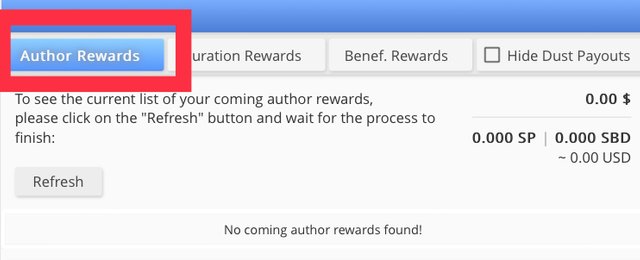
Curation prizes
Curation prizes are prizes you can earn by using your Steam Power (SP) to vote for or reduce other people's posts. You can check out the curation prizes below.
- Go to the Curation Rewards option in the Upcoming Rewards menu.
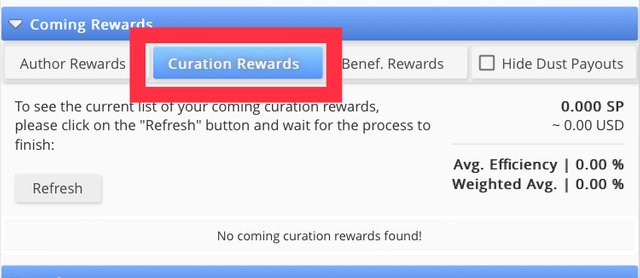
Beneficiary Reward:
This is part of the reward that the user receives from the votes of another user's post where he has been nominated as the Beneficiary.
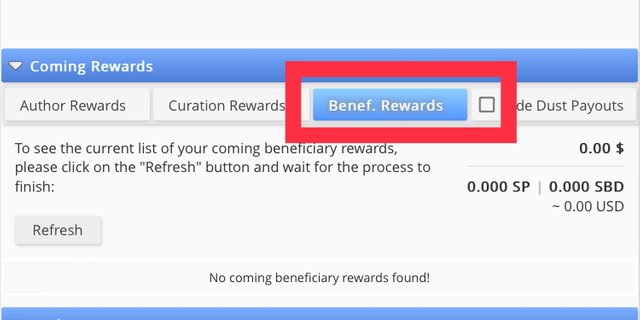
sir i refreshed many times but no rewards show this reason is that not voting since last week
Question 5
How to check your vote value and different voting weight using this tool *
This can be checked on the top left of the dashboard page where a circular tab shows the percentage of available up votes as well as the voting power on each percentage. Example below

Congratulations.
You have completed this achivement. You can move on to the next achievement.
Hi, @arifhameed,
Your post has been supported by @ashkhan from the Steem Greeter Team.