Achievement 2: Basic Security on Steemit by @anyereigns04
Hello fellow #steemians
As it would seem when joining and online earning or social platform, they have some login details. This usually involves a password (or key as used in #steemit.) This is usually confidential and is a means of security to make sure only the owner accesses the account and also to carry out other important functions on the various platforms.
Question 1
Have you retrieved all your keys on steemit?
I have retrieved all the keys
When I finally joined #steemit, An email was sent to me with a link. I clicked the link and it contained a PDF document which I downloaded. The PDF document contained QR codes and keys. At first I didn't see the use of them but @iloveakuma stressed the fact that they are important and asked me to keep them safe, he also gave me some write-ups to read after which I understood the importance of it and backed up the document online and copied the password down and kept the paper somewhere safe.
Question 2
Do you know each of these key functions and restrictions?
Yes
I was guided through the uses of the keys by some write-ups and help from @iloveakuma. This showed me that all the keys are important in their own ways I carrying out various task.
These uses include:
Posting key: Used for daily logins, grants the user permission to post, upvote, mute, comment and follow others.
Active key: used to either power up or power down your account, funds transfer, conversion, placing orders in the market and updating profile information.
Owner key: this key is used in the case of account compromise and as well has the power to change all other keys (it can also change it's own key.)
Memo key: it's is used to encrypt and decrypt memes which are sent while transferring funds.
Master key: this key is used in the case where the users account needs to be recovered (It is the main key.)
Question 3:
How do you plan to keep your master password?
I have backed up my master password online as well as I have a written copy kept safe with me.
Question 4:
Do you know how to transfer your steem token to another steem user account?
Funds transfer (to other accounts)
We begin by going to the steemit wallet, then we move to the steem section where we find a drop down arrow which we click on.
We then click on transfer, then type in the receipaint information (name), then we use the active key to confirm/validate the transaction as seen below 👇
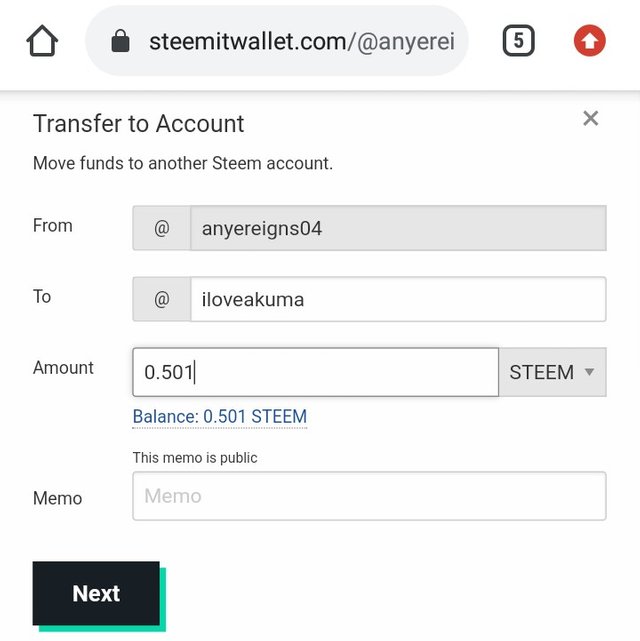
Question 5:
Do you know how to power up your STEEM?
Power up
For power up, we open our steemit wallet, and move to the steem section , the click the drop down arrow.
We then click on power up and validate the transaction with the active key as seen below 👇
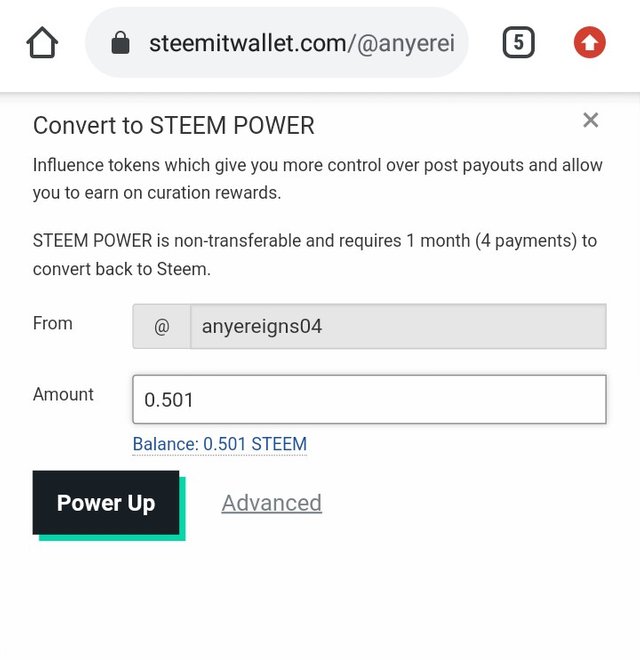
Thanks for reading...
@fombae
@boss75
@ngoenyi
@sumit71428
@cryptokannon
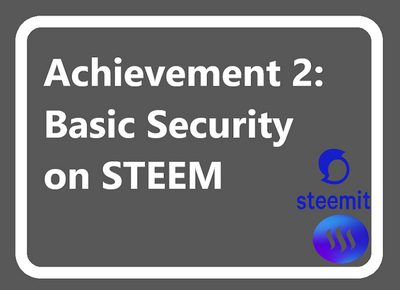
Please answer all the question to get verified..
Thank you @boss75 for the correction, I have just edited the post. It can be verified now
Hello @anyereigns04,
Congratulations! You have passed this Achievement You may now proceed to the next achievement task following the article.
For more updates, keep following @steemitblog.
Best Regards!!!
@boss75
Hi, @anyereigns04,
Your post has been supported by @graceleon from the Steem Greeter Team.