Archievement 2. Basic Security on steem. Assisted by @ngoenyi qq
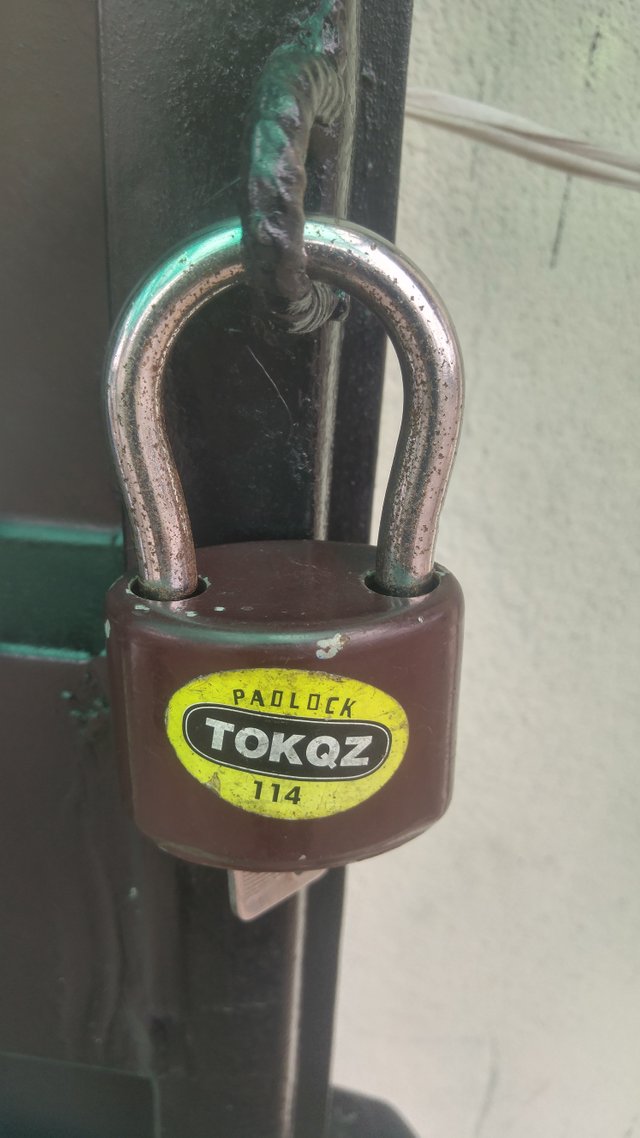
What is security
Security is the process of keeping an item safe so other people will not be able to access it. The item can either be keep in a vault or other safe places with a special key that only the owner can access it.
Question 1
Have you retrieve all your keys on steemit?
Yes. The keys was given to me as soon as I signed up in steemit platform. The key are as follows
Master password key
Posting key
Owner key
Memo key
Active key
Question 2
Do you know each of the key function and restrictions?
Yes, I know there functions and restrictions. They are as follows.
Master password: This is the most important key among all the keys. It is used to generate all other keys incase anything happens to your device. This key needs to keep safe because if someone has access to it, he may stole all the money in my wallet.
Posting key: just as the name implies, posting key enables me to post, comment, edit, vote an re-steem post. I can also use posting key to follow or mute another person's account.
Active key Active key is mostly used for transferring my steem token to another user account. It's used for power up and power down. It is also used for voting.
Owner key: this key is very essential, it's good to store it offline because it can change any key of an account. It is used to recover a compromised account.
Memo key: When trasnferring funds, you use memo key to encrypt and decrypt the memos.
Question 3
How do you plan to keep your master password?
I have copied my master password offline into my secret jotter to make it more safe.
Then I back it up with my email.
Question 4
Do you know how to transfer your steem token to another user account?
I know how to do it. First of all, I will log into my steemit wallet. Behind my liquid steem, I will click on that black arrow. Once I click there, a page comes out, I will click on transfer. Once I clicked on transfer, a dashboard will come out where I will put in the name of the user I want to transfer steem to, then put the amount of the steem I want to transfer. After that, I will click on next to confirm* Lastly, I will click OK. Once I clicked OK, transfer is done. Below is my screen shot below.
Step one
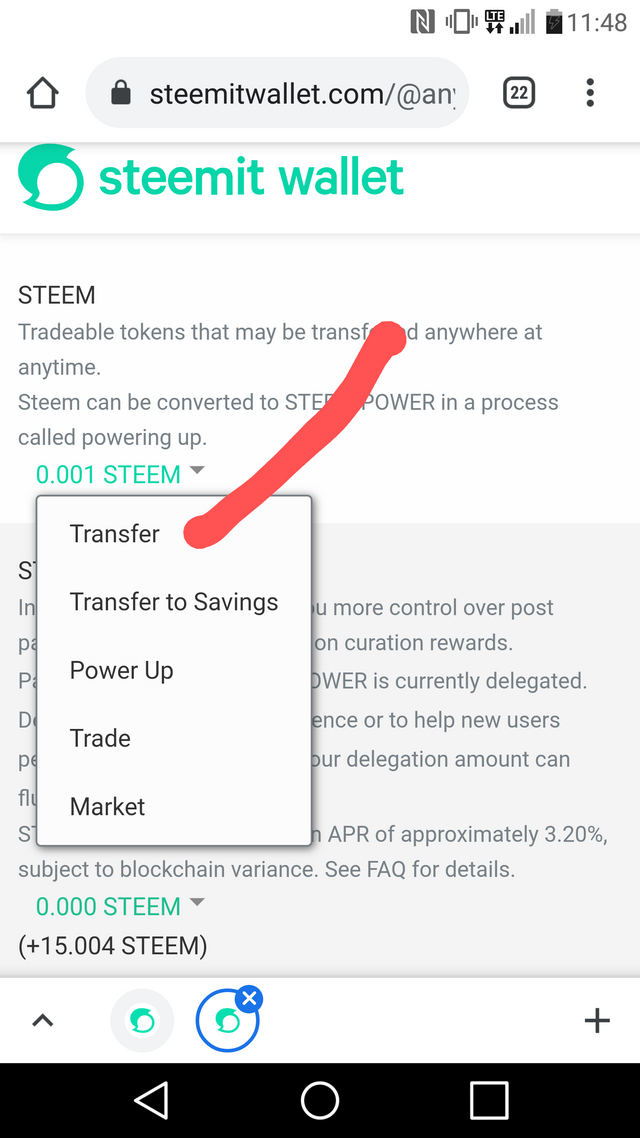
Step 2
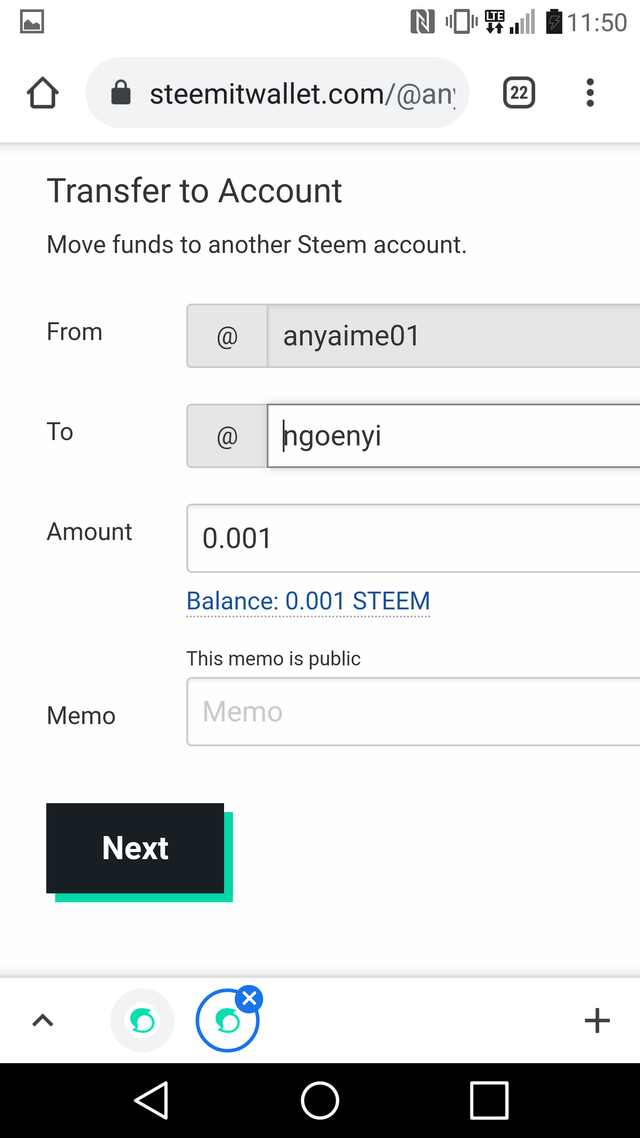
Question 5
Do you know how to power up your STEEM?
Yes. I know how to power up my steem. I will still go back to my steemit wallet. This time, I will select power up. Then on the dashboard, I will put the amount of steem I want to power up. Then I will click on power up. After that I will click on next for confirmation and lastly click on OK. Once I clicked OK, Power up is done. Below is the screenshot of my work.
Step 1
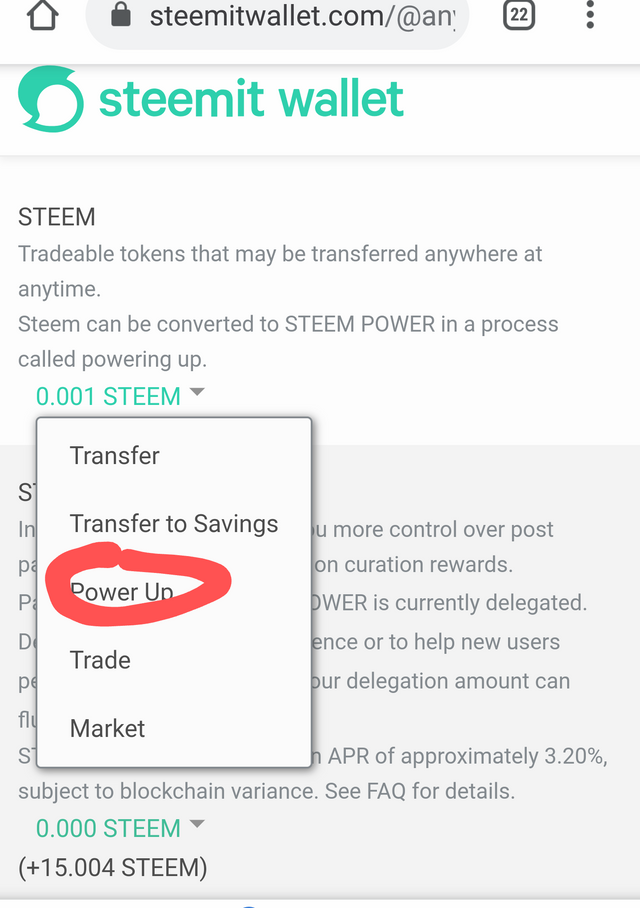
Step
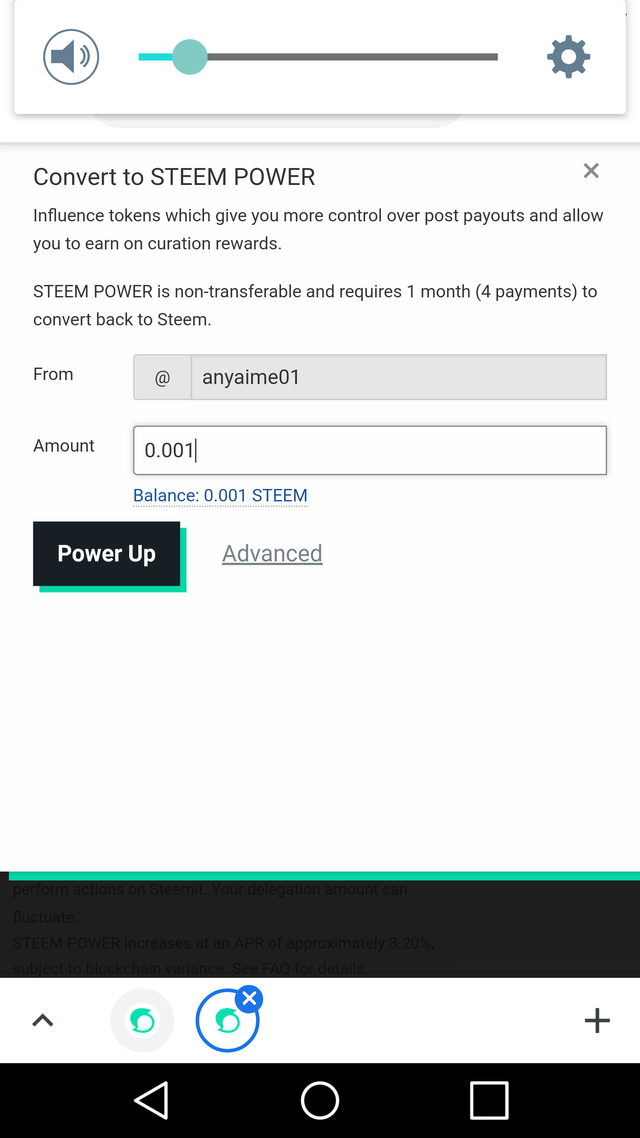
I have read, study and understand basic security about steemit.
Hi @anyaime01, congratulations on your successful completion of your Achievement 2.
It is my pleasure to announce to you that you can proceed with Achievement 3 which is content etiquette
I also want to encourage you to complete all the Achievement posts in the newcomers community by @cyptokannon. Check here. This will place you in a position to take advantage of the helps rendered to all newcommers.
Thank you for completing this Achievement!
Hi, @anyaime01,
Your post has been supported by @ngoenyi from the Steem Greeter Team.