Achievement #2 |by @anip53
Hello friends how are you all I hope you are well. I'm fine too. Today we will discuss about all the keys that are used and what is done. Let's start with the key.
Have you rescued all your keys?
Wow yes I rescued all my keys
Do you all key what relationships are?
I know all about the key

Posting Key:
Post Key Posting or Commenting Voting Voting Comment Below Download Posting Key is used for all these purposes. It can also be used to close a compromised account. The owner is very strong which can be used from time to time in need. It can also be used to close a compromised account.
Active Key: The active key is to send funds to someone, make electricity transactions / down transactions, convert them into stem dollars and vote for a good post, transfer tokens, make some changes to the Power Steam profile, publish the Witness Price feed and create new users. Is done.
Owner's key: Ownership is very powerful which is used when needed. This is the owner key used to close a compromised account or to restore an account and disenfranchise.
Memo key: Memo key is used to send an encrypted message when money is transferred from one to another. And we use this / # sign to keep memos secret. Because of this our memo will remain secret.
Master key :The master key is the most important key and the first given to the user to find out all the keys for the account. For example, what the key master means, the key is the master of that account or who knows. We need to be very careful about this master key so that no one else can see it.
I got all the passwords mentioned above in the form of .pdf file. Which I will keep on my Google Drive so that I can get them anywhere if I have problems with my Steam account at home / outdoors.
How to transfer Steam to another's account First, log in to your account using the username and active key password. Next you click on the small arrow next to Steam Balance and then select Transfer. Make sure the amount you want to transfer is the amount you want to transfer and your token has been transferred. Congratulations.
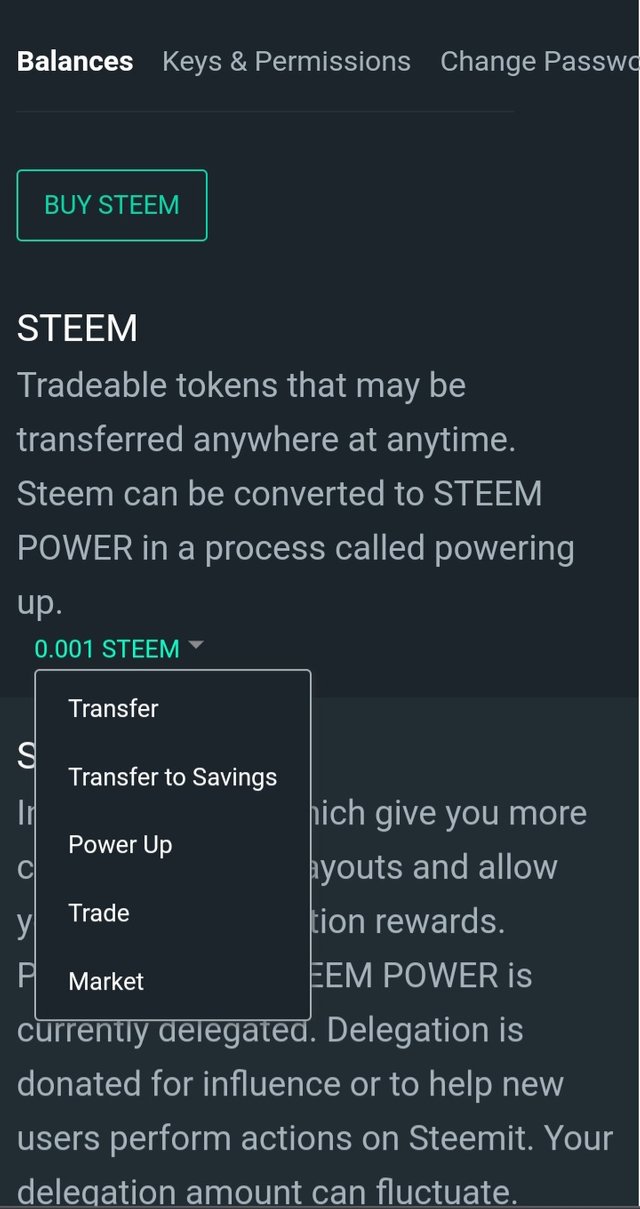
How to powerup: We can transfer liquid steam to steam power. This process is called power up. Go to wallet then click on steam and this interface will open. Click on PowerUp and later your Steam will be converted to Steam Power and this process is called Strengthening Your Steam.The more steam you have, the more impact you will have on this platform.
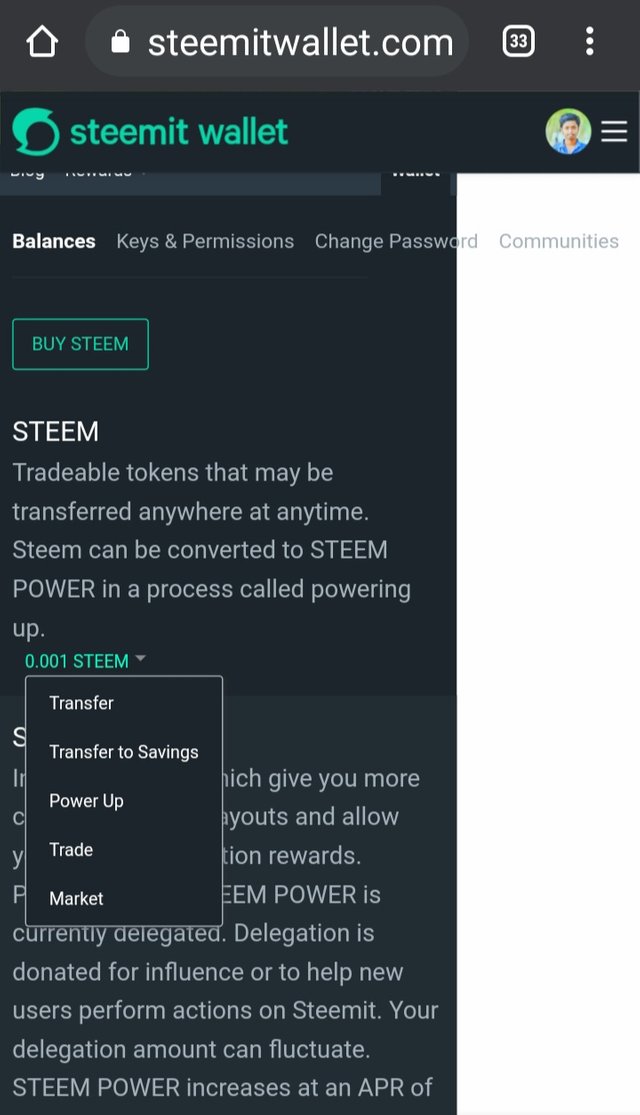
Thanks a lot to everyone for watching the post.
@anip53, You have to answer these questions too.
Many thanks for the advice
You forgot to answer these questions:
Question 1
Have you retrieve all your keys on steemit?
Question 3
How do you plan to keep your master password?
Many thanks for the advice