Achievement 2: @amena05 Task: Basic Security on Steem
Hey everyone. Hope everyone is doing well today. Here I am presenting you with my 2nd achievement task on basic security of steemit.
Security is one of the main and vital parts whenever you make an account. It is important that you keep your passwords and all the related information with you at a safe place.
Q1: Have you retrieved all your keys on steemit?
A: Yes, I have retrieved all my keys from steemit. I got them when I made an account here and made a separate document including all the essential keys and stored it on my Google Drive. I have also written it down on a paper which is safely tucked away in my personal safe as my backup copy.
Q2: Do you know each of these key functions and restrictions?
A: Yes, I have knowledge of what role all keys play and their restrictions as well.
Posting Key: This key allows you to make posts, comment on them, upvote, resteem and follow different accounts. Usage of this key is also very risky. It is best to store the key so that no one can use it except you when necessary.
Active Key: This key is used for different operations such as to transfer funds, to convert steem dollars, to update profile settings and information, powering up and down the transactions or making a market order.
Owner Key: This key is the most powerful key and should be used with full caution and responsibility as it can change any key of the account including the owner key. The owner key is automatically saved offline.
Memo Key: This one is used when one is transferring the funds to encrypt or decrypt memos. The symbol # is used before to encrypt a memo.
Q3: How do you plan to keep your Master password?
A: As mentioned above, I have made a separate document on my Google Drive and stored it there, and I have it stored in a piece of paper which is safely deposited in my personal safe.
Q4: Do you know how to transfer your steem token to another steem user account?
A: Yes, I do know how to do it.
Firstly, we go to the wallet and click on the arrow that is being shown next to steem. By clicking on the arrow we can see the transfer option.
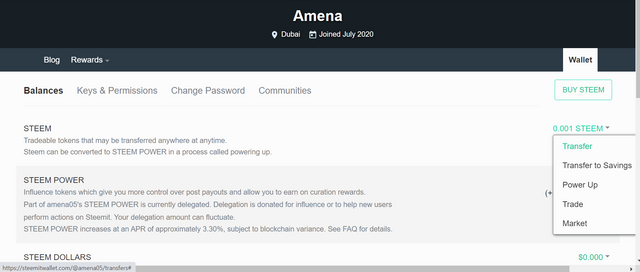.png)
After clicking on transfer, a small box pops up where we can enter the name of the person and the amount of steem that we would like to transfer. Then we fill in the memo which explains why it is being transferred.
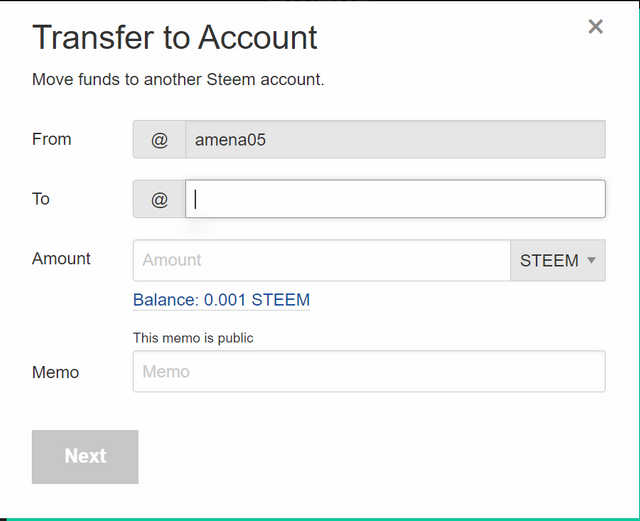.png)
Q5: Do you know how to power up your steem?
A: Yes, I know how to power up my steem. I have read @cryptokannon’s post and learned how to do that.
Firstly, we’ll go to the wallet section and click on the arrow that we can see next to steem. By clicking on the arrow we can see an option of Power Up.
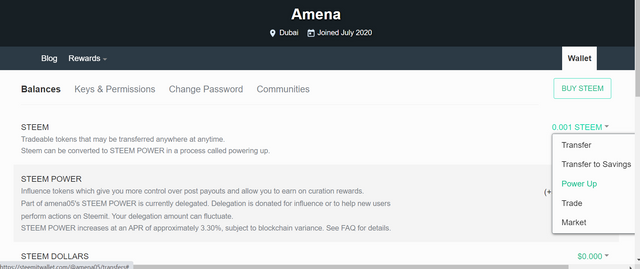.png)
By selecting Power Up, there is a pop up box that asks me to fill in the amount that I would like to power up.
After entering the amount and clicking on power up, I’ll have my steem powered up .
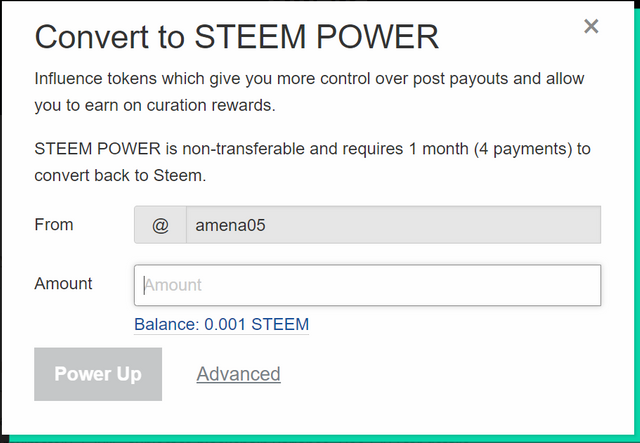.png)
Thank you @cryptokannon for the detailed post. I found it really helpful.
Have a good day everyone! :)
Hi, @amena05,
Your post has been supported by @rypo01 from the Steem Greeter Team.
Thank you!
Hi i am Sumit one of the team member of Steem Greeter.
I am happy to announce that i have successfully verified your achievement 2 post. Now you are eligible for performing your achievement 3 which is about content etiquettes. You can refer this post for your next task.
Note:
Rate:3
Great! Thank you so much