Achievement 2: Basic security on steem / by @amazingcyndy/ (100% powered up)
Good morning everyone!!
This is here another opportunity to share my little knowledge on the basic security on steem.
Gradually, I have come to understand some things about steemit and how it works.. thank you everyone for your effort and support.
I would want to pinpoint the uses of the keys we have and their functions, by answering the following Questions below;
09-49-21-photo-1592439203678-55d24959b3d5.jpg
Have you retrieve all your keys on steemit?
Yes I have retrieved all my keys on steemit
Do you know each of this keys functions and restriction?
Yes I know, in steemit there are 5 keys.
posting key
Active key
Memo key
Owner key
Master password
Posting key; The posting key as the name implies "Posting" is for submission of posts, the key gives me an access to log into my account on daily basis. it can also be used to in applying upvotes, downvotes, selecting and deselecting followers of your choice and more..
Active key; The active key is only used to confirm transaction or trade or change users setting.
The Memo key; The key is used to handle private messages, encrypt and decrypt private message sent or received through your account.
Owner key; As the name implies "Owner key". It is your key and not for someone else and should be safeguarded against loss or theft. with the key one can easily get access to your account.
Master password; The word master is usually seen as d head that foresee everything, therefore the master password is used to derive all other keys. You are not allowed to share your master password with a third party. It is so precious safeguarded it.
How do you plan to keep your master
password?
I wrote them down in my personal jotter and also save them in my e.mail account.
Do you know how to transfer your steem token to another steem user account.
Do you know how to power up your Steem?Yes I do, follow this Step below
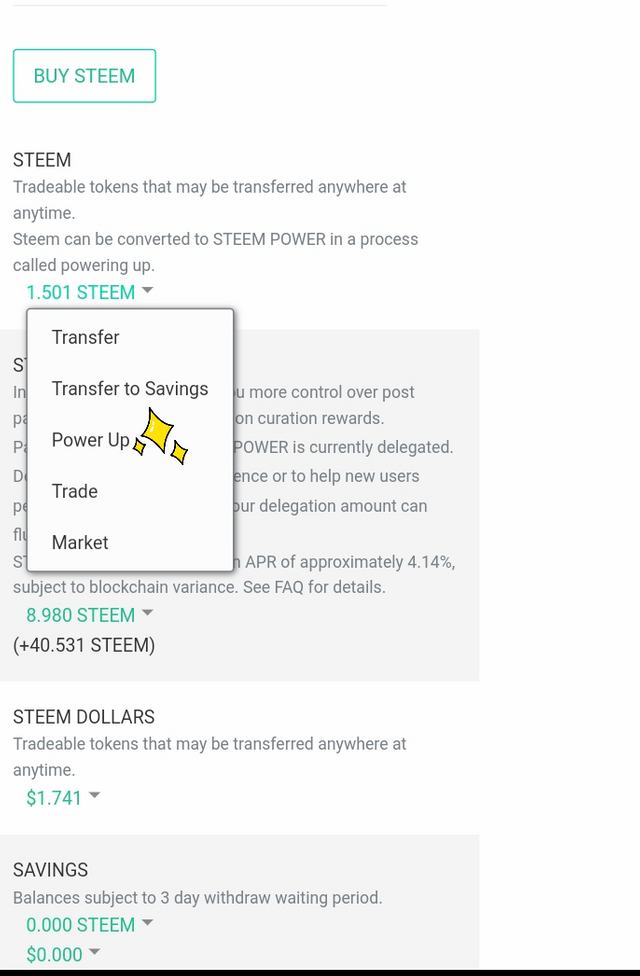
![IMG_20210131_084334.jpg]
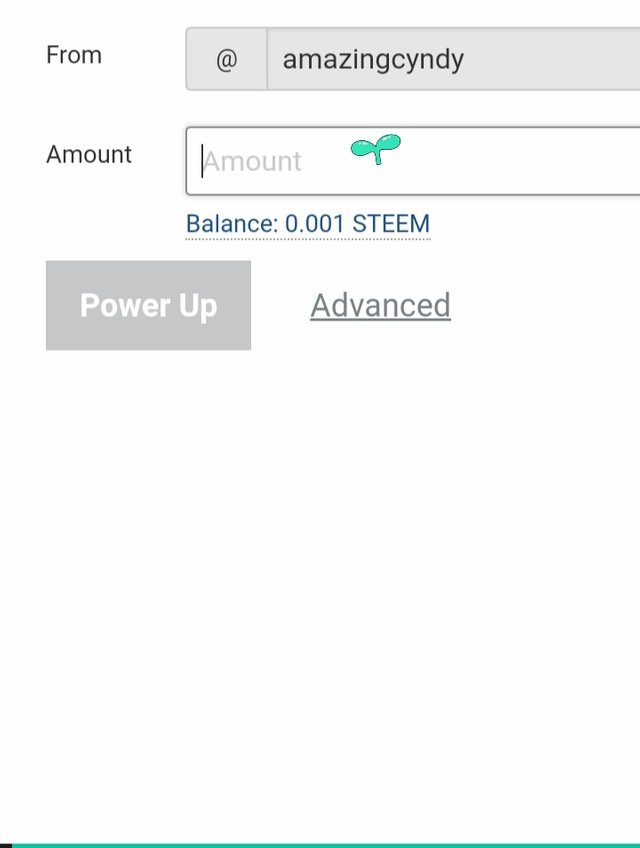
Then you input the amount of steem you would like to power up and then click power up.
I now get to understand steem, after making this adjustment.. I appreciate all that guide me through this, thank you so much.
Hello @amazingcyndy, you made great post explaining the basic security on Steemit, however kindly add answer the question below.
Kindly add an image on how to make a steem transfer.
After making the needed adjustments, kindly reply this comment.
Thanks for the corrections..
Congratulations !
You have successfully completed achievment 2 task on "Basic Security on Steem". You can now proceed to Achivement 3 : Content Etiquette.
Follow @steemitblog for the latest updates and news on steemit platfrom and follow @steemingcurators for find more information about new contests and events.
Thank you very much Sir..your Corrections helped me a lot, I appreciate.. I look forward to achievement 3
You have been upvoted by @bright-obias, Steem Greeter from STEEM POD Project and we are voting with the Steemit Community Curator @steemcurator03 account to support the newcomers coming into steemit. Follow @steemitblog for the latest update on Steem Community. Steem on!