Achievement 2 Task: Basic Security on Steem //By @amadems / 23rd August 2021
Hello Steemites, it is my pleasure to talk about my second achievement task which is on security. Security in our present world is a burning issue that requires prompt attention whenever it is discussed. It becomes more important when it concerns online account security.
Having digested the posts from @cryptokannon and @kiwiscanfly I am enriched to carry on this my second achievement task on basic Steem security.
Have you retrieved all your keys on steemit?
Yes, I retrieved all my keys from the master key sent to my email on the same day I registered on Steemit.
Do you know each of these keys functions and restrictions?
Yes the keys function as follows:
Posting key: It is used for daily logins, commenting, editing, voting, resteem as well as mute or follow other actions in the community.
Master password/key as the name implies, extracts all other account keys inclusive of the owner key. It should be kept safe as anyone that gets access to it can hack an account of all its tokens. Master key is required when changing a password.
Active Key helps an account holder to power up and down transactions, updating profile details and avatar, transfer funds, voting for witness, converting steem dollars and placing market order.
Memo key is used during funds transfer to encrypt or decrypt a memo.
Owner key: this another important key that should be kept away from the public domain. It is only used to restore a tampered account. It also changes any other key of an account including owner key.
How do you plan to keep your master password?
I plan to keep it a safe place accessible to me. Probably written down in my diary and saved in a folder in my flash drive and laptop.
Do you know how to transfer your steem token to another steem user account?
Yes, I have even tried it out on my account so I can do it better in future following the post from @kiwiscanfly. It entails going to my account on wallet click on the dropdown arrow close to stem token in the wallet then click on transfer from the dropdown box. After that enter the account name you want to transfer to followed by number of tokens.
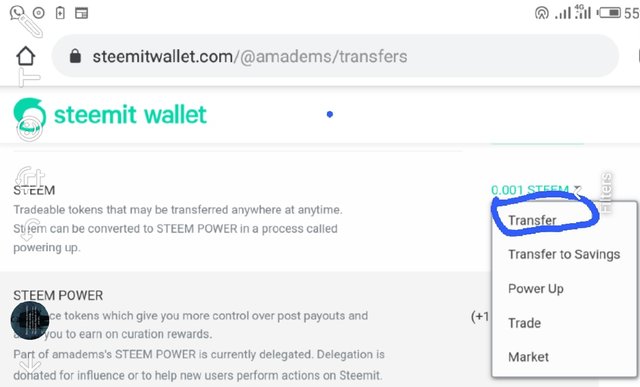
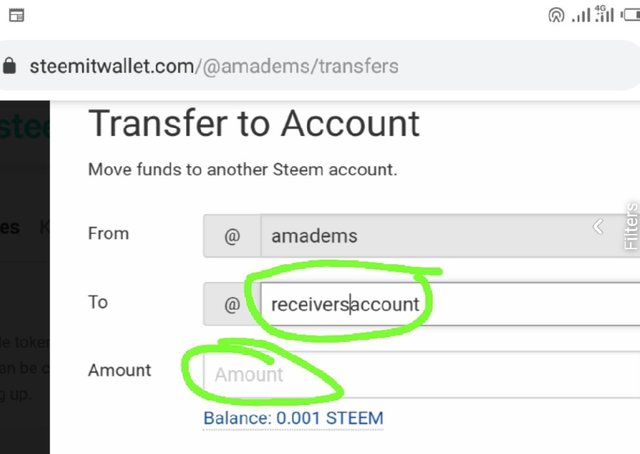
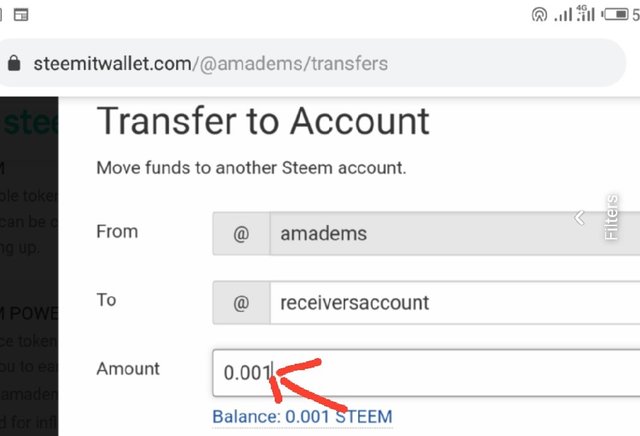
Do you know how to power up your STEEM?
Yes, according to the post I mentioned earlier @kiwiscanfly. I just need to click on wallet on same dropdown box as mentioned above in the transfer close to steem number(number of steem) scroll down and choose power up, it will require you to enter the no of steem you want to power up and click on power up.
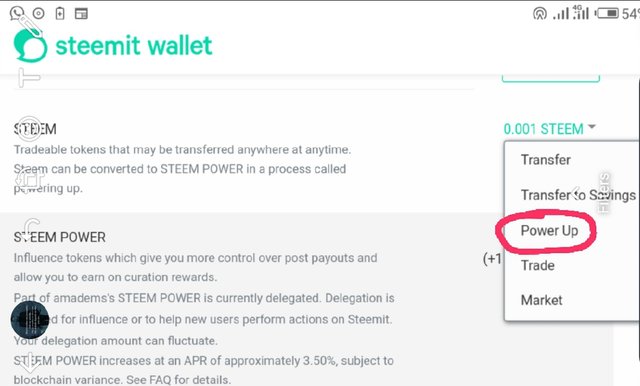
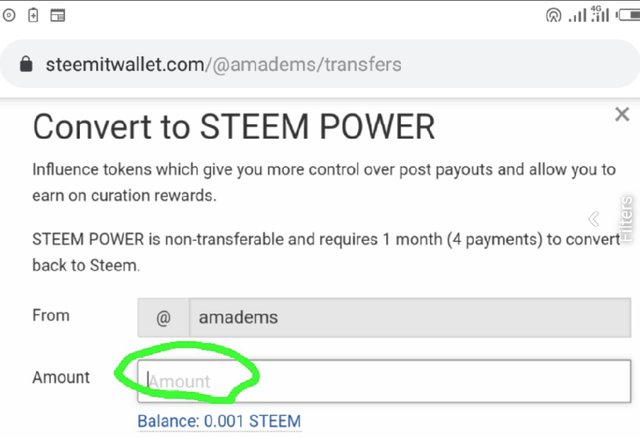
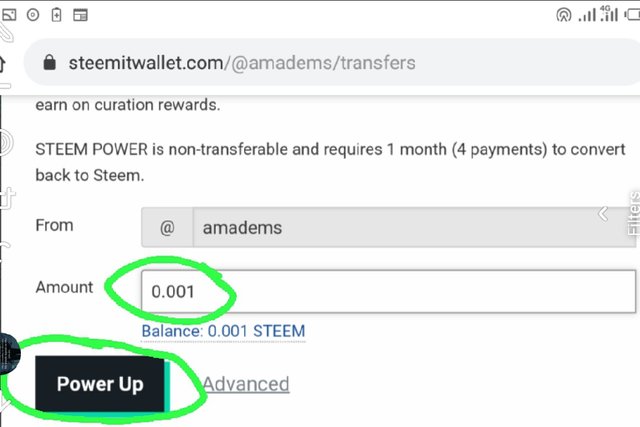
Special thanks to my friend @xkool24 for his guidiance, I am grateful to @cryptokannon and @kiwiscanfly for the insight and knowledge I gained through their post to complete this task on steem security.

Hi, @amadems,
Your post has been supported by @damithudaya from the Steem Greeter Team.
Hello @amadems welcome to steemit continue to post your achievement using this guides
Lists of Achievements by Cryptokannon
By @cryptokannon
#support500sp
Thank you for your participation